Problem at install NetFramwork on Windows server 2008R2
ASKER CERTIFIED SOLUTION
membership
This solution is only available to members.
To access this solution, you must be a member of Experts Exchange.
Please provide the Download Link you used to Download the setup. I'll try it on my 2008R2 Test SERVER and report back.
ASKER
I do not have the download link, I tried with windows update, but an error appears, I will try to download the latest updates.

Windows 2008 R2 starts out with just TLS 1.0, which is no longer supported by the Internet. It also uses SHA-1, which has also been deprecated for signing Microsoft updates. You will need to download various Microsoft updates manually from another machine and install them.
SOLUTION
membership
This solution is only available to members.
To access this solution, you must be a member of Experts Exchange.
this is likely to be your issue - https://support.microsoft.com/en-us/topic/2019-sha-2-code-signing-support-requirement-for-windows-and-wsus-64d1c82d-31ee-c273-3930-69a4cde8e64f
download the SHA2 update for 2008R2 manually )which is linked in the above article), apply, reboot... then re-run windows updates, then try to install .net framework again.
download the SHA2 update for 2008R2 manually )which is linked in the above article), apply, reboot... then re-run windows updates, then try to install .net framework again.
ASKER
previously I had this version running PRTG in production without problems, after a problem on the hard disk, it was necessary to restore, there the problems arose, however all your recommendations were key, I went to the 2012 R2 version, installed PRTG and now I have it running without problems, thank you very much friends, your help is really invaluable, especially the immediate response. 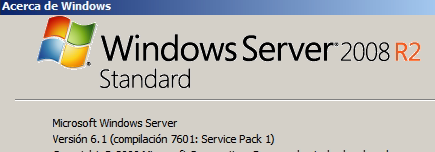
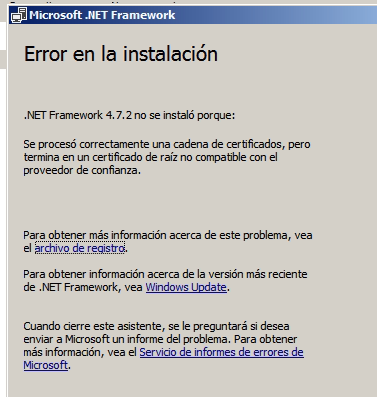
ASKER
Nombre de registro:Application
Origen: Windows Error Reporting
Fecha: 14/02/2022 1:20:54
Id. del evento:1001
Categoría de la tarea:Ninguno
Nivel: Información
Palabras clave:Clásico
Usuario: No disponible
Equipo: WIN-9TRIFQDA463
Descripción:
Depósito con errores , tipo 0
Nombre de evento: VSSetup
Respuesta: No disponible
Id. de archivo CAB: 0
Firma del problema:
P1: Microsoft .NET Framework 4.7.2 Setup
P2: 4.7.03081
P3: 14.7.3081.0
P4: 1
P5: netfx_Full_x64.msi
P6: Download_D_Interactive_Error
P7: 0x800b0109
P8: 0
P9: unknown
P10:
Archivos adjuntos:
C:\Users\Administrador\AppData\Local\Temp\Microsoft .NET Framework 4.7.2 Setup_20220214_011821941.html
C:\Users\Administrador\AppData\Local\Temp\dd_SetupUtility.txt
Es posible que estos archivos estén disponibles aquí:
C:\Users\Administrador\AppData\Local\Microsoft\Windows\WER\ReportArchive\Critical_Microsoft .NET F_c89769a53056bf9ba9447e485f104dfb7ddc642_10f69112
Símbolo de análisis:
Nueva búsqueda de una solución: 0
Id. de informe: f73602b0-8d2b-11ec-89bb-000c29119168
Estado del informe: 0
XML de evento:
<Event xmlns="http://schemas.microsoft.com/win/2004/08/events/event">
<System>
<Provider Name="Windows Error Reporting" />
<EventID Qualifiers="0">1001</EventID>
<Level>4</Level>
<Task>0</Task>
<Keywords>0x80000000000000</Keywords>
<TimeCreated SystemTime="2022-02-14T00:20:54.000000000Z" />
<EventRecordID>307</EventRecordID>
<Channel>Application</Channel>
<Computer>WIN-9TRIFQDA463</Computer>
<Security />
</System>
<EventData>
<Data>
</Data>
<Data>0</Data>
<Data>VSSetup</Data>
<Data>No disponible</Data>
<Data>0</Data>
<Data>Microsoft .NET Framework 4.7.2 Setup</Data>
<Data>4.7.03081</Data>
<Data>14.7.3081.0</Data>
<Data>1</Data>
<Data>netfx_Full_x64.msi</Data>
<Data>Download_D_Interactive_Error</Data>
<Data>0x800b0109</Data>
<Data>0</Data>
<Data>unknown</Data>
<Data>
</Data>
<Data>
C:\Users\Administrador\AppData\Local\Temp\Microsoft .NET Framework 4.7.2 Setup_20220214_011821941.html
C:\Users\Administrador\AppData\Local\Temp\dd_SetupUtility.txt</Data>
<Data>C:\Users\Administrador\AppData\Local\Microsoft\Windows\WER\ReportArchive\Critical_Microsoft .NET F_c89769a53056bf9ba9447e485f104dfb7ddc642_10f69112</Data>
<Data>
</Data>
<Data>0</Data>
<Data>f73602b0-8d2b-11ec-89bb-000c29119168</Data>
<Data>0</Data>
</EventData>
</Event>