The Documents folder contains other important folders and isn't supported for file backup OneDrive error
On a domain-joined Windows 10 computer, I have linked Office 2019 One Drive to my personal Outlook.com email account.
The organization where I am doing this doesn't use Office 365.
When I attempt to include the Desktop, Documents, and Pictures folders within the One Drive backups, I receive an error message that says "The Documents folder contains other important folders and isn't supported for file backup."
What can I do to:
- Include the Documents folder within the OneDrive backup (this is my preferred solution)
- Or if that can't be done then how can I exclude the Documents folder? Currently, I haven't found a way of doing that.
This screenshot shows the current contents of the Documents folder.
Can I resolve this issue and backup these 3 important folders within OneDrive by moving one or more of these folders shown below to an alternate location outside of the Documents folder?
Or what else can be done to resolve this issue?
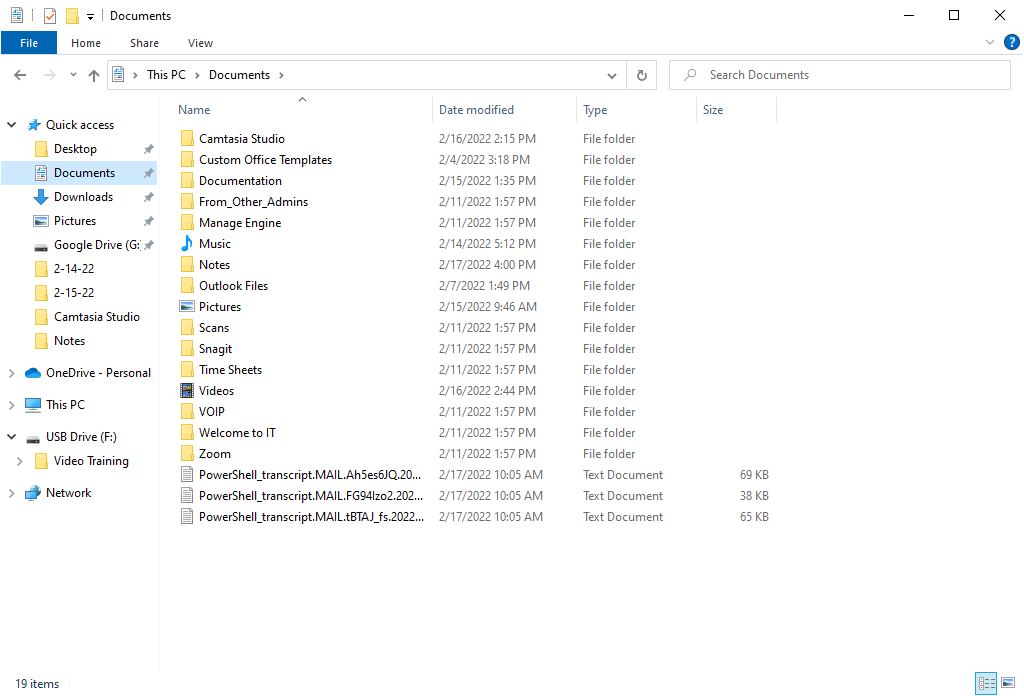
ASKER
Are there any other folders that need to be moved or removed to fix this issue?
I won't be back where this issue is occurring until next week so I won't be able to try anything until then.