How can I make this image appear to be burned into the surface of the book cover?
Here's the challenge:
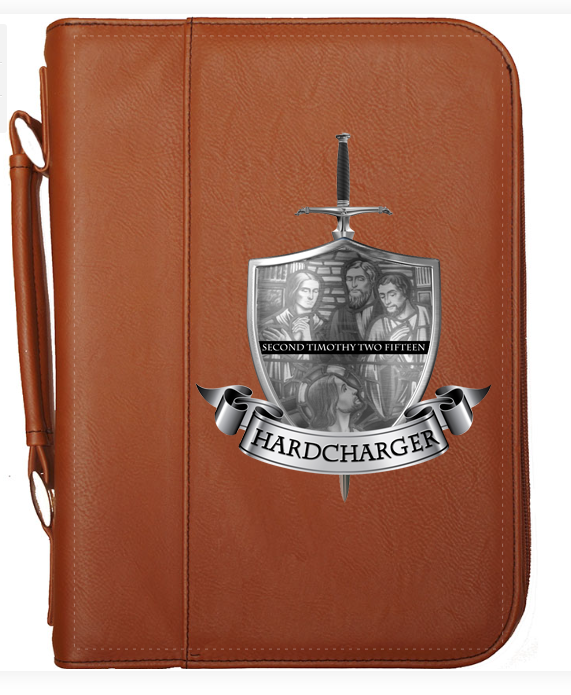 I want to make the "Hardcharger" coat of arms look like it's been imprinted on to the book cover.
I want to make the "Hardcharger" coat of arms look like it's been imprinted on to the book cover.
While I can play with the various Effects (Bevel and Emboss etc), the effect I'm really wanting to target is one where the crest is brown to the point where it blends with the color of the cover.
Not sure if that makes sense, but if I were try to explain it another way, I'm thinking that "Grayscale" is combination of various shades of black and white. Is there such a thing as "Brownscale" where the colors are various shades of brown.
The result, in my mind's eye, is something that looks as though the crest has been "seared" into the material of the book cover.
How could I do that?
ASKER CERTIFIED SOLUTION
membership
This solution is only available to members.
To access this solution, you must be a member of Experts Exchange.
If you don't have photoshop, you should be able to upload the psd file to https://pixlr.com/
Very nice Scott! You do good work.
If you want to take a stab at it, I would make two layers - one for booklet, one for symbol/logo. I would add a brown toned opacity to the symbol/logo.