Why does the email script not work?
I'm triggering my mail functionality using the attached "contact_me.js." After running the validation script, it uses the attached "contact_me.php" code and that's supposed to send me an email.
No errors, but no email and I'm not even sure how to go about troubleshooting it.
If you could look at the attached files and see if you can't sniff out whatever the trouble might be, that would be awesome!
The page in question is http://brucegust.com/cart/contact.phpcontact_me.jscontact_me.php
This one does not give 404
http://brucegust.com/cart/assets/mail/contact_me.php
Perhaps that is the one you want?
http://brucegust.com/cart/assets/mail/contact_me.php
Perhaps that is the one you want?
ASKER CERTIFIED SOLUTION
membership
This solution is only available to members.
To access this solution, you must be a member of Experts Exchange.
ASKER
Guys, I want to make sure I'm tracking with you...
Michel, you said you were getting a 404. I did as well earlier this morning prior to adjusting the "contact_me.js" to ensure that I was, in fact, triggering the "contact_me.php" page. But I did correct that, so that piece should be good to go.
If you're going out to http://brucegust.com/cart/contact.php and you fill out the form and inspect the process, on the Network tab you see this:

...and that page is being "found." So, I'm thinking we're set there.
On the other hand, the code to that page is pretty straight forward, which is why I'm scratching my head...
Why?
What do you think?
Michel, you said you were getting a 404. I did as well earlier this morning prior to adjusting the "contact_me.js" to ensure that I was, in fact, triggering the "contact_me.php" page. But I did correct that, so that piece should be good to go.
If you're going out to http://brucegust.com/cart/contact.php and you fill out the form and inspect the process, on the Network tab you see this:
...and that page is being "found." So, I'm thinking we're set there.
On the other hand, the code to that page is pretty straight forward, which is why I'm scratching my head...
<?php
// Check for empty fields
if(empty($_POST['name']) || empty($_POST['email']) || empty($_POST['phone']) || empty($_POST['message']) || !filter_var($_POST['email'], FILTER_VALIDATE_EMAIL)) {
http_response_code(500);
exit();
}
$name = strip_tags(htmlspecialchars($_POST['name']));
$email = strip_tags(htmlspecialchars($_POST['email']));
$phone = strip_tags(htmlspecialchars($_POST['phone']));
$message = strip_tags(htmlspecialchars($_POST['message']));
// Create the email and send the message
$to = "bruce@brucegust.com"; // Add your email address in between the "" replacing yourname@yourdomain.com - This is where the form will send a message to.
$subject = "brucegust.com Contact Form: $name";
$body = "You have received a new message from your website contact form.\n\n"."Here are the details:\n\nName: $name\n\nEmail: $email\n\nPhone: $phone\n\nMessage:\n$message";
$header = "From: bruce@brucegust.com.com\n"; // This is the email address the generated message will be from. We recommend using something like noreply@yourdomain.com.
$header .= "Reply-To: $email";
if(!mail($to, $subject, $body, $header))
http_response_code(500);
?><?php
// Check for empty fields
/*
if(empty($_POST['name']) || empty($_POST['email']) || empty($_POST['phone']) || empty($_POST['message']) || !filter_var($_POST['email'], FILTER_VALIDATE_EMAIL)) {
http_response_code(500);
exit();
}
*/
/*
$name = strip_tags(htmlspecialchars($_POST['name']));
$email = strip_tags(htmlspecialchars($_POST['email']));
$phone = strip_tags(htmlspecialchars($_POST['phone']));
$message = strip_tags(htmlspecialchars($_POST['message']));
*/
$name="Bruce Gust";
$email="bruce@brucegust.com";
$phone="800.321.2154";
$message="test";
// Create the email and send the message
$to = "bruce@brucegust.com"; // Add your email address in between the "" replacing yourname@yourdomain.com - This is where the form will send a message to.
$subject = "brucegust.com Contact Form: $name";
$body = "You have received a new message from your website contact form.\n\n"."Here are the details:\n\nName: $name\n\nEmail: $email\n\nPhone: $phone\n\nMessage:\n$message";
$header = "From: bruce@brucegust.com.com\n"; // This is the email address the generated message will be from. We recommend using something like noreply@yourdomain.com.
$header .= "Reply-To: $email";
if(!mail($to, $subject, $body, $header))
http_response_code(500);
?>
Why?
What do you think?
SOLUTION
membership
This solution is only available to members.
To access this solution, you must be a member of Experts Exchange.
SOLUTION
membership
This solution is only available to members.
To access this solution, you must be a member of Experts Exchange.
ASKER
Gentlemen!
First off, as always, thanks for your time and making the effort to explain what's going on under the hood.
In light of the counsel documented above, rather than try to make a dead horse gallop, I'm going with the PHPMailer functionality, since that seems to be the breakfast of champions.
That said, here's what I've got:
I used composer to install PHPMailer on my local host then uploaded the vendor directory to my server which is sitting on a Godaddy box.
Here's my code that I'm using just to get the engine to turn over:
I get a message that says the email got sent and there is a provision for an error, however...
No email.
I did find this info about setting up an email form on GoDaddy, not sure what, if anything, I need to change: https://www.godaddy.com/help/send-form-mail-using-an-smtp-relay-server-953
What do you think?
First off, as always, thanks for your time and making the effort to explain what's going on under the hood.
In light of the counsel documented above, rather than try to make a dead horse gallop, I'm going with the PHPMailer functionality, since that seems to be the breakfast of champions.
That said, here's what I've got:
I used composer to install PHPMailer on my local host then uploaded the vendor directory to my server which is sitting on a Godaddy box.
Here's my code that I'm using just to get the engine to turn over:
<?php
use PHPMailer\PHPMailer\PHPMailer;
use PHPMailer\PHPMailer\Exception;
require_once "vendor/autoload.php";
//PHPMailer Object
$mail = new PHPMailer(true); //Argument true in constructor enables exceptions
//From email address and name
$mail->From = "bruce@brucegust.com";
$mail->FromName = "Bruce Gust";
//To address and name
$mail->addAddress("bruce@brucegust.com", "Bruce Gust");
// $mail->addAddress("recepient1@example.com"); //Recipient name is optional
//Address to which recipient will reply
$mail->addReplyTo("bruce@brucegust.com", "Reply");
//CC and BCC
//$mail->addCC("cc@example.com");
//$mail->addBCC("bcc@example.com");
//Send HTML or Plain Text email
$mail->isHTML(true);
$mail->Subject = "test";
$mail->Body = "<i>Mail body in HTML</i>";
$mail->AltBody = "This is the plain text version of the email content";
try {
$mail->send();
echo "Message has been sent successfully";
} catch (Exception $e) {
echo "Mailer Error: " . $mail->ErrorInfo;
}I get a message that says the email got sent and there is a provision for an error, however...
No email.
I did find this info about setting up an email form on GoDaddy, not sure what, if anything, I need to change: https://www.godaddy.com/help/send-form-mail-using-an-smtp-relay-server-953
What do you think?
SOLUTION
membership
This solution is only available to members.
To access this solution, you must be a member of Experts Exchange.
SOLUTION
membership
This solution is only available to members.
To access this solution, you must be a member of Experts Exchange.
ASKER
David, I'm not sure "mailGun" is going to work, but you tell me. I'm basing my hesitation on this:
Chris, here's where I'm at:
I've got a big chunk commented out, but I left it in place just so you can see how I attempted to implement your suggestion.
I'm using "Deluxe Linux Hosting with cPanel" which specifies that you use localhost unless you're using "mail..."

When I use these settings:
$mail->IsSMTP(); // tell PHPMailer to use SMTP
$mail->SMTPDebug = 2; // turn on debugging
$mail->SMTPAuth = false;
$mail->SMTPSecure = '';
//$mail->Host = ""; //I googled this to find out if there was something unique about GoDaddy's config and they suggested this
$mail->Port = 25;
I get this message:
What do you think?
Chris, here's where I'm at:
I've got a big chunk commented out, but I left it in place just so you can see how I attempted to implement your suggestion.
I'm using "Deluxe Linux Hosting with cPanel" which specifies that you use localhost unless you're using "mail..."
When I use these settings:
$mail->IsSMTP(); // tell PHPMailer to use SMTP
$mail->SMTPDebug = 2; // turn on debugging
$mail->SMTPAuth = false;
$mail->SMTPSecure = '';
//$mail->Host = ""; //I googled this to find out if there was something unique about GoDaddy's config and they suggested this
$mail->Port = 25;
I get this message:
2022-03-17 21:53:40 SERVER -> CLIENT: 220-p3plcpnl1035.prod.phx3.secureserver.net ESMTP Exim 4.94.2 #2 Thu, 17 Mar 2022 14:53:40 -0700 220-We do not authorize the use of this system to transport unsolicited, 220 and/or bulk e-mail.
2022-03-17 21:53:40 CLIENT -> SERVER: EHLO brucegust.com
2022-03-17 21:53:40 SERVER -> CLIENT: 250-p3plcpnl1035.prod.phx3.secureserver.net Hello brucegust.com [127.0.0.1]250-SIZE 52428800250-8BITMIME250-PIPELINING250-PIPE_CONNECT250-AUTH PLAIN LOGIN250-CHUNKING250-STARTTLS250-SMTPUTF8250 HELP
2022-03-17 21:53:40 CLIENT -> SERVER: STARTTLS
2022-03-17 21:53:40 SERVER -> CLIENT: 220 TLS go ahead
SMTP Error: Could not connect to SMTP host. Connection failed. stream_socket_enable_crypto(): Peer certificate CN=`*.prod.phx3.secureserver.net' did not match expected CN=`localhost'
2022-03-17 21:53:40 CLIENT -> SERVER: QUIT
2022-03-17 21:53:40
2022-03-17 21:53:40
SMTP Error: Could not connect to SMTP host. Connection failed. stream_socket_enable_crypto(): Peer certificate CN=`*.prod.phx3.secureserver.net' did not match expected CN=`localhost'
Mailer Error: SMTP Error: Could not connect to SMTP host. Connection failed. stream_socket_enable_crypto(): Peer certificate CN=`*.prod.phx3.secureserver.net' did not match expected CN=`localhost'
2022-03-17 21:53:40 SERVER -> CLIENT: 220-p3plcpnl1035.prod.phx3.secureserver.net ESMTP Exim 4.94.2 #2 Thu, 17 Mar 2022 14:53:40 -0700 220-We do not authorize the use of this system to transport unsolicited, 220 and/or bulk e-mail.
2022-03-17 21:53:40 CLIENT -> SERVER: EHLO brucegust.com
2022-03-17 21:53:40 SERVER -> CLIENT: 250-p3plcpnl1035.prod.phx3.secureserver.net Hello brucegust.com [127.0.0.1]250-SIZE 52428800250-8BITMIME250-PIPELINING250-PIPE_CONNECT250-AUTH PLAIN LOGIN250-CHUNKING250-STARTTLS250-SMTPUTF8250 HELP
2022-03-17 21:53:40 CLIENT -> SERVER: STARTTLS
2022-03-17 21:53:40 SERVER -> CLIENT: 220 TLS go ahead
SMTP Error: Could not connect to SMTP host. Connection failed. stream_socket_enable_crypto(): Peer certificate CN=`*.prod.phx3.secureserver.net' did not match expected CN=`localhost'
2022-03-17 21:53:40 CLIENT -> SERVER: QUIT
2022-03-17 21:53:40
2022-03-17 21:53:40
SMTP Error: Could not connect to SMTP host. Connection failed. stream_socket_enable_crypto(): Peer certificate CN=`*.prod.phx3.secureserver.net' did not match expected CN=`localhost'
Mailer Error: SMTP Error: Could not connect to SMTP host. Connection failed. stream_socket_enable_crypto(): Peer certificate CN=`*.prod.phx3.secureserver.net' did not match expected CN=`localhost'<?php
use PHPMailer\PHPMailer\PHPMailer;
use PHPMailer\PHPMailer\Exception;
require_once "vendor/autoload.php";
/*
//PHPMailer Object
$mail = new PHPMailer(true); //Argument true in constructor enables exceptions
$mail->IsSMTP(); // tell PHPMailer to use SMTP
$mail->SMTPDebug = 2; // turn on debugging
$mail->SMTPAuth = false;
$mail->SMTPSecure = '';
//$mail->Host = "relay-hosting.secureserver.net";
$mail->Port = 25;
//From email address and name
$mail->From = "bruce@brucegust.com";
$mail->FromName = "Bruce Gust";
//To address and name
$mail->addAddress("bruce@brucegust.com", "Bruce Gust");
// $mail->addAddress("recepient1@example.com"); //Recipient name is optional
//Address to which recipient will reply
$mail->addReplyTo("bruce@brucegust.com", "Reply");
//CC and BCC
//$mail->addCC("cc@example.com");
//$mail->addBCC("bcc@example.com");
//Send HTML or Plain Text email
$mail->isHTML(true);
$mail->Subject = "test";
$mail->Body = "<i>Mail body in HTML</i>";
$mail->AltBody = "This is the plain text version of the email content";
*/
$mail = new PHPMailer;
$mail->SMTPDebug = 0;
$mail->isSMTP();
$mail->Host = 'localhost';
$mail->Port = 25;
$mail->ssl = false;
$mail->authentication = false;
$mail->addAddress("bruce@brucegust.com", "Bruce");
$mail->isHTML = true;
$mail->Subject = "New Submission From Bruce";
$mail->Body = "Hey";
// $mail->AltBody = $alt_msg;
try {
$mail->send();
echo "Message has been sent successfully";
} catch (Exception $e) {
echo "Mailer Error: " . $mail->ErrorInfo;
}
?>What do you think?
Hey Bruce,
If you want full diagnosis, make sure you leave SMTPDebug on (preferably at level 2 - the code in your second block above turns it off by setting the level to 0).
Now, in the first code block, you seem to setting the host to relay-hosting.secureserver
Finally, in your second block, you're not passing true into the ctor of PHPMailer (new PHPMailer(true)), which means your code will never throw exceptions - and this means your catch block will never fire, even if there's a problem
Give this very simple example a go:
If you want full diagnosis, make sure you leave SMTPDebug on (preferably at level 2 - the code in your second block above turns it off by setting the level to 0).
Now, in the first code block, you seem to setting the host to relay-hosting.secureserver
Finally, in your second block, you're not passing true into the ctor of PHPMailer (new PHPMailer(true)), which means your code will never throw exceptions - and this means your catch block will never fire, even if there's a problem
Give this very simple example a go:
try {
$mail = new PHPMailer(true);
$mail->SMTPDebug = 2; // leave this on while testing!
$mail->isSMTP();
$mail->Host = 'localhost';
$mail->Port = 25;
$mail->setFrom("bruce@brucegust.com", "Bruce");
$mail->addAddress("bruce@brucegust.com", "Bruce");
$mail->Subject = "Test Message";
$mail->Body = "Hello World!";
$mail->send();
echo "Message has been sent successfully";
} catch (Exception $e) {
echo "Mailer Error: " . $mail->ErrorInfo;
}
1) You mentioned, "David, I'm not sure "mailGun" is going to work, but you tell me."
Mailgun is just 1x of 100s (maybe 1000s) of Mail Relay services.
You'll either use a Relay Service or setup your own native/local/in-house MTA for delivery.
Said differently, phpMailer only sends mail. You'll require a Relay/MTA if you expect sent mail to be delivered.
2) Your settings point to a local MTA, so to have any chance of delivery, you must configure your MTA.
This is not recommended, as it's not for the faint of heart.
I do this all day, every day + still, there so much to keep in mind sometimes it takes me days to resolve delivery problems.
https://www.experts-exchange.com/questions/29194498/how-to-configure-smtp-in-wamp-server.html provides a bare bones setup checklist, which will start the process of having your messages delivered.
3) The warning messages you're seeing relate to this...
Which likely defaults to localhost (see #2).
So back to #1, you must use a working Relay or you must provide a working MTA, for any level of delivery.
Mailgun is just 1x of 100s (maybe 1000s) of Mail Relay services.
You'll either use a Relay Service or setup your own native/local/in-house MTA for delivery.
Said differently, phpMailer only sends mail. You'll require a Relay/MTA if you expect sent mail to be delivered.
2) Your settings point to a local MTA, so to have any chance of delivery, you must configure your MTA.
This is not recommended, as it's not for the faint of heart.
I do this all day, every day + still, there so much to keep in mind sometimes it takes me days to resolve delivery problems.
https://www.experts-exchange.com/questions/29194498/how-to-configure-smtp-in-wamp-server.html provides a bare bones setup checklist, which will start the process of having your messages delivered.
3) The warning messages you're seeing relate to this...
//$mail->Host = "";Which likely defaults to localhost (see #2).
So back to #1, you must use a working Relay or you must provide a working MTA, for any level of delivery.
@David - you keep talking about setting up MTAs and Relay Services - that's not relevant here. GoDaddy are very particular about sending out emails - you have to use their servers! The docs that Bruce linked to above clearly show the settings that are needed.
ASKER
Hey, Chris!
Here's what I did:
Invalid hostentry:
SMTP Error: Could not connect to SMTP host.
Mailer Error: SMTP Error: Could not connect to SMTP host.
I want to believe we're poised on the threshold of great things, but I'm still missing something.
I appreciate your time...!
Here's what I did:
<?php
use PHPMailer\PHPMailer\PHPMailer;
use PHPMailer\PHPMailer\Exception;
require_once "vendor/autoload.php";
try {
$mail = new PHPMailer(true);
$mail->SMTPDebug = 2; // leave this on while testing!
$mail->isSMTP();
$mail->Host = 'localhost';
$mail->Port = 25;
$mail->setFrom("bruce@brucegust.com", "Bruce");
$mail->addAddress("bruce@brucegust.com", "Bruce");
$mail->Subject = "Test Message";
$mail->Body = "Hello World!";
$mail->send();
echo "Message has been sent successfully";
} catch (Exception $e) {
echo "Mailer Error: " . $mail->ErrorInfo;
}?>2022-03-18 16:20:43 SERVER -> CLIENT: 220-p3plcpnl1035.prod.phx3.secureserver.net ESMTP Exim 4.94.2 #2 Fri, 18 Mar 2022 09:20:43 -0700 220-We do not authorize the use of this system to transport unsolicited, 220 and/or bulk e-mail.
2022-03-18 16:20:43 CLIENT -> SERVER: EHLO brucegust.com
2022-03-18 16:20:43 SERVER -> CLIENT: 250-p3plcpnl1035.prod.phx3.secureserver.net Hello brucegust.com [127.0.0.1]250-SIZE 52428800250-8BITMIME250-PIPELINING250-PIPE_CONNECT250-AUTH PLAIN LOGIN250-CHUNKING250-STARTTLS250-SMTPUTF8250 HELP
2022-03-18 16:20:43 CLIENT -> SERVER: STARTTLS
2022-03-18 16:20:43 SERVER -> CLIENT: 220 TLS go ahead
SMTP Error: Could not connect to SMTP host. Connection failed. stream_socket_enable_crypto(): Peer certificate CN=`*.prod.phx3.secureserver.net' did not match expected CN=`localhost'
2022-03-18 16:20:43 CLIENT -> SERVER: QUIT
2022-03-18 16:20:43
2022-03-18 16:20:43
SMTP Error: Could not connect to SMTP host. Connection failed. stream_socket_enable_crypto(): Peer certificate CN=`*.prod.phx3.secureserver.net' did not match expected CN=`localhost'
Mailer Error: SMTP Error: Could not connect to SMTP host. Connection failed. stream_socket_enable_crypto(): Peer certificate CN=`*.prod.phx3.secureserver.net' did not match expected CN=`localhost'
<?php
use PHPMailer\PHPMailer\PHPMailer;
use PHPMailer\PHPMailer\Exception;
require_once "vendor/autoload.php";
try {
$mail = new PHPMailer(true);
$mail->SMTPDebug = 2; // leave this on while testing!
$mail->isSMTP();
$mail->Host = ''; //left this blank
$mail->Port = 25;
$mail->setFrom("bruce@brucegust.com", "Bruce");
$mail->addAddress("bruce@brucegust.com", "Bruce");
$mail->Subject = "Test Message";
$mail->Body = "Hello World!";
$mail->send();
echo "Message has been sent successfully";
} catch (Exception $e) {
echo "Mailer Error: " . $mail->ErrorInfo;
}Invalid hostentry:
SMTP Error: Could not connect to SMTP host.
Mailer Error: SMTP Error: Could not connect to SMTP host.
I want to believe we're poised on the threshold of great things, but I'm still missing something.
I appreciate your time...!
Ok,
I think we're close. The error looks like it's an encryption issue - it's trying to start a TLS connection, which it shouldn't. Lets explicitly turn that off and see what we get. Include this setting and give it another whirl:
I think we're close. The error looks like it's an encryption issue - it's trying to start a TLS connection, which it shouldn't. Lets explicitly turn that off and see what we get. Include this setting and give it another whirl:
$mail->SMTPAutoTLS = false; SOLUTION
membership
This solution is only available to members.
To access this solution, you must be a member of Experts Exchange.
ASKER
Progress!
Here's what I did:
Do you smell anything wrong?
Here's what I did:
<?php
use PHPMailer\PHPMailer\PHPMailer;
use PHPMailer\PHPMailer\Exception;
require_once "vendor/autoload.php";
try {
$mail = new PHPMailer(true);
$mail->SMTPDebug = 2; // leave this on while testing!
$mail->SMTPAutoTLS = false; //here's your most recent suggestion
$mail->isSMTP();
$mail->Host = 'localhost'; // I added this back after getting an error
$mail->Port = 25;
$mail->setFrom("bruce@brucegust.com", "Bruce");
$mail->addAddress("bruce@brucegust.com", "Bruce");
$mail->Subject = "Test Message";
$mail->Body = "Hello World!";
$mail->send();
echo "Message has been sent successfully";
} catch (Exception $e) {
echo "Mailer Error: " . $mail->ErrorInfo;
}2022-03-18 16:38:45 SERVER -> CLIENT: 220-p3plcpnl1035.prod.phx3.secureserver.net ESMTP Exim 4.94.2 #2 Fri, 18 Mar 2022 09:38:45 -0700 220-We do not authorize the use of this system to transport unsolicited, 220 and/or bulk e-mail.
2022-03-18 16:38:45 CLIENT -> SERVER: EHLO brucegust.com
2022-03-18 16:38:45 SERVER -> CLIENT: 250-p3plcpnl1035.prod.phx3.secureserver.net Hello brucegust.com [127.0.0.1]250-SIZE 52428800250-8BITMIME250-PIPELINING250-PIPE_CONNECT250-AUTH PLAIN LOGIN250-CHUNKING250-STARTTLS250-SMTPUTF8250 HELP
2022-03-18 16:38:45 CLIENT -> SERVER: MAIL FROM:<bruce@brucegust.com>
2022-03-18 16:38:45 SERVER -> CLIENT: 250 OK
2022-03-18 16:38:45 CLIENT -> SERVER: RCPT TO:<bruce@brucegust.com>
2022-03-18 16:38:45 SERVER -> CLIENT: 250 Accepted
2022-03-18 16:38:45 CLIENT -> SERVER: DATA
2022-03-18 16:38:45 SERVER -> CLIENT: 354 Enter message, ending with "." on a line by itself
2022-03-18 16:38:45 CLIENT -> SERVER: Date: Fri, 18 Mar 2022 16:38:45 +0000
2022-03-18 16:38:45 CLIENT -> SERVER: To: Bruce <bruce@brucegust.com>
2022-03-18 16:38:45 CLIENT -> SERVER: From: Bruce <bruce@brucegust.com>
2022-03-18 16:38:45 CLIENT -> SERVER: Subject: Test Message
2022-03-18 16:38:45 CLIENT -> SERVER: Message-ID: <43rbPRdfr3Hzl0MCIVLlJG4yPQCyJnfhZMaei4khzs@brucegust.com>
2022-03-18 16:38:45 CLIENT -> SERVER: X-Mailer: PHPMailer 6.6.0 (https://github.com/PHPMailer/PHPMailer)
2022-03-18 16:38:45 CLIENT -> SERVER: MIME-Version: 1.0
2022-03-18 16:38:45 CLIENT -> SERVER: Content-Type: text/plain; charset=iso-8859-1
2022-03-18 16:38:45 CLIENT -> SERVER:
2022-03-18 16:38:45 CLIENT -> SERVER: Hello World!
2022-03-18 16:38:45 CLIENT -> SERVER:
2022-03-18 16:38:45 CLIENT -> SERVER: .
2022-03-18 16:38:45 SERVER -> CLIENT: 250 OK id=1nVFcj-00DQTl-VQ
2022-03-18 16:38:45 CLIENT -> SERVER: QUIT
2022-03-18 16:38:45 SERVER -> CLIENT: 221 p3plcpnl1035.prod.phx3.secureserver.net closing connection
Message has been sent successfully
Do you smell anything wrong?
Hmmm - OK. That now looks like your PHP script is working and doing exactly what it should be doing. You might need to give it a few minutes.
Something that may or may not be related - I've been trying to reset my GoDaddy password all afternoon, and their site keeps telling me that they've sent me a Reset Password email, but I still haven't received any of there emails (my mail account is NOT hosted by GoDaddy), so maybe they've got a problem at their end..
Something that may or may not be related - I've been trying to reset my GoDaddy password all afternoon, and their site keeps telling me that they've sent me a Reset Password email, but I still haven't received any of there emails (my mail account is NOT hosted by GoDaddy), so maybe they've got a problem at their end..
ASKER
Alight! We'll wait and see! Thanks for helping me navigate this thing!
No worries bud,
It looks like you've got everything right at your end, so if it doesn't resolve in a timely fashion, you may want to speak with GoDaddy tech support. Not sure if they have a 'Network Status' page that may shed light on it ?
It looks like you've got everything right at your end, so if it doesn't resolve in a timely fashion, you may want to speak with GoDaddy tech support. Not sure if they have a 'Network Status' page that may shed light on it ?
ASKER
Gentlemen, I was able to get the email functionality to work using some older code on the server, so the dragon has been slayed. As far as the initial quandary, we'll keep these comments archived for the next round of combat. As always, thanks for your help!
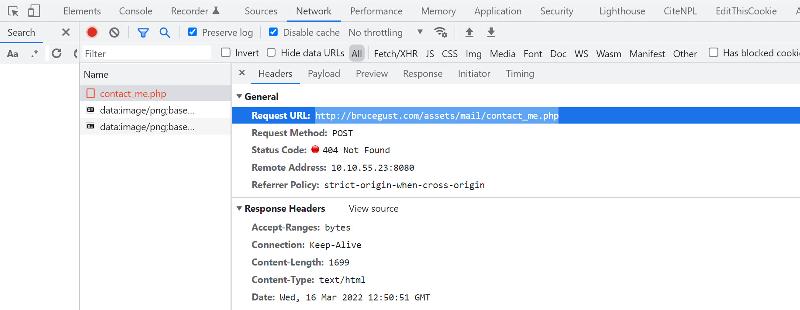
http://brucegust.com/assets/mail/contact_me.php