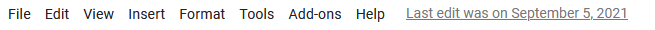Google Docs - Lost left-hand NAV (menu) Bar
Hi,
Google Docs:
All of a sudden, I've lost the left-hand NAV bar that contains options such as viewing version history. I must've clicked on some key combo by mistake but clueless as to what it might be.
Update: I also don't see the real estate at the top (e.g., when the file was last edited).
Can someone provide me with the command to revert to normal?
Thanks,
Steve
At the top right do you see an eye icon? Possibly you changed your mode from Editing to Viewing mode. You can click on the option to change it back to editing mode.

ASKER
No EYE icon.
No SHARE button.
And I can edit.
Thanks.
No SHARE button.
And I can edit.
Thanks.
Do you see any other icons at the top ?
ASKER
Only the ribbon....

Try the command
Ctrl+Shift+FASKER
Nope. Still did not come back.
ASKER
OK,
When I clicked View --> Show doc outline, the left-hand side, which I believe previously had something there, became blank. Tried again, and a doc outline displayed, but did not contain the command I need.
Toggling View --> Print View does not help either.
PS - If it matters, I'm running Win10/Edge.
Thanks.
When I clicked View --> Show doc outline, the left-hand side, which I believe previously had something there, became blank. Tried again, and a doc outline displayed, but did not contain the command I need.
Toggling View --> Print View does not help either.
PS - If it matters, I'm running Win10/Edge.
Thanks.
> the left-hand side, which I believe previously had something there
Are you sure? Mine is blank, except for the Show document outline icon:
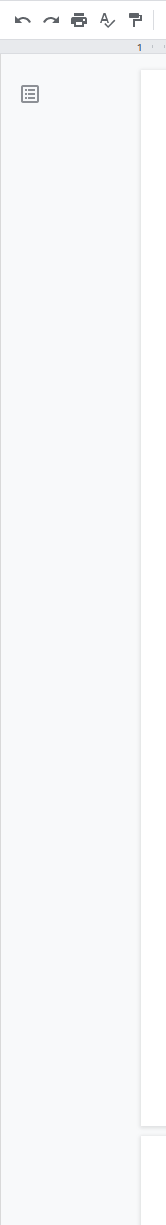
> Tried again, and a doc outline displayed
Yes...it's a toggle.
> but did not contain the command I need
I don't know what command you need or if it was ever in that left pane. As note above, I have nothing there, except the Show document outline icon.
> If it matters, I'm running Win10/Edge.
I'm running Firefox and seem to be getting the same left pane as you, so it probably does not matter.
I simply don't know what you expect to be there. Your first post says, "the left-hand NAV bar that contains options such as viewing version history", but I have the menu (File, Edit, View, etc.) at the top, and the NAV bar (if you want to call it that) also at the top, right under the menu. Viewing the version history is at the top, to the right of the menu:

Regards, Joe
Are you sure? Mine is blank, except for the Show document outline icon:
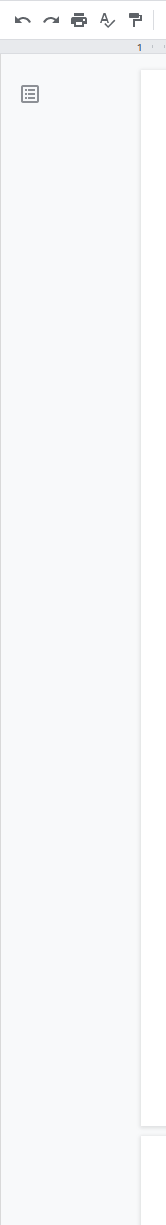
> Tried again, and a doc outline displayed
Yes...it's a toggle.
> but did not contain the command I need
I don't know what command you need or if it was ever in that left pane. As note above, I have nothing there, except the Show document outline icon.
> If it matters, I'm running Win10/Edge.
I'm running Firefox and seem to be getting the same left pane as you, so it probably does not matter.
I simply don't know what you expect to be there. Your first post says, "the left-hand NAV bar that contains options such as viewing version history", but I have the menu (File, Edit, View, etc.) at the top, and the NAV bar (if you want to call it that) also at the top, right under the menu. Viewing the version history is at the top, to the right of the menu:

Regards, Joe
ASKER
OK, I have major egg on my face, and I didn't even have an omelet for breakfast. ;) I found it under FILE menu. I totally blanked on where it was. Apologies for wasting everyone's time.

That said, Joe, I never knew you can click on
as well. So, thanks for that titbit.
I'll close this question later: for now, need to work on this doc. Have a great weekend. THANK YOU!!!
That said, Joe, I never knew you can click on
as well. So, thanks for that titbit.
I'll close this question later: for now, need to work on this doc. Have a great weekend. THANK YOU!!!
You're very welcome. That's good news! You have a nice weekend, too, although it sounds like a work weekend. :) Cheers, Joe
ASKER
Thanks, Joe. Actually won't be doing much more if at all until Moday. You have a good weekend too.
ASKER CERTIFIED SOLUTION
membership
This solution is only available to members.
To access this solution, you must be a member of Experts Exchange.