H202 error in Quickbooks
I am having issues with one of our accounting users that can't connect with their quickbooks to the server. I've used the QB Tool Hub and uninstalled and reinstalled the desktop QB app a few times. I've checked the firewall and permissions on the executables and the shared datafile. I am at a loss of what to do. Here is the latest error I am getting below. The affected computer is a Windows 11 machine and the Quickbooks version is QB Enterprise 12.0. Any ideas?
ASKER
When I installed, I chose only this computer with no server install. The file is located on a different computer/server. I can reach the server and map to the drive folder fine. Interestingly, I chose Alternate Setup and then it started to work fine. The other client computer can still reach the same mapped folder on the server after I chose Alternate Setup. However, I do notice that on the server it does not show any active connections when both computers are connected to the mapped drive. Its kinda weird.
If you mean that the Quickbooks is not seeing a connection, then that's because you're not connecting to the Quickbooks server.
Quickbooks has no way to see how many people map a network share. That's a Windows file share property. Quickbooks can only see how many people started Quickbooks and connected to the hosted files.
Quickbooks has no way to see how many people map a network share. That's a Windows file share property. Quickbooks can only see how many people started Quickbooks and connected to the hosted files.
ASKER
That's what I'm referring to. it does not see any active connections in the database manger when others are logged into the database
I do believe that sounds like the problem. When you have a multi-user environment, you MUST set up a SINGLE controlling instance of QB (i.e. the database server) which will be responsible for it. You cannot set up separate workstations, each with their own database engine, and then expect them to be able to share access to a common data file -- that is the recipe for disaster and won't work.
Your BEST solution here is to set up a single workstation or server that will host all of the QB files. Then, install the QB Server installation there. Each workstation will now become a client to the common server, and it should work just fine.
Your BEST solution here is to set up a single workstation or server that will host all of the QB files. Then, install the QB Server installation there. Each workstation will now become a client to the common server, and it should work just fine.
ASKER
That was the setup previously, but then I got the H202 error... I had QB Server running on the common server. So did I just boot the common server off by choosing Alternate Setup?
I'm not sure what you mean by "Alternate Setup", off-hand. I've been on QB since 1997, and from what I recall of the "new" installation, you get 2 or 3 options: one option installs the database engine (and thus allows for hosting files), and the other allows for client-only operations. (There may be one more for database only, without the client, designed for headless servers -- I don't recall.)
In my own installation, I have a dedicated server (which is allowed to host files), and all of the workstations (save my own) are client-only. My own desktop ALSO has the engine installed, so that it can act as a server when either A) the primary server has an issue and is unavailable (and I just need to point to the nightly backup of my QB files on my own desktop drive), or B) I need to access an archived data set. When I access the server data set normally, every system (including my own) accesses the data through the server-side engine.
As for troubleshooting further, you should FIRST verify that the install is set up in the way you want/need it. Then, start by spinning up one client at a time and verify that it works, and that it communicates with the server's engine. This is easier if you leave one machine connected, and then connect in from the other machines, one at a time, as it forces the engine to keep the files open. Then, if you get a failure, you are likely looking either at a config issue with the network (usually firewall) or some other related issue. Wireshark can then be helpful in seeing what is happening behind the scenes.
For the record, I have had problems for YEARS running QB on a server with the DNS service running, due to port conflicts. I have a batch file that resolves it, but I can't tell if that is your issue or not from the limited description thus far.
In my own installation, I have a dedicated server (which is allowed to host files), and all of the workstations (save my own) are client-only. My own desktop ALSO has the engine installed, so that it can act as a server when either A) the primary server has an issue and is unavailable (and I just need to point to the nightly backup of my QB files on my own desktop drive), or B) I need to access an archived data set. When I access the server data set normally, every system (including my own) accesses the data through the server-side engine.
As for troubleshooting further, you should FIRST verify that the install is set up in the way you want/need it. Then, start by spinning up one client at a time and verify that it works, and that it communicates with the server's engine. This is easier if you leave one machine connected, and then connect in from the other machines, one at a time, as it forces the engine to keep the files open. Then, if you get a failure, you are likely looking either at a config issue with the network (usually firewall) or some other related issue. Wireshark can then be helpful in seeing what is happening behind the scenes.
For the record, I have had problems for YEARS running QB on a server with the DNS service running, due to port conflicts. I have a batch file that resolves it, but I can't tell if that is your issue or not from the limited description thus far.
ASKER
Thanks for that information. If you look up at the photo I posted in the question, the Alternate Setup is a choice at the bottom that it gives. After I clicked on that everything seemed to be working. I opened the file on the offending machine which was connected to the data file on the common server. I went over to the other client machine and opened the same data file on the common server without issue. I'll have to see if I shut off both computers and play around to see what happens.
ASKER CERTIFIED SOLUTION
membership
This solution is only available to members.
To access this solution, you must be a member of Experts Exchange.
ASKER
This is correct. I will have to figure what is going on with the previous primary engine.
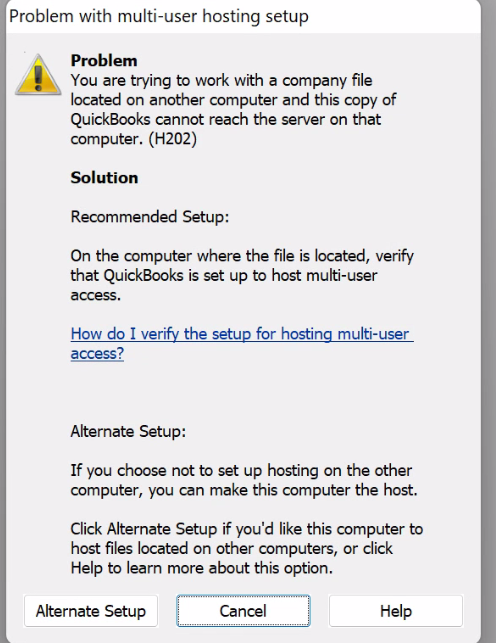
If you're choosing to run the server and host the files, are the files shared from the other server? Can you reach the other server? Is the shared drive mounted on your system?