Steps to set Work Folders files to be available while computers are outside of office
I've followed the instructions on setting up Work Folders found in this YouTube video to set up Work Folders within my organization.
The laptops that have connected to Work Folders are all domain-joined.
The problem is that when these laptops are taken outside of the office or whenever they connect to the internet without connecting to my organization's VPN they are not able to synchronize content with the Work Folders.
So I'm wondering what additional steps need to be followed so that the laptops within my organization will continue to synchronize Work Folders content whenever the laptops are outside of the office and are not connected to the VPN.
I understand this will involve using AD FS and /Web Application Proxy (WAP).
So I'm hoping to find step-by-step instructions on how to perform this kind of setup and configuration.
Currently, this is the error message that appears on these laptops while they are outside of the office and are not connected to my organization's VPN:
ASKER
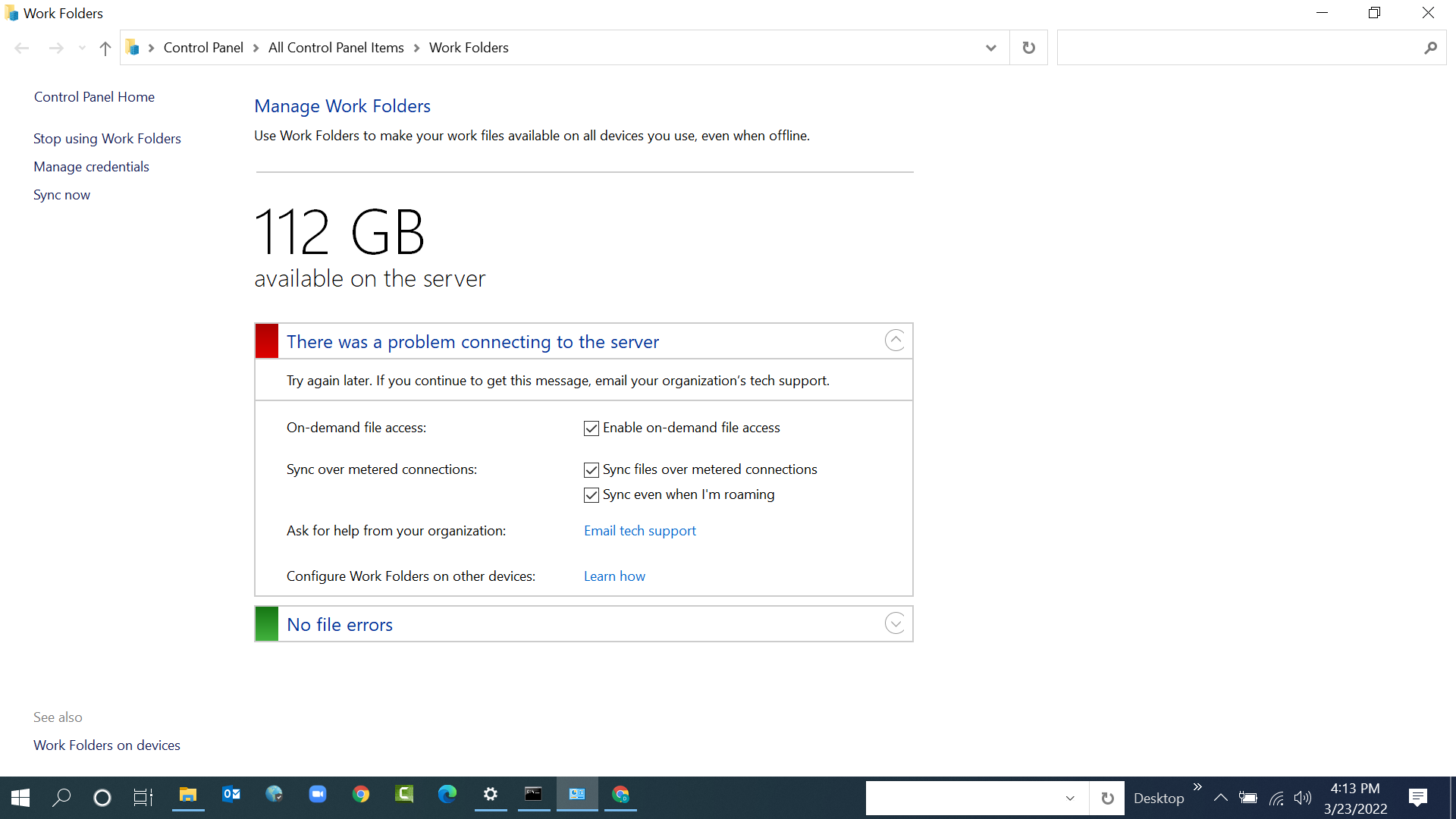
ASKER
Also please see my other question Non-Microsoft URLs that describe Deploying Work Folders with AD FS and Web Application Proxy.
I'm hoping to find some non-Microsoft URLs that describe Deploying Work Folders with AD FS and Web Application Proxy that will hopefully go into greater detail instead of the rather dry instructions provided by Microsoft.