Viewing PDF on Google Drive via Google Docs
Hello,
I uploaded a PDF to Google Drive. When I click on it, it displays like this: with the text clearly visible.
But when I click Open With Google Docs, I see gibberish, per the below. Is that expected behavior. (e.g., Google Docs is not smart enough to interpret as a PDF?)
Thank you.
PDF is attached.Test PDF in Google Docs.pdf
ASKER
It was a simple Print dialog box setting to print to PDF. Thank you.
ASKER CERTIFIED SOLUTION
membership
This solution is only available to members.
To access this solution, you must be a member of Experts Exchange.
Personally, I just download the pdf because I have Adobe Acrobat but you can use any pdf editor or reader. On that same top bar where you see, "Open With", to the far right there is a download icon. It is next to the print icon. If you download it, everything will be preserved. If it is already a searchable document, then it remains that way.
But you can also change the "Open With" to " and select, "Connect More Apps" and you want to find another PDF reader/editor program. Because as mentioned, opening up the PDF in a wordprocessor is many times not going to work as expected.
But you can also change the "Open With" to " and select, "Connect More Apps" and you want to find another PDF reader/editor program. Because as mentioned, opening up the PDF in a wordprocessor is many times not going to work as expected.
ASKER
Guys,
Yes, it's an image of what would've been printed to paper. Thank you. You've assured me that it's expected behavior.
Yes, it's an image of what would've been printed to paper. Thank you. You've assured me that it's expected behavior.
ASKER
Thanks, everyone. Scott- I didn't have time to try out your suggestions, but I appreciate the help.
Kimputer and Joe, thanks for the help.
Kimputer and Joe, thanks for the help.
You're welcome, Steve, happy to help. Regards, Joe
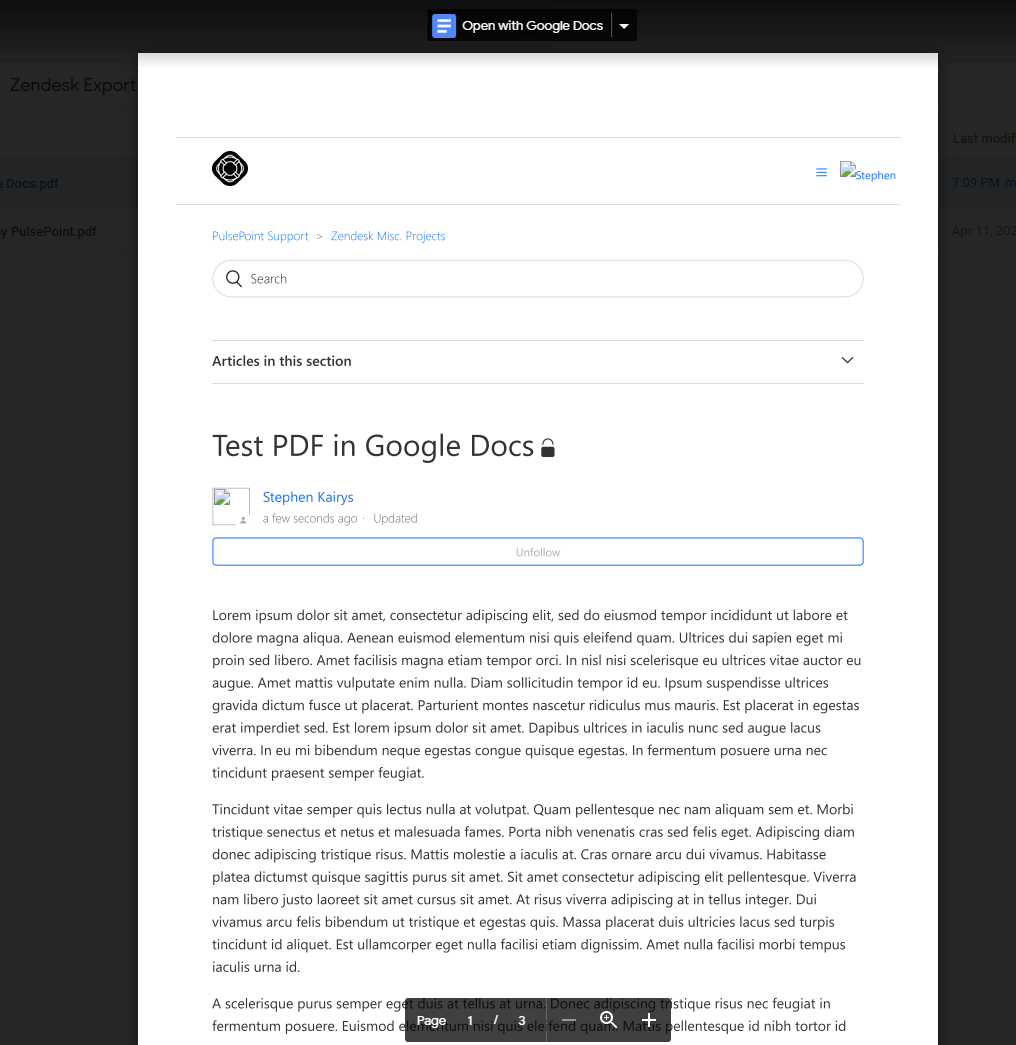
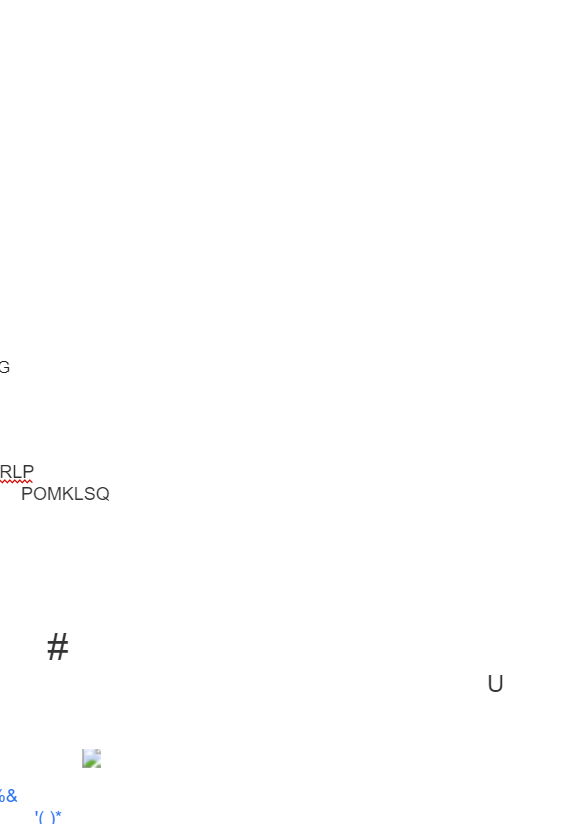
It's almost 100% never perfect (outlining, where the tables are, how it looks exactly), but it's usually also never that bad (it usually at least captures all the letters correctly, either by capturing the text or using a bit of OCR.
You are just very unlucky with that document (and each document processed the same way, or whatever Zendesk used to generated the PDF)