Set up OneDrive silently in the background when user log into a Windows 10 PC
Hi
We have moved to O365 and I create users on our domain controller and do a Delta Sync on the Azure connect server and the users get synced to 0365.
We have office 365 SSO set up through group policy and when any user logs into a PC they click the 0365 shortcut on the desktop, and it logs them into 0365 successfully without prompting the username and password.
At the moment to set up the one drive – I have to click the grey OneDrive app on the system tray and Click Sign in - Put the email address – Click Sign in- Put the password and the one drive gets set up.
But I would like the OneDrive to set up silently for the user in the background without any prompting user name or password when the user logs into the Windows 10 PC.
Please post me tutorials to set up this and any help will be great
Thanks in advance

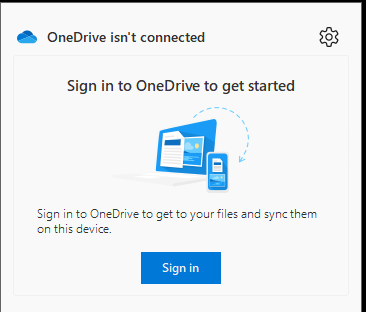
ASKER