Delete DropboxUpdate.exe after uninstalling it
ASKER
Hi David Johnson, CD!
Check that before placing the question (task manager >> startup).
I always "delete" files when asked by Revo but could be what you are saying.
Will try sysinternals but if that doesn't work, anything els?
Check that before placing the question (task manager >> startup).
I always "delete" files when asked by Revo but could be what you are saying.
Will try sysinternals but if that doesn't work, anything els?
ASKER
Hi, I ran it and looked for the Dropbox but not found (I use 'Everything' tab) - how do I located it and delete it?

ASKER CERTIFIED SOLUTION
membership
This solution is only available to members.
To access this solution, you must be a member of Experts Exchange.
ASKER
Yes, good one, rename it ... will do
ASKER
what is "also located in the 1.3.583.1 folder "
ASKER
Can' find the DropboxUpdate.exe
dropboxupdate.exe is in 2 locations from the dropbox forums
ASKER
u left the same (sorry don't understand) - where is DropboxUpdate.exe in my computer? (or possible folder )
ASKER
I check for the file DropboxUpdate.exe in Progam file, Program file 86, AppData folders no file found
ASKER
No wait I did find (it took longer didn't noticed) - what do I do there? delete it?

SOLUTION
membership
This solution is only available to members.
To access this solution, you must be a member of Experts Exchange.
ASKER
Yes I did find it (for some reason the first time and now I did)
So I just delete it? Or ther is an uninstall?
So I just delete it? Or ther is an uninstall?
ASKER
found in these two folders:
- C:\Program Files (x86)\Dropbox\Update
- C:\Program Files (x86)\Dropbox\Update\1.3.583.1
ASKER
What is the best way to remove this file from my windows computer?
uninstall dropbox and just use the web version. (the updater is part of dropbox)
ASKER
Hi, there may be misunderstanding, my questions "Delete DropboxUpdate.exe after uninstalling it" states it's been uninstalled: "after uninstalling Dropbox using Revo uninstaller, I found I still have DropboxUpdate.exe in the drive and in memory after restart". The problem is that I have "DropboxUpdate.exe" in memory and in the folder stated in my entry.
Hope I explain my problem
- So what do I do with this?
- Do I just delete the two folder?
- If I delete the folders, what do I do to the area where "DropboxUpdate.exe" is is being called and set in memory every time I log on?
Hope I explain my problem
ASKER
Here is more info of my findings:
In task manager process tab I have the 2 dropbox in memory
lo
and in service tab, there is no service:

But in the services apps, there 2 lines inactive or not running:

How do I get rid of this so when starting computer or login in I won't have "DropboxUpdate.exe" loaded in memory?
In task manager process tab I have the 2 dropbox in memory
lo
and in service tab, there is no service:
But in the services apps, there 2 lines inactive or not running:
How do I get rid of this so when starting computer or login in I won't have "DropboxUpdate.exe" loaded in memory?
SOLUTION
membership
This solution is only available to members.
To access this solution, you must be a member of Experts Exchange.
ASKER
start services.msc go to the service and set it to disabled
will do
if you "uninstalled the dropbox" then WHY do you still have the files in c:\program files (x86)\Dropbox ???
I don't know, that's why I placed the question
prior placing the question I checked and it's not present in both uninstall apps
The above said, I will disable it but what is the best way to get rid of it?
ASKER
I don't understand, I disabled both services and yet today the Drop Service is running? (am I missing something?)

Also, ass per your sysinternals autoruns will definitely let you remove it, u meant memory-wise its removed?
Help please
Also, ass per your sysinternals autoruns will definitely let you remove it, u meant memory-wise its removed?
Help please
SOLUTION
membership
This solution is only available to members.
To access this solution, you must be a member of Experts Exchange.
ASKER
Oh ok, also delete the folders.
Ok will do
Ok will do
ASKER
Worked!
Thank u and sorry for so many questions :(
Thank u and sorry for so many questions :(
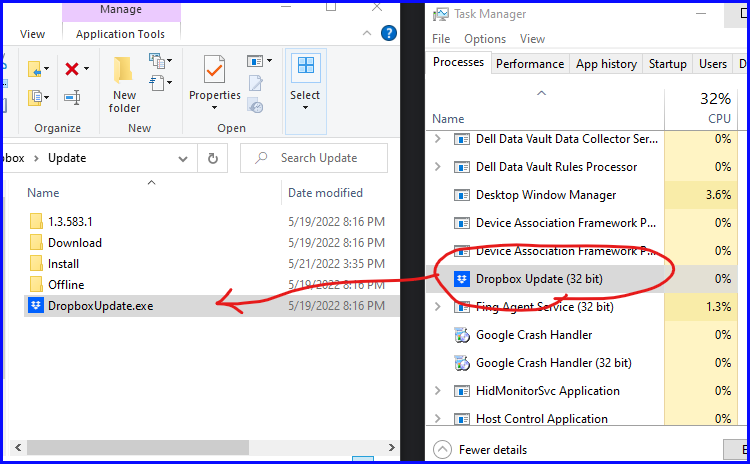
sysinternals autoruns will definitely let you remove it.
if you uninstalled the files then WHY is it still present? That would imply to me that when you uninstalled dropbox you didn't clean out the remaining files.