eemoon
asked on
ESXi setup CPU
SOLUTION
membership
This solution is only available to members.
To access this solution, you must be a member of Experts Exchange.
896MHz is just the speed (which is rather low). This has nothing to do with the number of CPU's (or Cores/threads). To assign the cores you will need to know the actual number of cores/threads your CPU actually has, so it would help if you told us the CPU's details...
ASKER
Hi Sorry for the delay due to another project.
Anyone can answer this question? Please see the below picture. the host has "CAPACITY 13.2 GHz.". My question is when we create a new VM, we need to assign CPU number. so what is relation between the 13.2 GHz and C{U number?
Can we say each number is one CPU core. and one core is about 1 GHz, maybe more than 1 GHz? Thank you

Anyone can answer this question? Please see the below picture. the host has "CAPACITY 13.2 GHz.". My question is when we create a new VM, we need to assign CPU number. so what is relation between the 13.2 GHz and C{U number?
Can we say each number is one CPU core. and one core is about 1 GHz, maybe more than 1 GHz? Thank you
what is your cpu ram speed?
take the remaining capacity / cpu ram speed = cpu cores you can set for the new vm without over committing
take the remaining capacity / cpu ram speed = cpu cores you can set for the new vm without over committing
Consider this CPU
https://www.intel.com/content/www/us/en/products/sku/81713/intel-xeon-processor-e52690-v3-30m-cache-2-60-ghz/specifications.html
12 Cores (Hyperthreading disabled)
Each Core in the CPU is 2,6GHz
So 12 x 2.6GHz = 31.2GHz capacity at maximum utilisation, when each core is at 100%.
So 1 Core = 2.6GHz (at 100%)
https://www.intel.com/content/www/us/en/products/sku/81713/intel-xeon-processor-e52690-v3-30m-cache-2-60-ghz/specifications.html
12 Cores (Hyperthreading disabled)
Each Core in the CPU is 2,6GHz
So 12 x 2.6GHz = 31.2GHz capacity at maximum utilisation, when each core is at 100%.
So 1 Core = 2.6GHz (at 100%)
ASKER
Thanks.
@Andrew Its good to know it. So for this case, its capacity 13.2GHz / 2.6 = 5 Core, This CPU has 5 Core, Is this correct understanding?

you tell us! It's your server. Don't ask, look
ASKER
@David, If i know it, i do not need to come here to ask you expert. thanks for your answer.
Your supposition is roughly correct capacity/frequency = number of cores. ESXI has some overhead that will reduce things. That is why I tell you look at your server. You at least have the invoice, or physical access to the machine. Experts here have no access to the machine and have to build the image in their head based upon the information given to them. On any one of your virtual machines you can run a system information tool that will tell you the cpu make and model number which you can look up. You will also know if this is a single cpu system, dual cpu, quad cpu..
What is the processor in the Summary, 5 Cores seems odd ?
This is where it shows the server, CPU, memory etc
Have a look at these EE Articles I wrote
https://www.experts-exchange.com/articles/34051/HOW-TO-Install-and-Configure-VMware-vSphere-Hypervisor-7-0-ESXi-7-0.html
https://www.experts-exchange.com/articles/34113/HOW-TO-Connect-to-the-VMware-vSphere-Hypervisor-7-0-ESXi-7-0-using-the-vSphere-HTML5-Web-Host-Client-7-0.html
(these are for 7.0, but it's the same for all ESXi versions)
This is where it shows the server, CPU, memory etc
Have a look at these EE Articles I wrote
https://www.experts-exchange.com/articles/34051/HOW-TO-Install-and-Configure-VMware-vSphere-Hypervisor-7-0-ESXi-7-0.html
https://www.experts-exchange.com/articles/34113/HOW-TO-Connect-to-the-VMware-vSphere-Hypervisor-7-0-ESXi-7-0-using-the-vSphere-HTML5-Web-Host-Client-7-0.html
(these are for 7.0, but it's the same for all ESXi versions)
ASKER
Thank you all very much for your reply!
The server holding the ESXi is dell Optiplex 7020.
Its processor info: Intel® 4th generation Core™ i7/i5 Quad Core, and Core™ i3 Dual Core, PDC
Not sure the relation between the server info and CPU consume in ESXi. Can you talk about it a little bit based on the info above?
@Andrew, you have a lot excellent articals. Thank you for the sharing. and i will read it later. but at this moment, I would like to know the question that i am facing.
Again, the below is screenshot that i got from ESXi host page. The question is "4 CPU" has any thing to do with Core number that we try to calculate "capacity / speed = core number" ? thanks again

The server holding the ESXi is dell Optiplex 7020.
Its processor info: Intel® 4th generation Core™ i7/i5 Quad Core, and Core™ i3 Dual Core, PDC
Not sure the relation between the server info and CPU consume in ESXi. Can you talk about it a little bit based on the info above?
@Andrew, you have a lot excellent articals. Thank you for the sharing. and i will read it later. but at this moment, I would like to know the question that i am facing.
Again, the below is screenshot that i got from ESXi host page. The question is "4 CPU" has any thing to do with Core number that we try to calculate "capacity / speed = core number" ? thanks again
the cpu is either an i7 or an i5 or an i3.. it cannot be all 3 and since the motherboard only supports 1 cpu it is a single cpu motherboard.
It is not on the esxi compatibility list so it is not guaranteed to run properly. It may it may not, you roll the dice and take your chances.
Ok for a lab.. Memory may be an issue. Crucial says maximum ram size 8GB x 4 slots= 32GB DDR3 memory is more expensive than DDR4 these days and harder to locate new, but there is lots on the used market.
4 X sata drives (at least the connections for up to 4) (good for only a few low demand vm's (maximum disk io transfer speed will be the limiting factor)
It is not on the esxi compatibility list so it is not guaranteed to run properly. It may it may not, you roll the dice and take your chances.
Ok for a lab.. Memory may be an issue. Crucial says maximum ram size 8GB x 4 slots= 32GB DDR3 memory is more expensive than DDR4 these days and harder to locate new, but there is lots on the used market.
4 X sata drives (at least the connections for up to 4) (good for only a few low demand vm's (maximum disk io transfer speed will be the limiting factor)
SOLUTION
membership
This solution is only available to members.
To access this solution, you must be a member of Experts Exchange.
ASKER CERTIFIED SOLUTION
membership
This solution is only available to members.
To access this solution, you must be a member of Experts Exchange.
Again, the below is screenshot that i got from ESXi host page. The question is "4 CPU" has any thing to do with Core number that we try to calculate "capacity / speed = core number" ? thanks again
Yes a CPU is a (CPU) CORE !
You need to work out, how many vCPU(virtual CPUs) you need for your workloads.
But to be honest with you on this Workstation it's not a server, and I hope it's not used in production, and only for a Lab.
a 4 Core (CPU) host does not give you much in the way of resources for your VMs.
ASKER
I got it. one core is 3.3G, total capacity is 3.3 x 4 = 13.2.
And we assign cpu number to VM, but this dell server has only 4 core. so when we have many VM in the ESXi, although we assign cup to VM one core by one, each VM is using the cpu capacity together.
So, when we buy server, we need to buy one with more capacity of cpu, not only see core number, i am right?
And we assign cpu number to VM, but this dell server has only 4 core. so when we have many VM in the ESXi, although we assign cup to VM one core by one, each VM is using the cpu capacity together.
So, when we buy server, we need to buy one with more capacity of cpu, not only see core number, i am right?
@Andrew, " But to be honest with you on this Workstation it's not a server, and I hope it's not used in production, and only for a Lab. "
Why it cannot be used in production? its because 4 cores are too fewer?
SOLUTION
membership
This solution is only available to members.
To access this solution, you must be a member of Experts Exchange.
I got it. one core is 3.3G, total capacity is 3.3 x 4 = 13.2.
And we assign cpu number to VM, but this dell server has only 4 core. so when we have many VM in the ESXi, although we assign cup to VM one core by one, each VM is using the cpu capacity together.
So, when we buy server, we need to buy one with more capacity of cpu, not only see core number, i am right?
@Andrew, " But to be honest with you on this Workstation it's not a server, and I hope it's not used in production, and only for a Lab. "
Why it cannot be used in production? its because 4 cores are too fewer?
I'm not prepared to Answer this in this thread. It's far too long to discuss, and is really off topic from the original question.
I believe this question has been answered by Experts, please post a new question and myself of other Expert will be glad to assist.
ASKER
Thank you all!
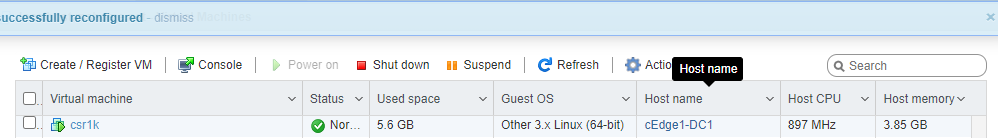
The Host CPU will be much larger in the GHz eg 2.4GHz so this is at present not doing much processing
Make sure you assign Cores rather than sockets in the VM settings