QNAP TVS-h1288x randomly drops 10Gbe connections at night/idle times
SystemEventLog_20220621_11_40_13.html
QNAP TVS-h1288x randomly drops 10Gbe connections at night/idle times:
- [Container Station] An unexpected system shutdown occurred. You must manually restart the containers, because containers do not automatically start after an unexpected system shutdown.
- [Hybrid Backup Sync] Stopped Backup job: "Daily" due to abnormal shutdown. Try again.
- [Power] The system was not shut down properly last time. <-- seems to reboot by itself or crash in the middle of the night
- Mac's connected using 10Gbe cards set to 10Gbe, not Auto, drop connection in the evening causing issues when doing backups/renderings etc.
- Working off this QNAP directly becomes very slow
- Firewall firewall
And disk idle shutdown has been disabled...
any scheduled tasks? Backup, checksum, etc…
Also consider what else is happening at that time that could be affecting the power, network, environment. Is this on a quality UPS? Does it have a network card so you can pull power logs? I’ve seen AC kicking on drop the voltage enough that things like this happen.
Also consider what else is happening at that time that could be affecting the power, network, environment. Is this on a quality UPS? Does it have a network card so you can pull power logs? I’ve seen AC kicking on drop the voltage enough that things like this happen.
Is the unit fully up to date with it's software/firmware?
You could be experiencing a bug that has been fixed.
You could be experiencing a bug that has been fixed.
ASKER
ASKER
Anyone?
can you login to the UPS and see if there is any correlation with power events and the reboot time?
can you login to the UPS and see if there is any correlation with power events and the reboot time?
Check for hardware events as well. If the UPS is experiencing overloads or other hardware issues, it could be behind the problem
What model UPS do you have the QNAP connected to?
based on everything above, I would bet something is happening to the power at that time. The UPS is either not cleanly keeping things happy, like with a lower quality square wave, or not boosting the power early enough (usually related to square wave) or running out of battery, or the QNAP is plugged into a non-battery port on the UPS (done that a few times), etc... Given that the QNAP has no tasks at that time, It seems really likely that this is power.
ASKER
QNAP is thinking it's the expanded RAM put in by a reseller/partner. It ships with 2x8GB but has 128GB. That usually causes these issues. I'm starting to think the UPS too because a couple of times the "INTERNET has been down..." when it crashes. Trying to get out there this week to check
ASKER CERTIFIED SOLUTION
membership
This solution is only available to members.
To access this solution, you must be a member of Experts Exchange.
ASKER
The client is trying to swap the QNAP and get one populated with "approved" RAM from QNAP. We'll live it at that. Thanks, everyone!
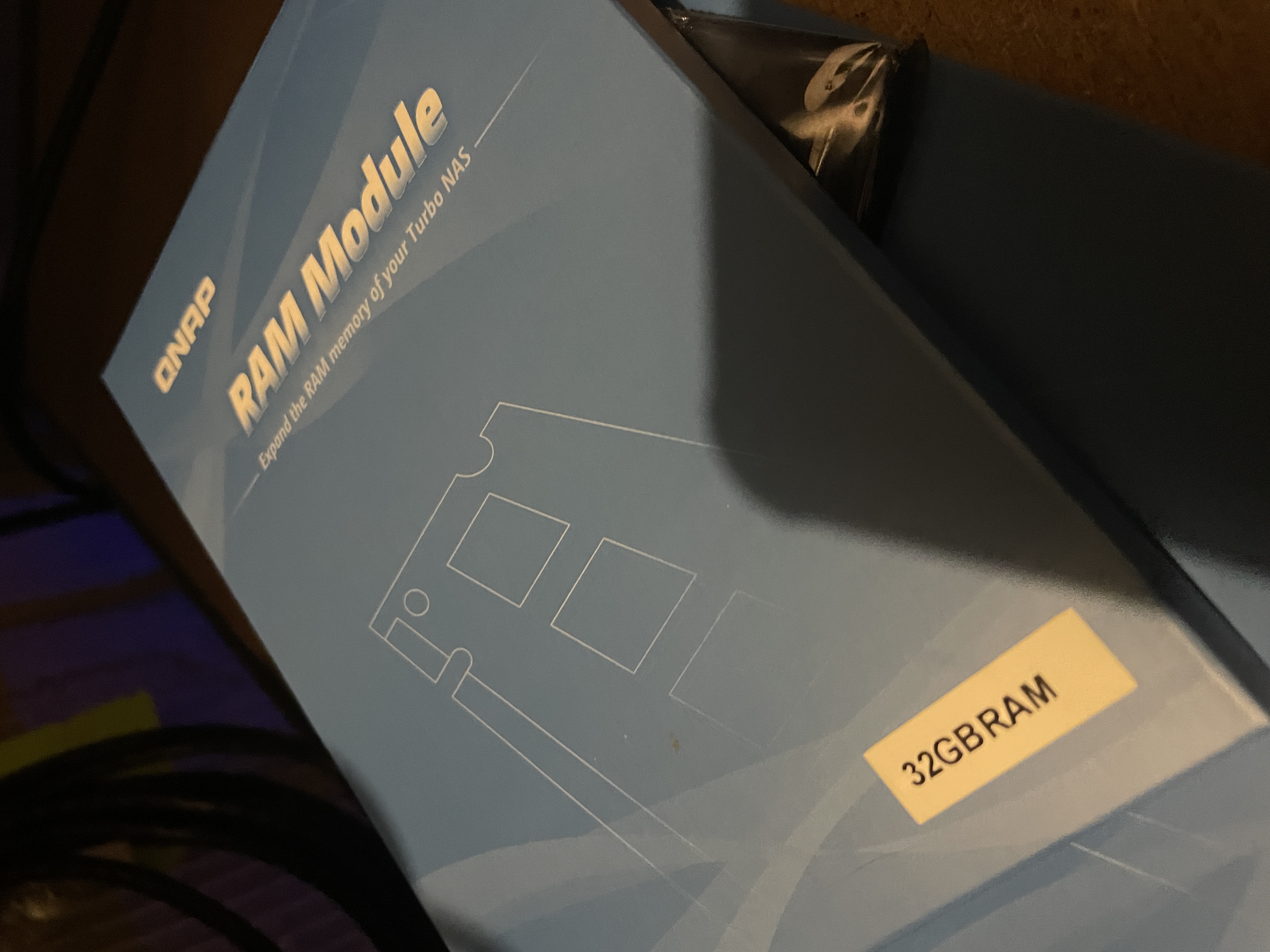


When working off the unit becomes "very slow"
What are the systems CPU/Memory utilization and Temp?
Your posted log indicates Adapter 2 should be setup as the system default gateway
Storage Pool 1 has only 6GB of free space
But the larger question is why is the unit crashing every 1 - 4 days. The issue could be environmental or hardware
It could be over heating. By the picture it doesn't seem to have much room for ventilation If you can, try relocating it to give the back more room to breath.
Check your power cord (If you haven't already) to make sure it's firmly connected.
If the unit is connected to a power strip (By the looks of things it may be) try a new strip and/or different plug
A UPS might help, if the issue is power related, but if the unit is crashing due to hardware issues or being overloaded it won't do much to prevent it.