asked on
MS edge is not working any more, how to reset Edge's configuration.
https://browserhow.com/how-to-fix-microsoft-edge-status_access_violation/
ASKER
ASKER
the extension page blanded too:
Computer\HKEY_CLASSES_ROOT
Best to backup the registry before deleting just in case you need to restore it back.
You can also try if creating a new profile changes anything (having its own settings).
ASKER
Try if a InPrivate window (which disables add-ins) displays something.
it can't !
?
Do you push GPO with Edge settings?
ASKER
Do you push GPO with Edge settings?
it is just suddently is not working any more
what if I see whenever I run edge I see this :
Try msedge.exe -extoff
It's telling you that it is having an issue.
Can you access the options, to disable Norton?
ASKER
Can you access the options, to disable Norton?
no ! still blank page.
some URL still show:
https://answers.microsoft.com/en-us/microsoftedge/forum/all/run-edge-with-all-extensions-disabled/ce525393-4e50-4d93-b009-4823ad445bf4
then start/windows key +R
msedge.exe --disable-extensions.
ASKER
then start/windows key +R
msedge.exe --disable-extensions.
still not ok .
https://answers.microsoft.com/en-us/microsoftedge/forum/all/run-edge-with-all-extensions-disabled/ce525393-4e50-4d93-b009-4823ad445bf4same! no difference
Does it happen only in your user profile on this system or does it happen to all users on this system?
edge://version
possibly the location where edge stores its files has crap..... that crashes it.
ASKER
blank page
might be need to wait for next big update from MS and check agian.
open elevated command
taskkill /fi "imagename eq msedge.exe" /f
do you have multiple logins on differnet systems such that the location where edge is accessing is shared?
Also: can you check if any odd programs were installed? And can you check task manager for unknown programs.
any errors in event viewer?
strange software in installed apps?
ASKER
ASKER
at office we use symantec .
This an office PC? Then the support people probably don't allow you to install software that is not known. Any weird mails you opened with attachments or other strange things happen? The antivirus for business is called Symantec so why do you have "Norton" in your screenshots? A non working antivirus application would alert your support people anyway on short notice, did they contact you? If you can't solve the issue then backup data and ask for a reinstall of your PC, or trigger it yourself if possible (Intune).
ASKER
This an office PC? Then the support people probably don't allow you to install software that is not known.
no, this problem suddenly happen!
Any weird mails you opened with attachments or other strange things happen?
No, I don't have any OTHER email to my offical mail box. all to personal email
A non working antivirus application would alert your support people anyway on short notice, did they contact you?
only me has this problem and we here mostly use chrome ! my edge works weeks ago.
one option is to reset the windows use profile deals with ntuser.dat.
the other is whether the edge://version if roaming profile, etc. are enabled whether that location got corrupted.
ASKER
one option is to reset the windows use profile deals with ntuser.dat.
how ?
and I just installed latest Windows 10 update and will restart next week. let's see if it solve any problem.
the other is whether the edge://version if roaming profile, etc. are enabled whether that location got corrupted.
nothing was changed recently
the next login, without the ntuser.dat the system will run as though it is a new user and will setup the user with a new profile, building the ntuser.dat.
if you installed a windows 10 upgrade i.e. cummulatuve 21h2..
on login, it will work on the profile, and may helo fix.
You're having issues, why wait with the restart? Unless you're not in Office and want to be onsite just in case. I reboot PC's in Office when working from home.
ASKER
I reboot PC's in Office when working from home.
in case the Windows patch has problem I still have a stable PC to use this week.
ASKER
if you installed a windows 10 upgrade i.e. cummulatuve 21h2..
on login, it will work on the profile, and may helo fix.
just latest Windows patch from Windows update, not sure if it will help on that.
ASKER
Deals with where it is getting its settings, or whether the location where it stores them has become corrupt.
look where the the edge profile is stored. Are you signed into edge? and that is where your issue lies?
it is impossible from the image to determine what the issue is.
ASKER
edge://version
nothing, blanked page:
where it stores them has become corrupt.where it stores them has become corrupt.
I guess so..
Are you signed into edge? Are you signed into edge?
should be..
ASKER
or disabling .
the appearance with blue background might be part ....
if you have chrome, use it. Edge is a windows browser built on chromium.
look at %localappdata%\micorosfted
while making sure MS EDGE is not running, rename the above folder. then open ms edge.
ASKER
to the right three dots/dashes, look at extension look at disabling the norton extension.also blanked:
or disabling .
look at %localappdata%\micorosftedgewhile making sure MS EDGE is not running, rename the above folder. then open ms edge.
while making sure MS EDGE is not running, rename the above folder. then open ms edge. look at %localappdata%\micorosftedge
this means deleting this folder will make MS EDGE reset itself?
ASKER
look at %localappdata%\micorosftedge
while making sure MS EDGE is not running, rename the above folder. then open ms edge.
I rename it and run edge, the SAME blank screen !
ASKER
Check norton settings and see if you can disable the web filtering components from applying to ms edge...
%localappdata%
%programdata%
look through registry for EDGE related .....
It tells you there is an incompatible add-on from norton, with should not have kicked in with the option to start without extensions.
...
ASKER
look through registry for EDGE related .....
any procedure/URL on which registry it is about and how to remove it ?
nobus ,
I run this: DISM.exe /Online /Cleanup-image /Restorehealth
Deployment Image Servicing and Management tool
Version: 10.0.19041.844
Image Version: 10.0.19043.1865
[==========================100.0%==========================] The restore operation completed successfully.
The operation completed successfully.
the SAME problem still.
Having not run. Into this issue, puzzled by the edge not opening wirh-extensio. Off
,
What is your setup? Can you use another station?
ASKER
Can you use another station?
no. my own office PC ! can't change. actually I am not sure if Edge has the same IE on Windows UI problem which make Windows 10 UI not that stable.
is it still true for edge? I updated Edge several time before but I can't now, and this make me worry about it will make Windows 10 UI not stable.
When it opens try using ease of access. High contrast to see whether edge has appearance settings.
ASKER
or just search from registry by the keyword norton?
Have you looked at Norton and whether you can remove the item from being active in the browsers.
have you gotten chrome yet?
ASKER
have you gotten chrome yet?I keep using chrome but just wonder why EDGE is not working suddently
Have you looked at Norton and whether you can remove the item from being active in the browsers.
my PC only have symantec AV installed but not norton, norton for Home PC, EDGE Sync setting from home PC to office PC ?
ASKER
I am now install Norton on my office PC and waiting for a reboot!
after that I will uninstall it and see if it will uninstall any EDGE extension !
1) look at the AV on the system where EDGE is not working.
2) make sure if it has a web component, disable it.
3) check whether EDGE starts working.
If you think the issue is with an EDGE.
going through the registry, %localappdata%, %programdata% clearing out/renaming entries related to EDGE to then install EDGE from a newly downloaded package.
and see if that fixes the issue.
ASKER
1) look at the AV on the system where EDGE is not working.
2) make sure if it has a web component, disable it.
I can't find where it is . and what I planned to do is, instalL norton, let it scan for EDGE extension, and when uninstall it, the process also uninstall the extension.
going through the registry, %localappdata%, %programdata% clearing out/renaming entries related to EDGE to then install EDGE from a newly downloaded package.
I see this kind of log in MicrosoftEdgeUpdate.log
[08/11/22 09:30:14.318][MicrosoftEdgeUpdate:msedgeupdate][12016:69560][Send][url=https://config.edge.skype.com/config/v1/EdgeUpdate/1.3.165.21?clientId=s:3B2ECFCC-8DC2-429E-BD69-BE2B46F4D3A9&appBrandCode_edgeupdate=WULS&appBrandCode_stable=WULS&appBrandCode_webview=GGLS&appChannel_edgeupdate=6&appChannel_stable=4&appChannel_webview=5&appCohort_edgeupdate=rrf@0.13&appCohort_stable=rrf@0.82&appCohort_webview=rrf@0.06&appConsentState_edgeupdate=0&appConsentState_stable=393219&appConsentState_webview=0&appDayOfInstall_edgeupdate=5075&appDayOfInstall_stable=5075&appDayOfInstall_webview=5355&appInstallTimeDiffSec_edgeupdate=53913600&appInstallTimeDiffSec_stable=53913600&appInstallTimeDiffSec_webview=29808000&appLang_stable=en&appLastLaunchTime_edgeupdate=0&appLastLaunchTimeJson_edgeupdate=0&appLastLaunchTime_stable=13304502864559818&appLastLaunchTimeJson_stable=2022-08-09t07:14:24.559z&appLastLaunchTime_webview=13304156613430148&appLastLaunchTimeJson_webview=2022-08-05t07:03:33.430z&appUpdateCheckIsUpdateDisabled_edgeupdate=false&appUpdateCheckIsUpdateDisabled_stable=false&appUpdateCheckIsUpdateDisabled_webview=false&appVersion_edgeupdate=1.3.165.21&appVersion_stable=104.0.1293.47&appVersion_webview=104.0.1293.47&hwDiskType=2&hwHasSsse3=true&hwLogicalCpus=8&hwPhysmemory=12&isMsftDomainJoined=false&oemProductManufacturer=Dell%20Inc.&oemProductName=OptiPlex%209020&osArch=x64&osPlatform=win&osProductType=4&osVersion=10.0.19043.1865&requestCheckPeriodSec=-1&requestDomainJoined=false&requestInstallSource=scheduler&requestIsMachine=true&requestOmahaShellVersion=1.3.133.5&requestOmahaVersion=1.3.165.21][request=][filename=]
[08/11/22 09:30:14.318][MicrosoftEdgeUpdate:msedgeupdate][12016:69560][Trying config: priority=2, source=direct, direct connection]
[08/11/22 09:30:14.318][MicrosoftEdgeUpdate:msedgeupdate][12016:69560][Trying request type: winhttp]
[08/11/22 09:30:14.377][MicrosoftEdgeUpdate:msedgeupdate][12016:49636][WinHttp status callback][00CAEEF8][handle=00CFF7F0][connected][13.107.42.16]
[08/11/22 09:30:14.605][MicrosoftEdgeUpdate:msedgeupdate][12016:69560][SimpleRequest::SendRequest][request sent][server: config.edge.skype.com][IP: 13.107.42.16]
[08/11/22 09:30:14.607][MicrosoftEdgeUpdate:msedgeupdate][12016:69560][WinHttp status callback][00CAEEF8][handle=00CFF7F0][connection closing]
[08/11/22 09:30:14.607][MicrosoftEdgeUpdate:msedgeupdate][12016:69560][WinHttp status callback][00CAEEF8][handle=00CFF7F0][connection closed]
[08/11/22 09:30:14.609][MicrosoftEdgeUpdate:msedgeupdate][12016:69560][Send response received][result 0x0][status code 304][]
[08/11/22 09:30:14.609][MicrosoftEdgeUpdate:msedgeupdate][12016:69560][RefreshDataFromServer: 304, no changes to content]
[08/11/22 09:30:14.609][MicrosoftEdgeUpdate:msedgeupdate][12016:69560][App heartbeat][AppName: edgeupdate][Channel: 6]
[08/11/22 09:30:14.609][MicrosoftEdgeUpdate:msedgeupdate][12016:69560][App heartbeat][AppName: stable][Channel: 4]
[08/11/22 09:30:14.609][MicrosoftEdgeUpdate:msedgeupdate][12016:69560][App heartbeat][AppName: webview][Channel: 5]
[08/11/22 09:30:14.612][MicrosoftEdgeUpdate:msedgeupdate][12016:69560][DllEntry exit][0x00000000]
[08/11/22 09:30:14.624][MicrosoftEdgeUpdate:msedgeupdate][58128:68320][DllEntry exit][0x00000000]
[08/11/22 10:29:51.175][MicrosoftEdgeUpdate:msedgeupdate][61388:44180][ConfigManager::LoadGroupPolicies][No Group Policies found under key][HKLM\Software\Policies\Microsoft\EdgeUpdate\]
[08/11/22 10:29:51.175][MicrosoftEdgeUpdate:msedgeupdate][61388:44180][OmahaPolicyManager::set_policy][Group Policy][[CachedOmahaPolicy][is_initialized][0][is_managed][0][auto_update_check_period_minutes][-1][download_preference][][cache_size_limit][-1][cache_life_limit][-1][updates_suppressed][-1][-1][-1][proxy_mode][][proxy_server][][proxy_pac_url][][install_default][-1][update_default][-1][experimentation_configuration_service_control_allowed][0]]
[08/11/22 10:29:51.178][MicrosoftEdgeUpdate:msedgeupdate][61388:44180][DllEntry]["C:\Program Files (x86)\Microsoft\EdgeUpdate\MicrosoftEdgeUpdate.exe" /ua /installsource scheduler]
[08/11/22 10:29:51.179][MicrosoftEdgeUpdate:msedgeupdate][61388:44180][C:\Program Files (x86)\Microsoft\EdgeUpdate\1.3.165.21\msedgeupdate.dll][version 1.3.165.21][opt][official]
[08/11/22 10:29:51.179][MicrosoftEdgeUpdate:msedgeupdate][61388:44180][is machine: 1][Current dir][C:\Program Files (x86)\Microsoft\EdgeUpdate\1.3.165.21]
[08/11/22 10:29:51.180][MicrosoftEdgeUpdate:msedgeupdate][61388:44180][EnteredBackgroundPriority][mode 14][original priority0x00000020][new priority 0x00100000]
[08/11/22 10:29:51.473][MicrosoftEdgeUpdate:msedgeupdate][61388:44180][GoopdateImpl::DoUpdateAllApps]
[08/11/22 10:29:51.514][MicrosoftEdgeUpdate:msedgeupdate][61388:44180][Register Products allowed]
[08/11/22 10:29:51.529][MicrosoftEdgeUpdate:msedgeupdate][61388:44180][Update check not needed at this time]
[08/11/22 10:29:51.529][MicrosoftEdgeUpdate:msedgeupdate][61388:44180][Update all apps process finished][0x0]
[08/11/22 10:29:51.532][MicrosoftEdgeUpdate:msedgeupdate][61388:44180][DllEntry exit][0x00000000]
[08/11/22 10:29:51.639][MicrosoftEdgeUpdate:msedgeupdate][60952:17692][ConfigManager::LoadGroupPolicies][No Group Policies found under key][HKLM\Software\Policies\Microsoft\EdgeUpdate\]
[08/11/22 10:29:51.642][MicrosoftEdgeUpdate:msedgeupdate][60952:17692][OmahaPolicyManager::set_policy][Group Policy][[CachedOmahaPolicy][is_initialized][0][is_managed][0][auto_update_check_period_minutes][-1][download_preference][][cache_size_limit][-1][cache_life_limit][-1][updates_suppressed][-1][-1][-1][proxy_mode][][proxy_server][][proxy_pac_url][][install_default][-1][update_default][-1][experimentation_configuration_service_control_allowed][0]]
[08/11/22 10:29:51.645][MicrosoftEdgeUpdate:msedgeupdate][60952:17692][DllEntry]["C:\Program Files (x86)\Microsoft\EdgeUpdate\MicrosoftEdgeUpdate.exe" /ua /installsource scheduler]
[08/11/22 10:29:51.646][MicrosoftEdgeUpdate:msedgeupdate][60952:17692][C:\Program Files (x86)\Microsoft\EdgeUpdate\1.3.165.21\msedgeupdate.dll][version 1.3.165.21][opt][official]
[08/11/22 10:29:51.646][MicrosoftEdgeUpdate:msedgeupdate][60952:17692][is machine: 1][Current dir][C:\Program Files (x86)\Microsoft\EdgeUpdate\1.3.165.21]
[08/11/22 10:29:51.647][MicrosoftEdgeUpdate:msedgeupdate][60952:17692][EnteredBackgroundPriority][mode 14][original priority0x00000020][new priority 0x00100000]
[08/11/22 10:29:51.939][MicrosoftEdgeUpdate:msedgeupdate][60952:17692][GoopdateImpl::DoUpdateAllApps]
[08/11/22 10:29:51.970][MicrosoftEdgeUpdate:msedgeupdate][60952:17692][Register Products allowed]
[08/11/22 10:29:51.981][MicrosoftEdgeUpdate:msedgeupdate][60952:17692][Update check not needed at this time]
[08/11/22 10:29:51.981][MicrosoftEdgeUpdate:msedgeupdate][60952:17692][Update all apps process finished][0x0]
[08/11/22 10:29:51.984][MicrosoftEdgeUpdate:msedgeupdate][60952:17692][DllEntry exit][0x00000000]
[08/11/22 10:59:50.258][MicrosoftEdgeUpdate:msedgeupdate][25540:42412][ConfigManager::LoadGroupPolicies][No Group Policies found under key][HKLM\Software\Policies\Microsoft\EdgeUpdate\]
[08/11/22 10:59:50.259][MicrosoftEdgeUpdate:msedgeupdate][25540:42412][OmahaPolicyManager::set_policy][Group Policy][[CachedOmahaPolicy][is_initialized][0][is_managed][0][auto_update_check_period_minutes][-1][download_preference][][cache_size_limit][-1][cache_life_limit][-1][updates_suppressed][-1][-1][-1][proxy_mode][][proxy_server][][proxy_pac_url][][install_default][-1][update_default][-1][experimentation_configuration_service_control_allowed][0]]
[08/11/22 10:59:50.263][MicrosoftEdgeUpdate:msedgeupdate][25540:42412][DllEntry]["C:\Program Files (x86)\Microsoft\EdgeUpdate\MicrosoftEdgeUpdate.exe" /c]
[08/11/22 10:59:50.263][MicrosoftEdgeUpdate:msedgeupdate][25540:42412][C:\Program Files (x86)\Microsoft\EdgeUpdate\1.3.165.21\msedgeupdate.dll][version 1.3.165.21][opt][official]
[08/11/22 10:59:50.264][MicrosoftEdgeUpdate:msedgeupdate][25540:42412][is machine: 1][Current dir][C:\Program Files (x86)\Microsoft\EdgeUpdate\1.3.165.21]
[08/11/22 10:59:50.265][MicrosoftEdgeUpdate:msedgeupdate][25540:42412][EnteredBackgroundPriority][mode 2][original priority0x00000020][new priority 0x00100000]
[08/11/22 10:59:50.635][MicrosoftEdgeUpdate:msedgeupdate][25540:42412][MaybeStartUpdateWorkerForZDP][Dont start][OOBE complete]
[08/11/22 10:59:50.645][MicrosoftEdgeUpdate:msedgeupdate][25540:42412][DllEntry exit][0x00000000]
[08/11/22 11:29:51.719][MicrosoftEdgeUpdate:msedgeupdate][74360:60644][ConfigManager::LoadGroupPolicies][No Group Policies found under key][HKLM\Software\Policies\Microsoft\EdgeUpdate\]
[08/11/22 11:29:51.722][MicrosoftEdgeUpdate:msedgeupdate][74360:60644][OmahaPolicyManager::set_policy][Group Policy][[CachedOmahaPolicy][is_initialized][0][is_managed][0][auto_update_check_period_minutes][-1][download_preference][][cache_size_limit][-1][cache_life_limit][-1][updates_suppressed][-1][-1][-1][proxy_mode][][proxy_server][][proxy_pac_url][][install_default][-1][update_default][-1][experimentation_configuration_service_control_allowed][0]]
[08/11/22 11:29:51.732][MicrosoftEdgeUpdate:msedgeupdate][74360:60644][DllEntry]["C:\Program Files (x86)\Microsoft\EdgeUpdate\MicrosoftEdgeUpdate.exe" /ua /installsource scheduler]
[08/11/22 11:29:51.732][MicrosoftEdgeUpdate:msedgeupdate][74360:60644][C:\Program Files (x86)\Microsoft\EdgeUpdate\1.3.165.21\msedgeupdate.dll][version 1.3.165.21][opt][official]
[08/11/22 11:29:51.732][MicrosoftEdgeUpdate:msedgeupdate][74360:60644][is machine: 1][Current dir][C:\Program Files (x86)\Microsoft\EdgeUpdate\1.3.165.21]
[08/11/22 11:29:51.735][MicrosoftEdgeUpdate:msedgeupdate][74360:60644][EnteredBackgroundPriority][mode 14][original priority0x00000020][new priority 0x00100000]
[08/11/22 11:29:52.043][MicrosoftEdgeUpdate:msedgeupdate][74360:60644][GoopdateImpl::DoUpdateAllApps]
[08/11/22 11:29:52.110][MicrosoftEdgeUpdate:msedgeupdate][74360:60644][Register Products allowed]
[08/11/22 11:29:52.164][MicrosoftEdgeUpdate:msedgeupdate][74360:60644][Update check not needed at this time]
[08/11/22 11:29:52.164][MicrosoftEdgeUpdate:msedgeupdate][74360:60644][Update all apps process finished][0x0]
[08/11/22 11:29:52.249][MicrosoftEdgeUpdate:msedgeupdate][74360:60644][DllEntry exit][0x00000000]
[08/11/22 12:29:51.702][MicrosoftEdgeUpdate:msedgeupdate][63100:52944][ConfigManager::LoadGroupPolicies][No Group Policies found under key][HKLM\Software\Policies\Microsoft\EdgeUpdate\]
[08/11/22 12:29:51.706][MicrosoftEdgeUpdate:msedgeupdate][63100:52944][OmahaPolicyManager::set_policy][Group Policy][[CachedOmahaPolicy][is_initialized][0][is_managed][0][auto_update_check_period_minutes][-1][download_preference][][cache_size_limit][-1][cache_life_limit][-1][updates_suppressed][-1][-1][-1][proxy_mode][][proxy_server][][proxy_pac_url][][install_default][-1][update_default][-1][experimentation_configuration_service_control_allowed][0]]
[08/11/22 12:29:51.709][MicrosoftEdgeUpdate:msedgeupdate][63100:52944][DllEntry]["C:\Program Files (x86)\Microsoft\EdgeUpdate\MicrosoftEdgeUpdate.exe" /ua /installsource scheduler]
[08/11/22 12:29:51.709][MicrosoftEdgeUpdate:msedgeupdate][63100:52944][C:\Program Files (x86)\Microsoft\EdgeUpdate\1.3.165.21\msedgeupdate.dll][version 1.3.165.21][opt][official]
[08/11/22 12:29:51.710][MicrosoftEdgeUpdate:msedgeupdate][63100:52944][is machine: 1][Current dir][C:\Program Files (x86)\Microsoft\EdgeUpdate\1.3.165.21]
[08/11/22 12:29:51.713][MicrosoftEdgeUpdate:msedgeupdate][63100:52944][EnteredBackgroundPriority][mode 14][original priority0x00000020][new priority 0x00100000]
[08/11/22 12:29:52.004][MicrosoftEdgeUpdate:msedgeupdate][63100:52944][GoopdateImpl::DoUpdateAllApps]
[08/11/22 12:29:52.046][MicrosoftEdgeUpdate:msedgeupdate][63100:52944][Register Products allowed]
[08/11/22 12:29:52.058][MicrosoftEdgeUpdate:msedgeupdate][63100:52944][Update check not needed at this time]
[08/11/22 12:29:52.058][MicrosoftEdgeUpdate:msedgeupdate][63100:52944][Update all apps process finished][0x0]
[08/11/22 12:29:52.061][MicrosoftEdgeUpdate:msedgeupdate][63100:52944][DllEntry exit][0x00000000]
[08/11/22 13:29:51.705][MicrosoftEdgeUpdate:msedgeupdate][14964:56852][ConfigManager::LoadGroupPolicies][No Group Policies found under key][HKLM\Software\Policies\Microsoft\EdgeUpdate\]
[08/11/22 13:29:51.706][MicrosoftEdgeUpdate:msedgeupdate][14964:56852][OmahaPolicyManager::set_policy][Group Policy][[CachedOmahaPolicy][is_initialized][0][is_managed][0][auto_update_check_period_minutes][-1][download_preference][][cache_size_limit][-1][cache_life_limit][-1][updates_suppressed][-1][-1][-1][proxy_mode][][proxy_server][][proxy_pac_url][][install_default][-1][update_default][-1][experimentation_configuration_service_control_allowed][0]]
[08/11/22 13:29:51.710][MicrosoftEdgeUpdate:msedgeupdate][14964:56852][DllEntry]["C:\Program Files (x86)\Microsoft\EdgeUpdate\MicrosoftEdgeUpdate.exe" /ua /installsource scheduler]
[08/11/22 13:29:51.710][MicrosoftEdgeUpdate:msedgeupdate][14964:56852][C:\Program Files (x86)\Microsoft\EdgeUpdate\1.3.165.21\msedgeupdate.dll][version 1.3.165.21][opt][official]
[08/11/22 13:29:51.710][MicrosoftEdgeUpdate:msedgeupdate][14964:56852][is machine: 1][Current dir][C:\Program Files (x86)\Microsoft\EdgeUpdate\1.3.165.21]
[08/11/22 13:29:51.711][MicrosoftEdgeUpdate:msedgeupdate][14964:56852][EnteredBackgroundPriority][mode 14][original priority0x00000020][new priority 0x00100000]
[08/11/22 13:29:52.035][MicrosoftEdgeUpdate:msedgeupdate][14964:56852][GoopdateImpl::DoUpdateAllApps]
[08/11/22 13:29:52.095][MicrosoftEdgeUpdate:msedgeupdate][14964:56852][Register Products allowed]
[08/11/22 13:29:52.123][MicrosoftEdgeUpdate:msedgeupdate][14964:56852][Update check not needed at this time]
[08/11/22 13:29:52.123][MicrosoftEdgeUpdate:msedgeupdate][14964:56852][Update all apps process finished][0x0]
[08/11/22 13:29:52.136][MicrosoftEdgeUpdate:msedgeupdate][14964:56852][DllEntry exit][0x00000000]should I also delete ?
C:\ProgramData\Microsoft\EdgeUpdate\Log
%localappdata% \Microsoft\Edge is locked for use, can't delete it or renaming it.
taskkill /fi "imagename eq msedge.exe" /f
after you made sure no instance of msedge is running within your session, run msedge --disable-extenssions
what happens?
I've not seen/encountered such an issue.
The existence of a log will not cause this issue.
you've potentially got some addon added, or an old addon failed and what commonly happens that the addon gets disabled due to a conflict, in you case something is not working/worked out in that process.
ASKER
IS msedge running?
not any more. the SAME !
msedge --disable-extenssions
Can you see if edge is impacted as part of your profile or system wide?
ASKER
Can you see if edge is impacted as part of your profile or system wide?
I don't have other account on the PC.
Open Norton, symantec, see if within you can disable the web add-on .
I uninstalled it and waiting for a reboot! I want to see if the uninstall will just remove the add on too.
msedge --disable-extenssions
May I know what should be the command ?
"C:\Program Files (x86)\Microsoft\Edge\Application\msedge.exe" --disable-extensionsASKER
See if you can find where
You have extensions, plug-ins that are incompatible.
open appwiz.cpl (add/remove programs)
and uninstall these components.
if they are individually listed great, if they are part of a package, try to change the package by removing these two.
https://microsoftedge.microsoft.com/addons/detail/norton-password-manager/lcccdlklhahfmobgpnilndimkankpnkg
a recent update could have gone horribly wrong.
ASKER
you could look at %localappdata%\Microsoft\Edge\User Data\Default
See if you can find where
You have extensions, plug-ins that are incompatible.
what I see is :
what should I do now? just delete it ?
as long as any form of edge is preloaded, loading msedge --disable-features will not work, as it will be seen as already running
taskkill /fi "imagename eq msedge.exe"
prior to trying could help
if you can lookup the correct reference to the two norton password manager and the other
you could use the --disable-features <norton password manager>,<norton web ...>
At this point, it seems these plugins/extensions/feature
check the MS store and see if there is an update/or an option to remove this options.
ASKER
Can you uninstall the norton password manager?
I uninstall the norton after installing it, and now waiting for a reboot.
At this point, it seems these plugins/extensions/features are the issue.
probably
ASKER
tks all anyway.
ASKER
hi all,
once I install the Norton 360 AV and uninstall it again in order to try uninstalling the plug in ,and I apply Windows patch followed by a restart, the edge back online !
the point is , norton know my home PC has the AV installed and Once I login to Norton web using ofifce PC, it install the plug in to my office PC too, this make the issue happen.
I guess right!
Norton is known for causing issues....
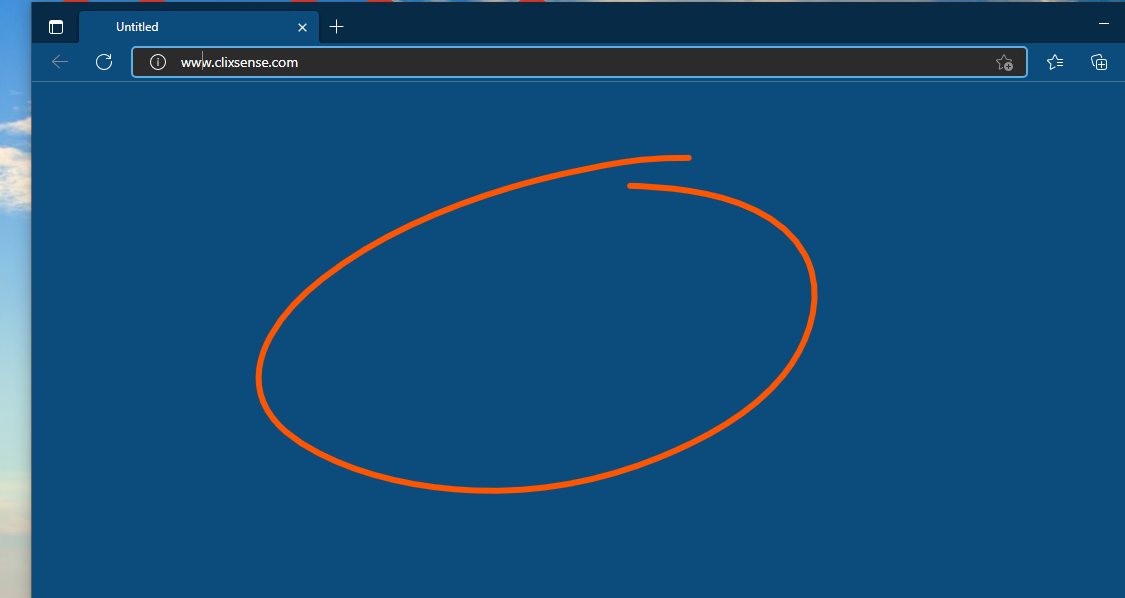
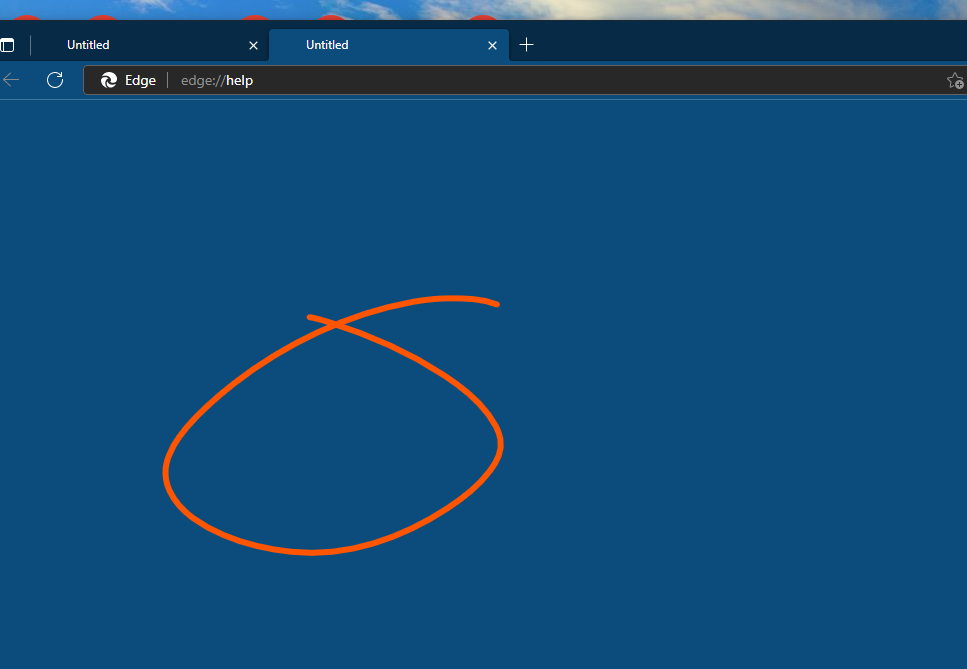
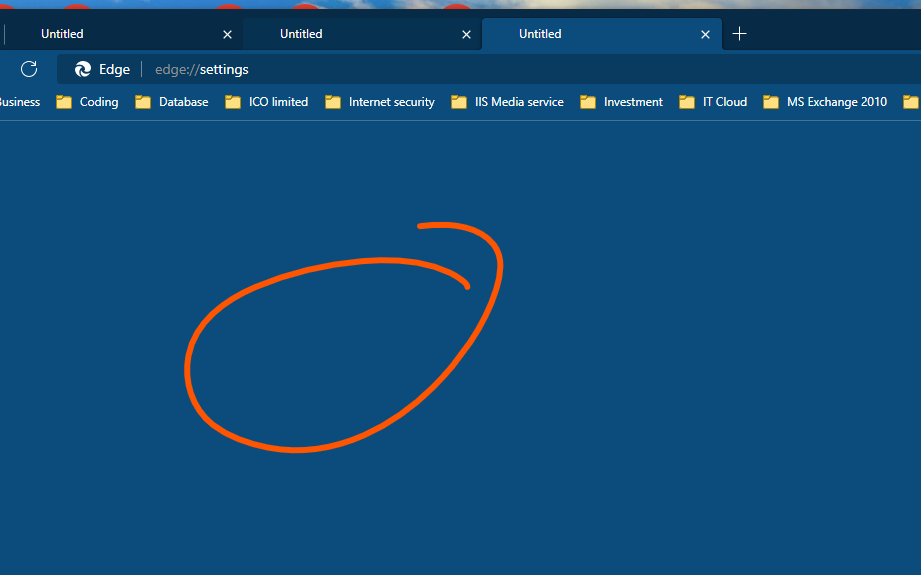
ASKER
https://pureinfotech.com/fix-microsoft-edge-windows-10/
still not working and this time I can see this when opening a URL: