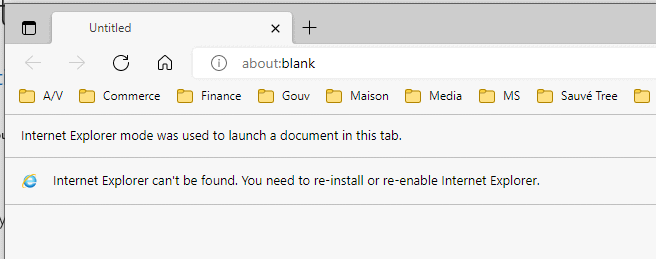IE11 Disable or Remove Completely
I recently asked how EErs handled vulnerabilities linked to Internet Explorer 11. Many vulnerabilities are not patch-related rather they're how IE11 is configured. Because it sits in the background we found that it's often not configured at all, or, hardened, which makes sense because most users have moved onto Chrome technology.
This creates an issue of IE sitting in the background and what to do when/if IE was launched, maybe due to phishing or for any other reason. This brings us to the next question.
Is it better to completely remove or just disable IE11?
If I'm correct, disabling leaves IE on the computer but configures Edge to take its place. While removing, completely uninstalls IE and there is no link to it whatsoever.
We've tested removing completely on several devices and haven't seen any problems, however, we won't know until Monday when users begin working without it. Prior to completely removing thought we'd get feedback here on what others recommend between disabling and removing.
in MS Office Outlook, if an email indicates "... , click here to view in a web browser." it still tries to open IE11
i'm talking Office Pro 2021!
Office 2016 and Office 2019
ASKER
On the computer doing this:
- Is it possible IE11 is disabled rather than uninstalled completely? What happens if you completely uninstall it?
- Are all the Office 2021 updates installed?
- What is your default browser set to?
If it continues to happen I would download and run the Microsoft Office Removal Tool, scroll down to option 2, download, run, restart, and install Office 2021 again.
ASKER