How to change a page background to dark color
Hello Experts,
Is there anyway to use black or something similar like dark brown in firefox browser background while browsing webpages? My room is dark and the light coming out of the screen is annoying me at night.
take a look at the screenshot:
1st screen shows google search which shows the background as dark
2nd screenshot shows a page with white background
Any idea how to achieve this?
ASKER
Hi,
I've just tried it, the problem is once you click on a result from the search list it will take you to the website, now instead of displaying the content in dark, it will simply display it in shinny white background.
I need the whole webpage to be dark
ASKER
I would guess they need to access the data on the websites you visit; after all, they have to see that data in order to change part of it (the colour).
Thanks for the points, zack!
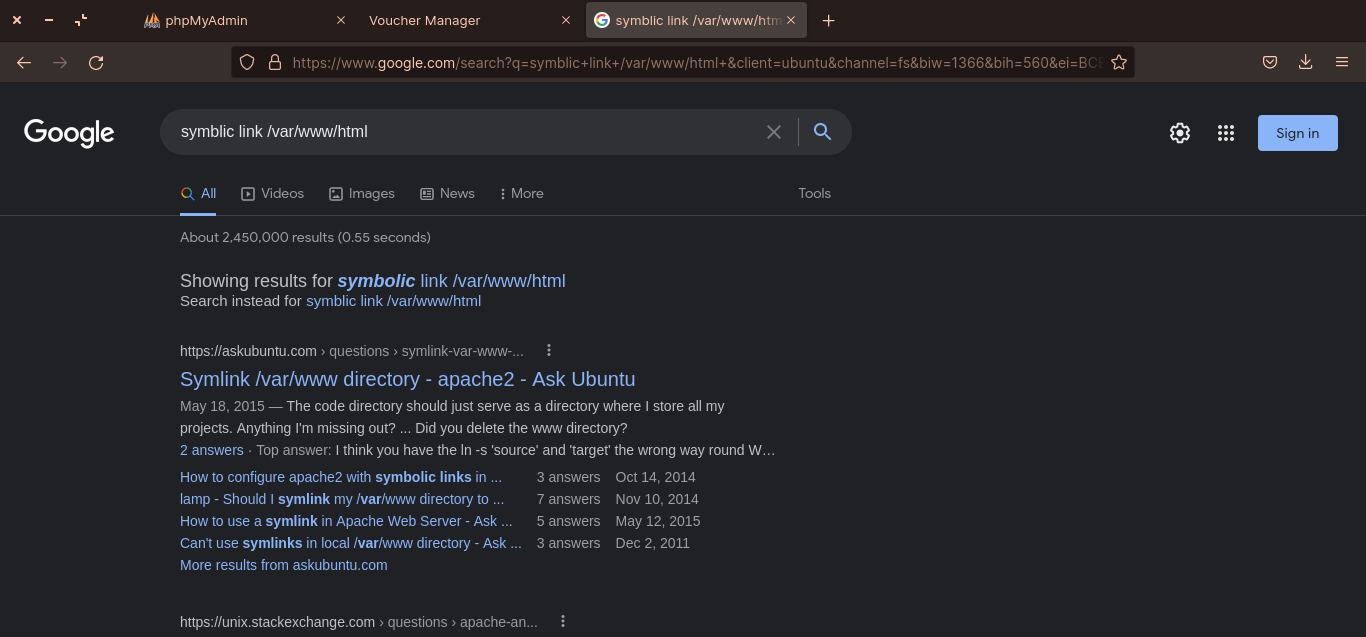
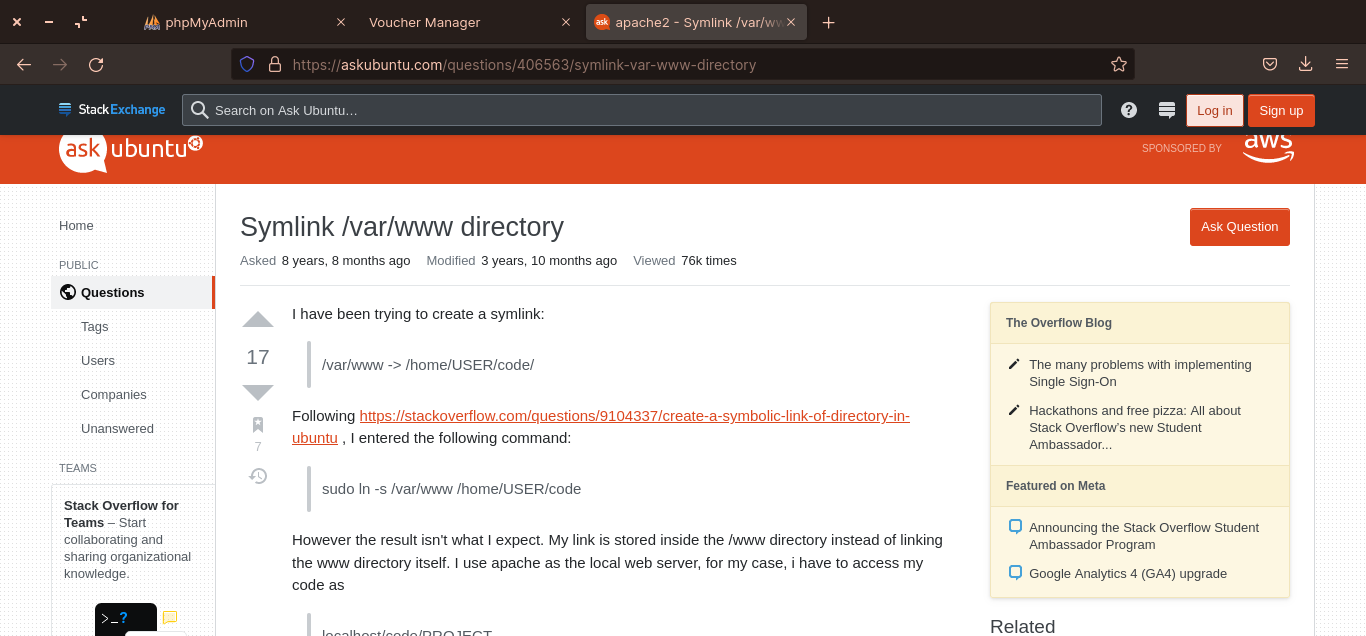
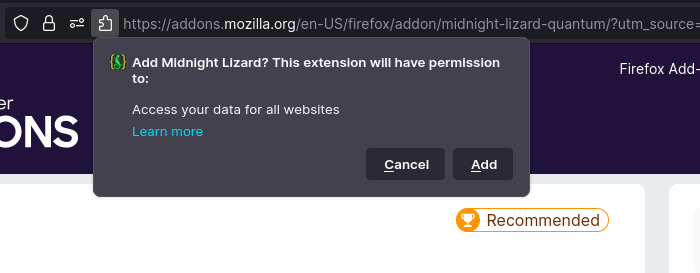
I don't have Firefox installed, but tThere is a Dark Theme add-on. Is that what you're after? See
https://addons.mozilla.org/en-US/firefox/addon/dark-theme-for-firefox/
Of course, each website can still set its own colours.