How to hear audio in Google Drive in Music app and sequentially
Hi Experts!
I have created a series of audios and placed them in google drive. All the audios files have the same author name and same album name (this is so because in my computer it would display all audio in same “album” and I can hear it sequentially).
I am trying do the same thing but when the files are in google drive. I am trying to set that when I click an audio file from the cloud it would open Music app and after it finish it would play the next audio file (in my computer it organize it since all have the same album name).
After uploading the audio to the cloud, I click it (or press it), the audio to be open does not iniPhone Music apps. However, when I open an audio there is an option “open in” but no Music app is present in the list.
Please advise on how to hear an audio in Music apps when located in google drive similar when the audio file is in my computer.
Thank u guys lots!
ASKER
iPhone,
This is what I do and problem I have:
- I upload the audio to the cloud
- I click it (or press it) - note, the audio to be open does not in iPhone Music apps.
- There is an option “open in” but the Music app is not present in the list (and that is the one I want to open the audio in).
Apple Music doesn't 'play' from Google drive. You would have to import music into Apple Music to be able to play.
For your purpose, I would start with iCloud and not with Google Drive. The Apple Music app mentions "Music purchased in iTunes or added from your computer will appear hear".
ASKER
Just to understand, if there is an audio or music in any website and in my iPhone I click it to hear it, it will not be heard? (sorry trying to understand)
for files on a website are you attempting to open it with apple music? or does it not play in the safari browser?
ASKER
Yes yes, they do run within the website, u r correct.
(so there is no chance having Google Drive audios play in iPhone Music?)
apple music app is designed to work with local and iCloud files ONLY
ASKER
Is there a work around with lesser steps to hear these audios in the iPhone from Google Drive location?
There is no workaround for this if you insist on using apple music. Other media players i.e. vlc don't have this limitation;.
Did you try with iCloud?
ASKER
Hi David Johnson, didn't think of that, will try VLC on my iPhone
Hi Gerwin Jansen, no because I would have to upload all tp iCloud - but you know, I am going to upload one to iCloud and opened int in my iPhone and see, maybe would be worth it.
ASKER
I tried VLC and it requested FULL access to my Google Drive, see pix below (I never seen something like, so I said no (Complet control of a Google Drive when only is a Music app, Wow!).
Gerwin Jansen, I did upload a file to iCloud and can open it from Music iPhone, but is a lot of files (will try another apps as David Johnson suggest, u know any?
vlc is more than just a media player as it has some more advanced capabilities i.e. file type conversion.
ASKER
I don't feel confortable with requesting full access, u know of another apps ?
ASKER
u r right, Google Drive has that feature of listening to audios (I have doen it but I am the owner of the drives) - I will test sharing an audio and see
ASKER
So strange how I overlooked this, yes it works! I can send anyone the links and they can open it in the browser and listen to them.
Thank u so much!
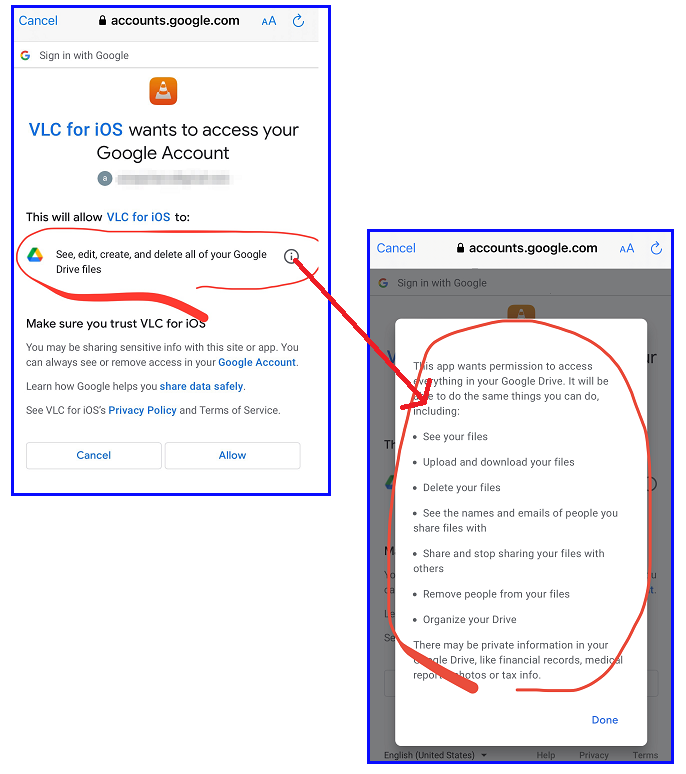
What do you mean by 'Music app' - are you trying to play the music on a mobile phone? If so Android or iPhone?