new network layout ideas
Hello Guys,
I used to have my old setup like this (happy days ❤️, I run a lot of LABs...)
Unfortunately lightning struck my house and took down my network architecture for good 🌩️⚡😭
now that I'm revamping it, I'm considering creating two networks:
Network 1 (home): This will handle my House appliance's wifi/computers which is pretty much my setup currently Modem > Router > Devices (10.10.10.10/24)
and
Network 2 (home-lab): most likely another switch with Windows 2019 acting as server a DHCP server, where it will have a switch/hub and it can only distribute IPs from that network there
What are the best practices to have both networks talk to each other, but without the DHCP conflicts that may happen?
or is isolation the only method? and if so how can I make so I can at least RDP from Network 1 to Network 2?
PS. my equipment is Home switches like Asus DDWRT, and netgear with VLAN access
Thanks for looking :)
ASKER
Router subnet 10.10.10.100/24, this is acting as we speak
Second network , i haven't done yet
But if i at least get access from network 1 to 2 via RDP , that be great
you may simply change the DHCP settings on the server to release IPs for subnet one, then all client devices will be working on the same 10.10.10.x network.
Unfortunately lightning struck my house and took down my network architecture for good
I assume you've addressed grounds, surge protection or the lack there of?
ASKER
But from my experience troubleshooting and getting back on my feet, it took me so long, as opposed if they were independent networks then it would be much faster , considering that i work from home
And yes i did took care of my grounds now , before i have 6 surge ups protectors but since the problem i had, it was the coaxial modem to cause the issue and then hit all my devices via Ethernet....
Now i have grounds on my coaxial and Ethernet connection
By the way if like to mention if anybody like to draw any solutions ideas those are welcome too as i am more of a visual guy 🙂
I use a free website for my drawings
You need at least a router on the network to separate the different subnets, or maybe a firewall if you want more restrictive communication between the two networks.
Router can be physical, or a VM.
I am too lazy to draw you a picture...
ASKER
now its time to for me to do some research on a router that has an IP Helper ...
Anything above a home router should have DHCP relay.
now its time to for me to do some research on a router that has an IP Helper ...
if you are happy with Richard's design then you need to find an L3 switch, which is not that common for home Wi-Fi routers. this feature is commonly seen in advanced routers in Small Business and Enterprise categories, and of course, expensive than the Home devices.
I use a Cisco SG350-10 10-Port Gigabit Managed Switch.
However it looks like this has gone EOL - with a replacement being the Cisco CBS350-8T-E-2G
They cost around £200 (UK) and should do everything you need.
ASKER
For the SG350-10 - then no.
It’s one of the few Cisco devices that do not require a license or maintenance payment to have access to all features and firmware updates.
Having looked at the newer version (CBS350-8T-E-2G) - again the firmware is available without a login, and I can find no mention of any features requiring a separate license.
ASKER
Closing the loop on this.
I think the CISCO appliance would it been an excellent choice, however considering the investment and the duty of it here, I opted to create a virtual machine, using pfsense which is free, I only had to purchase a PCI card with two nics, and a hub . the pfsense allows me to create vlans and pretty much everything in between though, so much power on the software side I'm only using it as a gateway. lol
I Ended up with this:
it was worth the exercise as I learned a lot
Thanks for everyone involved here, and I am going to keep that CISCO CBS350-8T-E-2G in mind If I ever do something professionally, I consulted with them, and here in the US is not that bad for pricing and they told me no need for subscriptions either

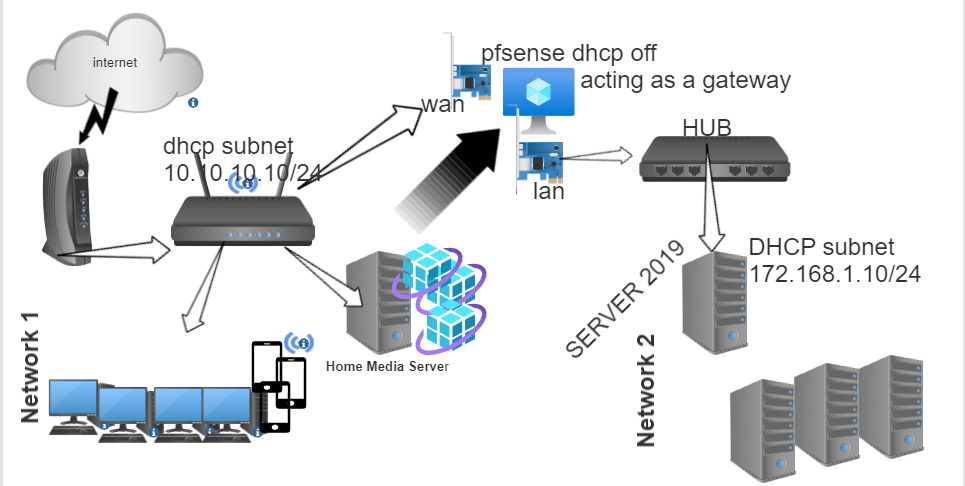
FYI - your access to the Internet is one-way, not two-way, because the external hosts on the Internet can't access your internal devices.