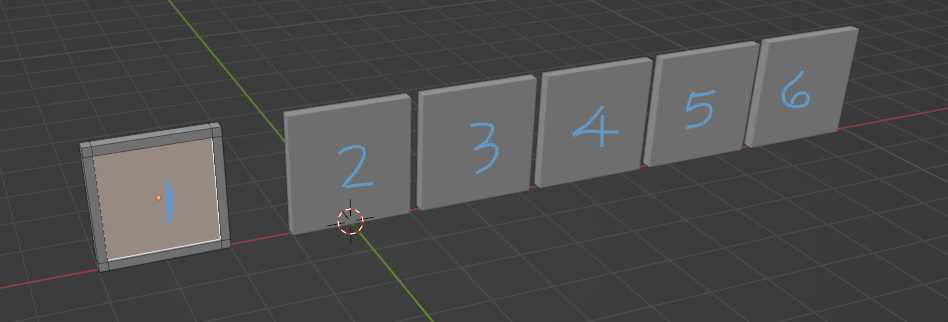Using Python in Blender to switch Objects.
Hello, I am using Blender v3.2.2 and have a questions about "switching geometry" via Python Script, between two different mesh objects.
What I'm trying to do in the example below is to select Cube.004, which is nothing but a simple narrow Cube, and replace it with Cube.001, which has some geometry and a material added to it. I would like to do this programmatically using Python and I have to do it many, many times in my model, so I would like to have a script that can do the job for me.
Is there a way I can say.... [in sudo code]:
select obj [Cube.004] and replace with [Cube.001]
Ultimately, what I would like to do is select specific object in my model, which are simple object "placeholders" and "switch" them out for more complex objects that have far more detailed geometry and materials. Again, this sounds like a very simple task manually, but I need to do it possibly hundreds of times, so it would be very laborious. That is why I want to use a Python script.
Below is a sample of what I'm seeking to do.... again, in this simple example I want to change the narrow cubes listed as [Cube.004] with the [Cube.001], which has geometry and a material assigned to it. How would I do this in a Python Script?
Your help and suggestions would be greatly appreciated.
Thank you...!