Need help configuring Sony A7 IV to FTP images automatically to my laptop via smartphone hotspot.
Trying to send pictures from Sony camera to laptop via FTP over my smartphone's wi-fi hotspot. (The Sony can be configured to automatically do this.) Have tried IIS and also FileZilla Server but the camera says it can't connect to the local IP address. (Sony A7 IV) Can you help me in configuring?
ASKER
Hi. Yes, they are all on the same network (my cell phone's hot spot). I've successfully configured the A7 iv to ftp to a conventional ftp server. My challenge is to configure an ftp sender on my laptop and have the camera send images to it using the local ip address. GF
FTp functionality/site setup?
Login info?
When your laptop joins the A7's wifi, what is the network classification? it likely defaults to public at which point access to the FTP port will be blocked.
you may also want to go through and limit the range of the PASV PORT
likely classifying to A7's hot spot network as home/private should fix your issue.
ASKER
Here's my configuration:
Filezilla Server
Local IP address 127.0.0.1
Port 14148
Windows firewall told to allow anything on port 14148 and allow Filezilla server to accept connections
Both camera and laptop are hooked up to my phone's wi-fi hotspot
With filezilla server running, camera stays "Cannot establish connection"
Is there a monitoring tool that I can use to look at any attempted connection and perhaps troubleshoot from there?
ASKER
ASKER
ASKER
This was such an obscure problem that few probably attempted and both were very patient and explained several things which I'm sure were quite obvious to them. Then the light bulb went off. :-)
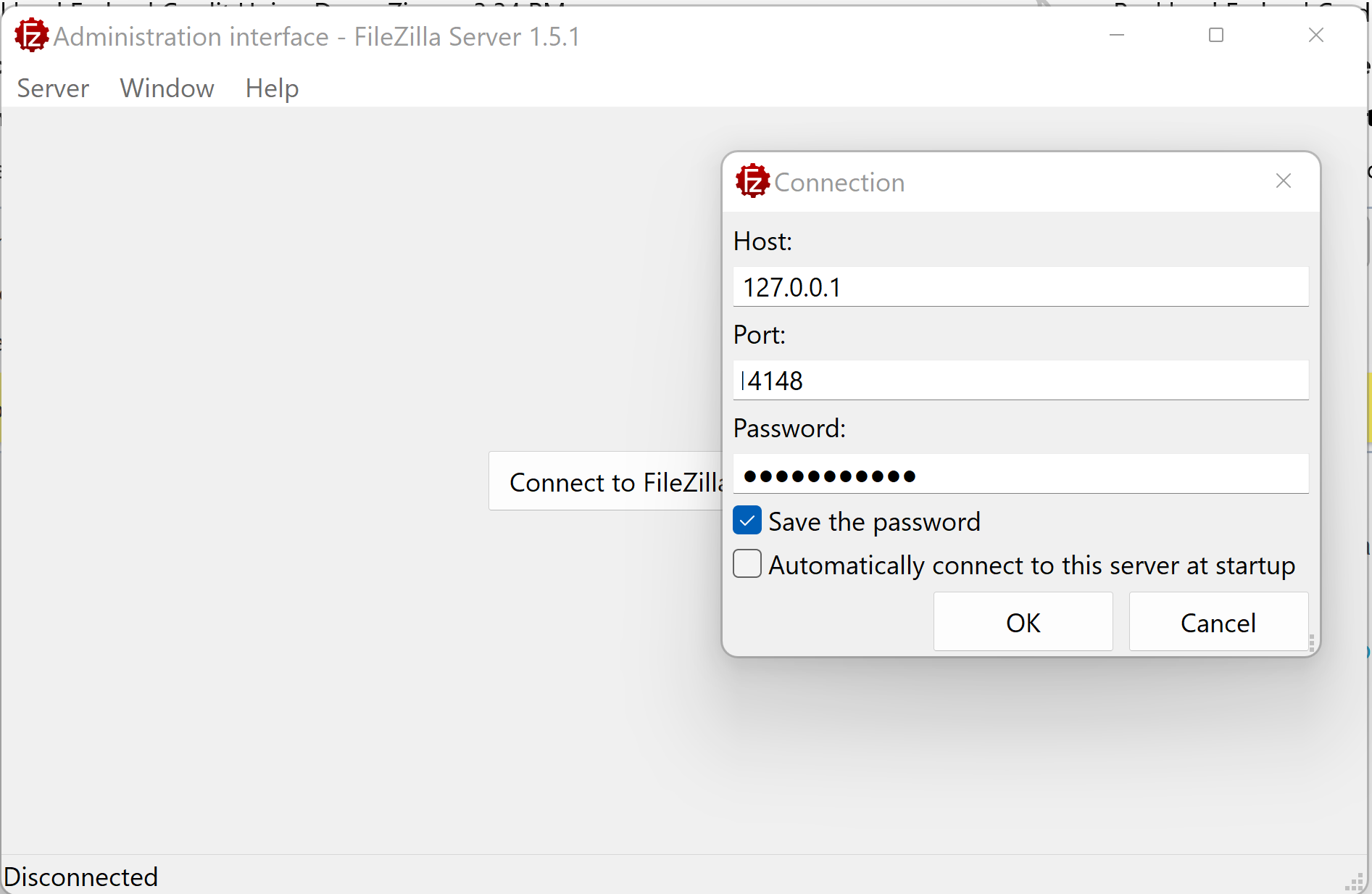
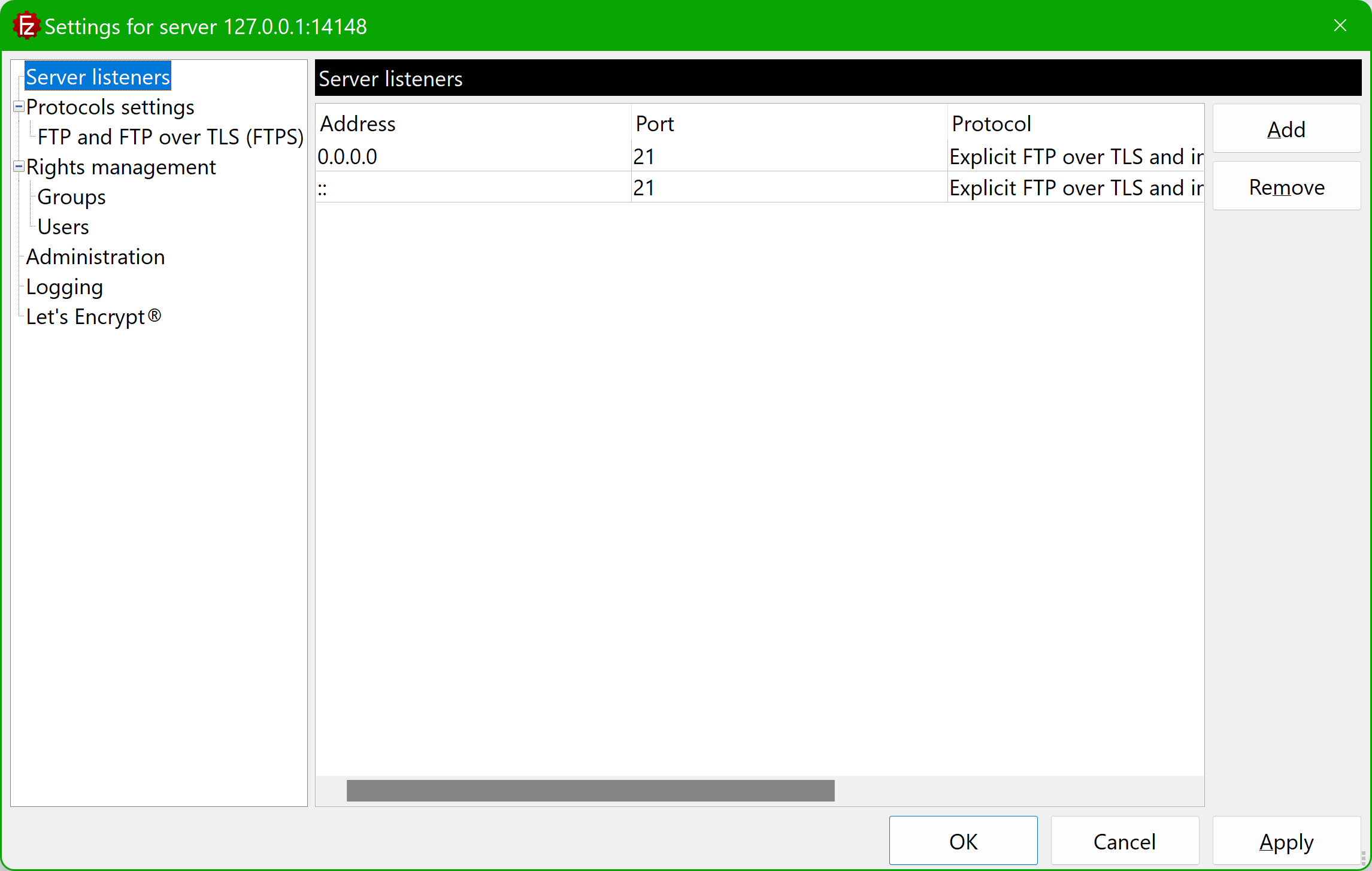
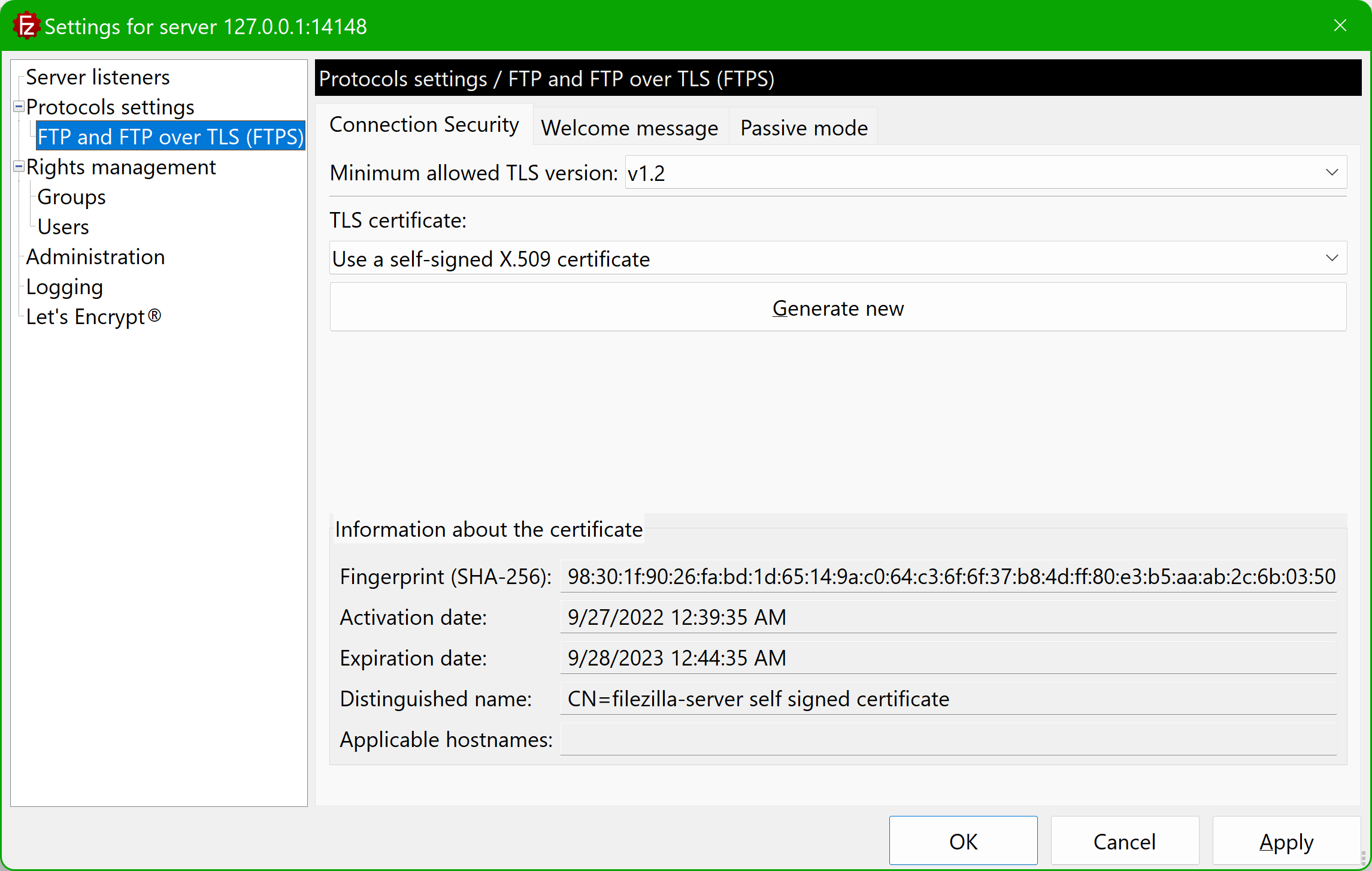
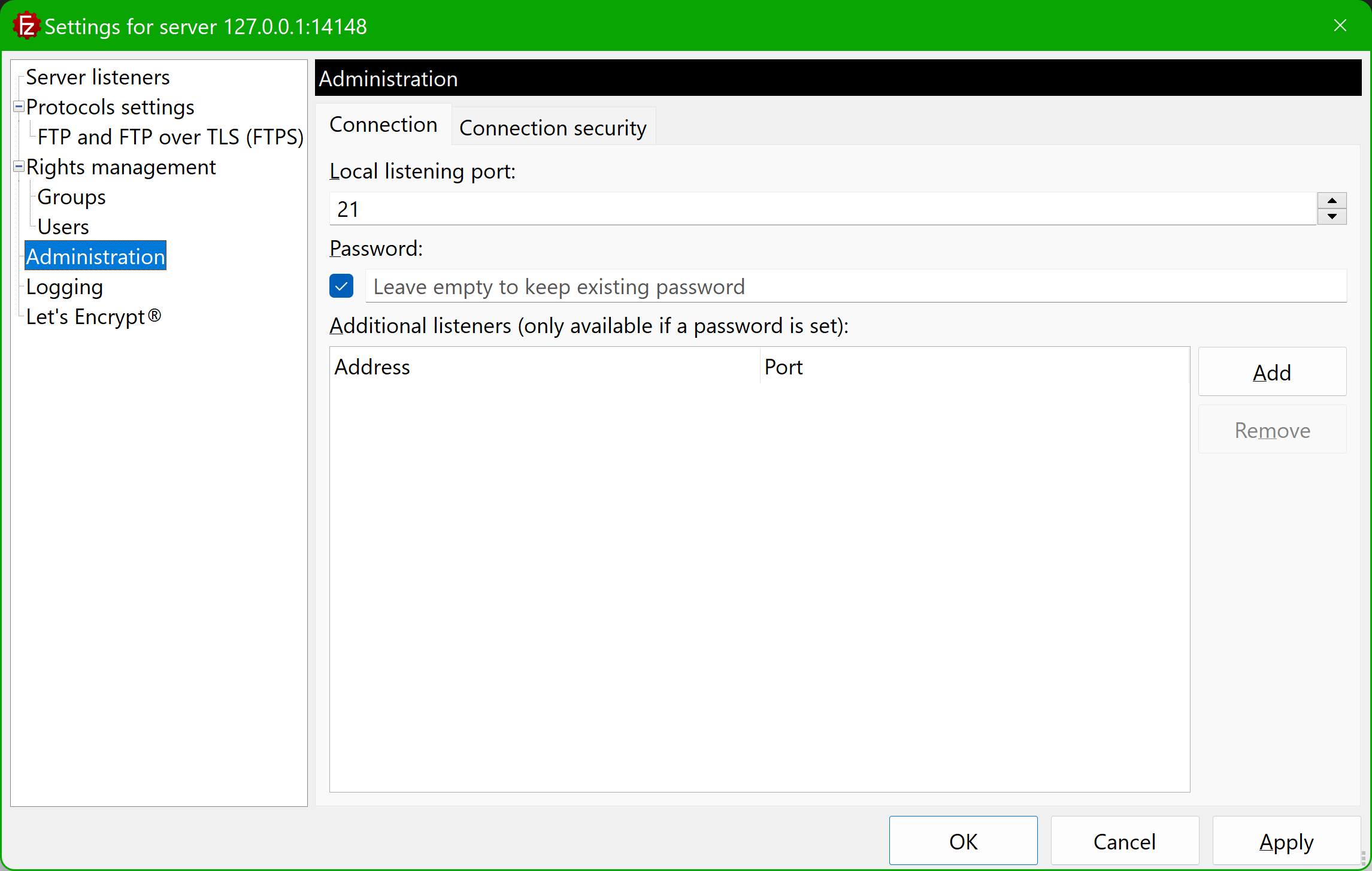
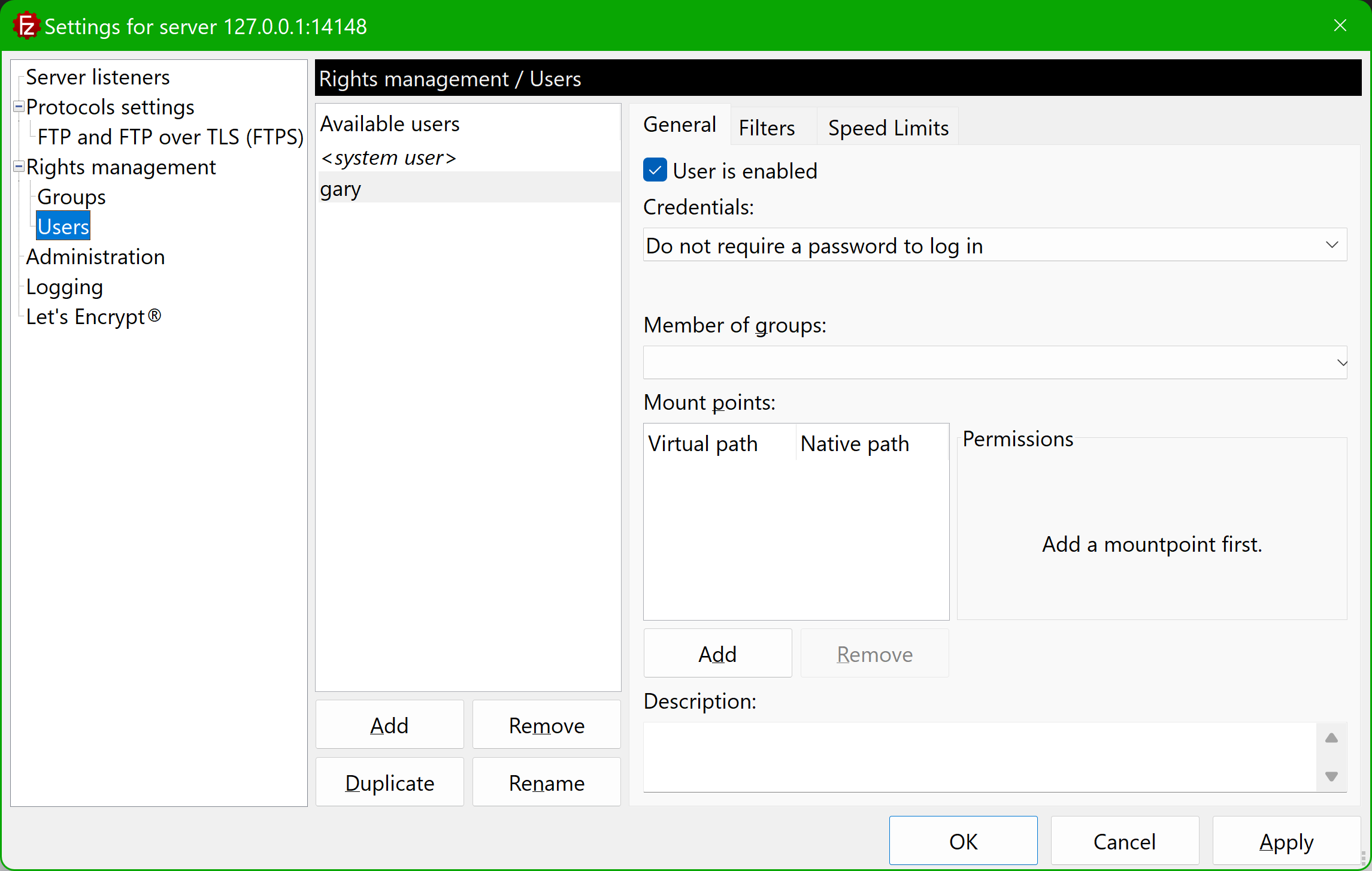
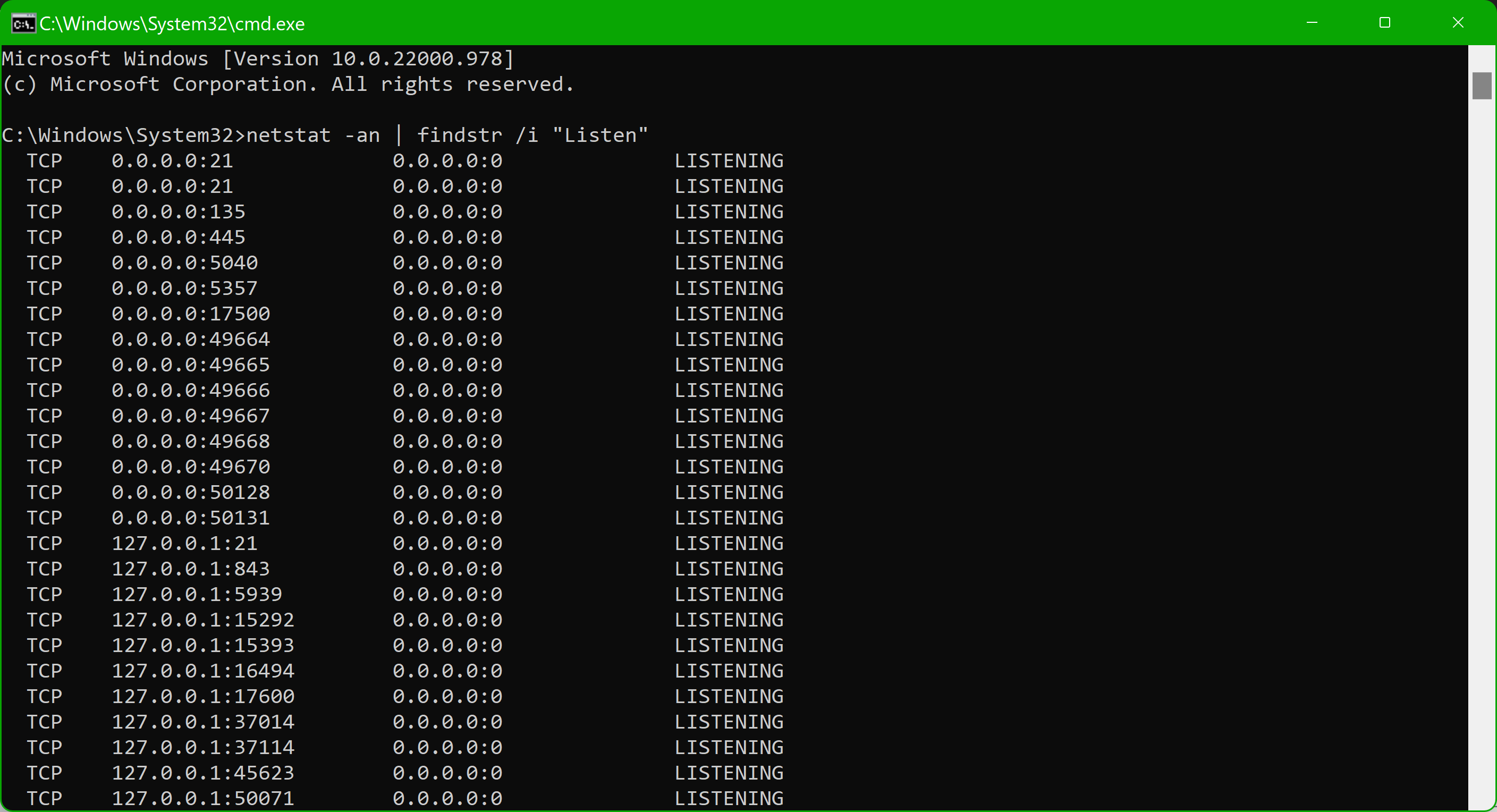

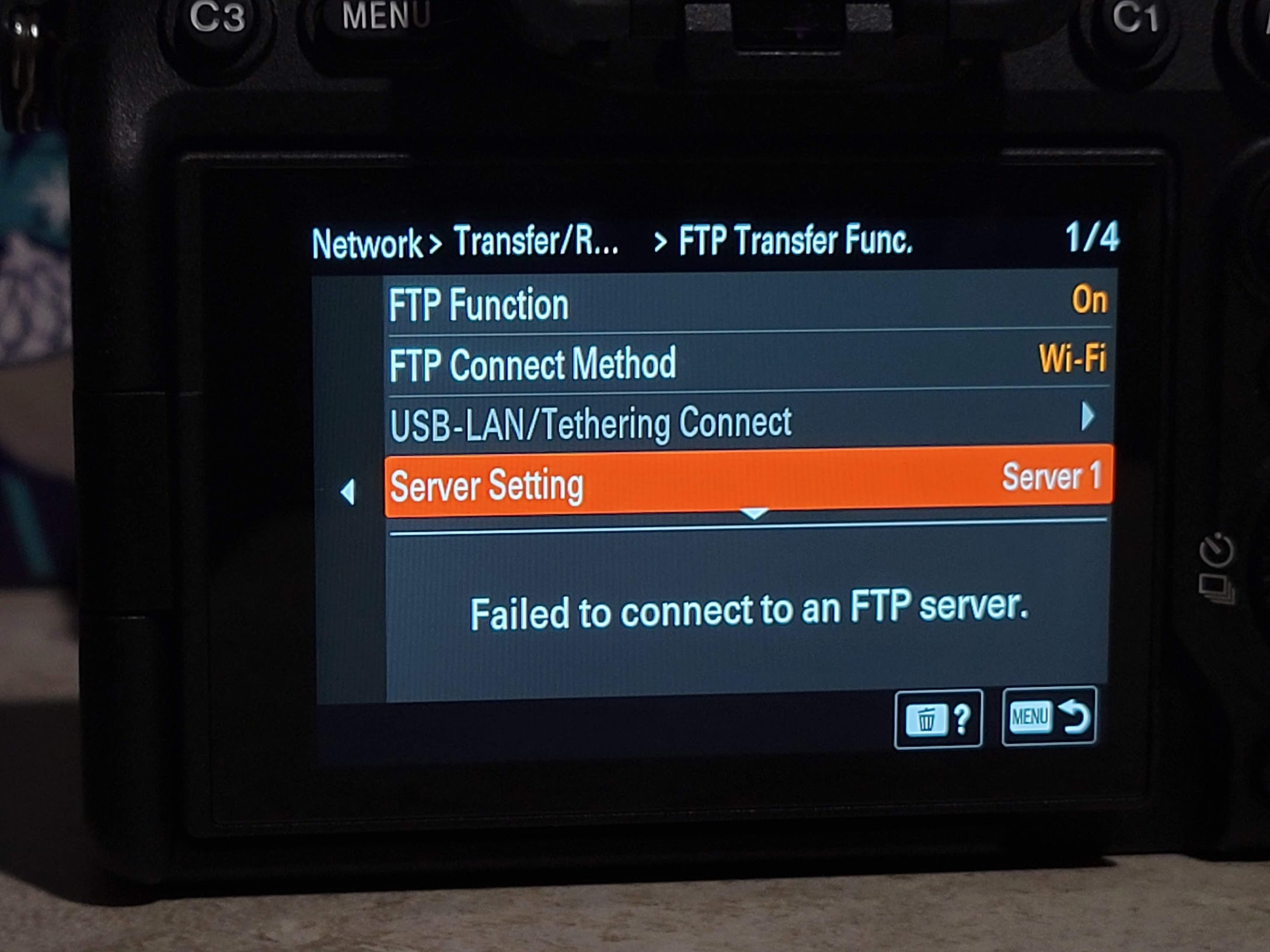


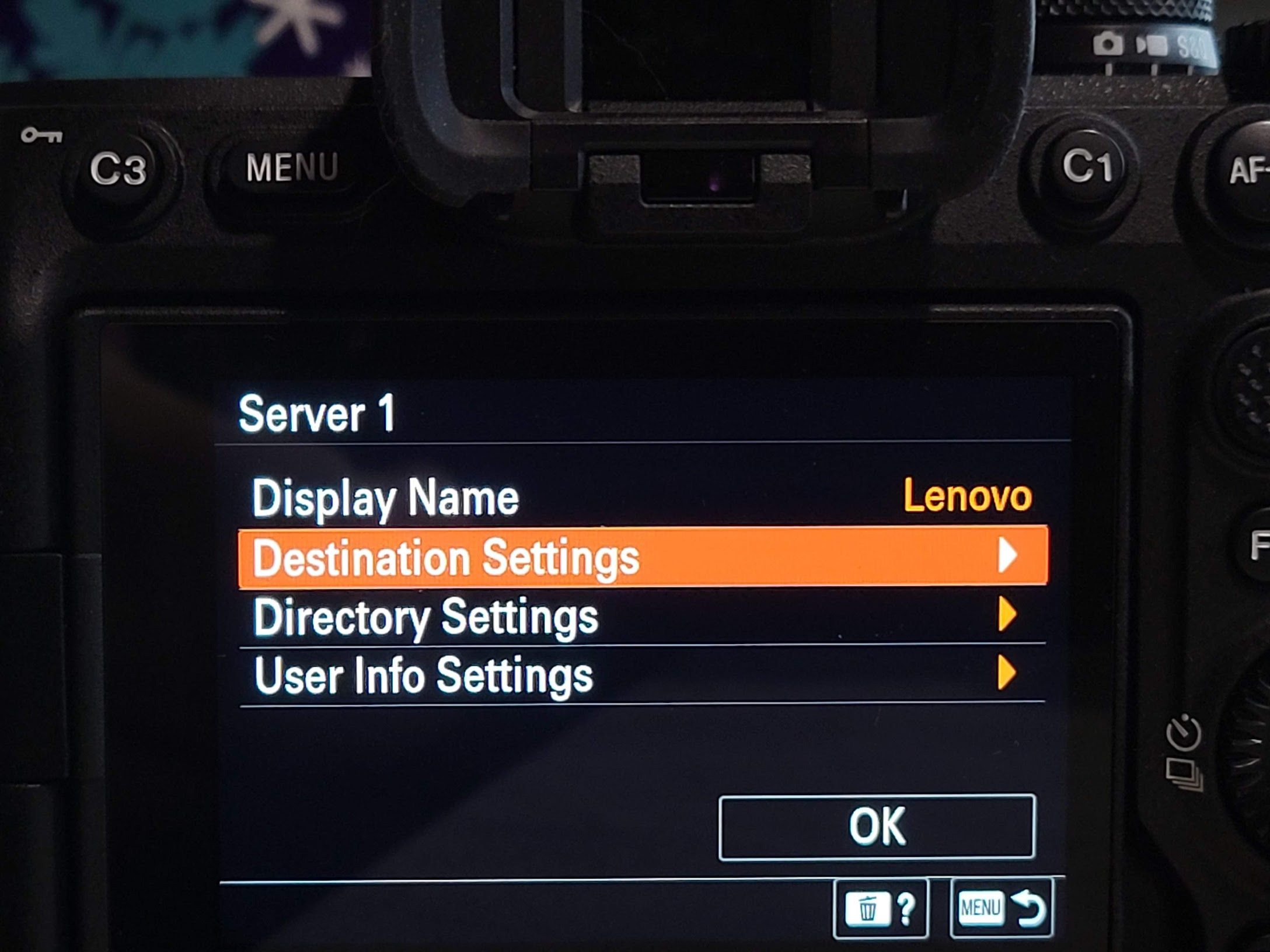
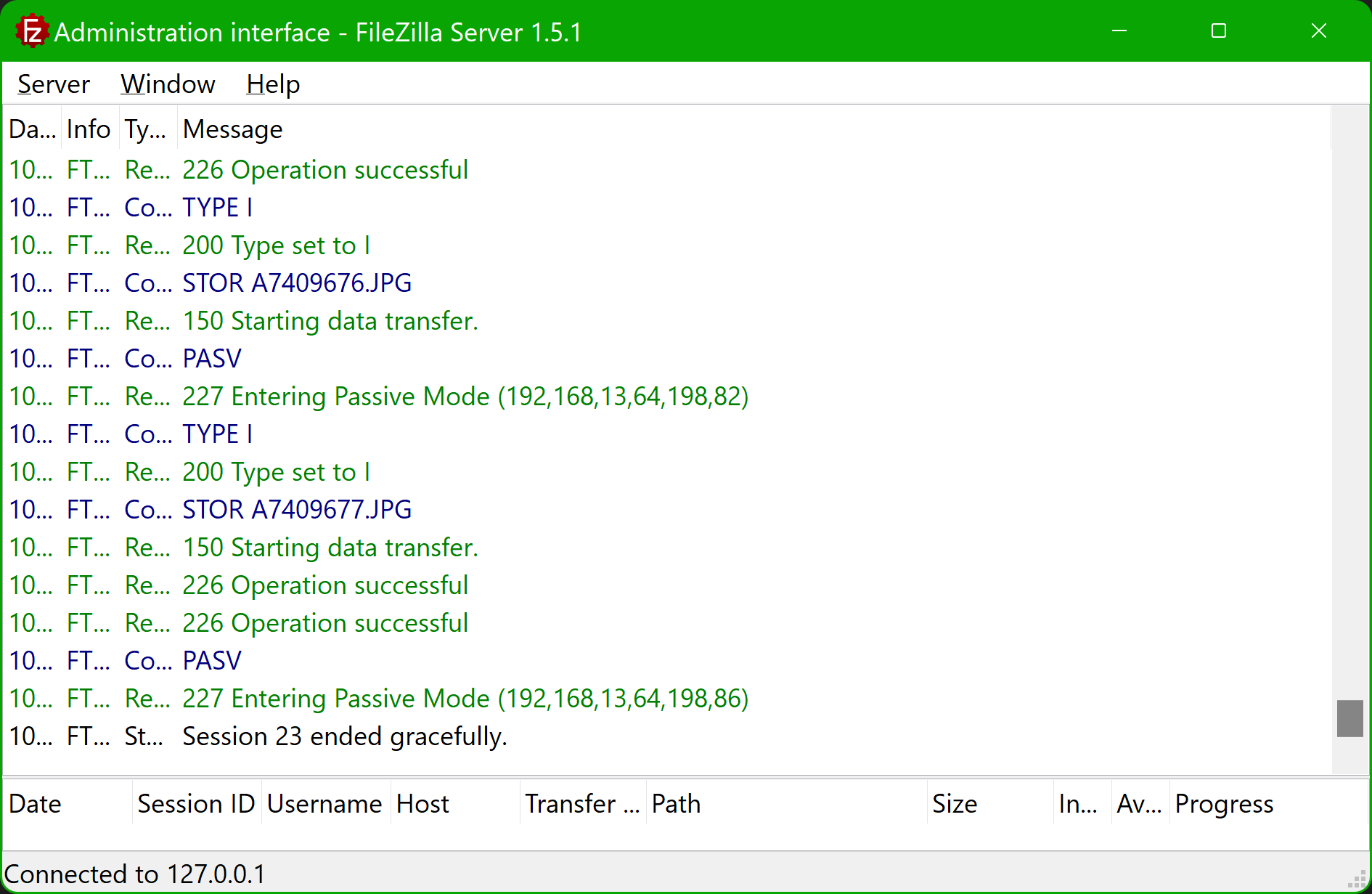
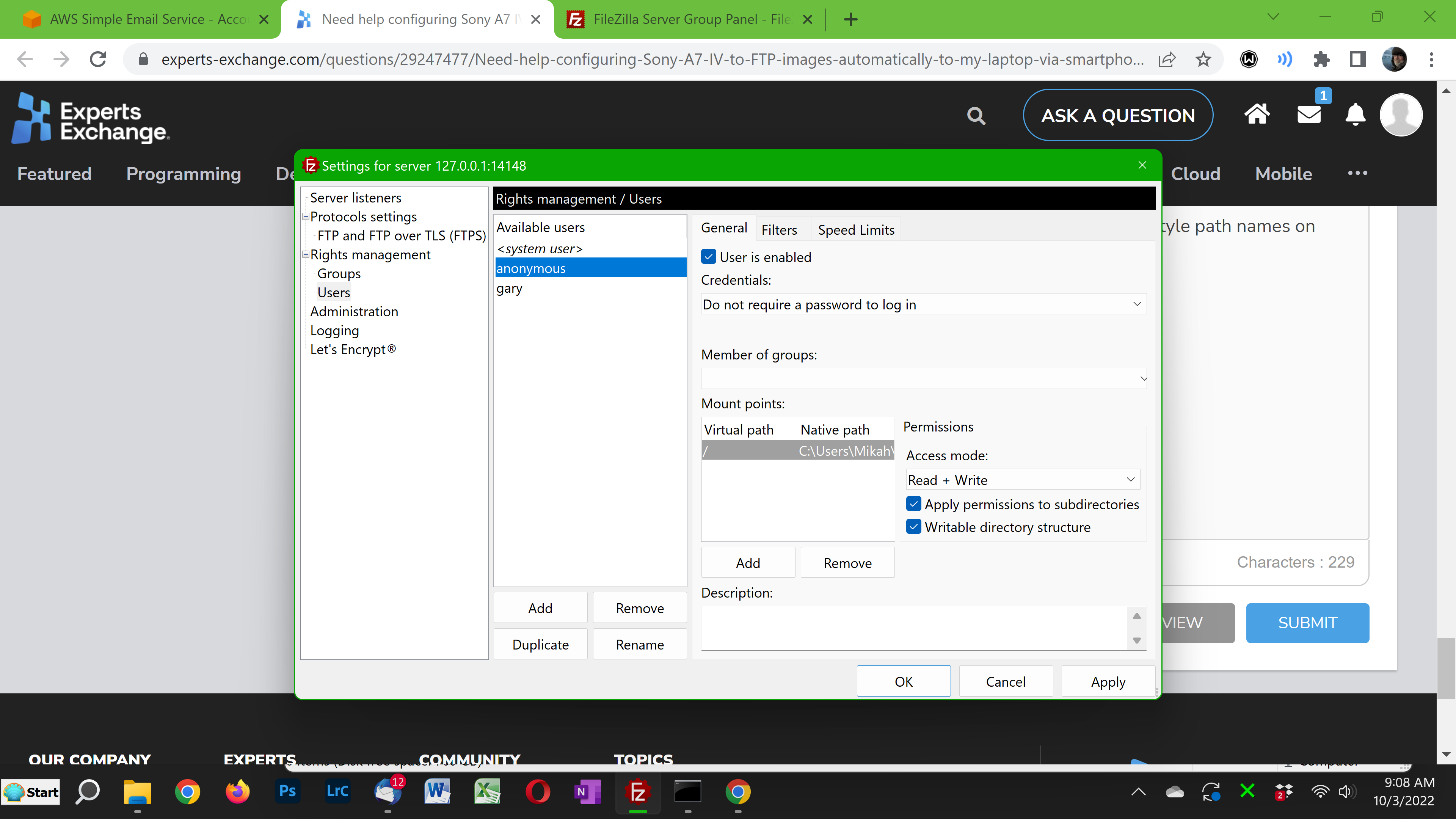
the phone, computer and camera must all be in the same network
iis's ftp offering is complex to setup and I never use it I always use another ftp server offering i.e. filezilla server