asked on
HP Proliant ML110 G7 fails to boot
Hi,
I have HP Proliant ML110 G7 Server (VMWare host) with four how-swp hard drives manged by seeminly HP Smart Arrary P212 Controller. Unfortunately the server fails to boot.
At the end of boot process, it shows CLIENT MAC ADDR: xxxx DHCP .... repeatedly.
Theree HDs have green lights and one of them is amber.
I can't seem to find RAID management program during boot process.
In BIOS, I see HP Smart Arrary P212 is first boot device.
Usually I can see RAID Controler Management option (Press Control-somthing) during server boot process, but on this server, it does not show me that option.
Where can I check the status of hard drives managed by RAID controller?
ASKER
It used to boot esxi until today. I was told that there was power outage for a couple of hours over the weekend.
I don’t recall seeing boot usb flash drive ever on this server.
Since I didn’t set it up, I don’t know the raid type.
Have you pressed a key, to see if the Smart Array message appears ?
ASKER
I have not, but I will be able to do that in a couple of hours and report back.
Power outage is not a happy bit of news to get.
ASKER
I suggest heading back into the BIOS when the disk is hot swapped to verify that the rebuild has been initiated. I also suggest leaving it there to allow the most I/O cycles to go to the rebuild.
Is there a backup that is known good and as recent as possible?
The rebuild process will stress the remaining drives. If another is close to failure it could die then the array would be toast.
Question: Was a pull and reseat done for the "defective" drive just to make sure it wasn't being finicky?
ASKER
@philip
There is no backup.
I have reseated all four hard drives before turning back the server.
Did they all light up or the one is still bad?
Once the server has booted F2 then could a backup be taken?
ASKER
Time to get a backup before another disk is lost, and all is lost forever.
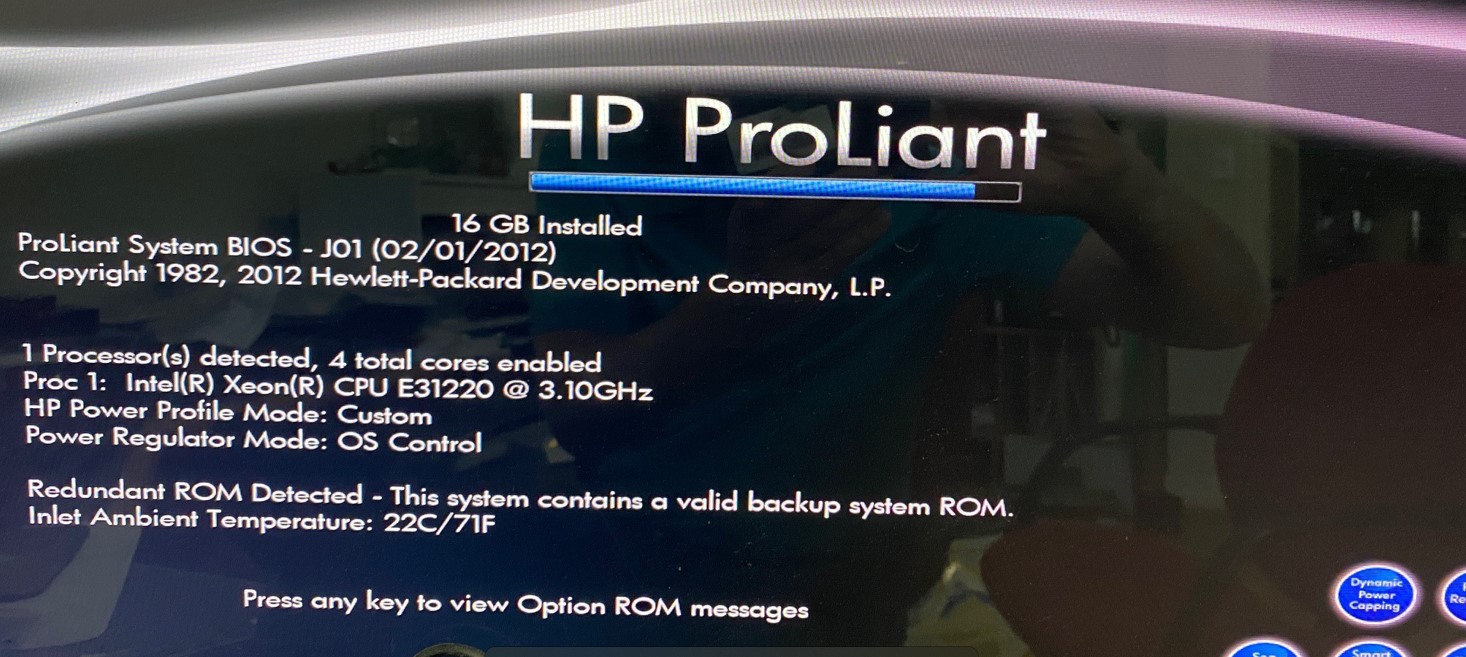



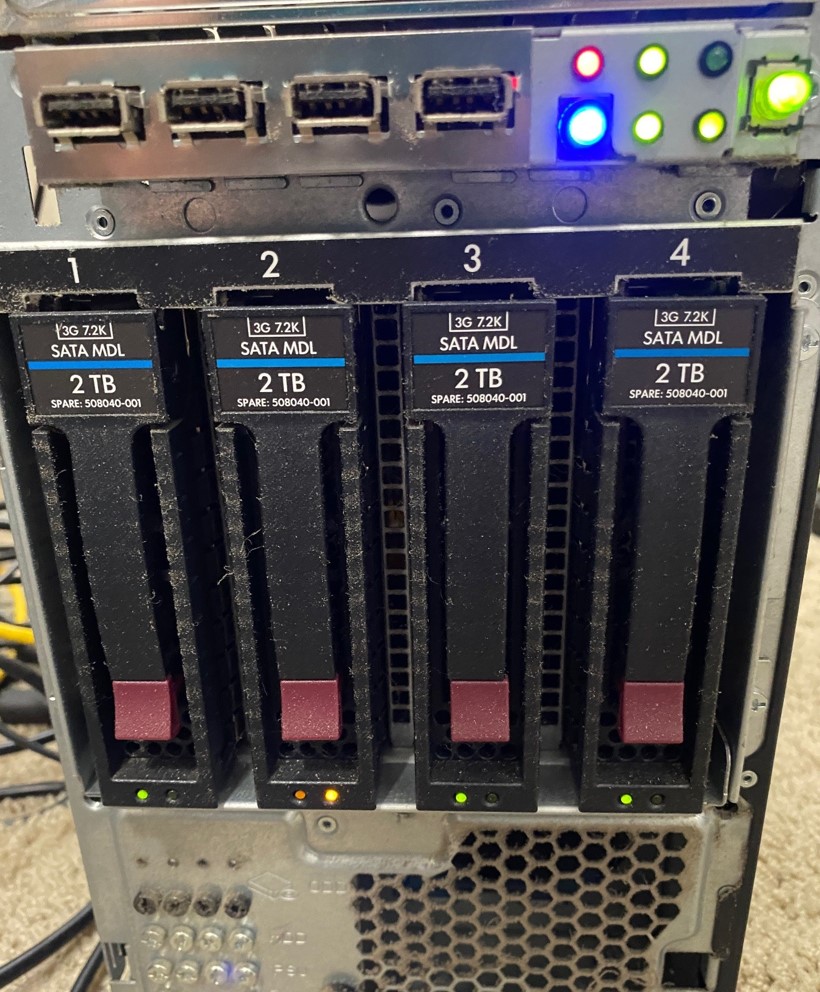
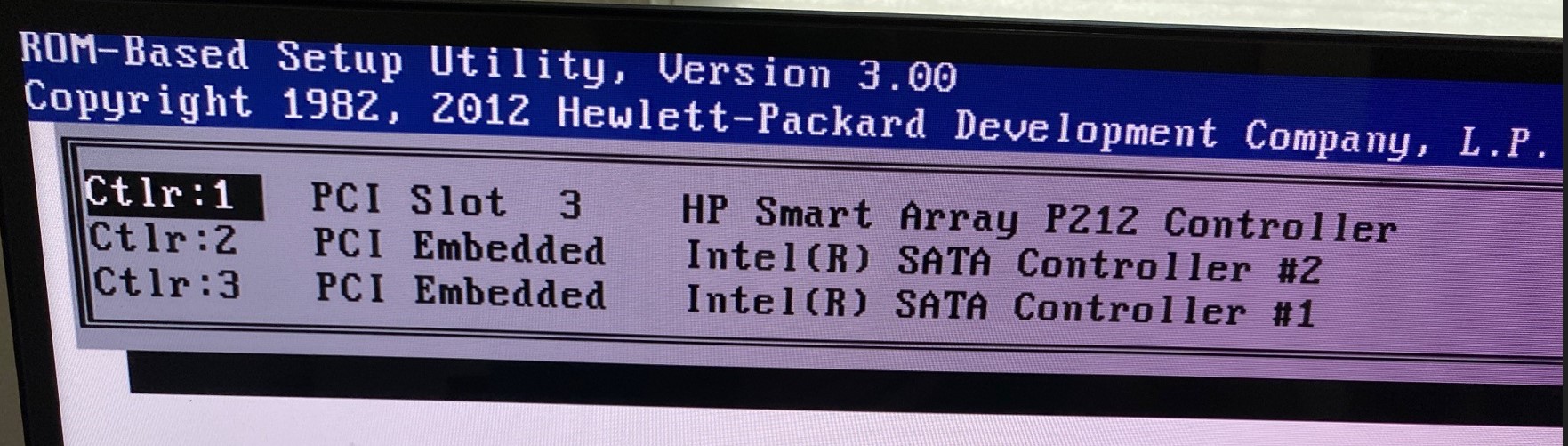
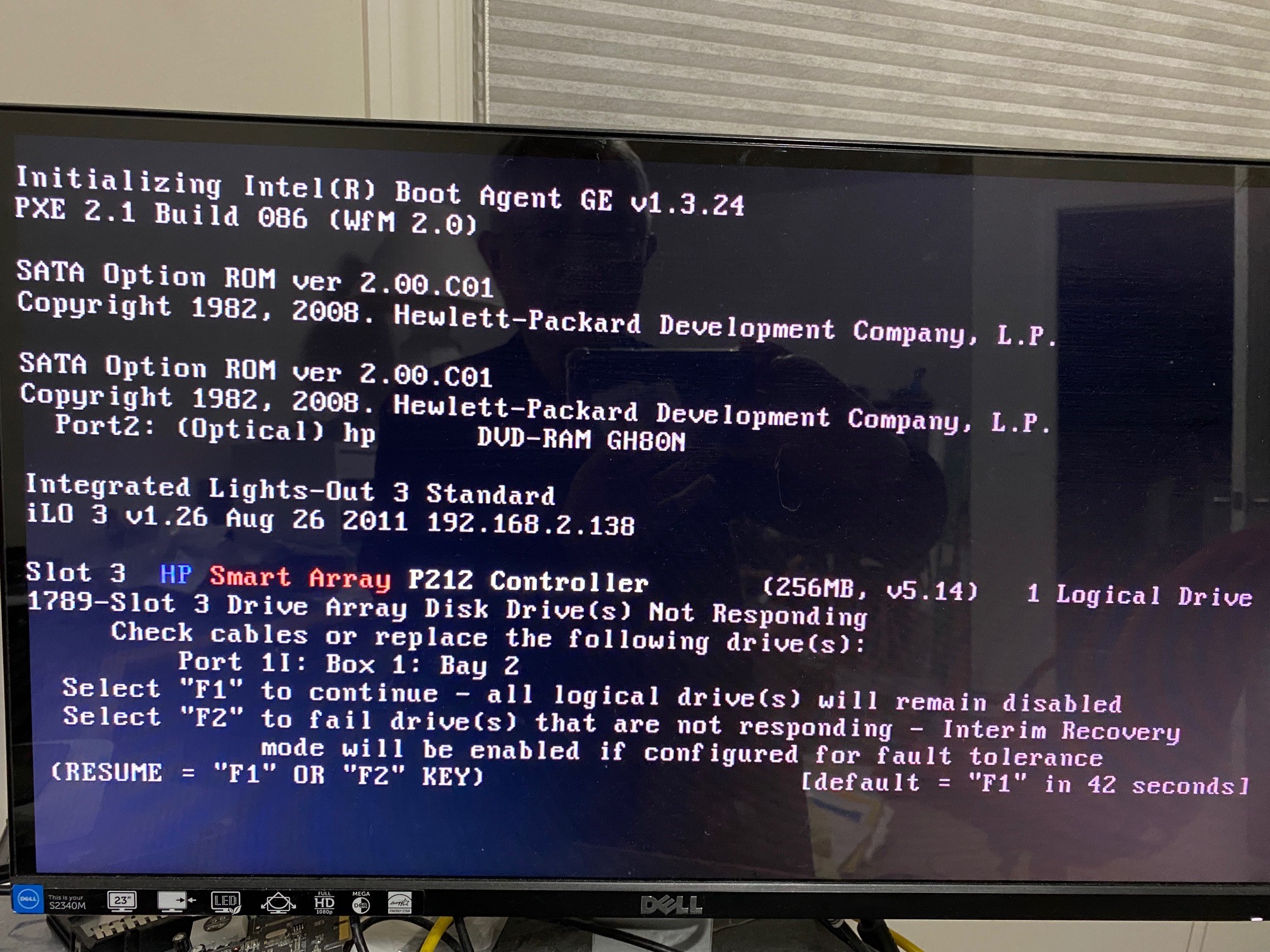
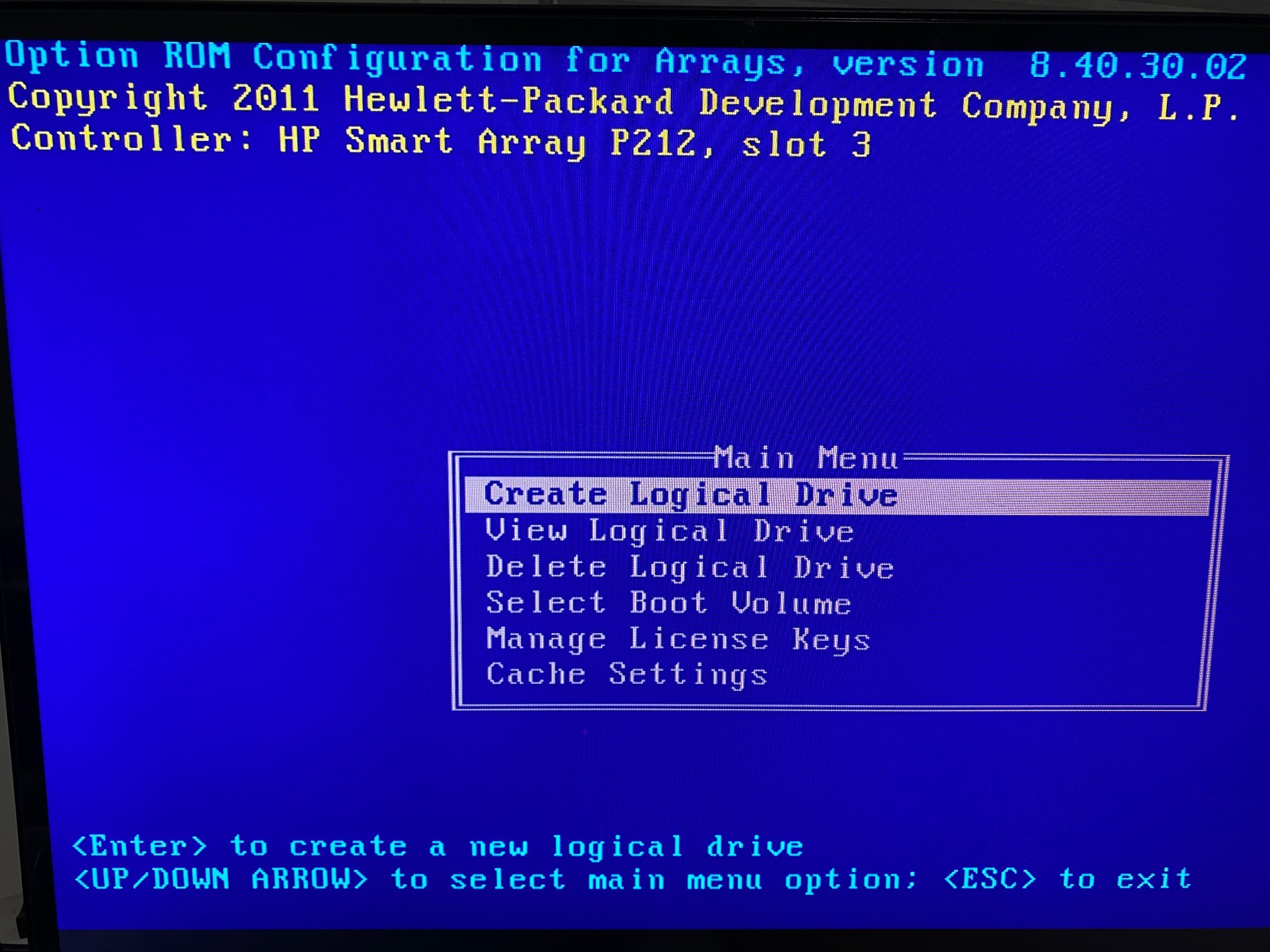
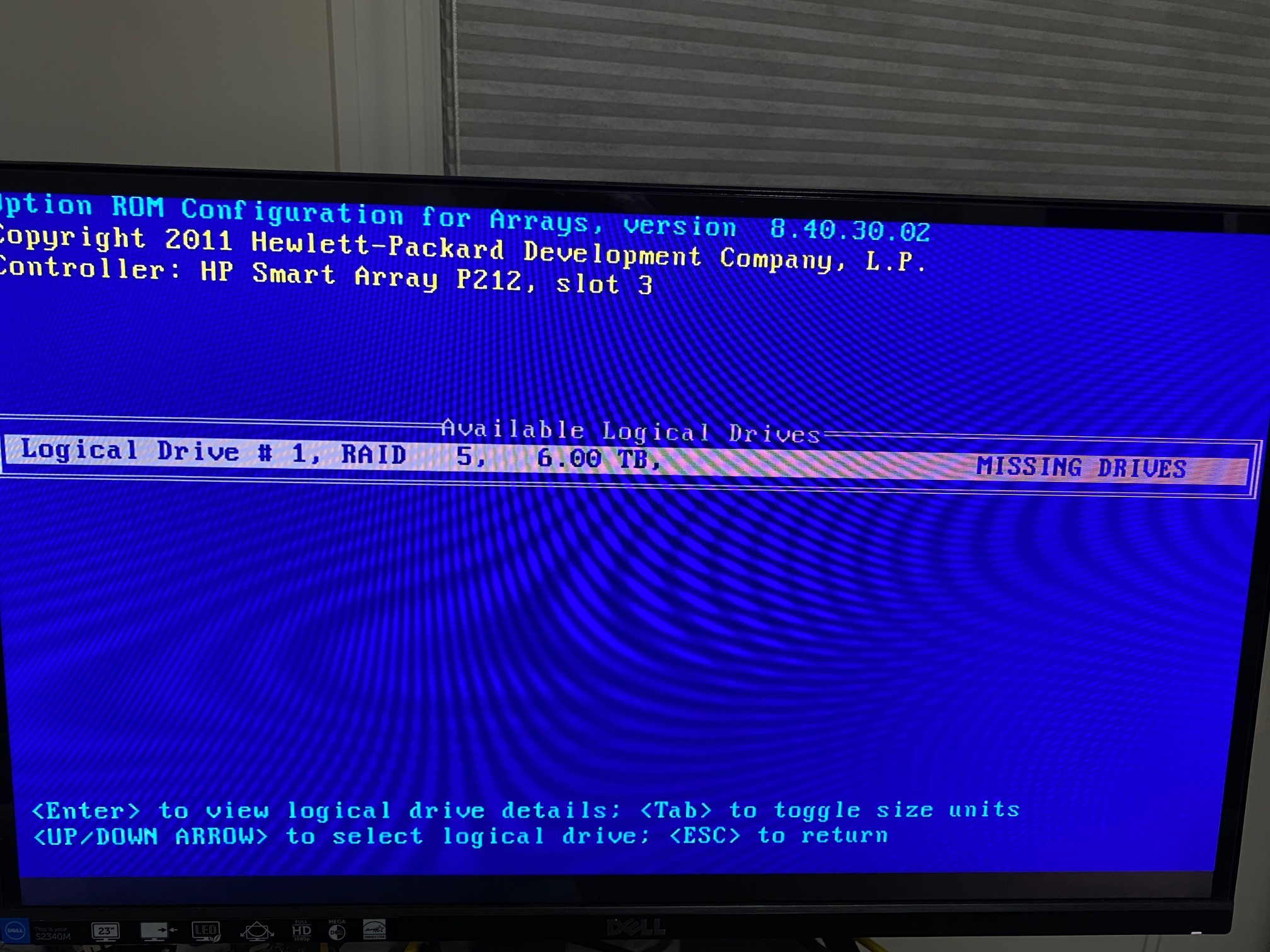
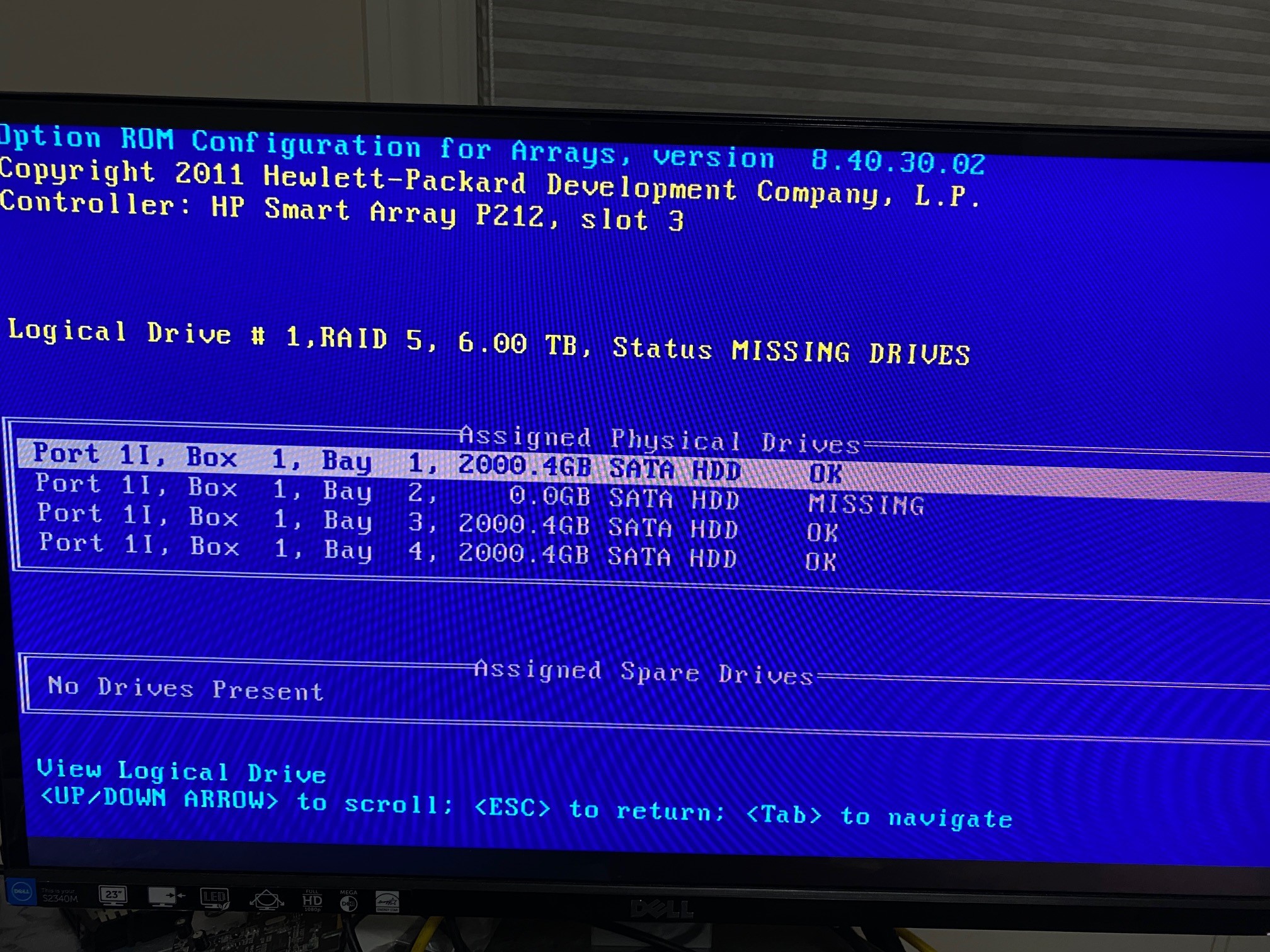
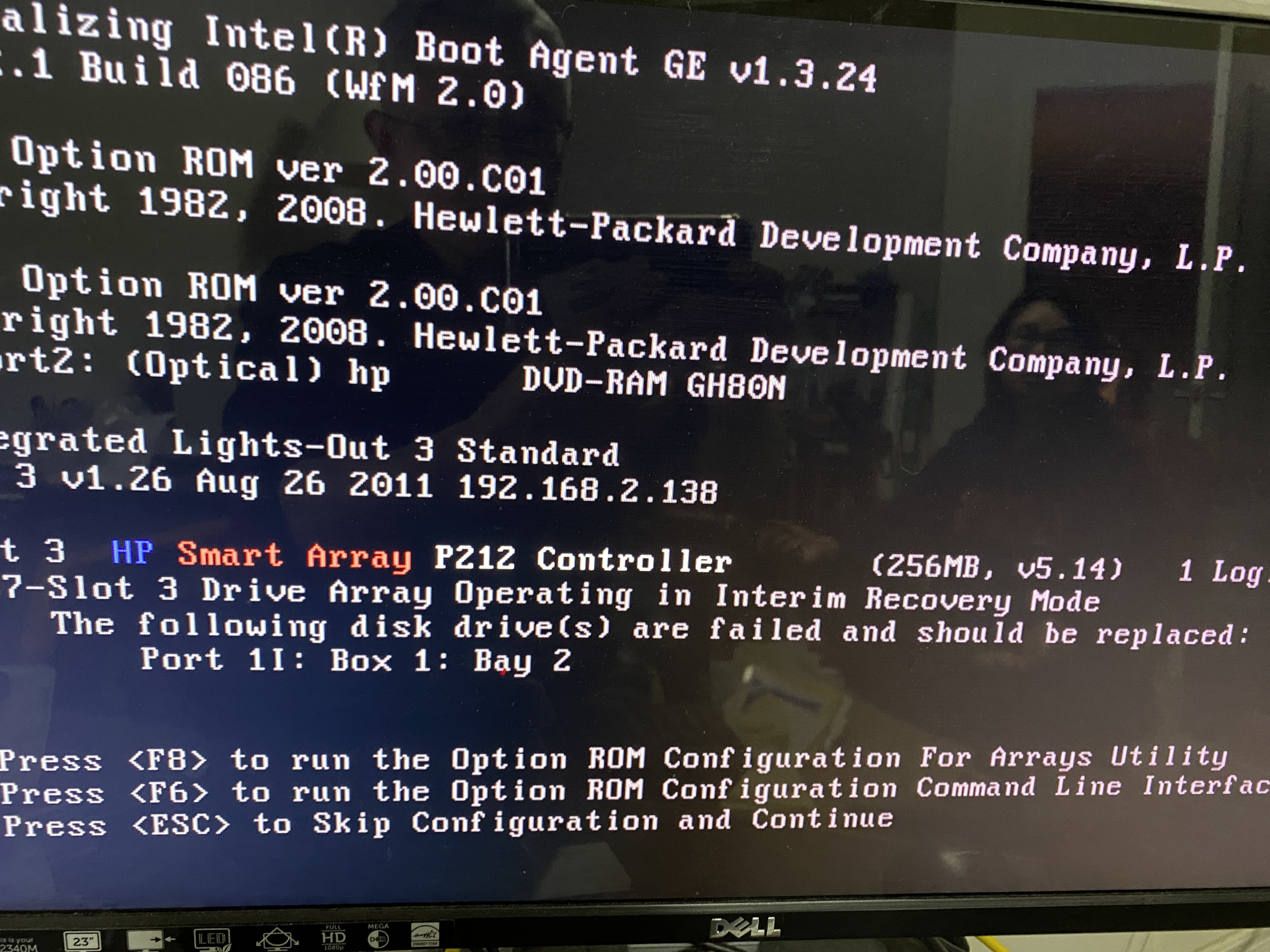
Do you know what RAID type, was setup ?