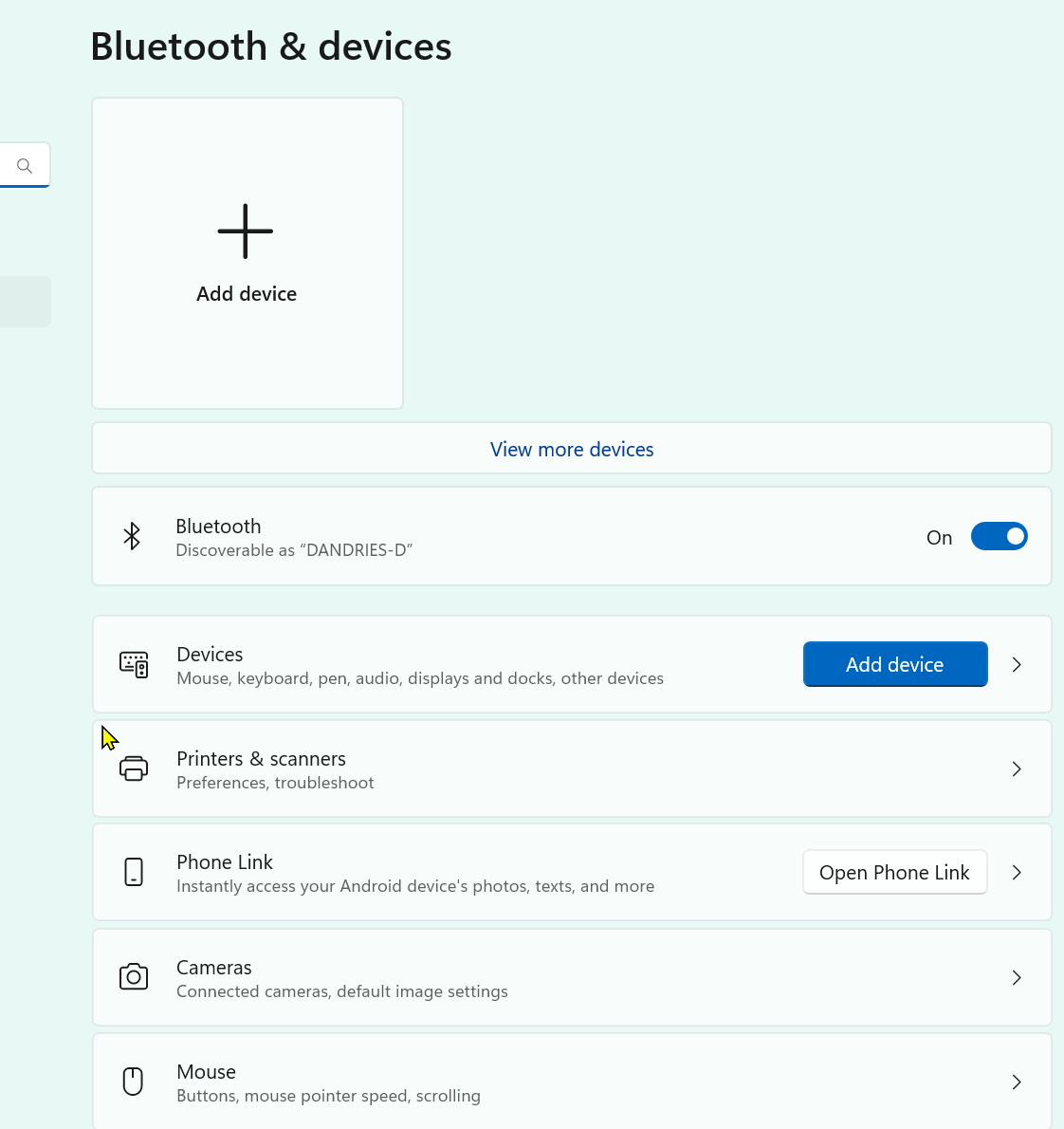Windows Server 2012
--
Questions
--
Followers
Top Experts
In windows 11, how do I get the old menu's to come up?
For example, from the control panel, if I click on "devices and printers", I get the new settings app.
But, when the run menu, if I type shell:printersfolder
the file explorer shows up showing me the list of printers, exactly what I want.
Seems to me that with windows 11, the new settings splash screens are junk, half of the time, they don't display what I need, or install what I need in the case with RSAT tools.
Is there some registry hack to use the old screens that actually were useful?
If I right click on the sart menu and select computer management, the printes are not even there either.
Zero AI Policy
We believe in human intelligence. Our moderation policy strictly prohibits the use of LLM content in our Q&A threads.
Serialband, thanks, what's strange is that it doesn't show me my local installed printer in the devices and printers.
The printer is installed, as I can print to it.
So how did you find out what the command is, the long string UID, as I am wondering what others I can use or do that with?






EARN REWARDS FOR ASKING, ANSWERING, AND MORE.
Earn free swag for participating on the platform.
Found it on a blog a while ago in a search. There's tons of those UIDs out there. I wish I could find the default Microsoft documentation for all those. When they removed the control panel shortcut during that 1 feature update, someone found a command line to pop it back. It wasn't actually removed, just hidden.
Windows Server 2012
--
Questions
--
Followers
Top Experts
Windows Server 2012 is the server version of Windows 8 and the successor to Windows Server 2008 R2. Windows Server 2012 is the first version of Windows Server to have no support for Itanium-based computers since Windows NT 4.0. Windows Server 2012, now in its second release (Windows Server 2012 Release 2) includes Foundation, Essentials, Standard and Datacenter, and does not support IA-32 or IA-64 processors.