asked on
Troubleshooting : Microsoft Edge not asking where to save download (gpo)
Hello Experts,
We have an internal web application that we publish using citrix Virtual Apps & Desktops (latest version installed on Windows 2012r2 servers).
We currently publish the apps using internet explorer, but we plan to transition to Microsoft Edge in a couple of days.
While testing with Edge, I found out our users cannot choose where to download the files, the files are automatically saved in the default download location .
I googled the issue, and I did the following configuration but it still doesn't work.
Please help!
- I have enabled the option "ask where to download" in the Microsoft Edge GPO
- Added a registry option to enable the Prompt for Download Location
- HKEY_LOCAL_MACHINE\Software\Policies\Microsoft\Edge\ PromptForDownloadLocation
Even with these changes, the option "ask me what to do with each download : is disabled
ASKER
Yes I did. I will reboot again, just in case
i wonder can you provide an "effective" Group policy to find out is there any other group policy "winning" over yours?
gpresult /H > C:\temp\report.html
the report should says that configuration and who win over that
ASKER
Thanks @Jian An Lim
I executed gpresult /H > C:\temp\report.html, and I see that the microsoft edge policy is winning. But the option is still not applied on the server and on the remote desktop sessions. (citrix).
there is an error... can you fix that ?
and reload and try again?
ASKER
Jian An Lim I did , same result after fixing the error.
Did you applied that GPO for users or computers or both?
N.B : I have published the web app using citrix
i only applied that under computer not user
can you do it RDP to the server to confirm?
Note: remove citrix from the issues for the moment
the only thing i guess is the Windows 2012r2 servers is too old.
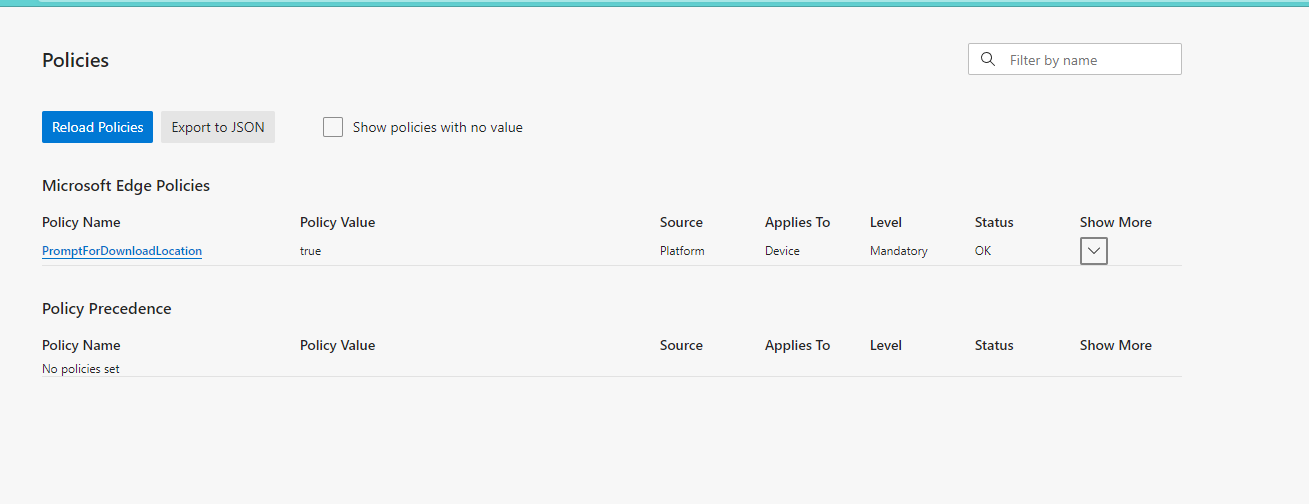
Did you reboot after modifying the registry?