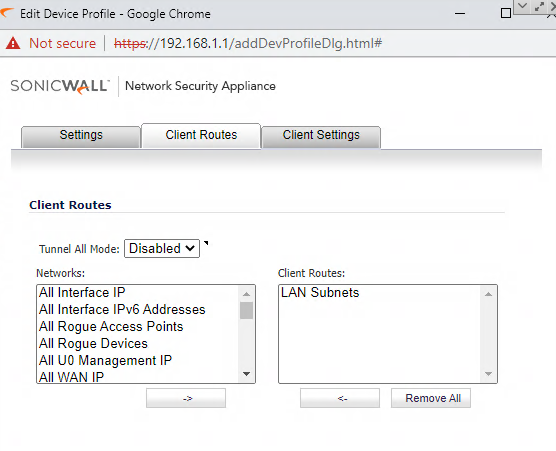SSLVPN Sonicwall connection cannot ping LAN side IP
We setup a Sonicwall firewall (SOHO Model) to use the SSLVPN function. We setup the SSLVPN to use LAN Scope of 10.0.0.1-25. We setup users and tested the connection. We are able to connect to the SSLVPN with out issue. Once connected we can ping the firewall on the other side (192.168.1.1) and also start an RDP session with a 2019 Server running remote desktop on IP 192.168.1.14. When we try to setup printing to the internal on the other side sitting on IP 192.168.1.55 it does not work. When we try to ping 192.168.1.55 it times out. Don't know what we are doing wrong but we need to be able to access that printer for office staff.
What does your sslvpn firewall rules look like? Are they allowing access to the server but not the printer considering they are on the same subnet?
Could you provide a screenshot of "Client Routes" from the SSL VPN Client Settings
Unless you've made changes, LAN should be using X0
Try changing "LAN Subnets" to "X0 Subnets" and see if that makes a difference
Also check your policies and verify you have allowed policies for
SSL-VPN -> LAN
LAN -> SSL-VPN
A screenshot could be helpful, but it's understandable if you aren't comfortable with providing one
Try changing "LAN Subnets" to "X0 Subnets" and see if that makes a difference
Also check your policies and verify you have allowed policies for
SSL-VPN -> LAN
LAN -> SSL-VPN
A screenshot could be helpful, but it's understandable if you aren't comfortable with providing one
ASKER
There is no XO Subnets listed.
ASKER CERTIFIED SOLUTION
membership
This solution is only available to members.
To access this solution, you must be a member of Experts Exchange.