create button from the source file 4n
source file :29234426 (11).xlsb
1-create the button in 29248734 (1).xlsm 4n file as is on the source file
exactly the same using the DTON from the new file
En el libro de trabajo 29248734.xlsm, AK a AP es lo mismo que 'Todos los pares' en AR a AW, excepto por los diferentes colores, entonces, ¿por qué se necesita AK a AP?
ASKER
Sure ! the source book has the original button just like i really need to
identify the: TRIG , TRIG-F , Consecutives which is the highest hierarchy right now in terms of reference
the new button helps me to see some references that I have identified in a second hierarchy (order)
I thought to combine them
but it is more agile to see them side by side instead of combining them and that is why you helped me to see that
when you created the button next to it
ASKER
it is really not easy because we are trying to see an order within the disorder
That is why the references help as a guide. They do not mean that they are infallible, but they guide you towards which area is moving and intends to move.
and that's a lot into nothing at all
That is, identifying reference points is what we are doing.
El botón Consecutive and Trig Pairs ya está en el nuevo libro de trabajo, así que no sé qué quieren que haga,
ASKER
Best Expert
the button in the new workbook does not have the same indicators as the one in the source workbook
I need to leave the one you made like this and put another one next to it that works with the same indicators of the source book using the DTON of the new book
ASKER
here i update the DTON with the consecutives PAIRS
please use the same color as is marked in DTON
Bien, actualicé la hoja de trabajo DTON con las 3 columnas del archivo fuente, pero todavía no estoy seguro de lo que quieres lograr. ¿Serán las columnas AK a AP en el nuevo libro de trabajo exactamente como las columnas AR a AW en el nuevo libro de trabajo excepto por los colores?
ASKER
Nope.
that works totally the same as the source book
no change but working on the new book
to do the same as it does in the source book but in this book
ASKER
as for the colors that are the identical colors to columns A B and D of the new DTON in the new book
Estoy perplejo.
ASKER
Best Expert !!
I need the button that is in the source book (original) to work as it is in the new book (the one we are doing here)
In terms of colors, I need them to be the colors that are in the new DTOn already marked.
in column A B Y D
but do the same as the one in the source book
in this way we will have two buttons one original as it was in the source book
and the one we created here with the columns X and AB of the DTON
ASKER
the functionality means that it will mark and identify and create the pairs as it already does (it's just copying it)
the color is the only thing that I prefer to use differently depending on how they are in columns A B and D of the new DTON
ASKER
I would say "TRIG-PAIRS-CONSE"
or your recommendation
ASKER
yes! please.
That would be perfect:
first click -1- ALL with colors
second click -2- TRIG's and Consecutives with color
third click - 3 - just TRIG's with his color
fourth click-4 - just CONSE only with his color
fifth click- 5 -just the pairs with out any color
ASKER
Well, I'm glad to know that !!
but where is 29248734.xlsm i need that file :(
ASKER
Please tell me when you completed 29248734.xlsm.
Click me.
ASKER
source file :29234426 (11).xlsb is this the last as you think ?
ASKER
ok :)
Haga clic en el nuevo botón en AK a AP. Ignore (por ahora) la segunda línea en el nombre del botón.
29248780.xlsm
ASKER
Awesome
When the TRIG-PAIRS-CONSE button is clicked, one of the first thing it does is to remove all the values and all the colors so I don't understand how you came to the situation you show in the picture. Close and reopen the workbook, click the button one or more times and if it happens again please tell me the steps you took before it happened.
Cuando se hace clic en el botón TRIG-PAIRS-CONSE, una de las primeras cosas que hace es eliminar todos los valores y todos los colores, por lo que no entiendo cómo llegó a la situación que muestra en la imagen. Cierre y vuelva a abrir el libro de trabajo, haga clic en el botón una o más veces y, si vuelve a suceder, dígame los pasos que siguió antes de que sucediera.
ASKER
¿Estás diciendo que cuando seleccionas "Pares sin color" quieres mostrar colores?
ASKER
what i want to say is that
We have some pairs. some are identified and assigned a color those that are not assigned a color are the ones that must now be presented
those that do not have assigned color are the ones that should appear in this line
ASKER
you can leave the colors in this step but you only show the pairs that were not assigned colors as I am showing it in the photo
the other steps are ok
ASKER
well what I want to achieve is a phase where I already have the pairs with colors but I also have a step that shows me what do not have colors
in this step we are not looking for the pairs that are colored with DTOn but rather those that do not have assigned colors
ASKER
columns D is an pair (TRIG)
column D is already identified in another step
we have 5 steps the last step is the one I want to adjust the others are fine
I know the others are fine but for step 5 please answer all of these questions using WORDS.
- In which DTON columns do I look for matches to the Pairs? I assume 'A', 'B' and 'D'.
- When a Pair matches a value in one of those DTON columns should I show the Pair in columns AK to AP?
- When a Pair does NOT match a value in any of those DTON columns should I show the Pair in columns AK to AP?
- When a Pair matches a value in one of those DTON columns should I color the Pair in columns AK to AP?
- When a Pair does NOT match a value in one of those DTON columns do I show the Pair in columns AK to AP?
- If a Pair isn't matched do I show the Pair in AK to AP?
- If a Pair isn't matched do I color the cell in AK to AP?
Todos los pasos miran la columna CR y la dividen en seis valores diferentes de dos dígitos a los que en este comentario me referiré como "Pares".
Sé que los demás están bien, pero para el paso 5, responda todas estas preguntas usando PALABRAS.
- ¿En qué columnas DTON busco coincidencias con los pares? Supongo que 'A', 'B' y 'D'.
- Cuando un par coincide con un valor en una de esas columnas DTON, ¿debo mostrar el par en las columnas AK a AP?
- Cuando un par NO coincide con un valor en ninguna de esas columnas DTON, ¿debería mostrar el par en las columnas AK a AP?
- Cuando un par coincide con un valor en una de esas columnas DTON, ¿debería colorear el par en las columnas AK a AP?
- Cuando un par NO coincide con un valor en una de esas columnas DTON, ¿debo mostrar el par en las columnas AK a AP?
- Si un par no coincide, ¿debo mostrar el par en AK a AP?
- Si un par no coincide, ¿coloreo la celda de AK a AP?
ASKER
ASKER
- In which DTON columns do I look for matches to the Pairs? I assume 'A', 'B' and 'D'
why not use the step one. is the same but modified is more easy !
ASKER
I see we miss column D which is the TRIG but i explain better here
1.In which DTON columns do I look for matches to the Pairs? I assume 'A', 'B' and 'D
in A B D: columns are
A= consecutives
B= TRIG-F
D= TRIG
- When a Pair matches a value in one of those DTON columns should I show the Pair in columns AK to AP?
yes, sure
step 1. Shown ALL the Pairs from ORD column with colors and with out colors
step 2. Show only the TRIG , TRIG-F and CONSECUTIVES pairs with colors from columns A, B, D from DTON
step 3. Show only the TRIG and TRIG-F with Color from DTON columns B and D
step 4. Show only the CONSECUTIVES with color from column A from DTON - When a Pair does NOT match a value in any of those DTON columns should I show the Pair in columns AK to AP?
wells we have step 1 . in this step we do all the pairs from ORD column it shown all the pairs
then we do the match with the DTON colors as needed
columns A B and D with colors and the and the ones no colored
step 5 is the only do the pairs not match with DTO but keep the colors from the step 1 - When a Pair matches a value in one of those DTON columns should I color the Pair in columns AK to AP?
ok in this step. we miss the column D have to be shown as an TRIG
we have 2 types of TRIG = TRIG F and TRIG
TRIG-F is at column B
TRIG is at column D both have to be shown when the TRIG is shown in the first 3 steps
Yes as we did 5 steps. No all the steps are the same, each step have some rules to follow - When a Pair does NOT match a value in one of those DTON columns do I show the Pair in columns AK to AP?
in step 1 and 5
in step 5 that the goal - If a Pair isn't matched do I show the Pair in AK to AP?
in step 5 is the only where this happens - If a Pair isn't matched do I color the cell in AK to AP?
in step five is the only step
ASKER
Sorry I try to explain as best as possible
sometimes simple things for you are complicated for me complicated
anyway identify errors in step 2 and step 3
TRIG-F columns B of DTON is the only one shown
and in step 2 and 3
in step 2 and 3 TRIG should be displayed as well
TRIG is the columns D of DTON
ASKER
ASKER
I understand no problem!
can step 2 and 3 be adjusted? to show columns D and B
ASKER
in step 2 and 3 TRIG ( columns D) should be displayed as well
but is only shown the TRIG-F (columns B)
both columns B and d are TRIG need be show at same time
with his colors
Si agrego la columna D al paso 2, será exactamente igual que el paso 1.
ASKER
Best Expert !
Well each step 1 step 2 and step 3 and step 4 and step 5 each has its reason for being and helps to achieve a better analysis
It certainly seems the same but it is not because it is not the same to see a package of numbers than to see them in a summarized way
each step makes a possible summary to manage from different perspectives and have options to make the best decision
it's like each step is a more specific query
It's like looking at something complex in a simpler way as the situation needed
Currently
Step 1:
Looks in DTON columns A, B and D for matches
Puts all matches in in AK to AP
Colors those matches
Step 2:
Looks in DTON columns A and B for matches
Puts all matches in in AK to AP
Colors those matches
If I add D to step 2 it will be no different than step 1.
No creo que entiendas lo que estoy diciendo. Todos los pasos son intendentes. Con eso quiero decir que todos los números y colores se borran cuando se selecciona un nuevo paso.
Actualmente
Paso 1:
Busca coincidencias en las columnas A, B y D de DTON
Pone todos los partidos en AK a AP
Colorea esos partidos
Paso 2:
Busca coincidencias en las columnas A y B de DTON
Pone todos los partidos en AK a AP
Colorea esos partidos
Si agrego D al paso 2, no será diferente al paso 1.
ASKER
Well and for us to do 5 steps if only the one was going to solve everything?
Steps 2, 3 and 5 are not working as I need
"Thanks. Make sure that each choice does what the selected item in the userform says."
You ask me and explain what I need to achieve
ASKER
Do you want to terminate this question?
Do you want to terminate this question?That's up to you.
ASKER
Do you understand that if I add column D to step 2 that it will be the same as step 1? Yes or no please.
well !Yes,
my answer is the process of adding it if it is the same
but the result that I need and that will be seen in step 2 and 3 is not the same for me it would help me
What is your best expert recommendation?
leave it all like this?
ASKER
First of all you are my friend and carinously I feel appreciation and respect for you and friendship and trust. We have learned things together and I have also helped you see things that you didn't see in the same way
I need to improve the 2, 3 and 5
how could I achieve that
Step one is fine I have no problems with step one
But it is not the only step there are 5
Intentemos esto una vez más. En el libro de trabajo adjunto completé los parámetros para el paso 1, complete el resto y adjunte la actualización. Por cierto, llamarlos "pasos" implica que deben hacerse en orden, pero no es así, así que tal vez deberíamos llamarlos escenarios.
Adriana12345.xlsx
ASKER
Thanks !! :)
ASKER
Yes! for both.
ASKER
This is scenario 3. Is it correct?
Yes!! Sir.
Verifique todos los escenarios, especialmente el 4 y el 5. Y según la información que ingresó en el libro de trabajo de Adriana12345.xlsx, creo que algunos de los nombres de los escenarios, como el escenario 4, deberían cambiarse. Si está de acuerdo, dígame los nombres que desea ver cuando haga clic en el botón TRIG-PAIRS-CONSE.
29248780a.xlsm
ASKER
I agree to your suggestions for the names of the scenarios
ASKER
1- PAIRS ALL
2-TRIG & CONSE
3-TRIG
4-CONSECUTIVES
5-PAIRS - NON TRIG, NON CONSE
scenario 5 is not showing the pairs i want to see here the pairs that are not, TRIG-F TRIG or CONSECUTIVES
it is possible
¿De qué manera el escenario 5 debe ser diferente del escenario 1?
ASKER
You have really done a great job, you are a Great Expert! of all times
I'm gratefull
ASKER
;)
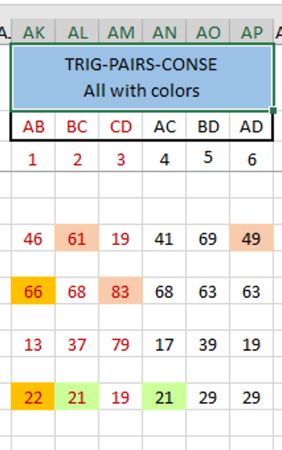
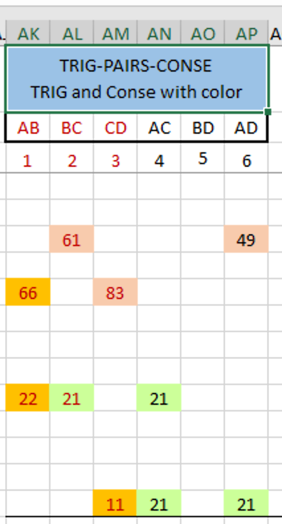
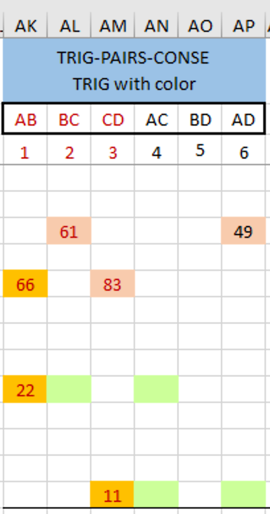
¿Qué botón del archivo de origen desea que copie y en qué lugar del nuevo libro de trabajo desea que vaya la salida?