ESX 6: There is no more space for virtual disk
Hi All,
I have a virtual file server (windows) running on ESX 6.
One of our users copied a 2TB USB drive onto the file share and it's ran out of space.
We are now getting this error message
"There is no more space for virtual disk '<name of disk>.vmdk'. You might be able to continue this session by freeing disk space on the relevant volume, and clicking Retry. Click Cancel to terminate this session."
https://kb.vmware.com/s/article/50114302
Any idea how to get the server back online so we can delete some of the data?
Edit Settings is greyed out, so I'm not sure how to add more storage.
Many thanks
ASKER
Hi Gary,
The datastore has 500GB free.
It did temporarily allow me to edit the virtual server settings. But sadly the VM is at the 2TB limit.
Hot-extend was invoked with size (4378853376 sectors) >= 2TB. Hot-extend beyond or equal to 2TB is not supported.
The disk extend operation failed: msg.disklib.INVAL
There was a 2 TB limit in ESXi 5.0 and 5.1. In 5.5 and later, I believe it is 62 TB. I am on ESXi 7.x and have no trouble with one of my servers being larger than 2 TB.
what is the datastore space, and also check the disk for snapshot ?
2TB is a WINDOZE MBR non GPT issue!
ASKER
There's no snapshots enabled.
so is this a 2TB Windoze disk, that cannot be expended, and the OS is full.
Something does not make sense, 500GB free, and ESXi complaining the storage is running out ?
and you should not be able to extend a disk, if you have a snapshot.
True. I should have thought about that too. My VM that is larger than 2 TB has a 2+TB data volume secondary to the MBR. The boot disk is much smaller.
ASKER
I was able to log on (delete a few files and reboot the server).
I'm a little concerned that none of this adds up. I have SSH access but i am a novice, so would need help with what commands to run.
ASKER
It looks like the ESX server was out of date as it only has 2MB of space free.
Any idea what commands i can run to free up space quickly?
Mount it on the other VM to delete files, bear in mind that Windows doesn't zero out unused blocks so sdelete.exe may be needed.
If this VM has a snapshot it will grow quickly and stop again?
2. Please have a read of me EE Article
https://www.experts-exchange.com/articles/10300/HOW-TO-VMware-Snapshots-Be-Patient.html
which will show you how to check for snapshots
and we can proceed, if you have a snapshot
ASKER
There are no snapshot.
I've switched all non critical server off, which has freed up 24.5 GB of space.
I'm planning on P2V one of the servers onto another ESX server. Any idea if that requires space?
Did you check the disk settings of the VM? (Follow my EE article)
Can you provide a screenshot of the VM folder?
What type of disk is this VM?
P2Vs will require space on the destination host do you not have vCenter Server
ASKER
Eg your VMs do not have enough storage to fully expand to their maximum size
It will grow until the fixed 2TB is reached and 24GB is not much
We would recommend moving smaller machines to give you at least 2TB-1.8TB
So you are going to want to clear st least 250-300GB Moving smaller machines will be quicker
No Storsge vMotion
And once you dig out from all that, use this to un-mbr yourself - EaseUS Partition Master|Best Disk Partition Software for All Windows Users.
ASKER
I've migrated two servers, but struggling to get the NIC's to connect.
They were VMX NET 3, but VM Converter has defaulted to E10000
The NIC appears in windows, but is unable to connect. I've tried removing and readding, and adding VMX NET 3
All add without issue, but all fail to connect.
Make sure VMware Tools is installed.
P2V/V2V are not as simple as people make out!
ASKER
I've migrated two servers, but struggling to get the NIC's to connect.
They were VMX NET 3, but VM Converter has defaulted to E10000
The NIC appears in windows, but is unable to connect.
The ESX server has been empty for nearly a year, so not sure if its a ESX or conversion issue
ASKER
Thanks for you help everyone. We P2V'd a 2TB VM onto another server.
Many Thanks
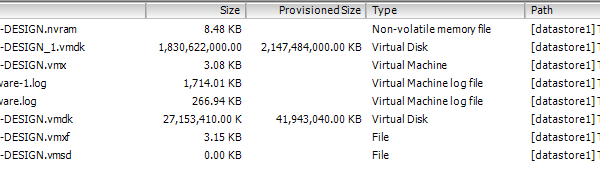
Others might have a more elegant solution but my first thought would be to increase the size of the SAN volume and datastore so that there is enough room for the vmdk file. You can then either leave it as is or, if you've deleted a large amount of data and want to reclaim the space, you could provision a new, smaller, SAN volume and datastore and migrate the data from the larger to the smaller; followed by deleting the no longer needed, larger, SAN volume and datastore. As I said, there might be a better way to do it but, provided you have the extra SAN storage space, this would be a quick and dirty approach.