Outlook Data File-Error Code-0x80040605
ASKER
Hi David,
I already had done the scanpst.exe and it did not fix it. I have done the online and quick repair as well with no luck. How do I get the latest version of Outlook. I have an annual subscription with Microsoft 365. I wanted to confirm what you just said about typically. I never had that issue previously and I had IMAP for 3 years. Do you know what else could be causing this issue?
Thank you,
Basem Khawaja
ASKER
Hi Gerwin,
Sorry if I created any confusion in the way that I had described this issue. I have had this for a long time and I tried almost anything imaginable to fix it with no avail. I am willing to do what you had suggested it's just that I a bit paranoid that I might mess up Outlook and then I am making things a whole lot worse than before. I was trying to back up that .ost file by copying it into a different location but unfortunately it did not work and it gave me another error code which meant I could not copy it manually. The renaming I would like you to clarify something when you say change the name to .ost_RENAMED. Doesn't the file extension .ost has to be listed at the end of the name? Please clarify before I do anything and create more havoc. Lastly, I did not install or add any new programs either to my PC but even if I did that should not have any bearing on the current issue. The obfuscated file that you referred to I am at a bit of a loss. Since you know that I have IMAP which means I should have .ost NOT .pst so why would the screen capture be obfuscated. Maybe I am missing something here. I appreciate a clarification. I don't know if the problem that I am addressing here is related indirectly or directly to the other issue which is send/receive which stops Outlook from receiving email until I go to Task Manager and then END the Outlook.exe and then Outlook opens and back in business, I been dealing with this problem and I don't mean to confuse the topic for 2 years after exhausting many hours of research and different forums but I just thought to mention that for now and I can address that on a separate question if it did not get fixed with renaming of the .ost file.
Thank you,
Basem Khawaja
ASKER
do you also have Microsoft mail configured? The indexing service may also have the file open
ASKER
David,
do you also have Microsoft mail configured? The indexing service may also have the file open.
David-Can you please be more specific and clearer on what you are asking me because I really don't know what are you referring to when you say" Microsoft mail" do you mean the Outlook app it self ? Also what indexing service and what file ??
Thank you,
Basem Khawaja
I am wondering if it would be easier just to delete the account and re-create it rather than try to locate exactly where the error lies. This should re-create any OST file and automatically re-sync to the mail server. Any "local" PST file should remain intact but it's worth doing a backup first to be safe.
the indexing service is part of the Microsoft OS this helps the search in outlook to find items when searching.
Microsoft Mail is an application on your computer from the Microsoft store commonly used instead of using Outlook itself.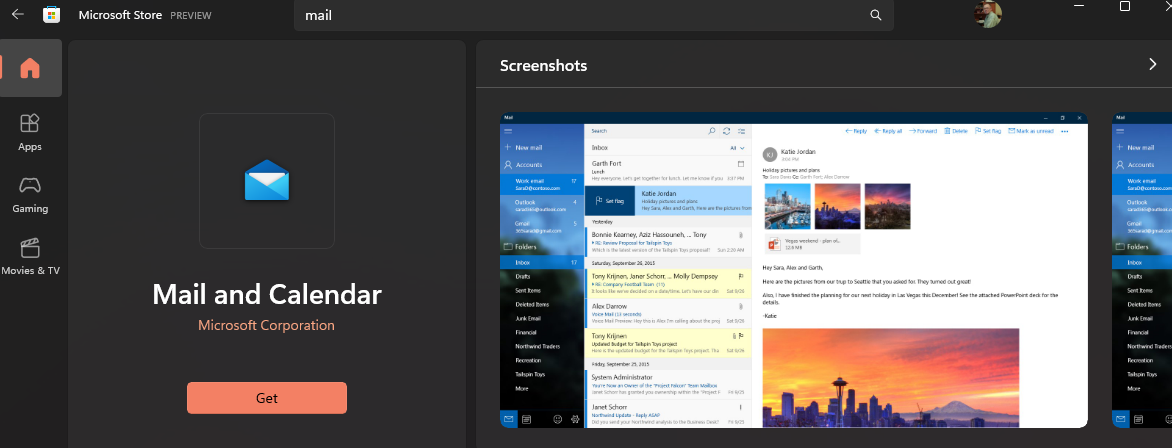
Microsoft in their infinite wisdom has made confusion the normal in their office offerings. Guessing you are using Microsoft Home and Business which they renamed to
Microsoft 365 Family subscription.. This same confusion was increased when they renamed office 365 to Microsoft 365 (Microsoft 365 can mean any one of several subscription products some include the Operating system and some may or may not include Office applications on the desktop.
As mentioned previously this is a known problem with IMAP accounts and Exchange accounts that I cannot reproduce with my Office 365 E3 Subscription account using Office 365
ASKER
Hi Gerwin,
"In this question you are reporting an error code when accessing settings. Are there more issues you are experiencing when using Outlook that need to be mentioned here?"
I guess that when you had wrote this you have not read the part about the send/receive issue that I was having. But what I was referring to not messing things up is not to create newer problems on the top of the existing ones.
"As an extra precaution, you could copy the complete folder "c:\users\b...\AppData\Local\Microsoft\Outlook" to your D:\ drive that is showing as TOSHIBA EXT - assuming you can use that for backup purposes and it has enough space available."
The D Drive is an Internal HD actually different than the Toshiba External HD. I did manage to copy the Outlook folder to the External HD Toshiba with one exception for the ,ost file.tmp which I had to skip it after further ensuring that no Outlook instances were opened in Task Manager.
"Your screenshot that is showing a new error message (0x80070021), I think is happening because some process has that file opened. This process would be Outlook if you ask me so when you are trying to rename that .ost file - can you make sure Outlook is closed? You can verify in the Windows Task Manager, there should not be a process named "OUTLOOK.EXE".
The error code that I got 0x80070021 resulted from copying just the .ost file ONLY not the whole Outlook folder. I am sure you are correct I may not had Outlook closed when I did that. But I did not rename it because I was waiting to hear back from you on the .ost file if it is proper to add _RENAMED at the end versus before the .ost
Lastly, I had asked if renaming the file per what you suggested would cause any harm because I know you had mentioned that Outlook will create a NEW .ost file. I always had seen files ending with .ost etc. But my understanding from what you wrote since Outlook will re-create a new .ost file it would not not make any difference based on Outlook not being able to recognize the newly renamed file. Correct me if I am wrong.
Thank you,
Basem Khawaja
ASKER
ASKER
Hi Gerwin,
I actually reverted back to the original name and it worked again but I still have not been able to resolve the the error code. I honestly was under the impression that I would have to re-start the PC any time changes are made to take effect for what I just have done. No you did not suggest to start the PC. You are correct. Let me ask you why is restarting the PC a bad thing to do? Lastly, can you tell me how do I create the new profile?
Thank you,
Basem Khawaja
ASKER
Hi Gerwin,
Thank you for your very helpful and detailed answers. I hope there are more people like you out there. It sure helps a lot of computer users who don't have as much experience as the experts like you.
As far as the profile I know I must have done so but not quiet sure how long ago. Based on what you just said that I had created a new profile and I am still having that error code then how do I know the NEW profile will fix the issue, Unless it is corrupted for whatever reason. I will go ahead and create one any way. I will let you know how things went after I create it.
Thank you Gerwin,
Basem Khawaja
ASKER
I wanted to share some mixed news with you. Good news is the error did not show up any more and I am able to see the settings when I click on the Outlook Data File Profile in the Account Settings.
The Bad news is that I had some difficulty in setting up the new profile. I was getting a message saying that encrypted or Unencrypted 2 separate messages connection could not test the new profile so I had create all my credentials from scratch to establish an IMAP account, When I went to open Outlook I was not able to do that because there was the grayed out icon in the Taskbar that says Outlook is Closing like before. I went to user's Tab in Task Manager and ended that process and the I was able to access Outlook. When using Microsoft Outlook. Use this profile- Always use this profile was checked with the NEW profile. I am not sure why did this happen. Further more I had about 40 emails in my inbox and another ~50 got downloaded from the beginning of the year and in my sent folder I had bout 38 emails and more emails got downloaded making that number increased to 466. I am having to spend some time to delete the previous ones even when sorting by date received just to make sure I don't delete something that I meant to keep. Last item, There was a separate Archives Folder listed below the IMAP folders on it's own that was gone and it was listed in the ODF in Account Settings Which is DIFFERENT than the other Archive Folder that is part of the IMAP folders on the top. The Archive Folder on the Top had 15 emails which it Did not have any prior to the NEW profile. I know I can add that missing folder because I know where it is located but the question is it because the NEW profile that created this Folder to be removed and Outlook decided to put in the emails that were by default settings to be archived in the Default folder?
I am not sure by the morning or later on in the day if I will get the send and receive error again which is the main culprit in the issue I am having. I will have to keep an eye on that and let you know.
Thank you Gerwin,
Basem Khawaja
ASKER
So far I have not had any issues but I would like to wait another day just to make sure the problem does not return. I will let you know by tomorrow evening if I have any issues.
Thank you,
Basem Khawaja
Hi Basem,
I wasn't able to respond to you earlier but thanks for sharing the details and experience with your new profile. The default profile can be selected in the Mail setting in Control Panel, it should not have done that automatically. You can change that if you want, or have it manual so you can select it upon startup.
You are sharing a lot of details on folders and amount of emails in those folders, which is good! About the amount of emails in certain folders: I think I understand why you get different numbers. The profile was getting you the Unknown Error is the profile that has issues with the .ost file - the file could be (partly) corrupted and the message count could be off as a result.
Since the .ost file is an offline copy of your IMAP mailbox, the new profile should get the correct amount of emails and folder structure. You would be able to verify that when you access your email via the web link that was provided earlier.
Hope you don't get any more/new issues and that the new profile is an improvement to your (now) previous profile.
Gerwin
ASKER
Thank you EE once again,
Basem Khawaja
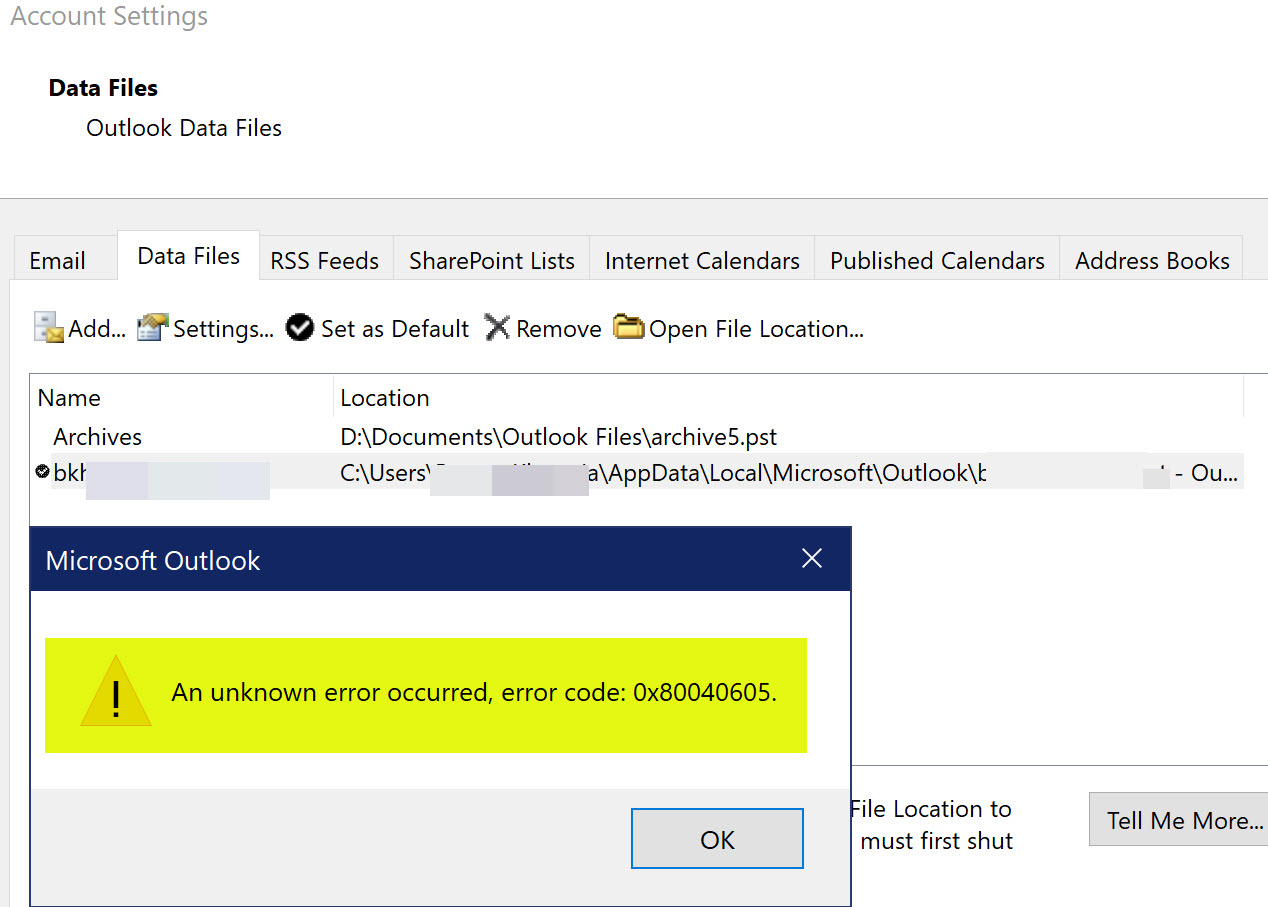
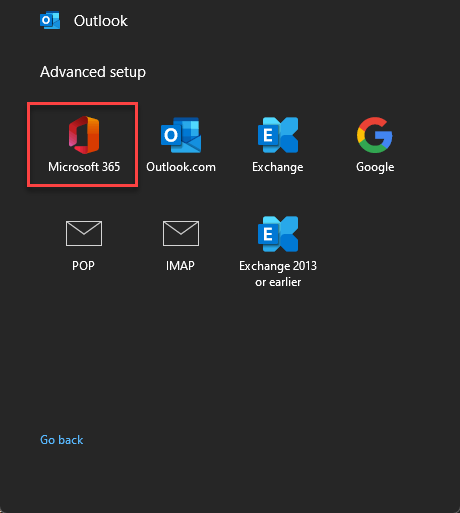
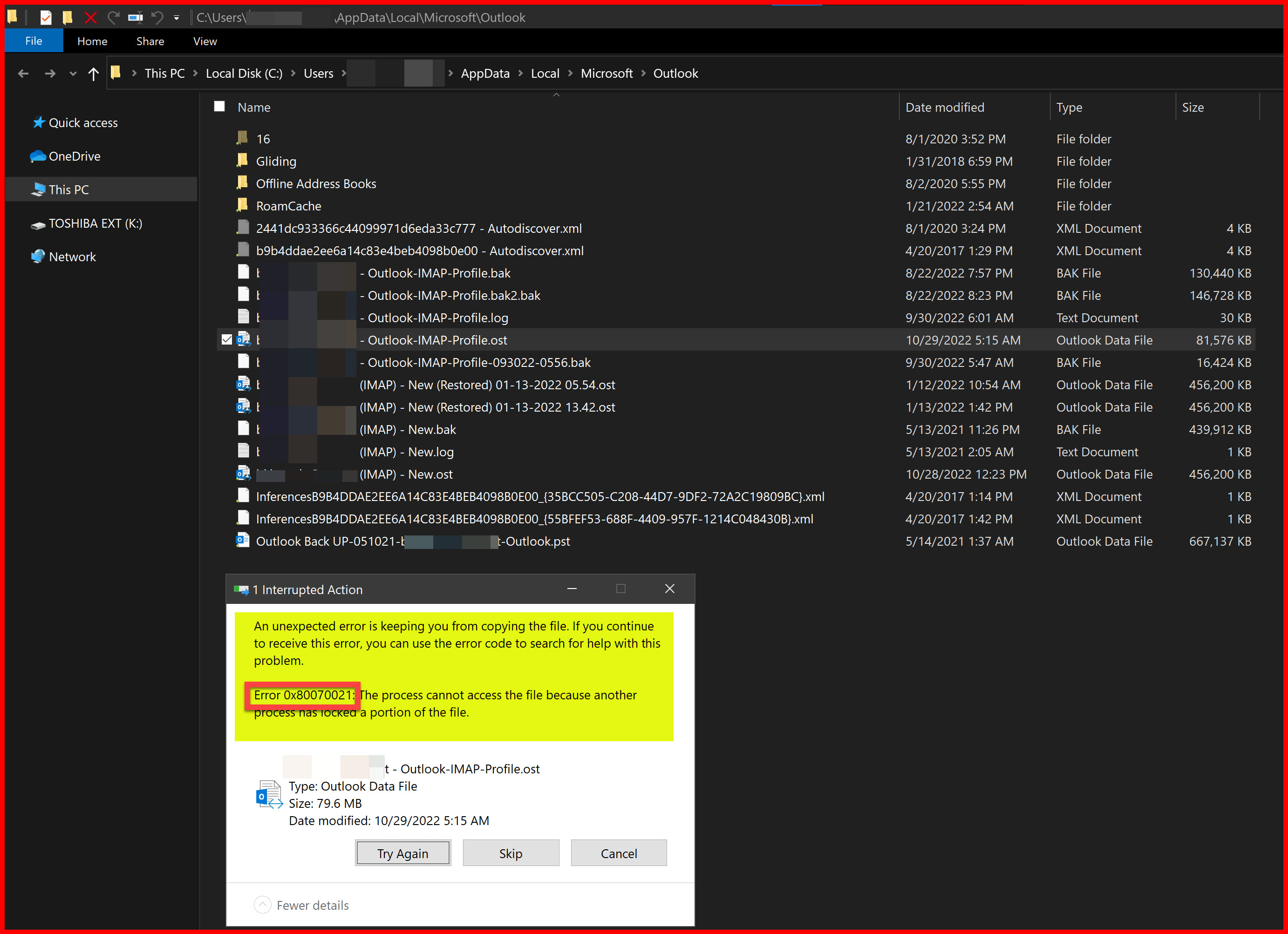
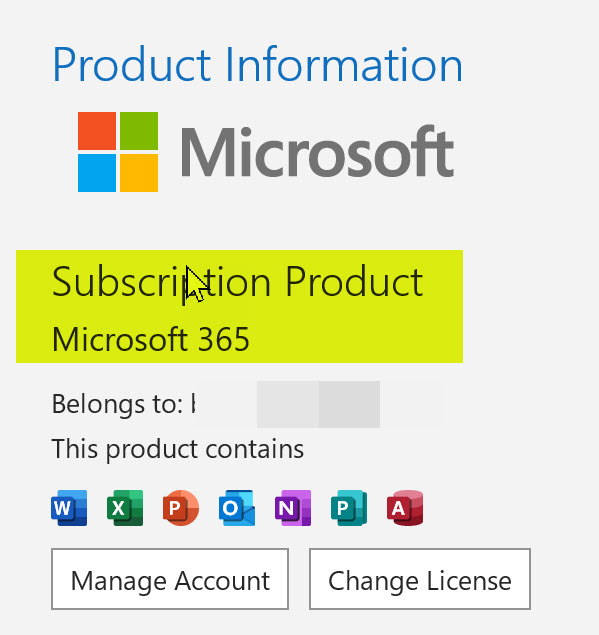
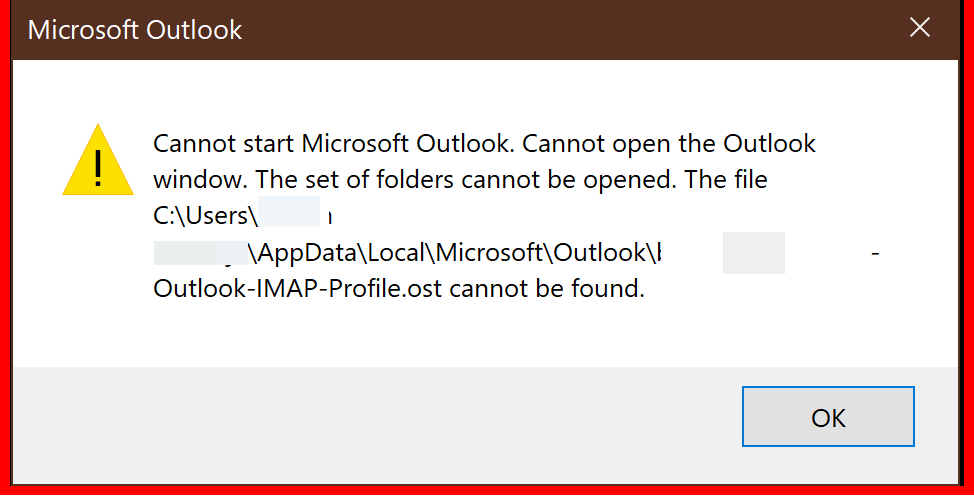
you could do a repair of outlook.. This typically happens if the account is imap or exchange where you can't change the settings. The latest version of outlook do not have this problem.