Help freeing up space deleting folder Microsoft Search file and Package Cache folder
Hi Experts!
I have a computer low in disk storage and after checking and cleaning up, I noticed that two folders holds lots of data:
- C:\ProgramData\Package Cache' (has about 20% of the disks space).
- and C:\ProgramData\Microsoft\Search\Data\Applications\Windows
I have searched the web if ok to delete the folder and some says yes some say no. The "Yes" say if you delete it will mess up Windows when it need to reinstall or reconfigure or reinstall something (evene stuff of LAN, drivers, etc.).
Question,
- Please advise on delete C:\ProgramData\Package Cache entirely
- If not delete entirely, can I delete partially? (that is apps that are not important, delete that folder and when Windows need them, I just reinstall THAT app)
- As for "Search\Data\Applications\Windows", I looked into the folder and found Windows.edb is a big file - any advice to also delete this?
Thanx!
If you uninstall Visual Studio you can delete the package cache. Otherwise no. Get a bigger HD is the best solution.
try wiztree to see what occupies the space : WizTree - The Fastest Disk Space Analyzer (diskanalyzer.com)
ASKER
Hi rind,
- Disk Cleanup Wizard & have been done, no change
Hi David Johnson, CD,
- When u say "delete the package cache" after uninstalling VS, u mean delete the entice folder C:\ProgramData\Package Cache?
Hi nobus,
- Download wiztree, it is much faster than what I use WIndDIrStat, but show same result, no change of what to delete
ASKER
Sorry, I want for me to be clear in understanding your entry, when u say 'package cache' u mean the entire folder of C:\ProgramData\Package Cache pertains to visual studio?
can you post a screenshot of wiztree?
ASKER
ASKER
Yes I know, thank u, but here is a process, so it's not so fast.
Is there a way to delete partially? (what is your recommendation on this)
You have one .dell file of 50GB and one .on file of 45GB - together using about 40% of your storage. By the look of it they should be your the c:\users\<your userid> folder - can you locate them and show a screenshot using Windows Explorer. Do you know when they where created and what they might contain?
>> I have a computer low in disk storage
When did you notice you are running out of storage, have you made any recent changes to this system? What was the available storage before, let's say 2 weeks ago?
ASKER
Hi nobus,
Ran your recommendations and the below, no changes:
- Disk Cleanup – DONE, no difference
- C:\Users\ - delete an old user folders – DONE, no need
- C:\Windows\Temp – DONE, no difference
- C:\Windows\Logs – DONE, no difference
- C:\Windows\Software Distribution – doesn’t exist
- C:\ProgramData\Microsoft\Windows\WER – doesn’t exist
- Clear browsers cache – DONE, no difference
However, the below made a difference about 5gb recovered:
- Dism.exe /online /Cleanup-Image /StartComponentCleanup
- Dism.exe /online /Cleanup-Image /StartComponentCleanup /ResetBase
- powercfg -h off to disable hibernation and delete hiberfil.sys file
Hi Gerwin Jansen,
Thos 2 big files are volumes in use and the noticed it some time back, no importance until needed some space.
Experts, though nobus helped on my storage issue, I am assuming since there is no info regarding reducing its size (C:\ProgramData\Package Cache and C:\ProgramData\Microsoft\Search\Data\Applications\Windows), then neither can be reduced.
Is there is a way, please, if not let me know to close the question.
ASKER
Thank u! That makes great sense and I have an external for this! (I need a work done i need as much space on this PC)
To close the question, what abouts C:\ProgramData\Microsoft\Search\Data\Applications\Windows any ideas how to reduce it or if it could be deleted?
ASKER
No, that is not wanted, is needed. With nobus recommendation we recover @5gb (i think is sufficient for what is going to be done).
You have recommendation C:\ProgramData\Microsoft\Search\Data\Applications\Windows on how to reduce it or if it could be deleted?
ASKER
Thank u
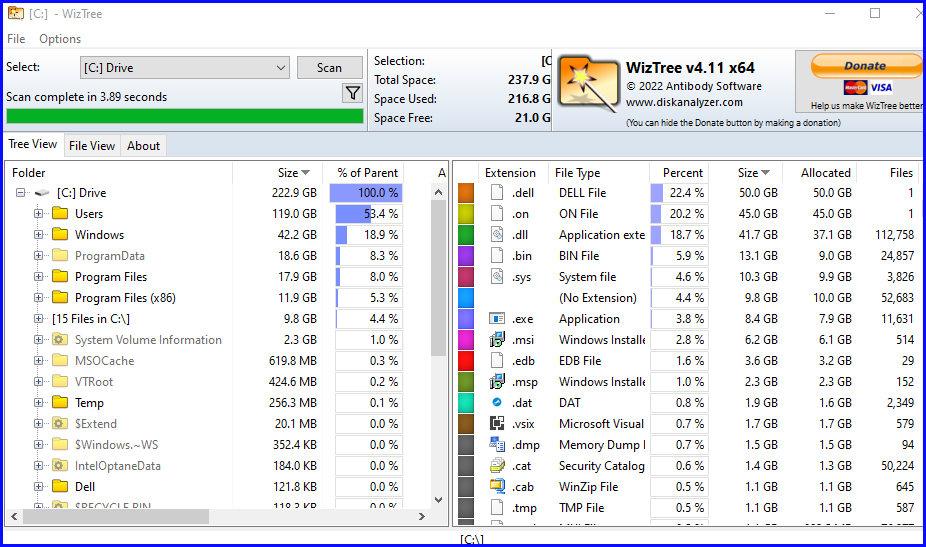
Use the builtin Disk Cleanup Wizard to reclaim disk space without the risk of failure. It also has an option to cleanup System files, for example backups that were made before windoze updates were done.
Also delete the contents of \Windows\SoftwareDistribution\Downloads, as that is where all the downloads of Windoze updates/upgrades are saved.