Change Android Emulator in Visual Studio
Go into the Android Device Manager, right-click it, and choose "Duplicate and Edit". I recently uninstalled most of my earlier versions of VS, so this is the verbiage / path on Visual Studio 2022.
ASKER
Yeah, I was in that screen last night. I can create "new" but how do I choose v10 and not v9-pixel? I have screenshots in my original post above.
The OS dropdown is where you select the OS / API level. So in your screenshot, you showed a dropdown for the "Base Device" - just look two fields below that.
ASKER
Thanks. Let me check and I'll post back
ASKER
I think it's "API 29" from Microsoft's site
https://learn.microsoft.com/en-us/xamarin/android/platform/android-10
Yes, it's 29 (see my first comment).
ASKER
Thanks, I missed that comment. Thanks for your help.
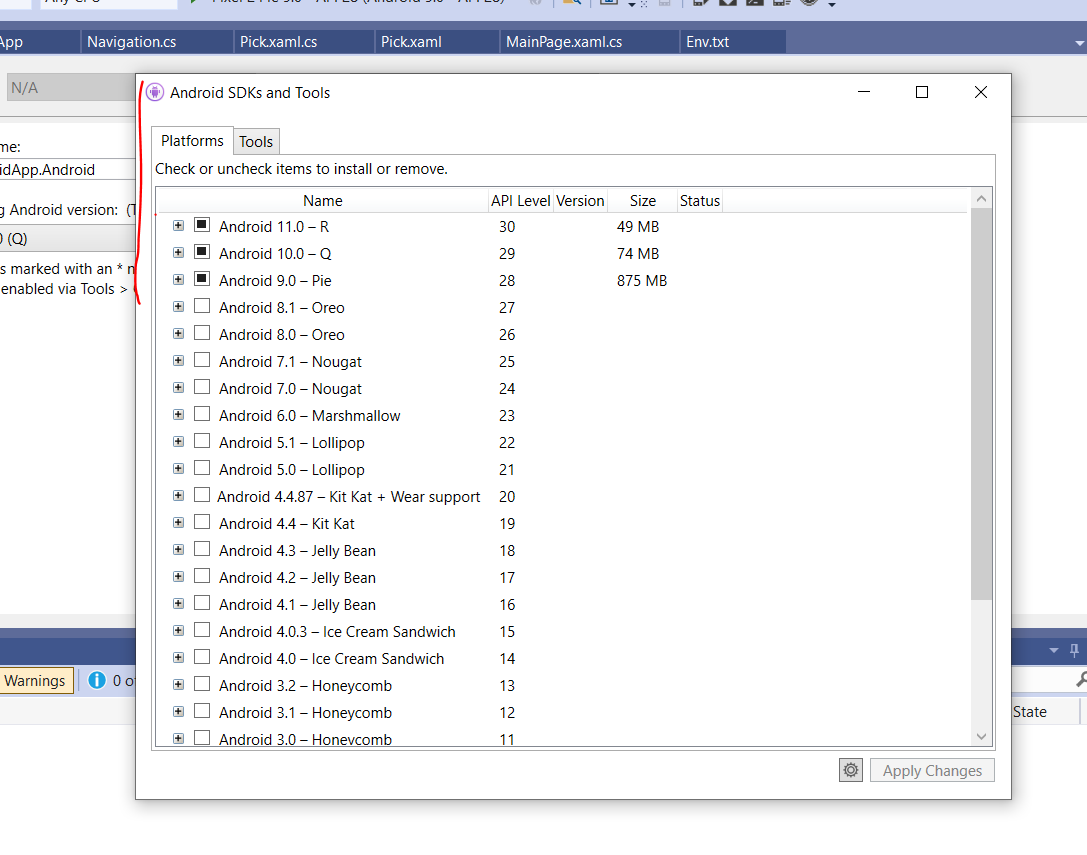
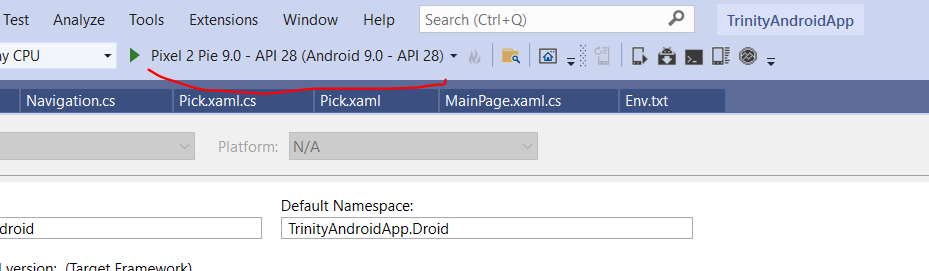
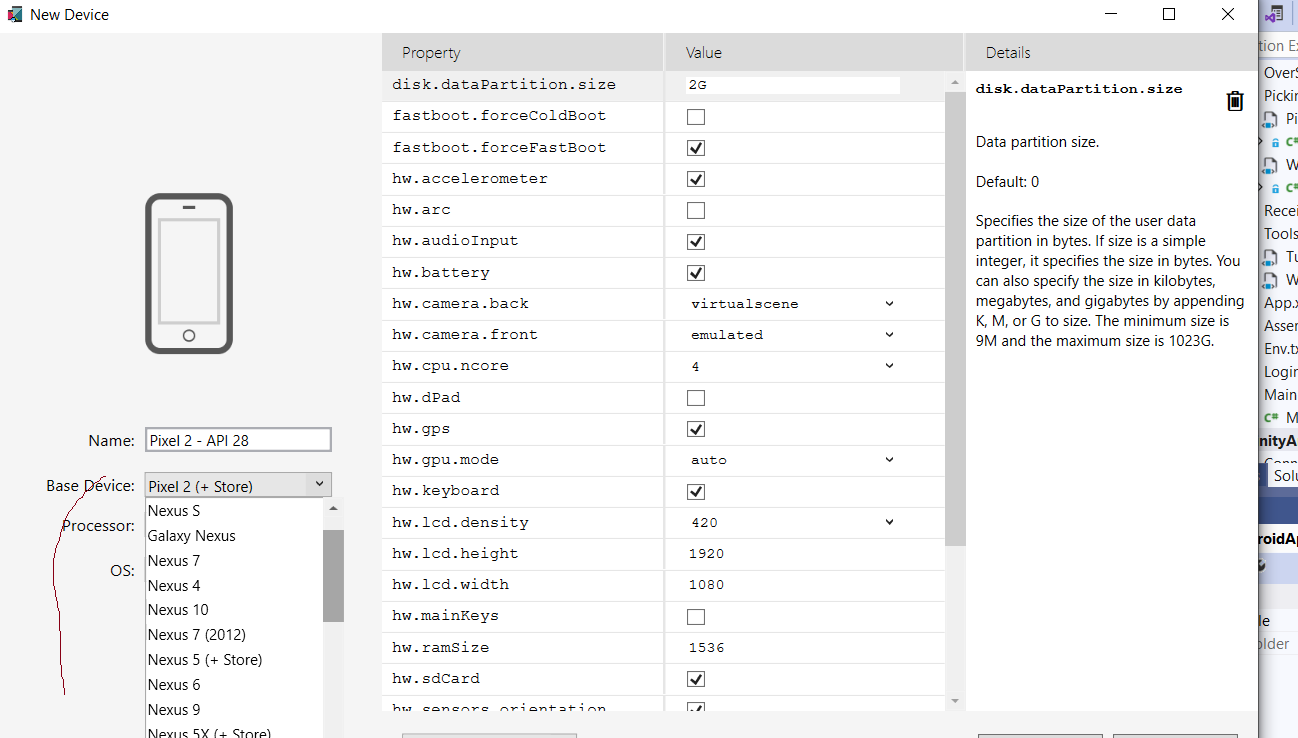
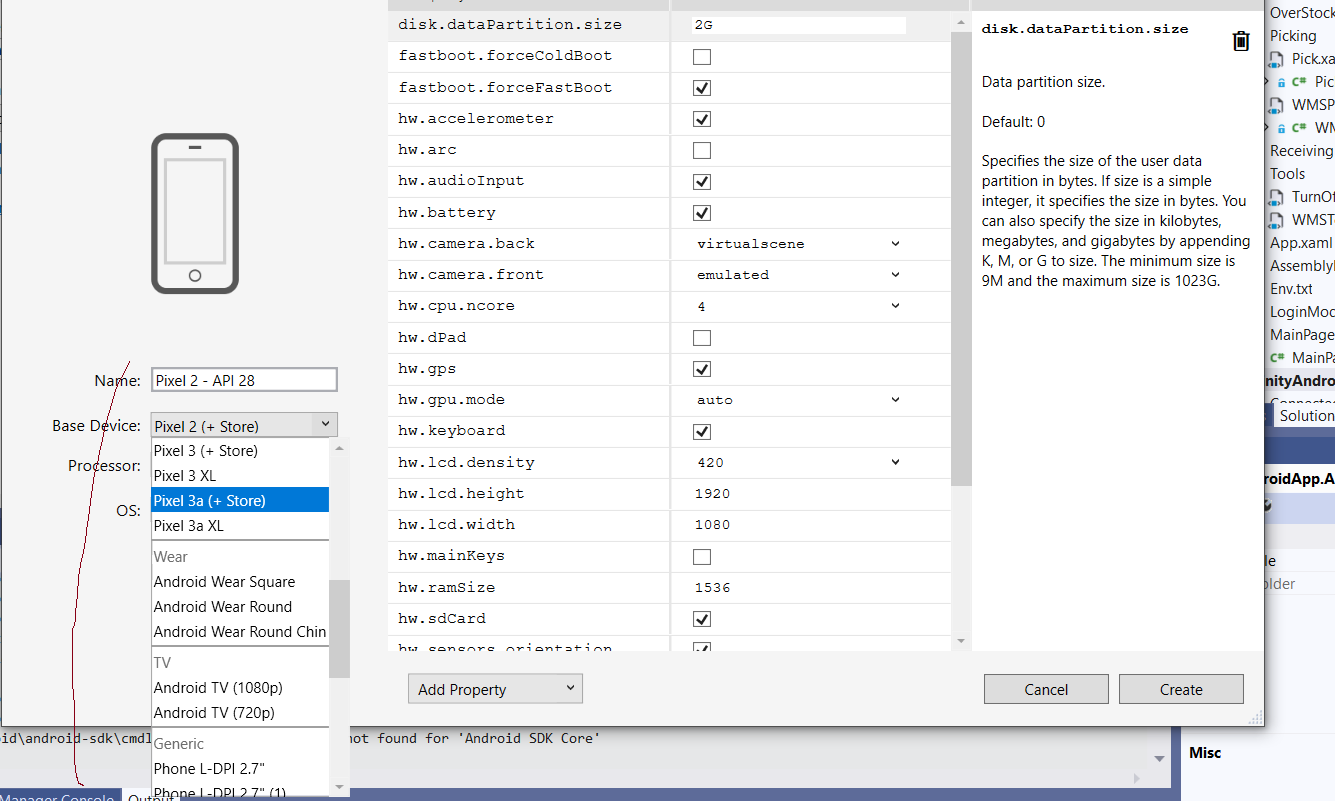
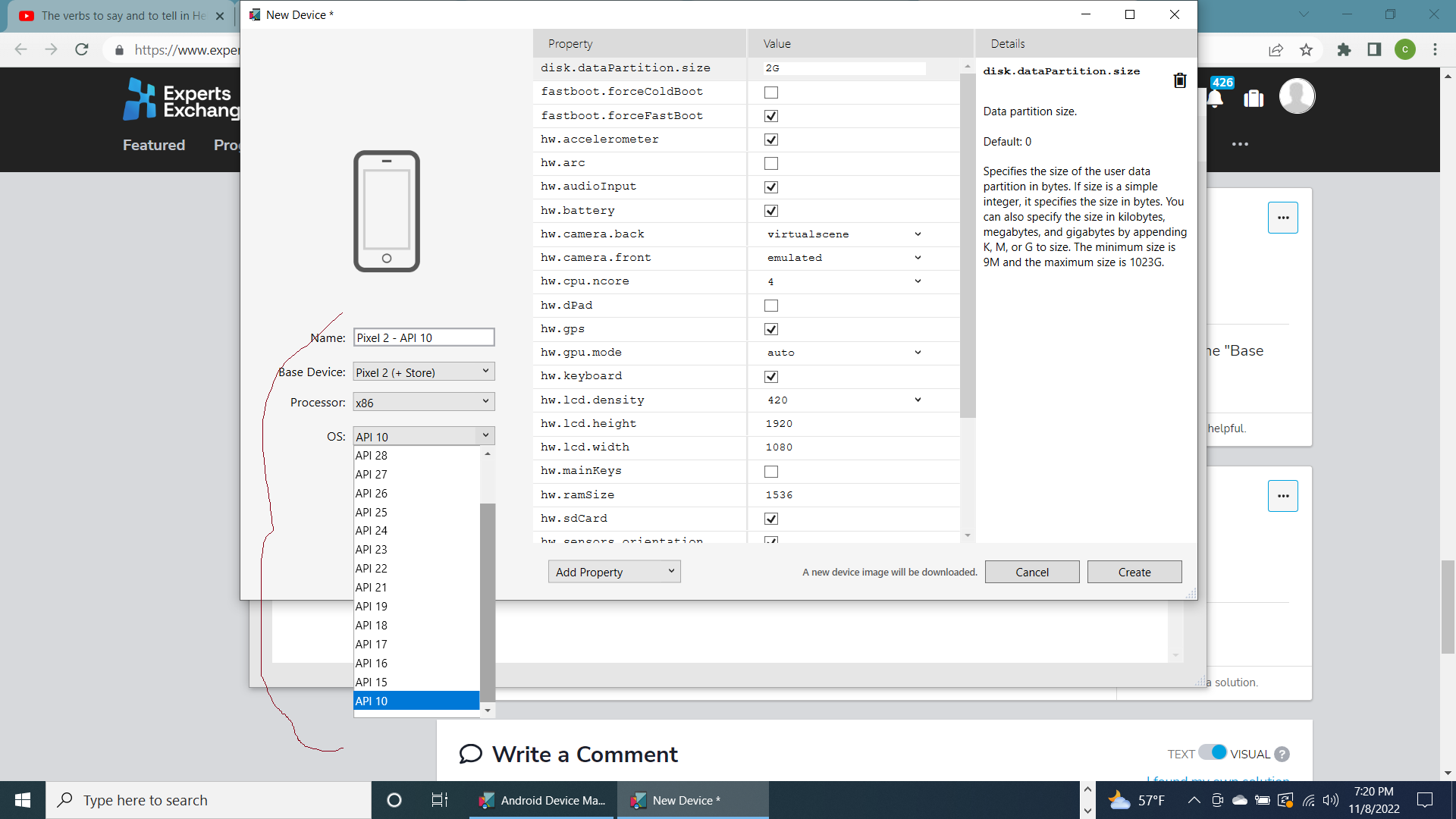
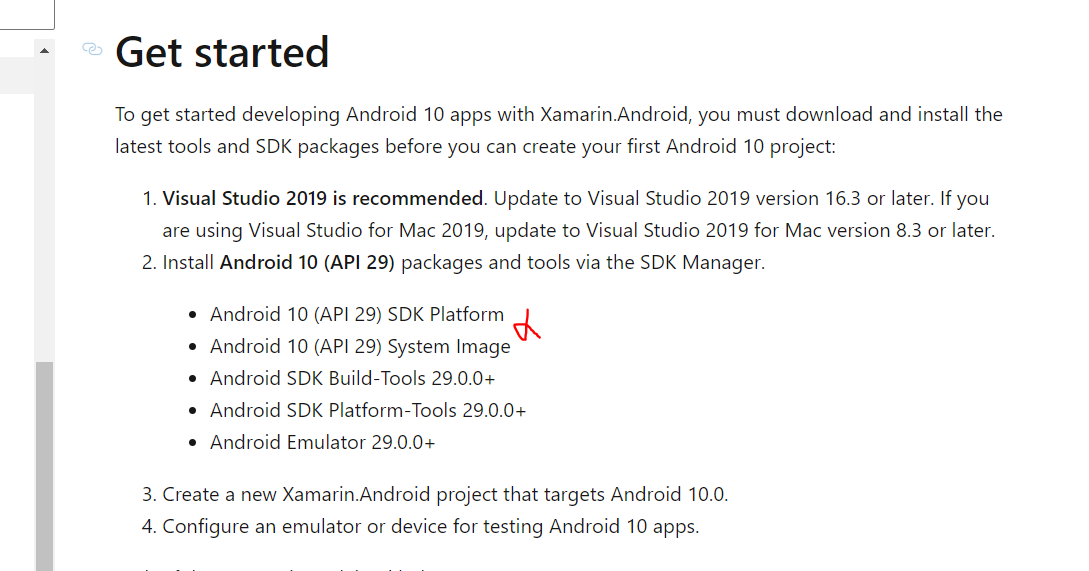
ASKER
How do I copy it?