Unity game graphics. C# Why does this jpg image go half-size at run-time?
Hi
My game is almost finished, but one unity graphics part has eluded me.
I use game icons like these for gameplay clues: They look great..
files :
The above ones stay properly sized when loaded correctly from a Sprites section in the Unity IDE at the beginning of my Monobehavior, like so:
public Sprite[] sprites;
But this one here shrinks in size (half-size) when I put it into a GameObject the same way:
Is it a problematic altered format? (file below)
Thanks
I would fiddle with the max size and the compression settings:
And i would also take a look at the adjusting the Pixels Per Unit setting on the sprite when you create it.
ASKER
thanks,
my game sprites are tiles which I load into a sprite[] from the IDE at the top my code.
Should I deal with them in code such as this? :
https://stackoverflow.com/questions/73063700/unity-how-to-change-sprite-size-to-fixed-resoltion-in-code">https://stackoverflow.com/questions/73063700/unity-how-to-change-sprite-size-to-fixed-resoltion-in-code
ASKER
I think it would be advantageous to do its at runtime, coz the game will have so many images
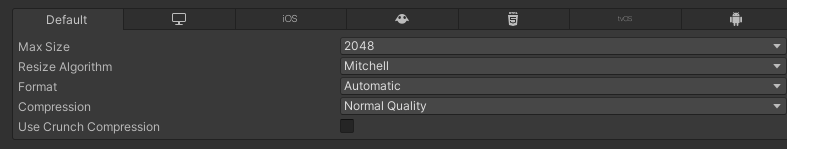
looks like the footprint icon is 120x120 and the others are both over 200pixes in width and height... so the image itself is smaller than the others.