*** Super SLOW PC All of the Sudden***
Hello EE,
I need help with this sudden issue with my Desktop PC. The screen turned off momentarily on it's own then it came back up. Programs are openning very slowly. Images also taking a long time to open as well. Deleting a file or right clicking context menu also very slow. I have done the following in order to remedy the issues on hand:
1.Defragmented and Optimized Drives.
2.Troubleshooting System Maintenance
3.Disk Clean UP
4.Ran Webroot Secure Anywhere
5.Ran MWB Professional
6.Emptied Recycle Bin
7.Ran CHKDSK-No Errors were Found.
8.Ran SFC/Scannow-No errors were Found Either.
9.The Memory however was being used in it's entirety. I have 16 GB of RAM of which 10~12 GB were being used which brought the PC to this very slow running state. I had ended all the browsers( Brave and Microsoft Edge ) but that did not do much of a difference.
10.Cleaned Junk Files from all Drives C, D, and K.
11.Cleaned the History Cleaner was performed for the Browsers Cleaner, Windows Cleaner, and Microsoft Office Cleaner.
12.Performed DISM.exe/Online/Cleanup-Image/Restorehealth
13.Performed Flush DNS Cache
14.Direct X Info and Diagnostics
15.Resource Monitor-I don't quiet understand how to interpret the data seen here. That's where your help will come in handy if this is the CULPRIT.
16.cleared/Deleted all the Temporary Internet Files from every location that they are stored at.
16.a.I also Uninstalled the newest apps that I just Installed recently as well.
17.Uninstalled any unused or questionable extensions from all Browsers.
I can not think of anything else that I can do to fix my all of the sudden slow PC.
Please suggest to me what could possibly be the culprit to the slowness in my PC that I am experiencing suddenly.
Thank you,
Basem Khawaja
Hi Basem,
That's quite unfortunate to happen like that. Since you've already tried about every software related fix attempt, it may be a hardware related issue. The screen that went off could point to the video card. Can you describe what kind of PC this is? Is it custom built or a standard PC from a certain brand like HP, Dell or Lenovo? Can you describe the components in the PC or in case of a standard PC the brand, type and options when applicable?
Second question: can you show the task manager where tasks are sorted on memory usage, highest on top?
ASKER
Hi Gerwin,
It is a standard PC. ASUS G10AJ. I just replaced my Samsung 29" Monitor that I had all along with a Samsung 32" Smart Monitor Mode No. LS32BM702UNXGO. There is Easy Connection App that had to be installed as well. Also, Easy Connection to screen. I am trying to see how to take a screen capture of the memory in the Task Manager and send it to you. I had installed UWT, PC Manager by Microsoft, and HD Cleaner. I want to also, uninstall them and see if that makes a difference.
Thank you,
Basem Khawaja
trying to see how to take a screen capture of the memory in the Task ManagerHi Basem,
When Task Manager is on the screen and is the active window, hold down the Alt key and tap the the PrintScreen key (on some keyboards it is marked PrtSc, PrntScrn, or variations thereof...it is usually in the upper right). That will put the screenshot of the Task Manager on the clipboard. Now open any imaging program, such as Paint, Paint.net, IrfanView, etc. and simply do a Paste (Ctrl+v). Save the the file as a JPG, PNG, or whatever image format you prefer, and you'll be able to upload it to a post here. Regards, Joe
A driver update can cause the display to flash.
to take a screen capture without using software use ctrl-printscreen then open paint and do the ctrl-v paste
The next suspect is the hard drive is failing. go to the hard drive manufacturers website and download their testing tool
ASKER
Hi David,
Can you provide more details on how to go about doing the testing tool for the hard drive. All this is new to me.
Thank you,
Basem Khawaja
ASKER
Thank you Joe,
I hope the task manager is able to reveal some insights to what is going on with my PC. I just finished uninstalling Real Player.
Basem Khawaja
ASKER
David,
Another attempt for help. I appreciate your suggestion but without further details on how to go about what you suggested it does not mean much to me as once again I am not very familiar on how to purse the testing tool suggestion.
Thank you,
Basem Khawaja
ASKER
ASKER
Hi Joe,
I am not sure if you also noticed that there is a service Microsoft telemetry Compatibility that has HIGH Power Usage. What can I do to reduce the memory overall so that I won't have the slowness that I am having. I tried as you can see to uninstall and performed every single imaginable diagnostic and still not quiet there yet.
Thank you,
Basem Khawaja
It may be worth trying any USB bootable media such as WinPE or Ubuntu (Linux) or any diagnostic media. This would be to confirm if problem is hardware or software related.
I made that post because I know the answer to that particular issue (capturing screenshots). However, I don't know the answer to the performance problem that you're having, but I'm confident that the other experts here at EE will help you to get it sorted. I'll certainly jump back in if anything comes along in the Q&A where I can help. Regards, Joe
ASKER
Hello EE,
I have resolved the issue by doing a lot of cleaning on my PC. Uninstalled a lot of programs, deleted temp/junk files and only intend to use one browser at a time. The temp are normal as seen by the previous screen capture I posted earlier. Also, did several optimizations and finally I downloaded latest drivers for my Nividia video card. I am keeping my fingers crossed not want to see this again. I have Samsung Magician that I ran for the SSD and I got a message though a bit alarming that says LBA is Failing when I ran the short and extended smart self test . What can I do to fix that?? Could that have been the culprit?? Also, the performance optimization: Should I change that from the standard mode to the full performance mode? Will that fix the Failing LBA ??
Thank you,
Basem Khawaja
Brave Still shows high power usage NOT Memory!! Though. What is causing that and how can that be fixed??
don't worry bout the high power usage of the brave browser.
the smart/long test failings are the cause of the slowness. You're lucky most times when ssd's are failing its a catastrophic failure not a slow failure. Time to replace the drive, hopefully its still under warranty
Besides that, you should rather run the full diagnostic rather than the smart tests. Those are OK to give you an indication of a failure, but only the full test will really help. I doubt you will still have warranty on the disk. Failures are usually due to wear, & that is normally regarded as normal & so doesn't fall under warranty.
I didn't say that Samsung's SSD's are no good, actually I think they are fine. But all disks will fail, some sooner, others later. That has nothing to do with the brand. The manufacturer's tool is always the best to test a disk, but not the SMART tests, as those only read out the SMART data from the disk, it doesn't actually run any tests. You need to run the full diagnostics to get reliable results. If your disk really still is within warranty, the manufacturer usually also requires you to run those so they can decide, according to the result, whether it is eligible for a warranty replacement.
3rd party tools seldom are much good, except maybe to read out the SMART data, which the original tool can do just as well.
ASKER
Hi Fred,
So can the failing LBA BE FIXED? What is the ultimate damage that can result if not fixed? What causes that?
Thank you,
Basem Khawaja
ASKER
Hello EE,
I downloaded the HD Sentinel Professional. Here are some screen captures that hopefully might answer some of the questions presented and to verify if the Failing LBA is a trues or false Positive Message.
*** The status of the solid state disk is PERFECT. Problematic or weak sectors were not found.
The TRIM feature of the SSD is supported and enabled for optimal performance.
The health is determined by SSD specific S.M.A.R.T. attribute(s): #177 Wear Leveling Count
No actions needed.***
can you tell me where in these reports can I find out if I have a failing LBA???
Do I need to run the other efdsoftware also?? The HD Tune. Please advise.
Thank you,
Basem Khawaja
I would run CHKDSK /r
and then run FSUTIL DIRTY SET C:
Then restart. Rule this out if you haven't fixed this already.
ASKER
Fred: Let me download the HD Tune and see what results it will reveal. What do you expect to see from the results scan? Can you also tell how old my SSD is? I think I bought it in May 2019. How can I tell how long is the warranty on my SSD? Thank you Fred.
Jason: Let me run those commands and I will let you know what I have come up with.
EE: Do you advise me to have that SSD replaced. Yes money is an issue and to buy a new SSD and to pay for installation as well. I am nos thoroughly technical and well versed like EE expert. I am just a bit paranoid that something else might go wrong.
Thank you,
Basem Khawaja
ASKER
Hi Fred,
I went ahead and installed HD Tune. These are screen captures of my findings below. Fred, can you please answer my question from the previous post?
Fred: Can you tell how old my SSD is? I think I bought it in May 2019. How can I tell how long is the warranty on my SSD and what is the half life of my SSD?
Fred,
Thank God they are all the squares are Green!! Does that mean the Failing LBA is a false Positive by The Samsung Magician? Also, You had asked me to run the Quick Scan. Any reason for that versus the regular Error Scan?? Finally, Can you tell me if I can have the peace of mind now not having to worry about replacing the SSD. At which point do I know when it needs to be replaced? You are very smart man and I hope I can be as intelligent as you are one day when it comes to IT.
Thank you Fred.
ASKER
Hi gr8gonzo,
I am going to run the Full Scan on the Samsung Magician as you have suggested and I will let you know of the findings of the scan.
"However, if you want to completely rule out a disk problem, you need to do a full diagnostic scan. And -that- can be done as a full diagnostic scan from the Samsung Magician tool "(or at least I'm pretty sure your drive model supports it)."
Thank you,
Basem Khawaja
The HDTune results are exactly what I would expect from a good SSD drive. Benchmark exactly on line with a Sata SSD, all good on the error scan (every sector (LBA) is readable with out error.
All the test results from all the test (except the known faulty Samsung magician diagnostic) point to a perfectly good drive. I would stop with all the disk testing NOW. Your issue is a slow PC. Nothing has indicated a disk issue and the disk tests all come back good. So stop beating up on your 3 year old SSD.
You bought (and I assume installed) in 2019. There is no way to tell how much useful life remains, Its a matter of the number of reads and writes, combined with heat, and the initial quality of the memory chips. It could run another 5 years or more without any issues. The only point with any kind of disk you can take to the bank is that it will die eventually. But, just like you and me, you don't know when. That's why we have life insurance and disks have backups. If you want to be safe, don't miss a life insurance payment and backup regularly.
If your PC is still running slow, try to post the results of resource monitor, that would be of more value at this point.
See my post waaay back on how exactly to do that.
ASKER
Hi Fred:
I just want to make sure I understand you correctly when you said " So stop beating up on your 3 year old SSD". Does that mean there is nothing wrong with the SSD and I don't need to lose any sleep over it. The second thing "If you want to be safe, don't miss a life insurance payment and backup regularly". I do have back up with Carbonite. I am not quiet sure what do you think about the software, I have had it for quiet sometimes and I believe it does back up for all the Drives. But I am not clear on the Life Insurance part. I know it's nice to have that as long you can afford it for the amount you want to buy. Unfortunately, I don't have that since I had lost my job but it's definitely good to have if you can afford to get the plan you want. The computer so far so good without jinxing anything. Just one question if you can answer for me. I do realize you don't have anything to do with Samsung. Being such a reputable company that would not just leave their products reporting False Positives without having to fix the issue because that for me and I am sure some people would lose loyalty to Samsung by not buying such products in the future. Here is a screen capture of the resources monitor. Can you tell me if things look healthy according to what you see here please. The Task Manager shows ~60% Memory being used 9.9 GB/16 GB and CPU ~20-30%. The CPU tab in resources monitor shows many Brave.exe processes as well as high CPU usage in the Task Manager is that something I should be worried about. Lastly, I had asked you about this question in the previous post but I did not get an answer" Also, You had asked me to run the Quick Scan. Any reason for that versus the regular Error Scan? " Does the Error Scan provide more detailed info?
Thank you so much for all your help Fred, gr8gonzo,
Basem Khawaja
other than disk problems, heat may be another reason for the machine being slow. I don't remember seeing any report of the cpu temperature. i.e. using open hardware monitor
ASKER
David,
I have the CPU sitting in a well ventilated area on my my desk. The temp that was reported by Samsung Magician I had posted earlier was 40 degrees Celsius. You probably just missed it. Also, the experts did not seem to put too much weight on the temperature factor on the SSD. I will download the monitor and I will let you know.
Thank you,
Basem Khawaja
CPU Temperature over 80C then the cpu will start throttling
Hi Basem,
40C is a -little- high but still an acceptable temp for a very busy SSD.
The temp that David is referring to, though, is the CPU temp. He called this out at the very beginning and I just checked all the comments and screenshots so far and do not see any record of the CPU temp yet.
However, the CPU temp will change according to load. So if you have programs that are using a lot of CPU, then it will make the CPU run hotter. It is important to try and record multiple CPU temps - you want the average idle CPU temp (what the temp is when CPU usage is very low - the task manager going between 0% and 20% for a while) and you also want to watch the temp under load. So when you are running a program that is using the CPU heavily and keeping the CPU above 50% for a long period of time, the CPU temp should rise. After a while it -should- hit a point where it will level off and not go any higher. That's the "under load" temp.
David said throttling starts at 80C although I believe it is usually more around 100C for Intel CPUs (your ASUS seems to come with an Intel core i7 CPU) before the throttling begins. However 80C is definitely on the higher side of the temp range.
There are still a lot of things to review so I think it would be worth having a separate "snapshot" comment that brings everyone up to speed on what has been tried so far and what has been rules out and what still needs to be tested.
ASKER
David,
Once again I am asking you to please be more specific in your replies. I am not as technical as you or other experts. Your post Temp. 80 C where do you see that. The screen capture sates 40 Degrees C. Also what does throttle means? Please provide more details. It is very difficult to learn this way with limited information and not as clear. Here is the Open Hardware Monitor test results.
OpenHardwareMonitor.Report-120722.txt
Thank you,
Basem Khawaja
I already said "All the test results from all the test (except the known faulty Samsung magician diagnostic) point to a perfectly good drive. I would stop with all the disk testing NOW. "
Carbonite is an excellent (pricey) backup solution.
Have you removed Brave Browser? I would remove that.
Also I would run Roguekiller scan.
@Jason - why are you suggesting removing Brave?
If it doesn't fix things, you can always reinstall it.
ASKER
Fred,
Thank you for your help. I was hoping you would have answered my question that I had addressed 2x. Too late now. Thank you once again. I appreciate the plethora of information that you provided.
gr8gonzo,
Thank you for your easy to understand solutions and elaborate details on the issue. I learned a lot from you.
Thank you once again.
No problem, but is the issue fully resolved now?
ASKER
Hi Fred, gr8gonzo, Jason:
Thank you very much Fred for answering all my questions. I appreciate your help. Once again I don't want to jinx my self by not having any issues now. Just one question that I would like to know if there is a way or what is the bare minimum memory that the PC should run at in order to ensure a problem free operation. My memory is 16 GB and when I was having the slowness it was ~9-11 GB being used not to mention high Power CPU usage for Brave. Is Brave a bad browser. Should I uninstall it and start using Edge? I am used to it and I been using it for quiet some times and it is very secure. Your thoughts please???
Thank you ,
Basem Khawaja
Task Manager Details-120822.jpg
ASKER
Gerwin, gr8gonzo:
Gentlemen thank you once again for your extensive knowledge that you had shared with me about how the temperatures relate to the CPU, and GPU with the easy to understand example of the tires. Just one FINAL question I promise that I had come across while researching various topics regarding the slowness in my PC. How can I update the BIOS? something I never done before and I am afraid to mess with things that might ruin other things unless there is an easy to follow instructions like the ones that Gerwin had provided me not too long ago about the deleted Folders in Outlook. Thank you once again. lastly, a question that I has asked in my previous post about how can I make sure that the memory does not reach as high as 9-12 GB/16 GB RAM?
Thank you,
Basem Khawaja
Hi Basem,
About your BIOS update question: I understand you're hesitant - when a BIOS update gets interrupted due to some unexpected event - your computer would likely become unusable. I looked up the available BIOS download on the Asus site, this are the details that are listed:
"G10AJ BIOS 0303 - Version 0303 5.19 MB - Improve system stability". Can you let us know which BIOS version you now have? The details on the Asus site do not show a date or history of earlier BIOS versions, you could find the BIOS version on screen when you restart your PC. It says "Improve system stability" - that is kind of vague, from what you describe in this question - stability isn't mentioned. So unless stability is not an issue for you, I would not advise to install a BIOS update at this time.
To answer as many of you additional questions as I can...
- The 16GB memory you have installed is fine for office, browsing, and general computing work. As noted in pics you provided, its got plenty unused.
- The slowness you had was not likely due to the amount of Memory in use. Memory does not slow down until the amount you use exceeds the amount you have installed.-- at that point the extra space needed is saved on disk rather than memory and its paged in and out from there. Disk is slower than memory, so the paging situation can cause some visible slowdowns.
- The High CPU utilization can certainly affect your PC responsiveness. Your posted pics indicated some of it was due to the Brave Browser. We never got correctly sorted images of Resource monitor, so its hard in hindsight to guess about that cause.
- I don't know that Brave is a bad browser. I never used it. Other experts may have comments about it. However, its not unusual for any browser to use a lot of resources. The tabs you have open at the same time and the types of sites will affect resource usage. Ie: Playing online games, Playing videos, live streaming and ads that play video and audio all consume resources.. I always have an ad blocker installed on my browser to reduce that load.
- You don't have to uninstall Brave to try out Edge. But I think you will find Edge Chrome and FireFox all use a lot of resources, just like Brave. If you use more than one at the same time each one running will add to the resources used.
- Resources used by Windows and the apps being run are all managed by the OS. dynamically. Te only control you have is the number app, windows, tabs, documents etc. you have open concurrently. Obviously, the more open the more resources used. There are other stealthy consumers. One is Windows update, which from time to time can slow your system. Another is malware. All sorts of nefarious infections like crypto miners lurk in the world waiting to attach themselves to PCs and use their computing power. If you game, some gaming platforms like steam run in the background. Your antivirus / security software is a big consumer as well -- the most efficient is Windows built in security. Some like McAfee and Norton are notorious for slowing some PCs.
To answer your question about a bios update and how to do it, I need specifics about your PC. They may be in the earlier posts. I just don't have the time this minute to go back hunting for them. Sorry, but when I next get some time I'll come back and do that, if one of the other experts has not already done it.
ASKER
Thank you Gerwin, Fred:
You are truly genius when it comes to PC's! I also would like to complement you on your professional technical writing skills. I am impressed. I trust your opinion Gerwin as always. Let me see where can I get that information on the Asus BIOS version and I will let you know.
Thank you,
Basem Khawaja
Adding my two cents on memory - 16 GB is fine but we are slowly reaching a point where 32 GB can make a positive difference. You might want to consider upgrading your memory within the next couple of years if you still have the same computer.
First thing to understand is that your computer has "physical" memory and "virtual" memory.
To understand the difference, imagine you are doing your taxes and you are trying to go through your work expenses for the past year. Every time you you have an expense, you write it down in a yearly notebook. Now, you probably can instantly remember all of the recent expenses without needing the notebook, but you have to go back to your notebook to read about the older expenses. So between your brain and the notebook, you can remember all of the expenses for the year, but it's a lot faster to remember them from your brain instead of reading them from the notebook.
Your brain is the "physical memory". Your notebook is the "virtual memory" because it's not -truly- memory but it still serves the same purpose.
In your computer, you have 16 GB of physical memory.
Windows allows you to reserve a chunk of hard disk space and use it as more memory - this is virtual memory. Windows calls this reserved space / virtual memory a "page file".
The physical memory is EXTREMELY fast. Virtual memory speed is tied to the hard disk speed, so while virtual memory from an SSD is fast, it's still much slower than physical memory.
As technology advances, it allows developers to do more complex things, which uses up more memory. For example, web pages 20 years ago were often less than 1 megabyte in size (from page to page), so it would be crazy to have a browser that took up over 200 megabytes of RAM. Today, a single web page could easily make a browser jump to 200 MB of RAM.
The computer will prefer using physical memory over virtual memory, but it tries to manage things so that all programs can enjoy a little bit of that fast physical memory, and then uses slower virtual memory for the extra stuff that each program wants to do. So you might have 16 GB of physical memory, but your computer can easily make use of virtual memory to increase that to almost any amount it needs.
If you have more physical memory, Windows will be able to make more use of it instead of the slower virtual memory. This makes your computer go a little faster and seem "snappier".
If you're usually at 9-10 GB of physical memory usage, Windows is usually balancing that out so you might actually be using twice that - like 20 GB of total memory usage (it all depends on what programs you're running).
So going to 32 GB in the future will give you a benefit in speed. The more memory you use, the bigger the speed benefit will be, because it'll be able to use more of that fast physical memory.
Hopefully that gives you some insight into the memory issue question.
ASKER
Hi gr8gonzo,
Thank you once again for your detailed answers to my question. Very elaborate and very interesting information to follow along especially when you present the material in a practical way as in the taxes example. You should teach in the university and I will be your first student. The thing is I don't think I can add any more memory to my PC. I can go to crucial.com to verify that info. If I am going to do that might as well as change the Samsung SSD to 1 TB and get a better Nividia GPU Card . I think it will be cheaper than buying a NEW PC and hopefully the Geek Squad can upgrade the OS to Windows 11. The health check report said that my PC is not qualified because I don't have TPM???. I am trying to find out the BIOS version, as soon as I do I will post it here.
Thank you very much gr8gonzo, I am very grateful for your help,
Basem Khawaja
ASKER
Hi Gerwin,
I downloaded CPUID and I got the BIOS version no. from there. See screen capture. Just to make things worse after an entire week of agony and frustration. I am experiencing the same slowness as before. I really don't know what else to do except throw this PC out of the window and buy a new one if I can just to get the peace of mind. Just something came to mind I am not sure if it has anything to do with my main issue. About 2 weeks a go I replaced my regular 4K Samsung monitor with a Samsung LS32BM702UNXGO that allows you to stream apps and a whole bunch of things that I did not have before. I am not sure once again if this had anything to do with the issue on hand or not. Gerwin, when I went to the tools on the bottom of the CPUID interface and selected check for updates on BIOS that took me t a web page that I could not open" site can not be reached".
Thank you Gerwin,
Basem Khawaja
Just another thought - it may be worth checking if there is some corruption in the user profile. Try creating/logging into another user profile to see if that makes any difference...
ASKER
Hi Gerwin,
Thank you so much for all of your contributions. No worries, I will leave things as is.
Thank you,
Basem Khawaja
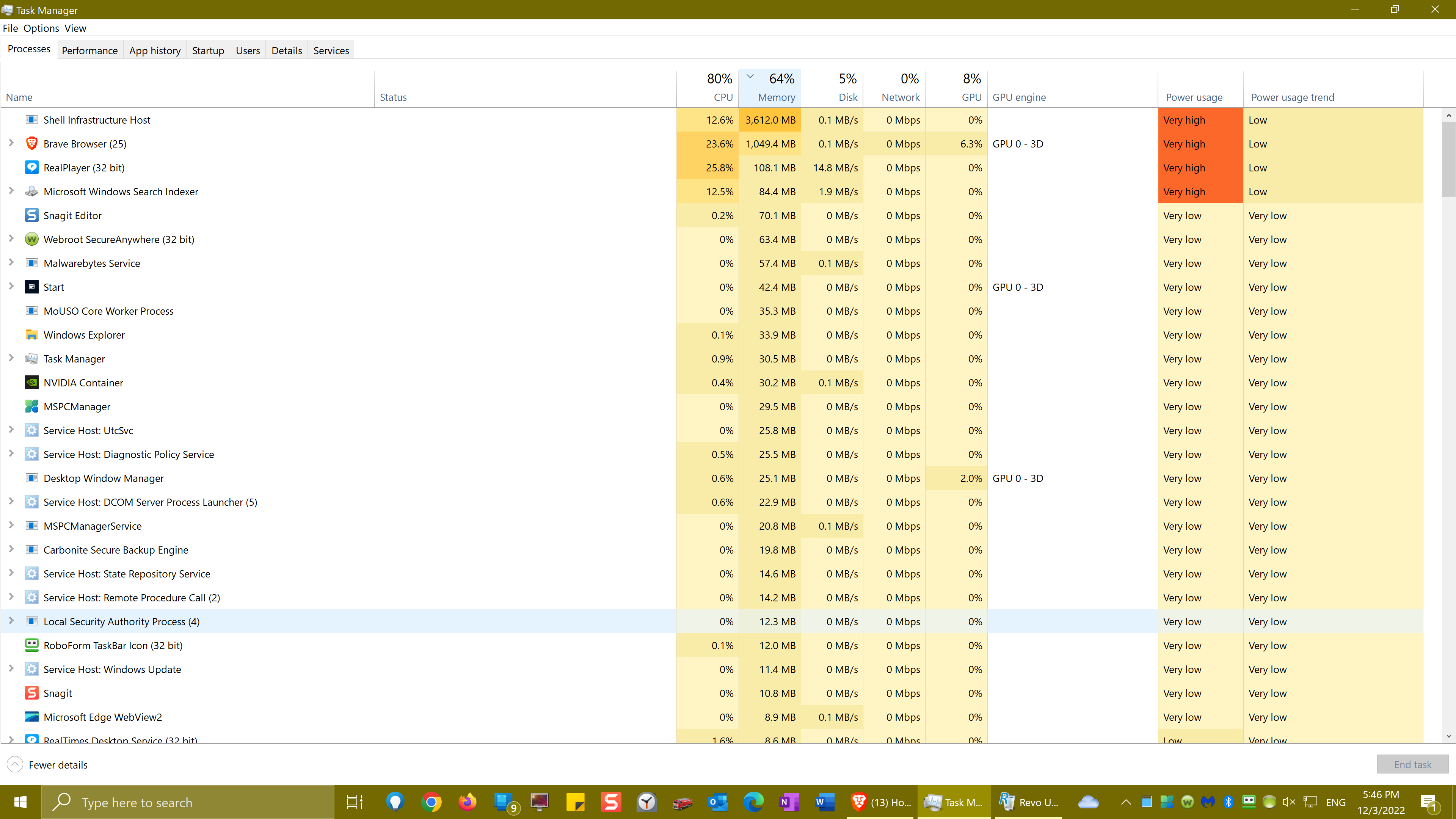
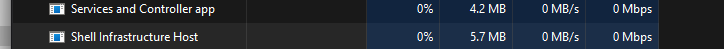
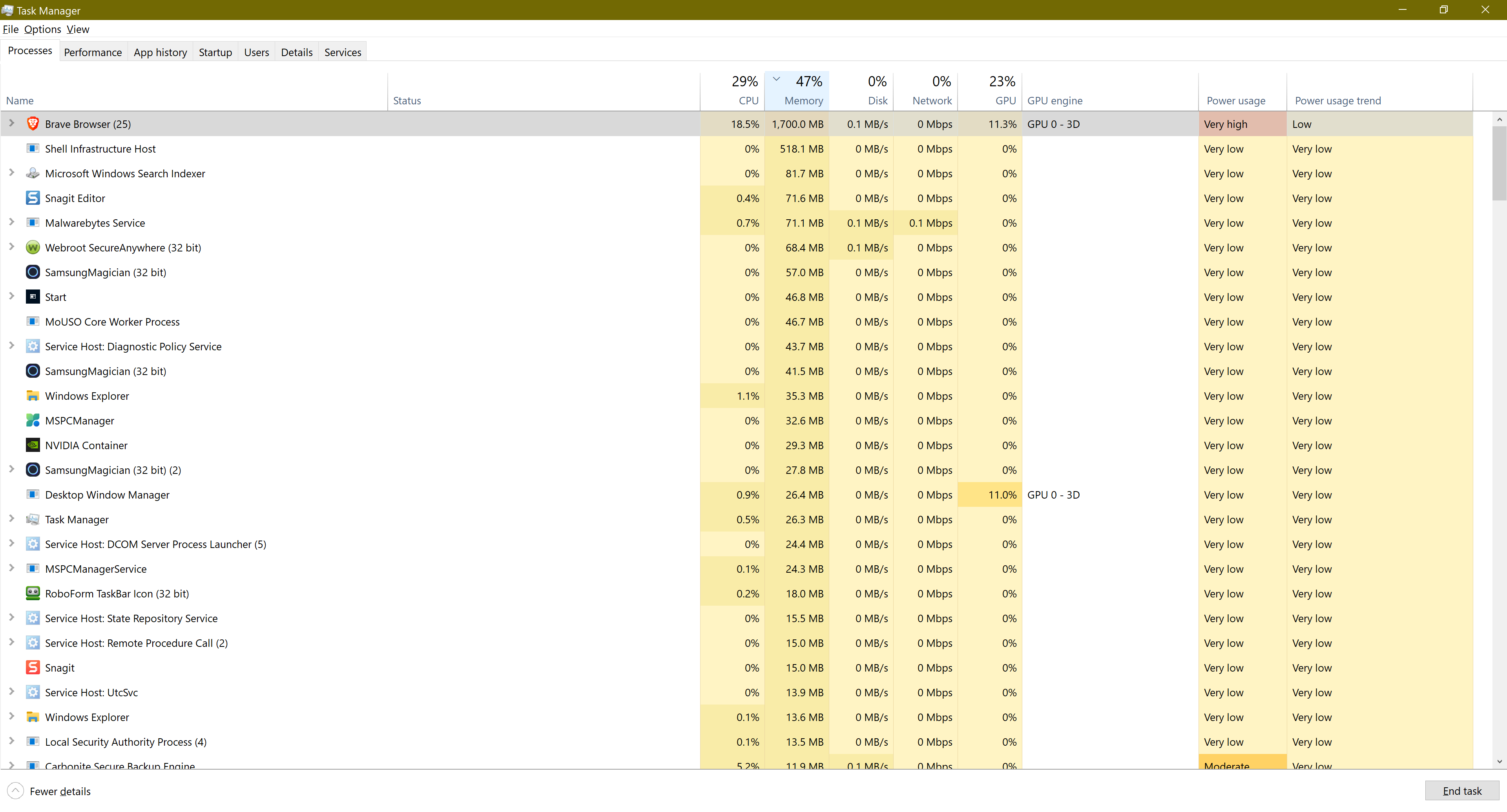

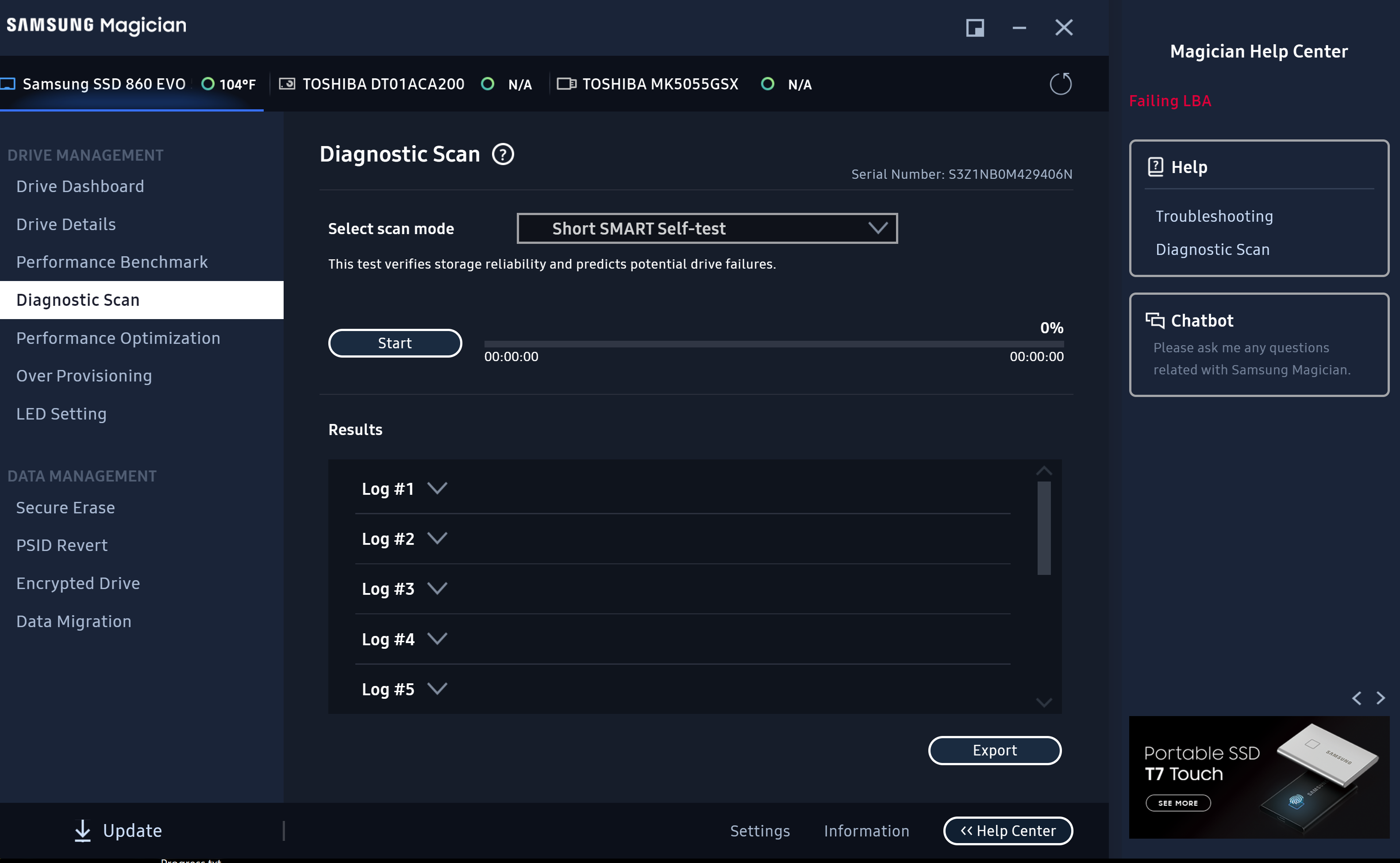

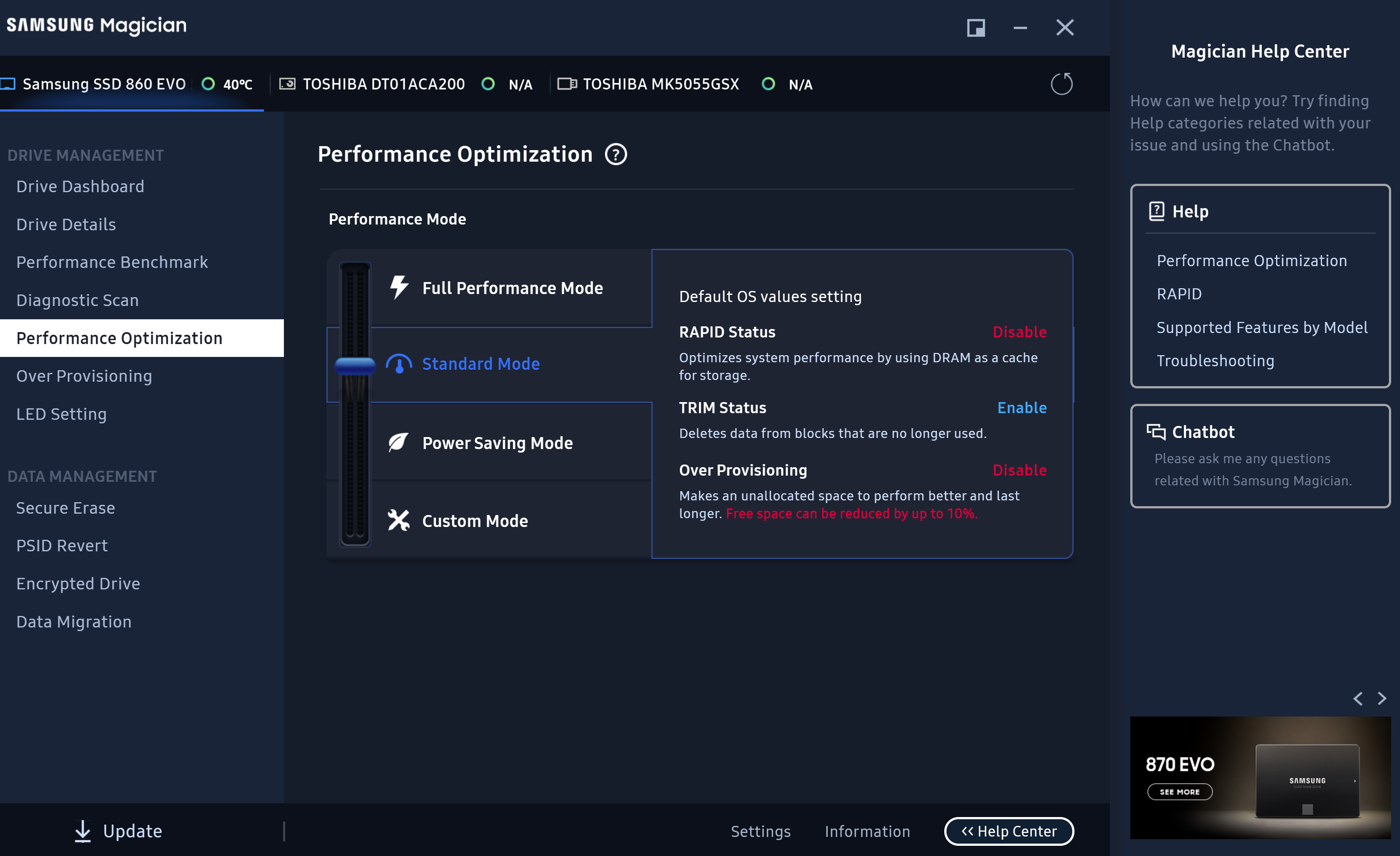
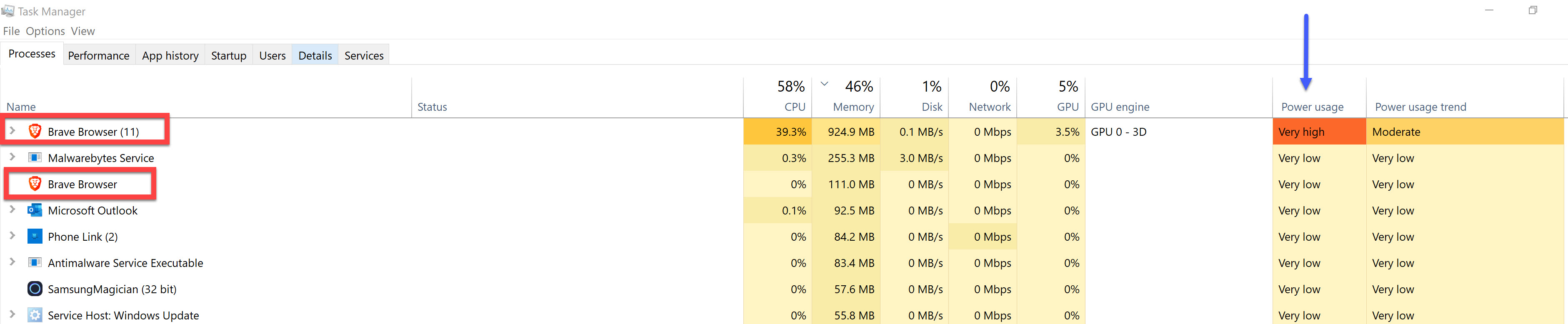
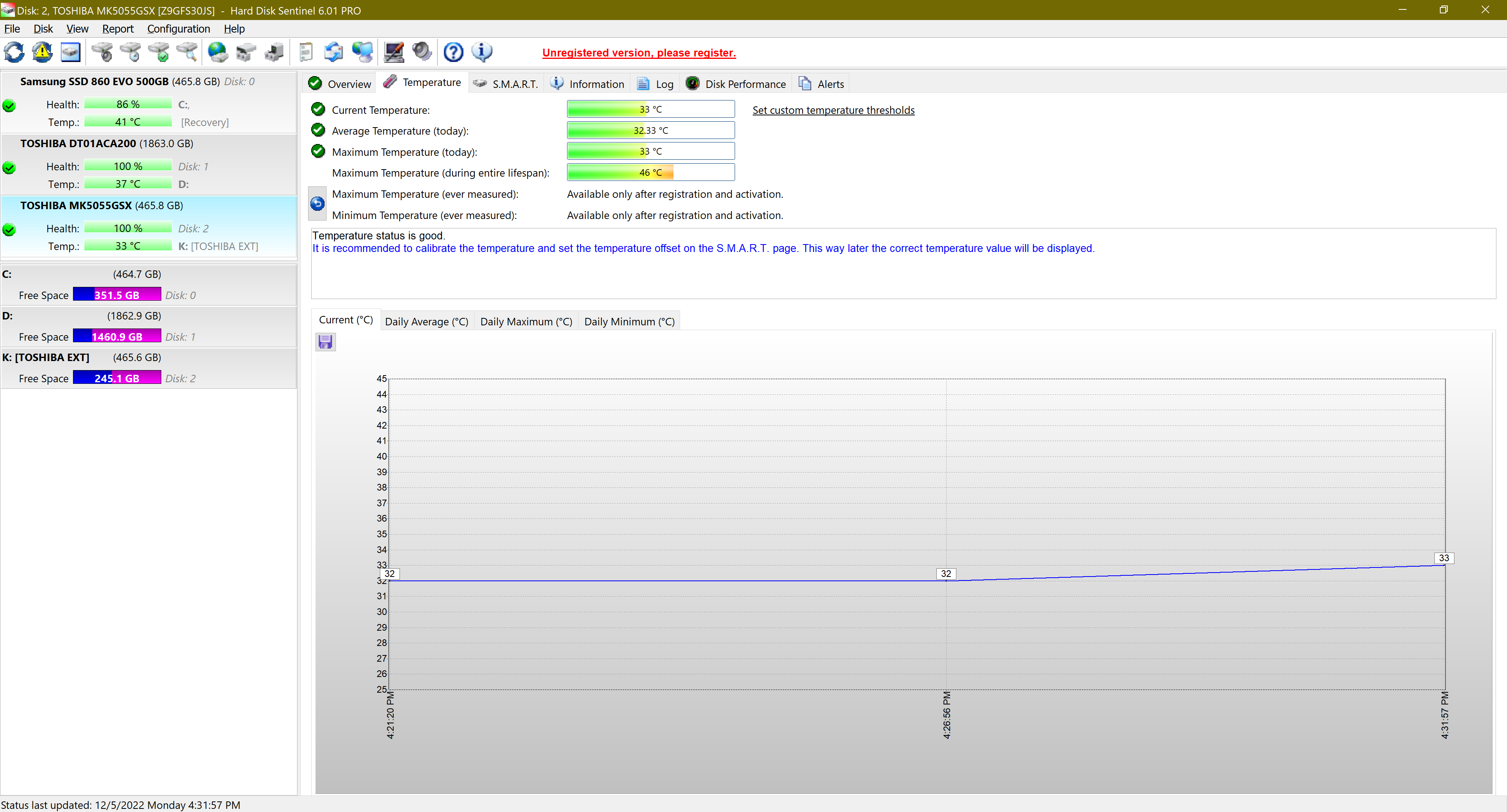
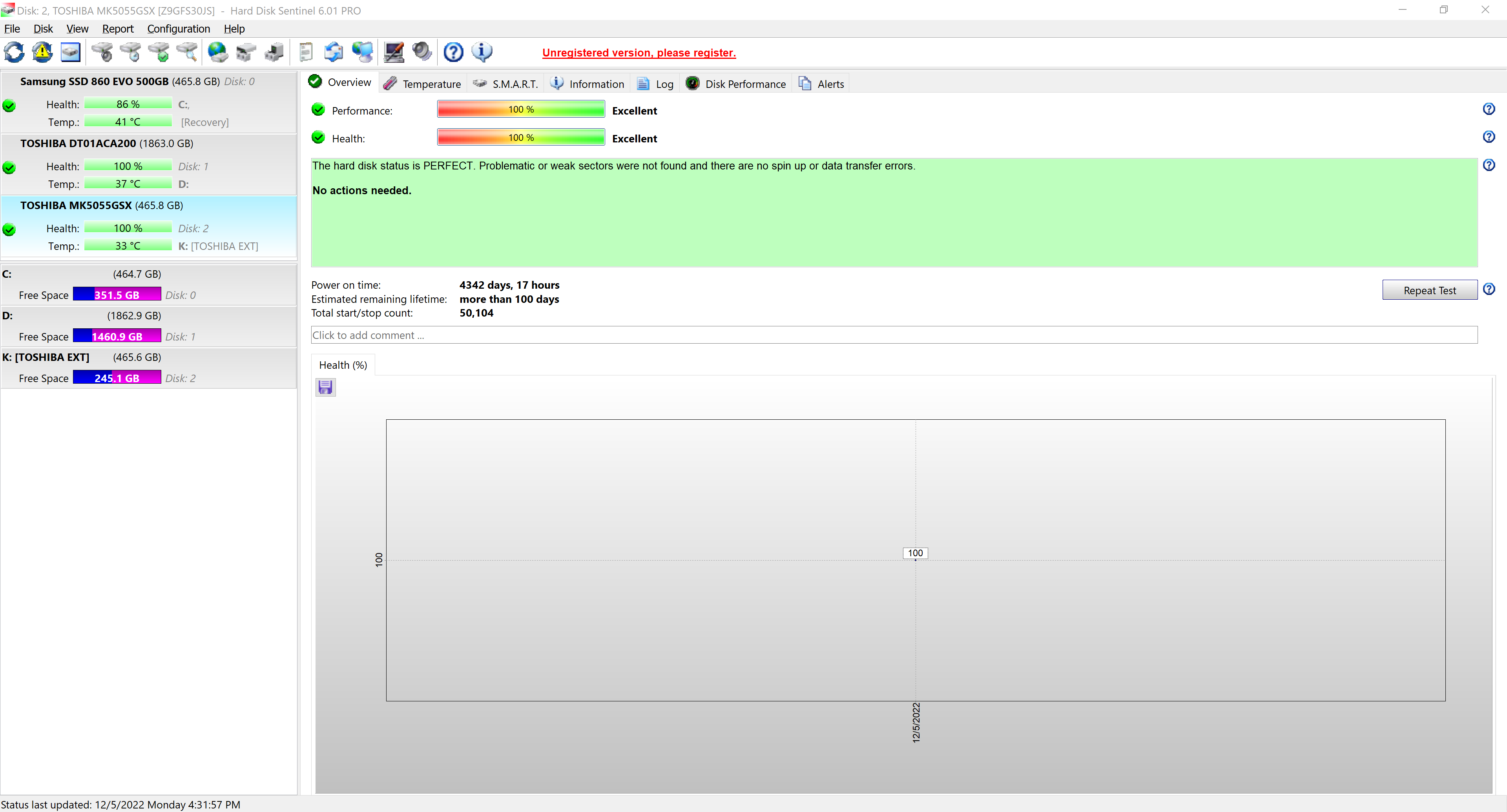
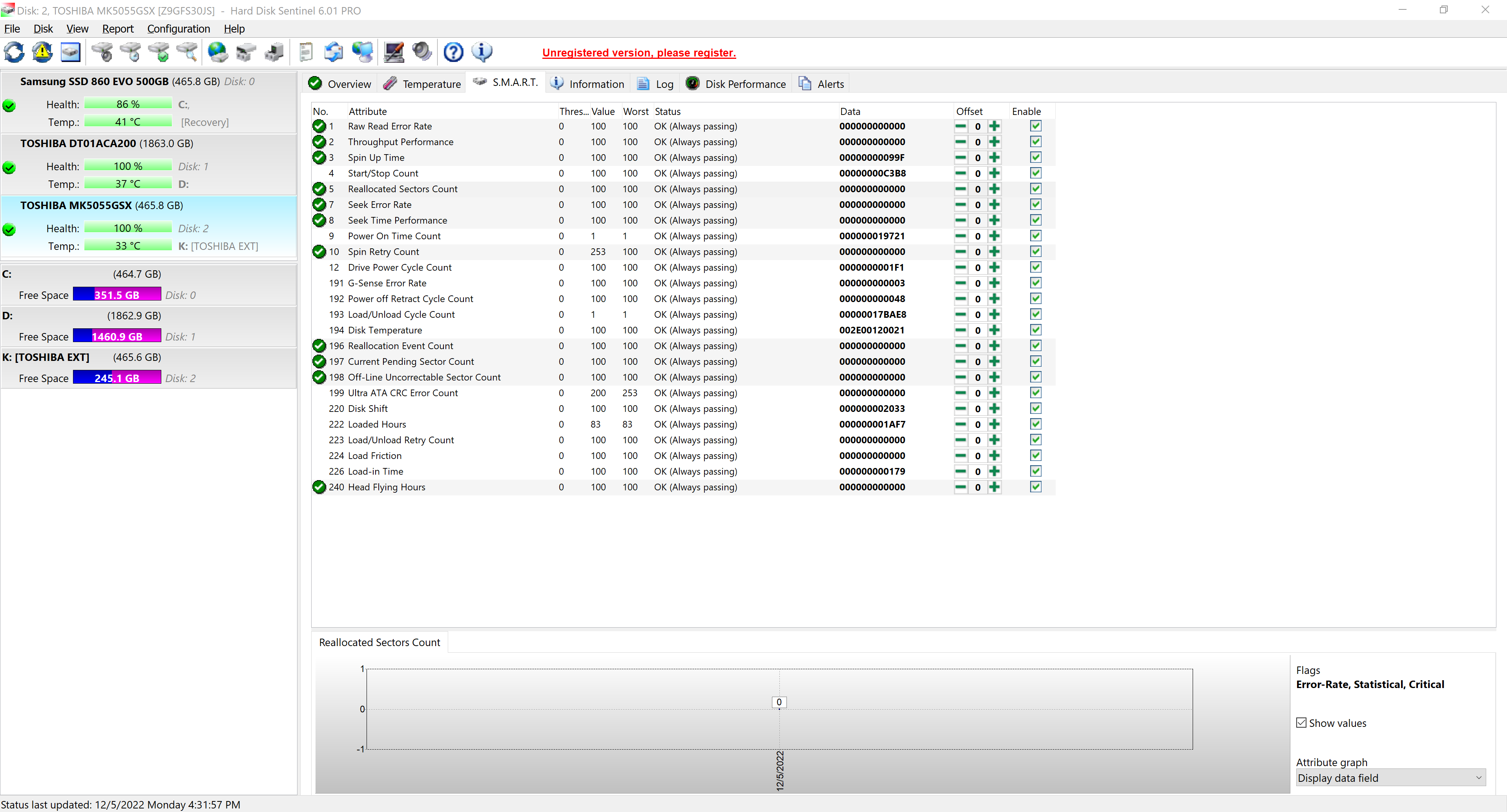
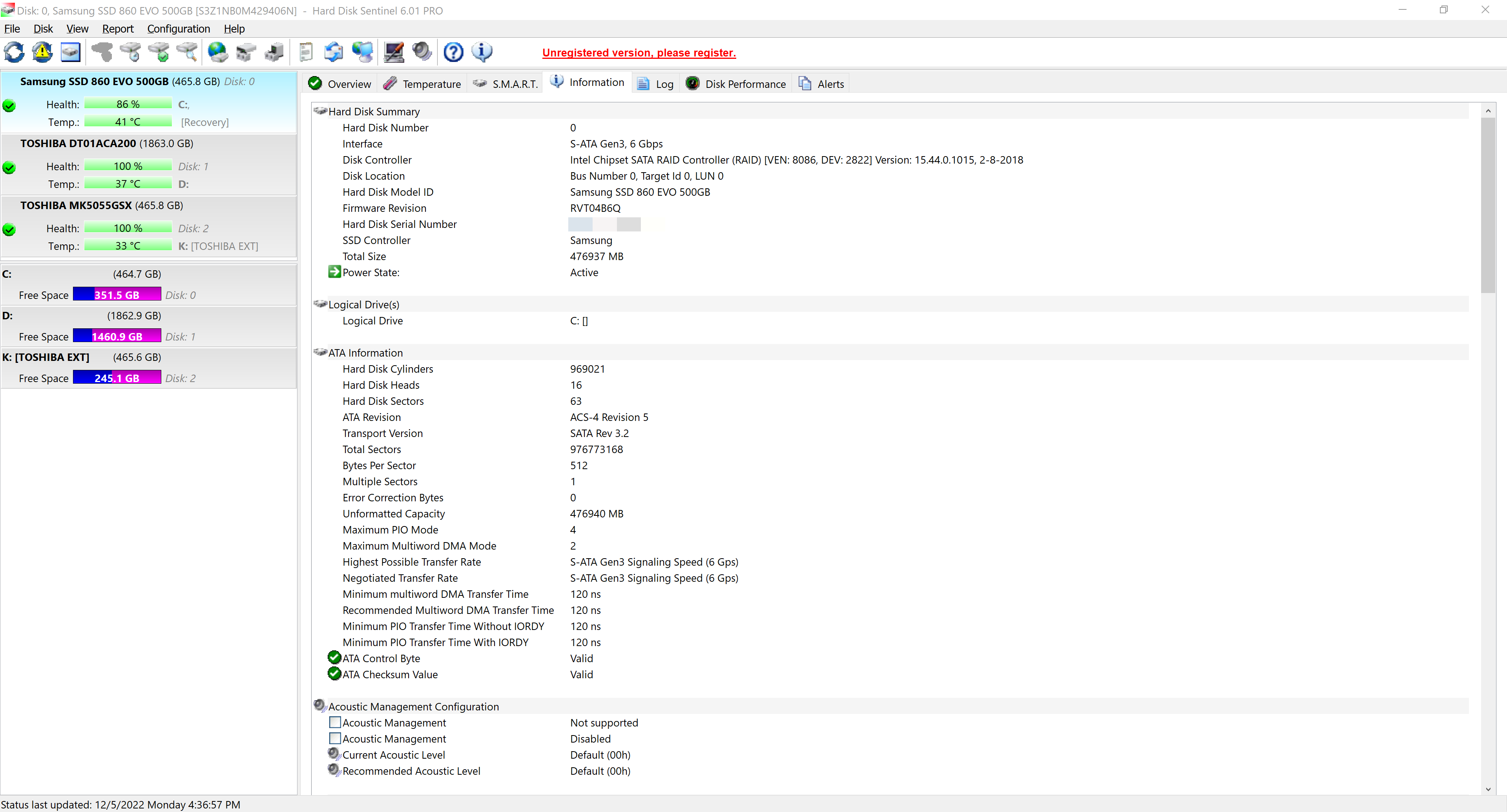
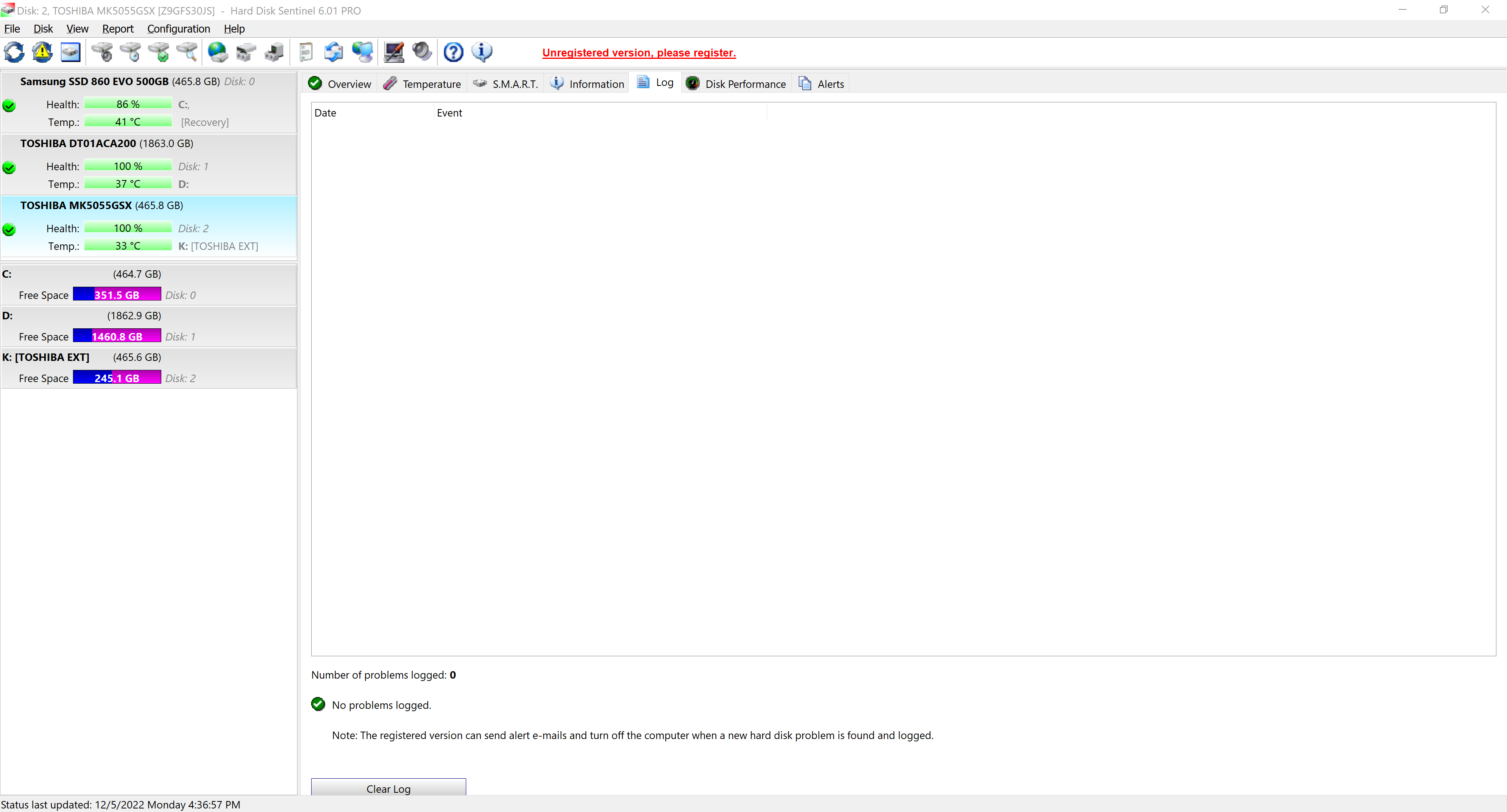
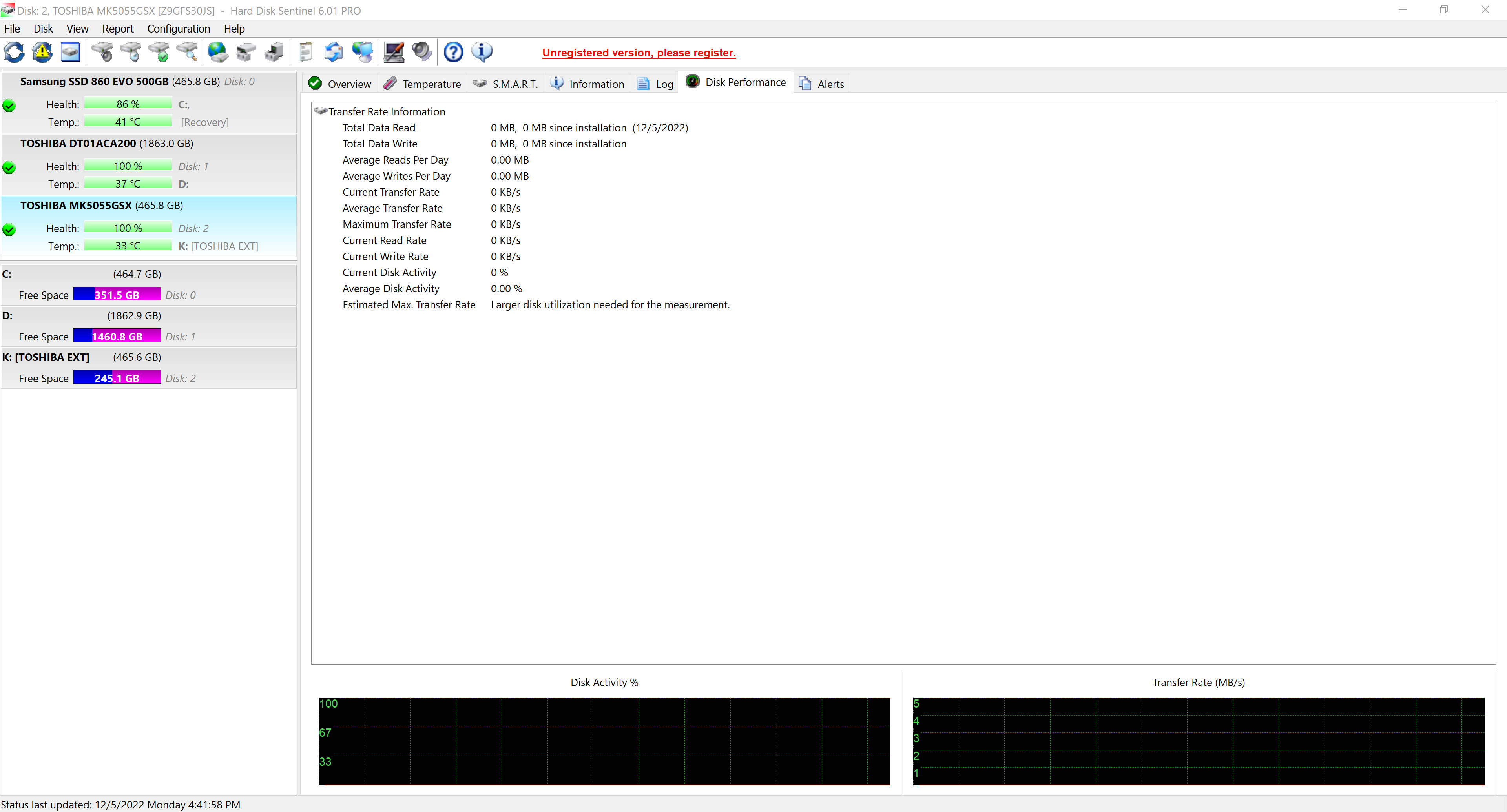
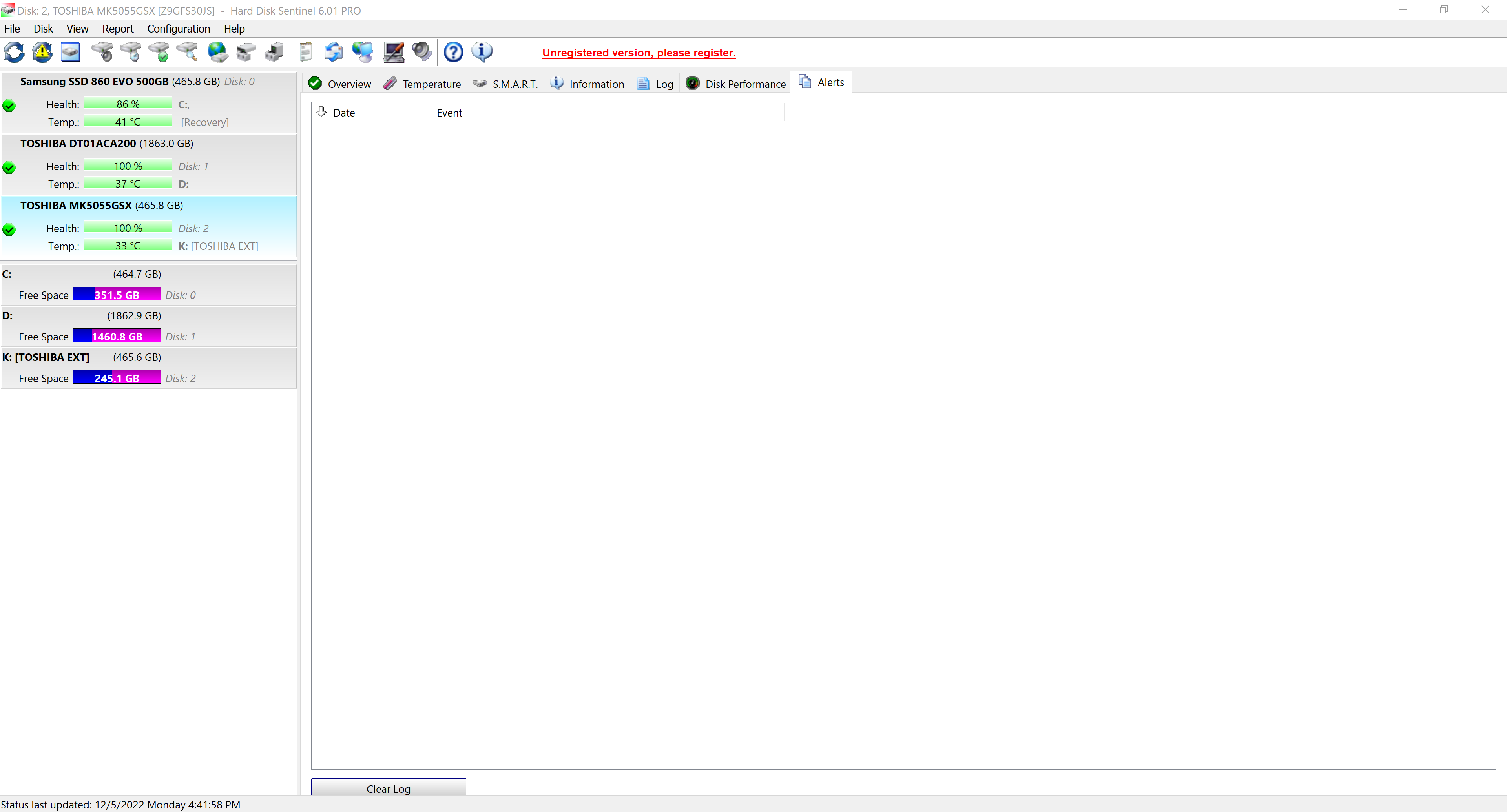
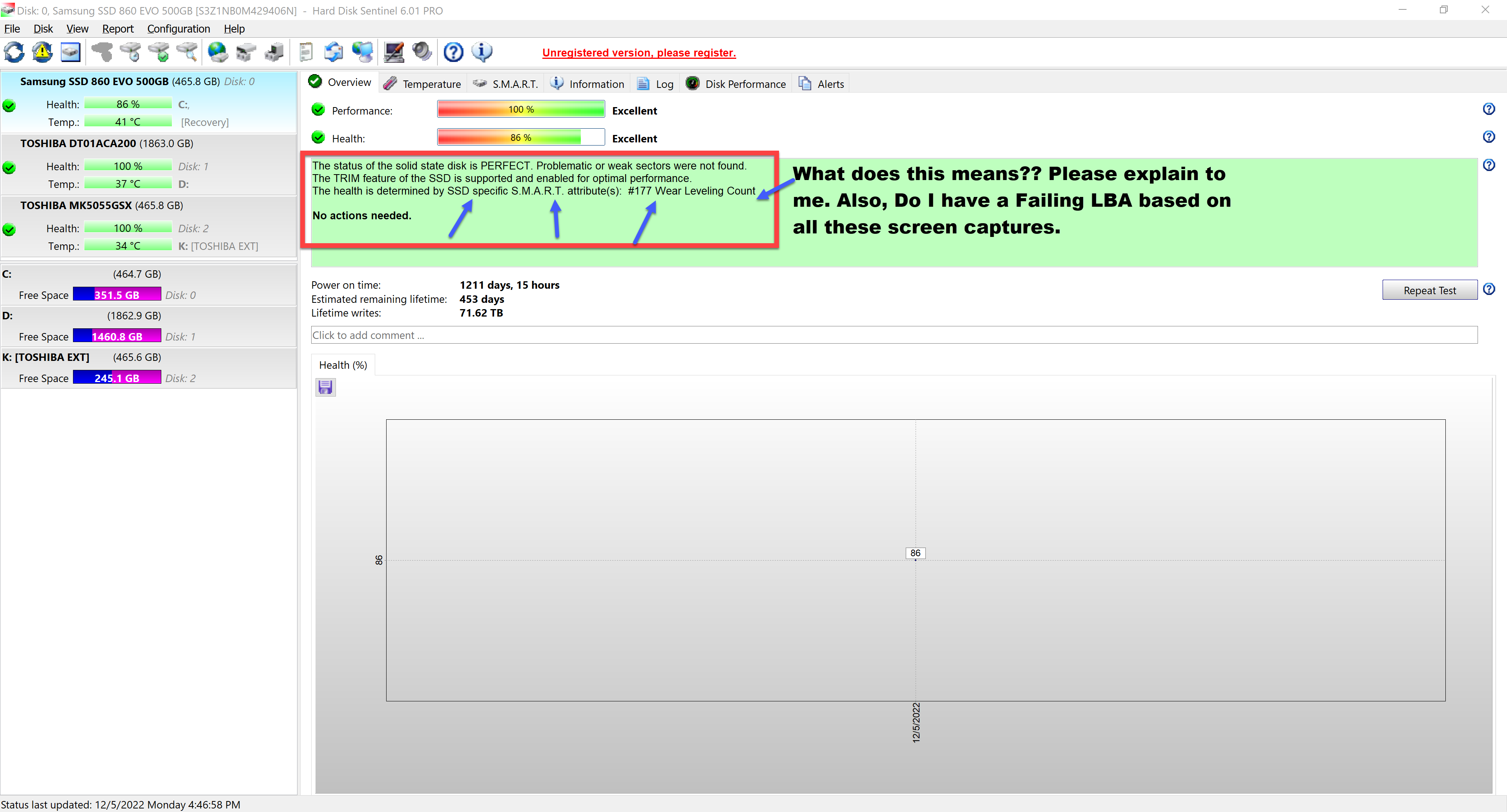
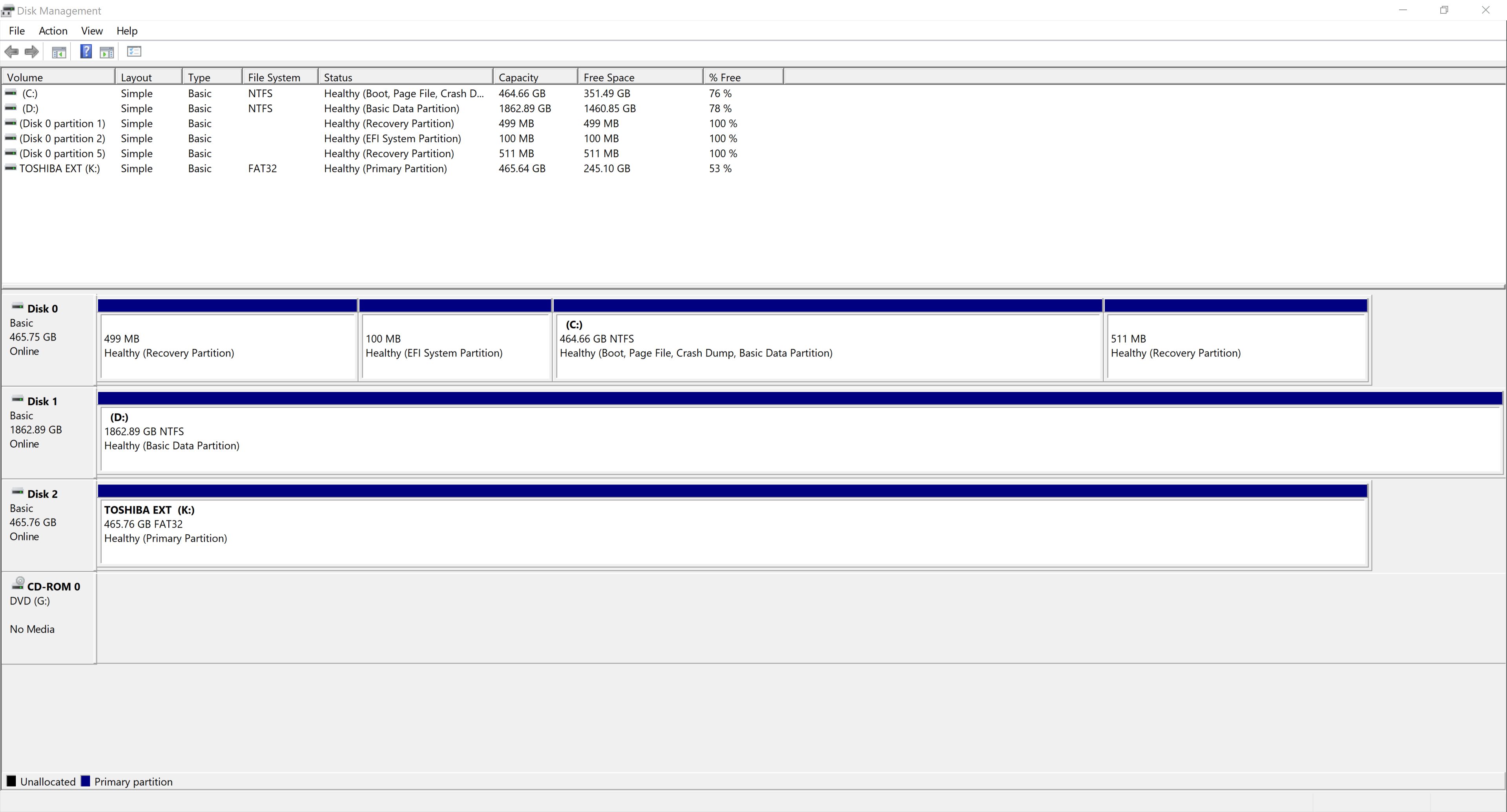
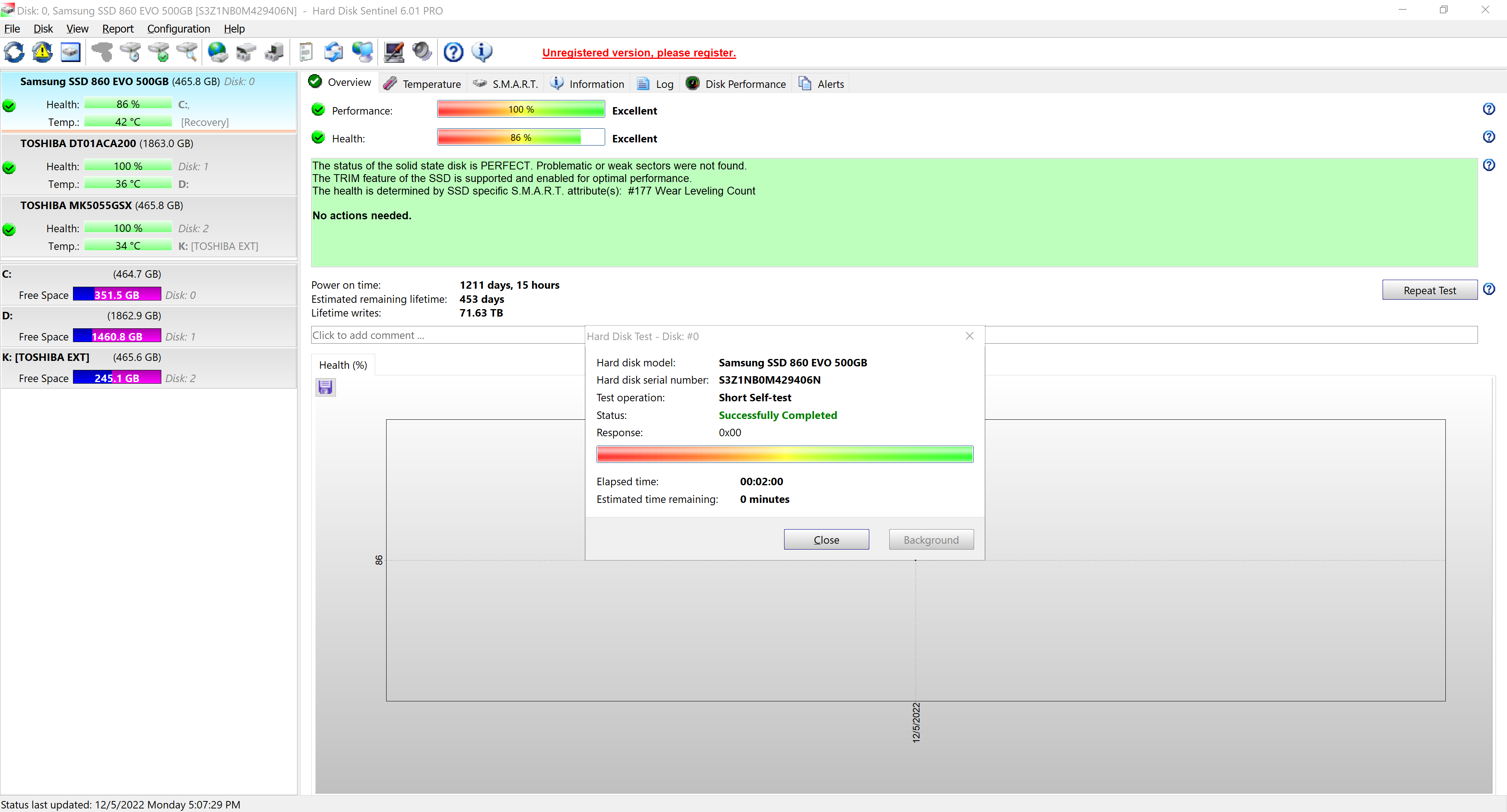
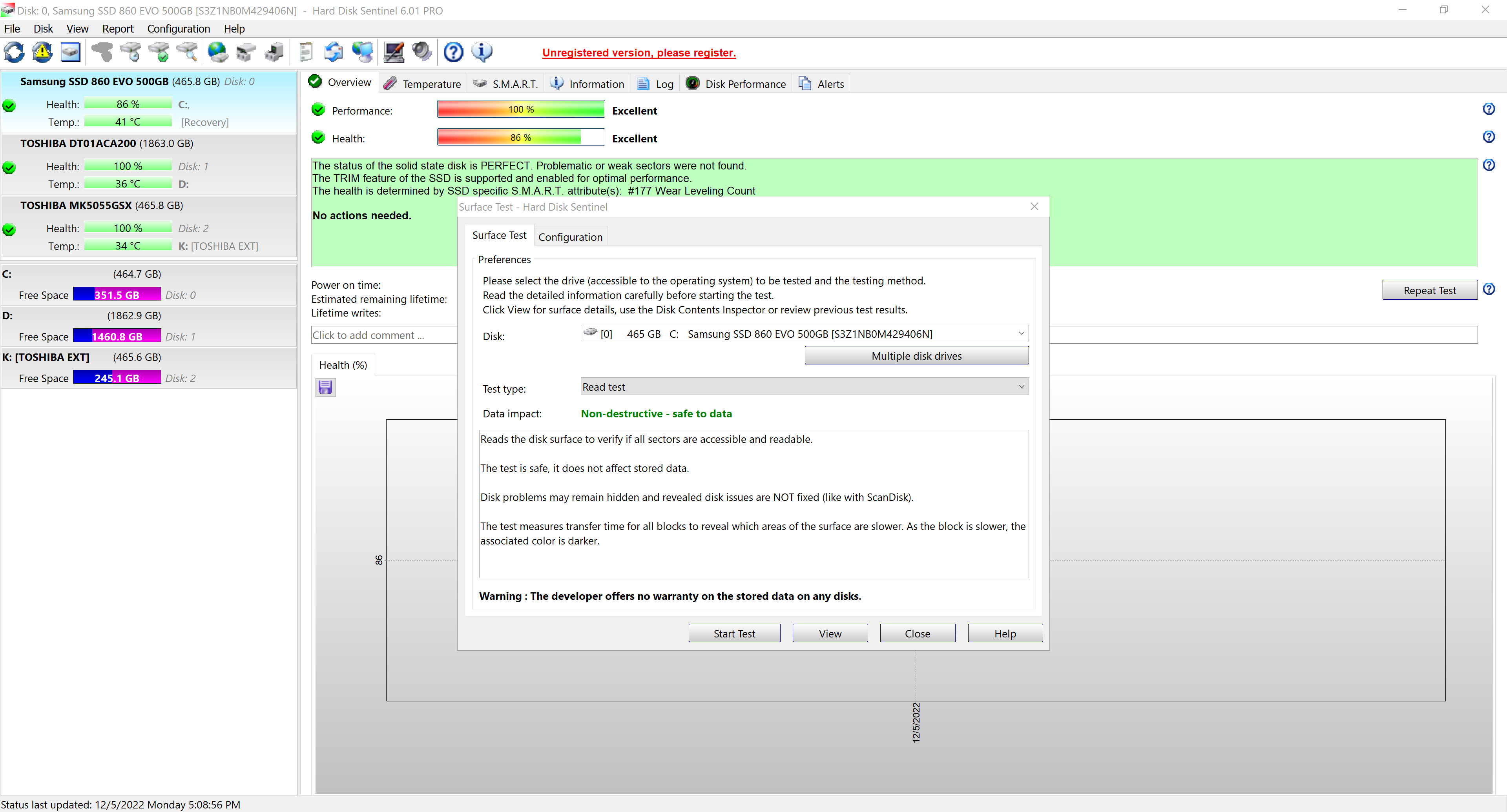
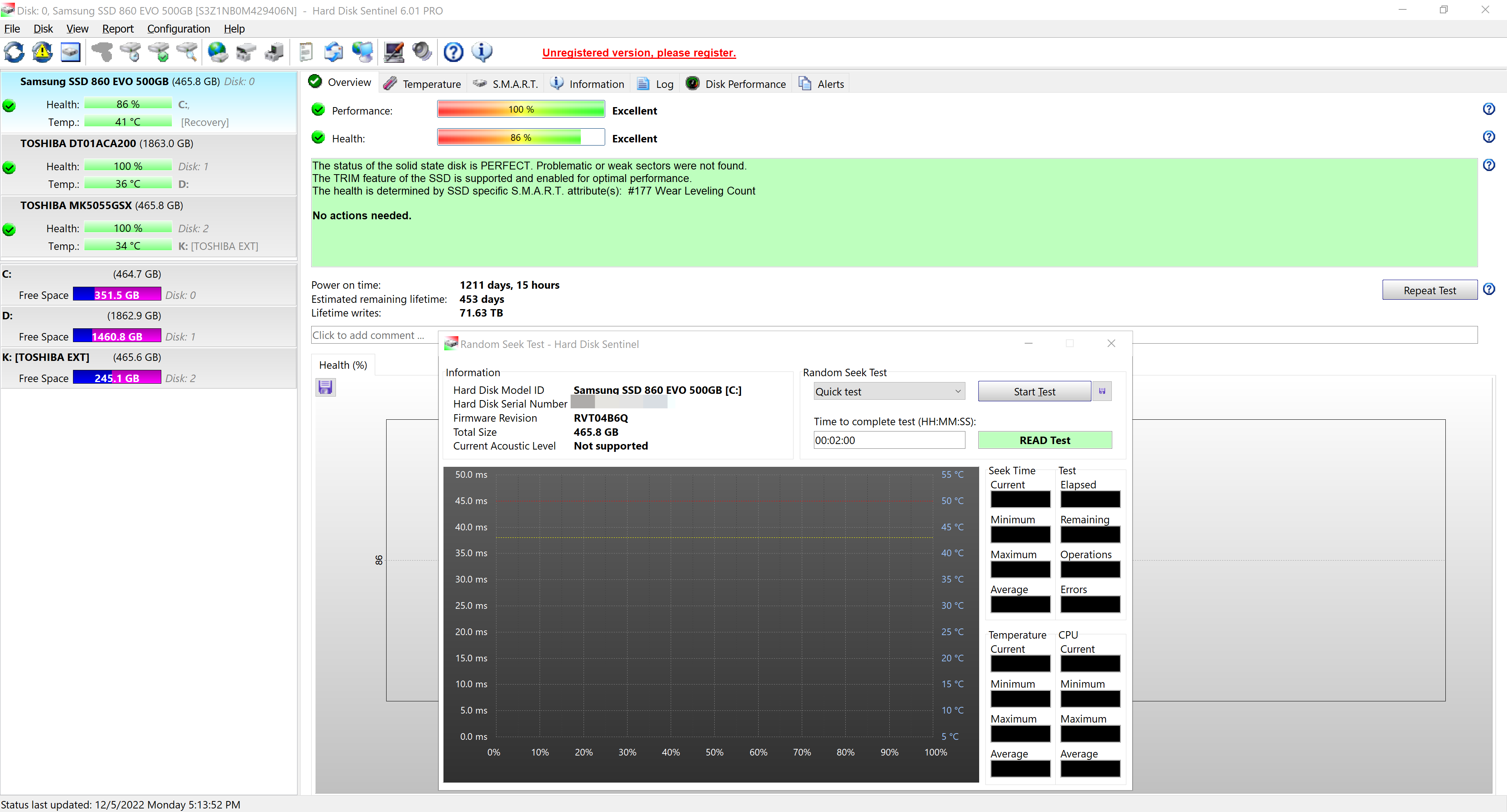
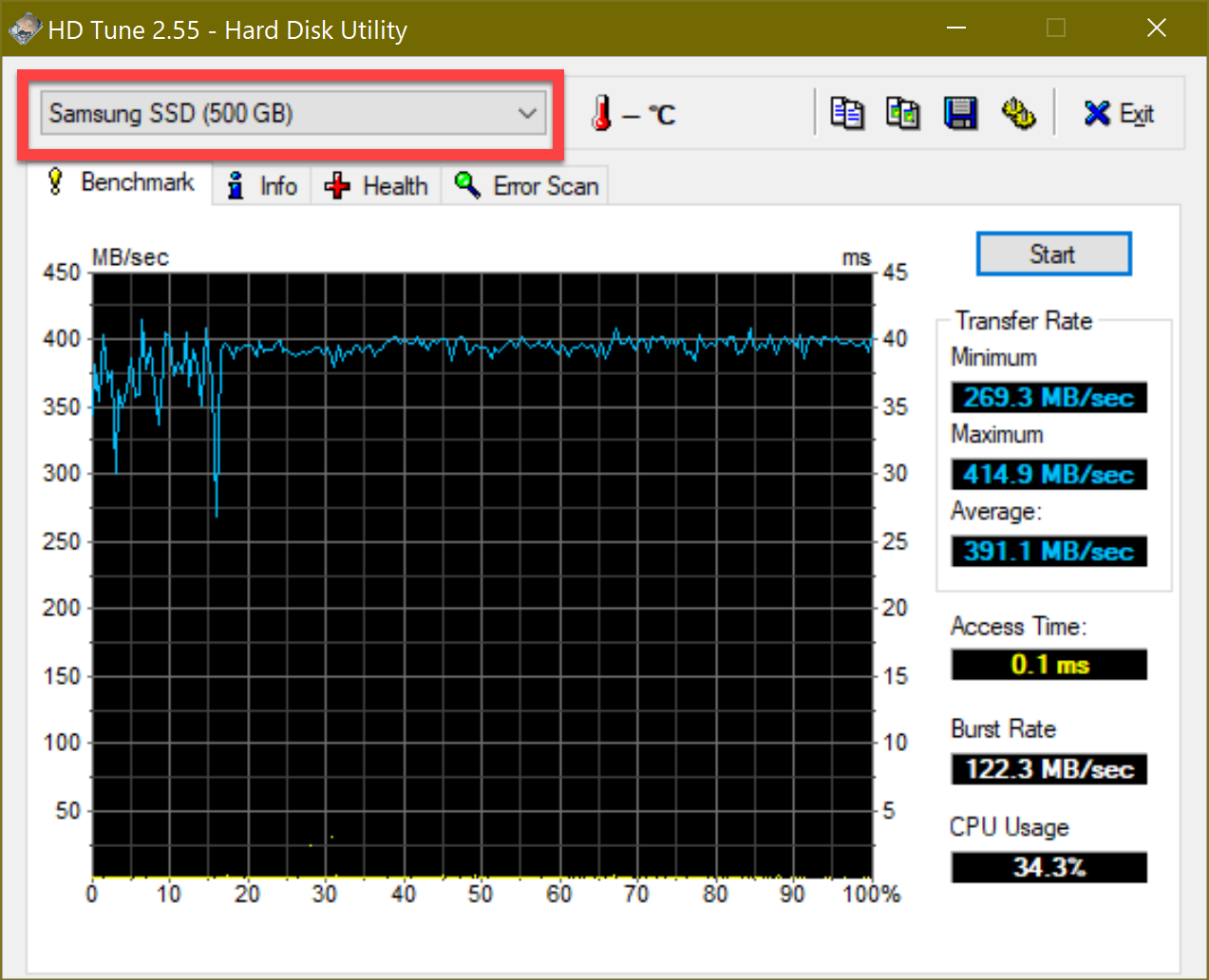
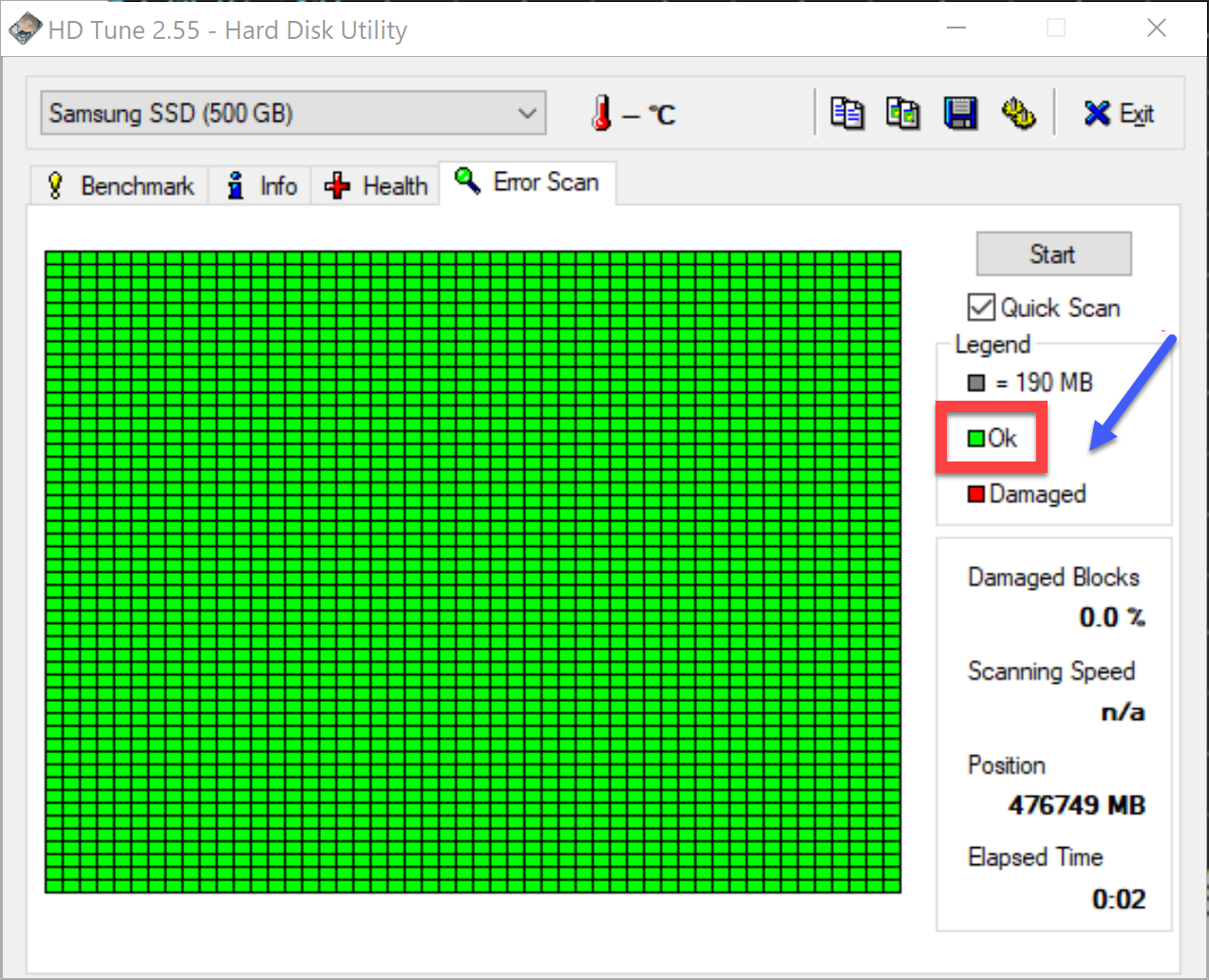
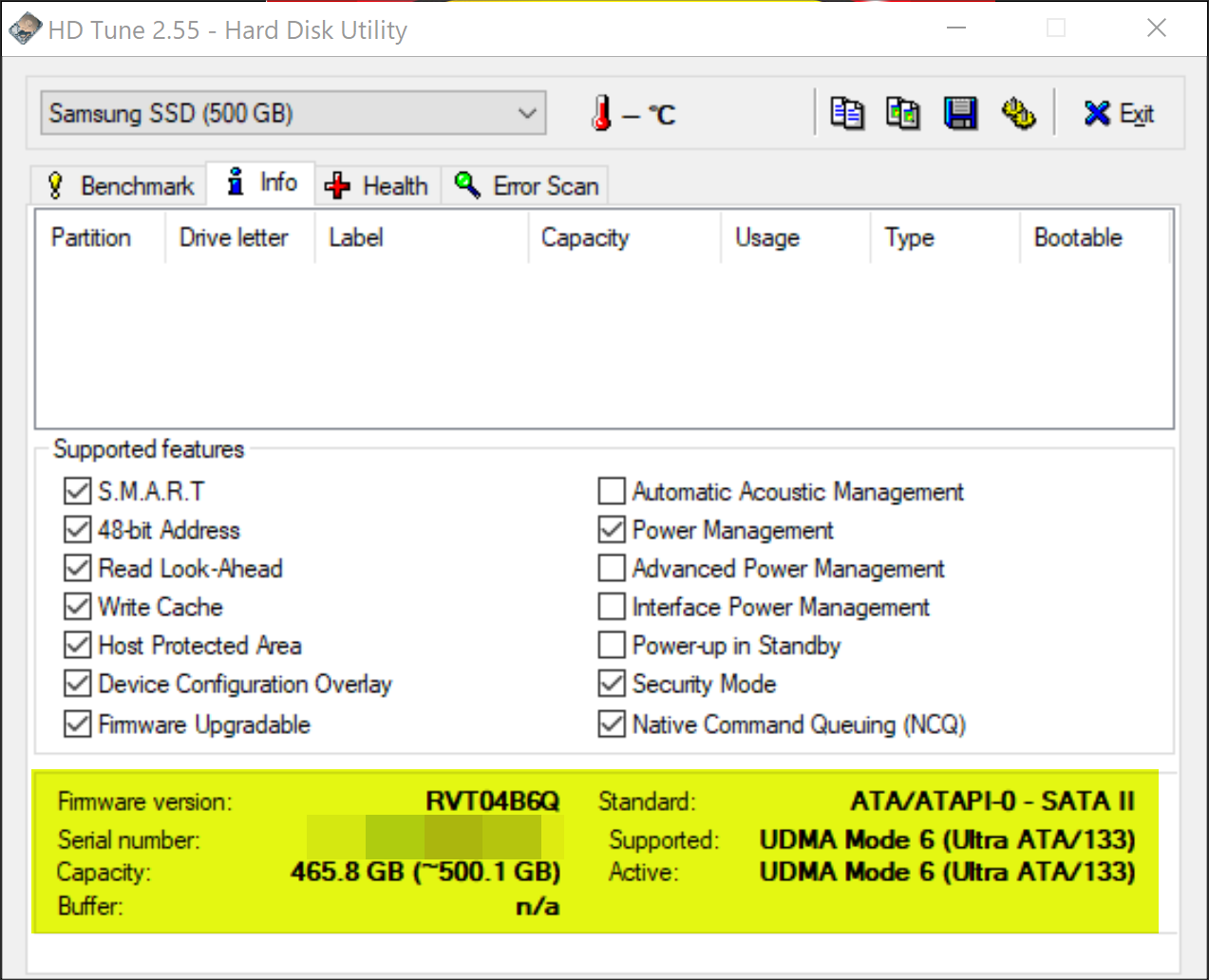
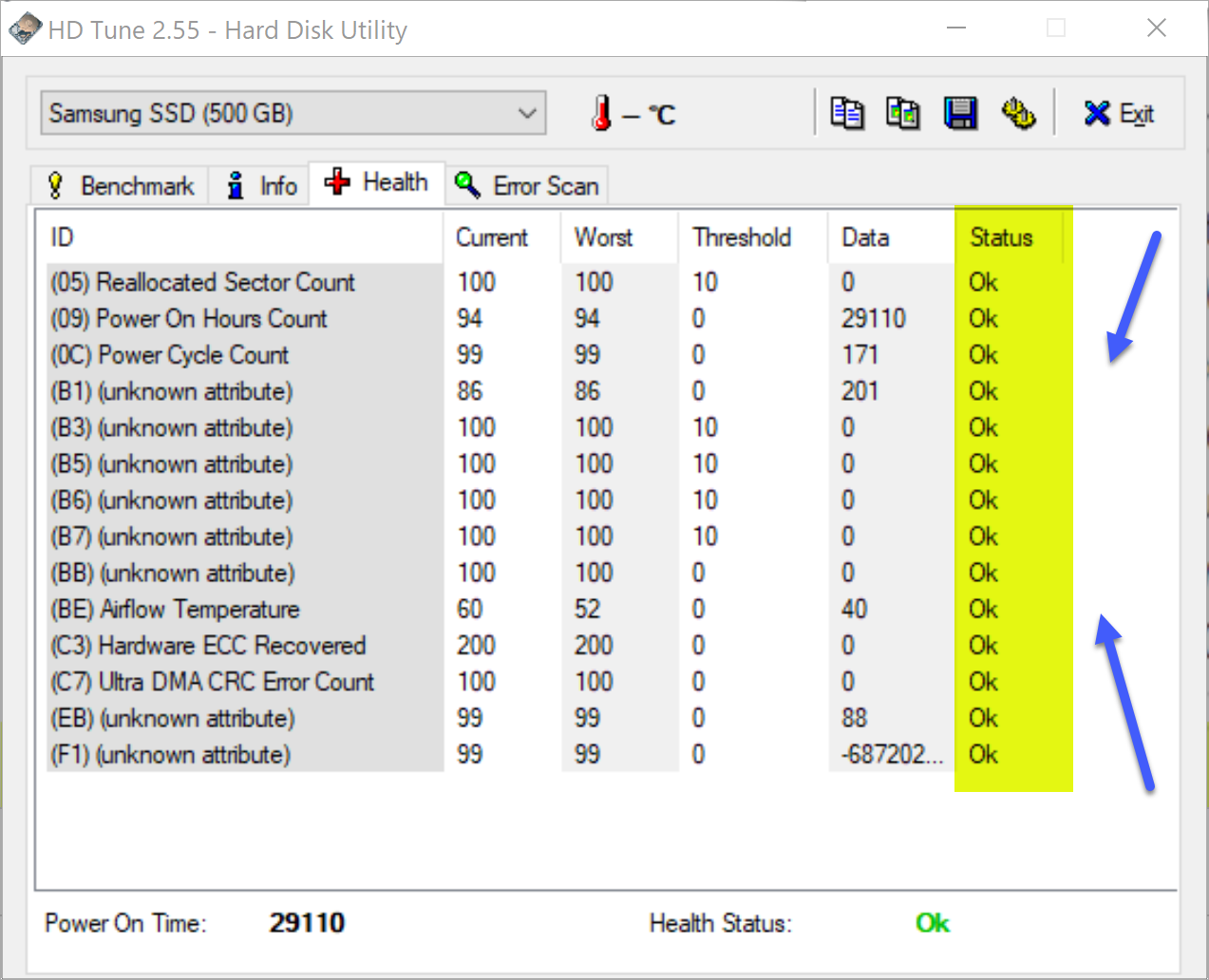
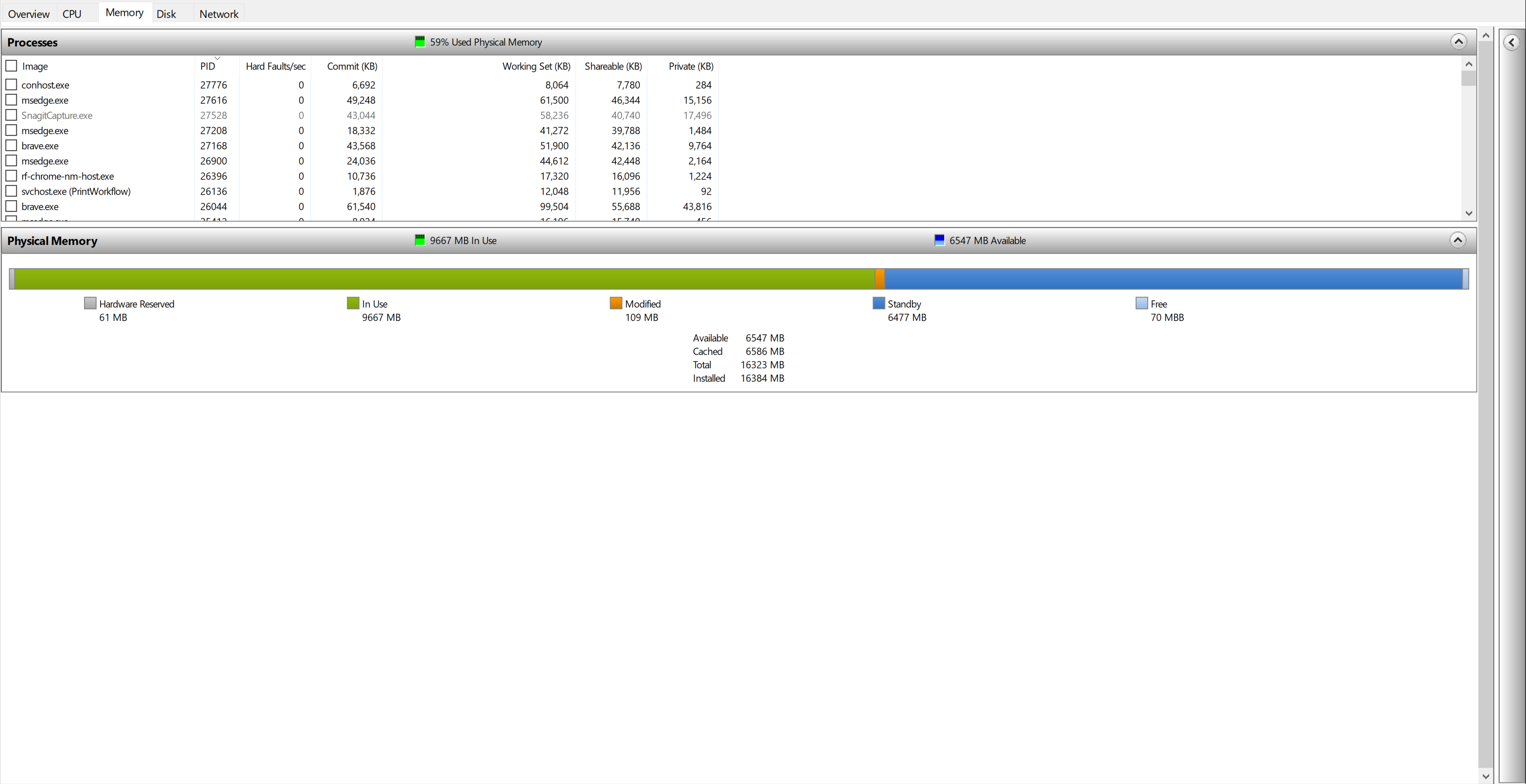
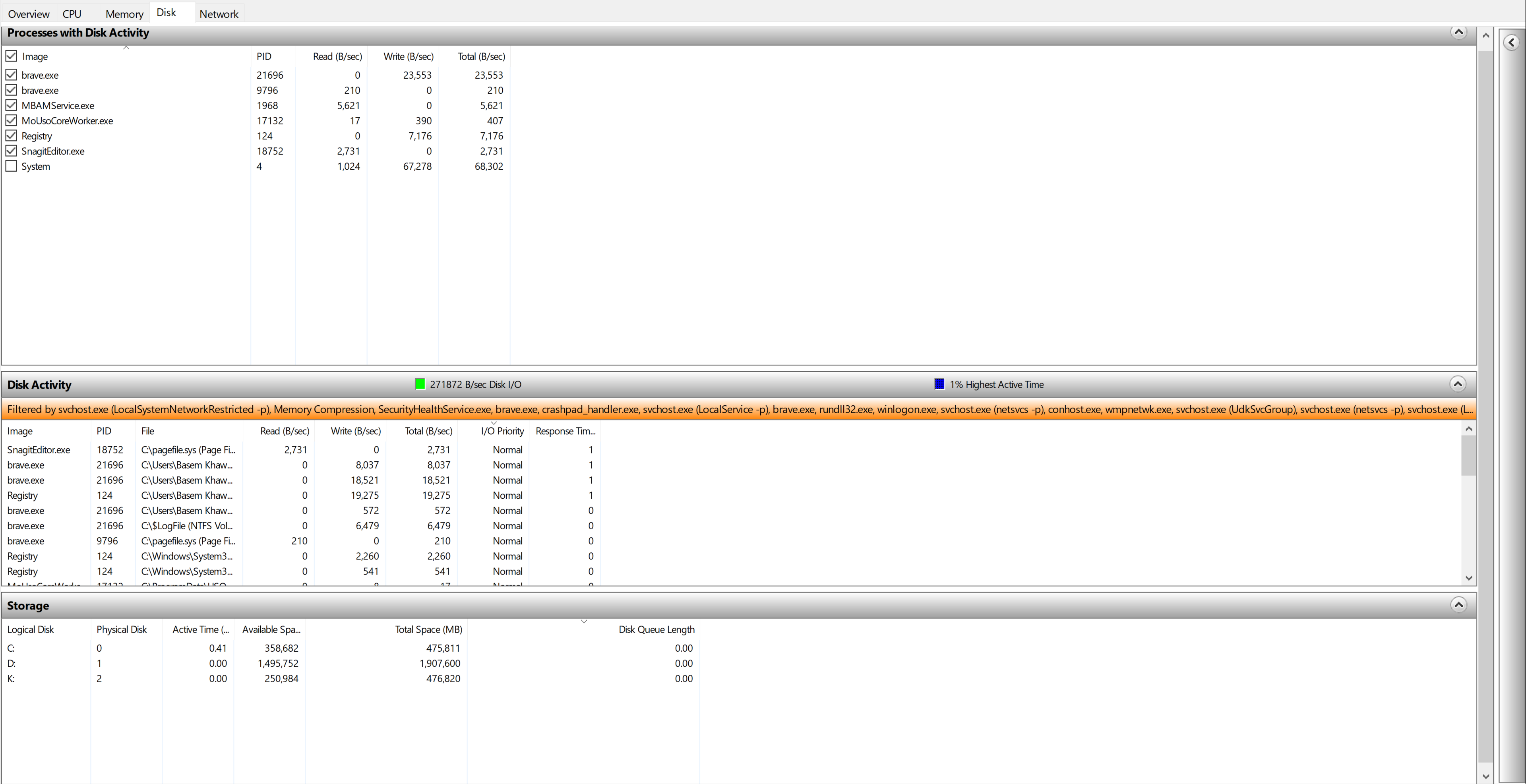
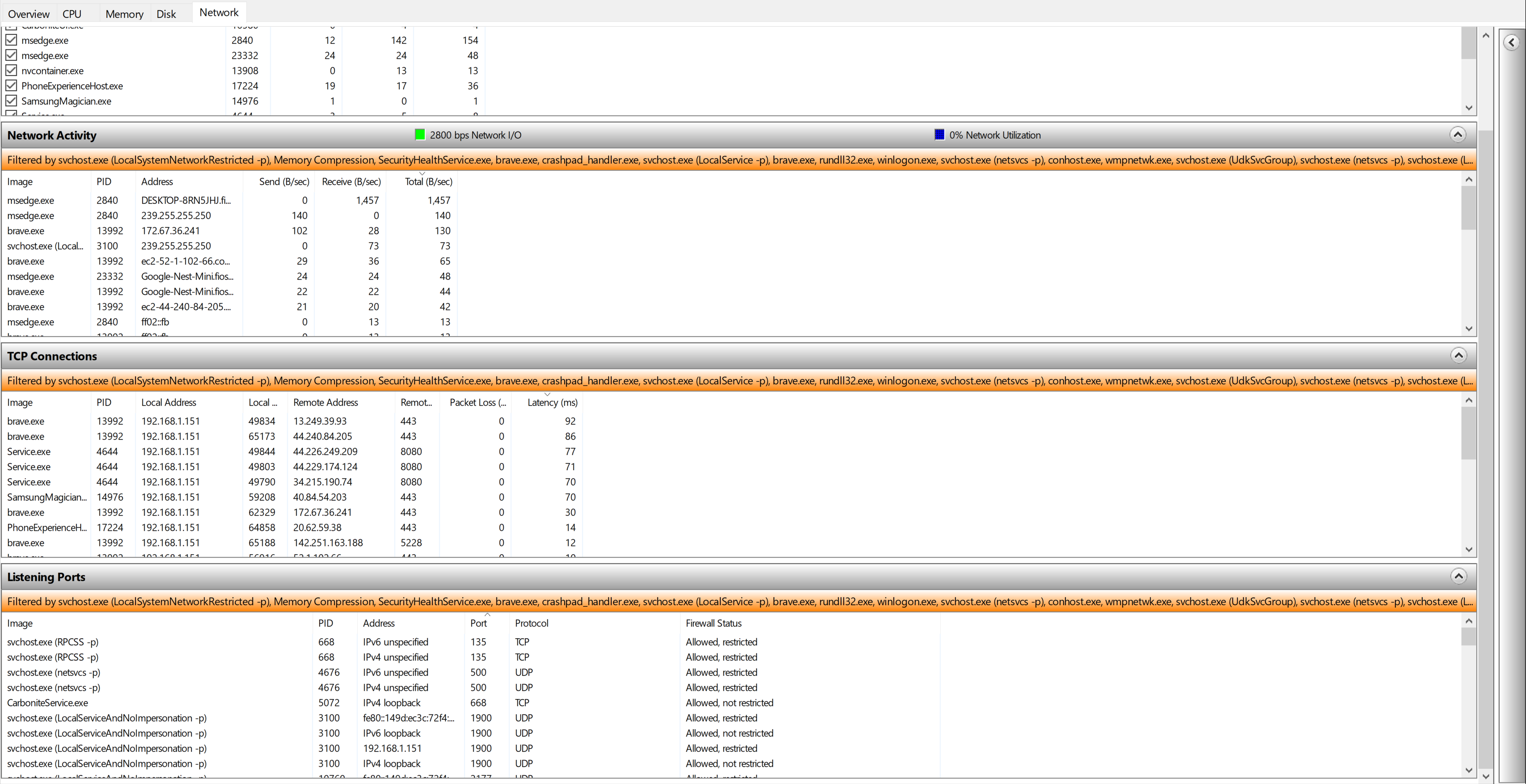
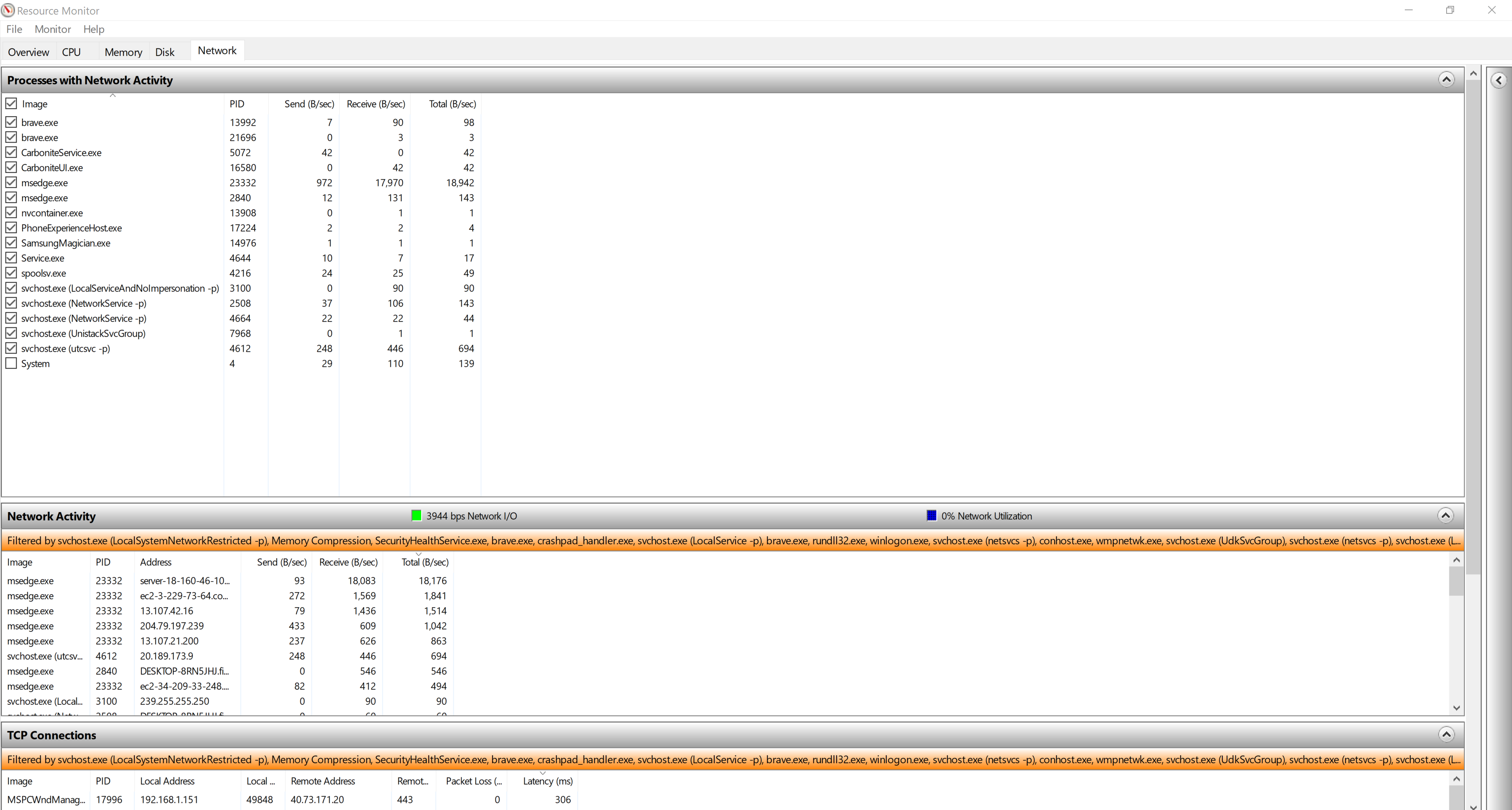
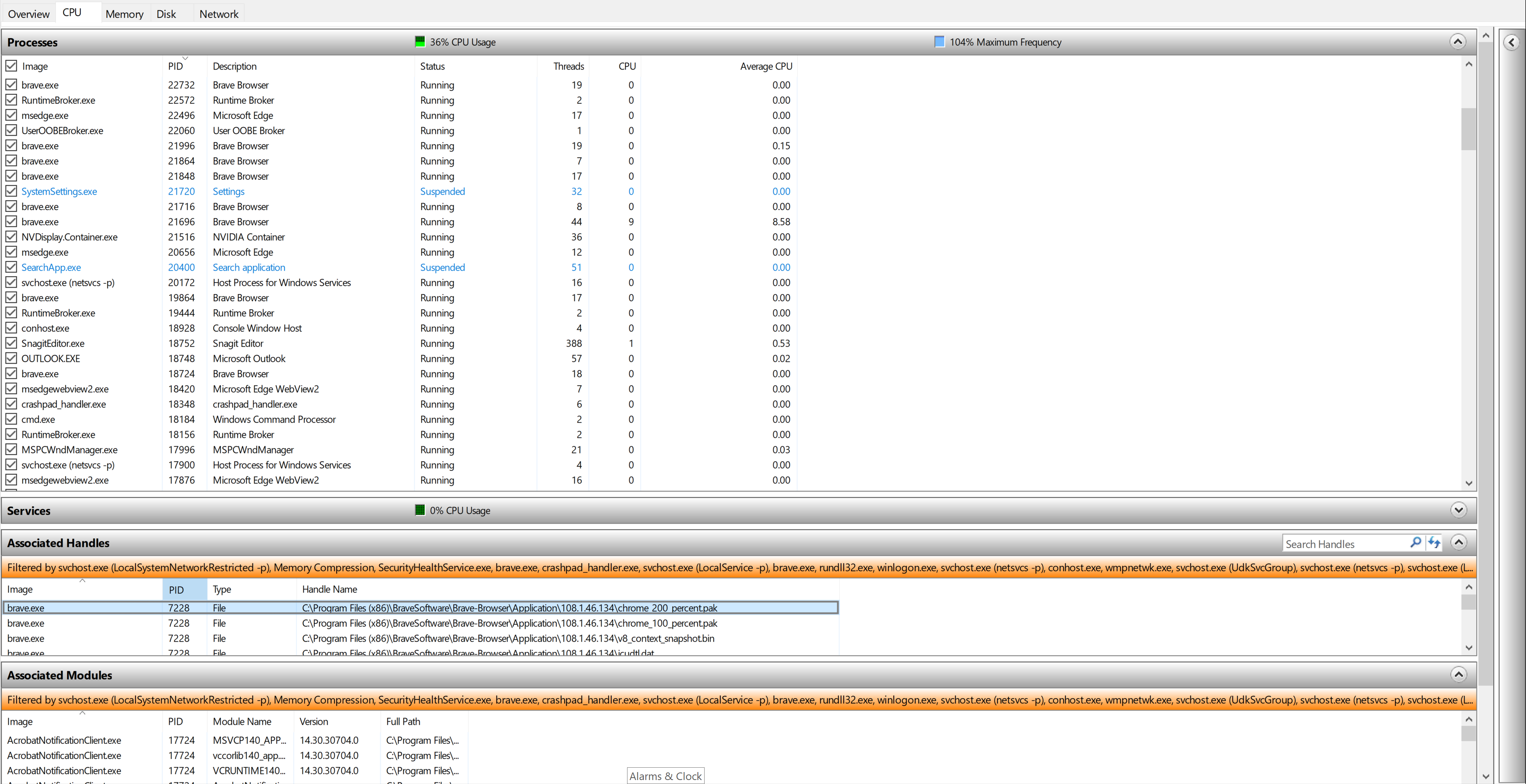
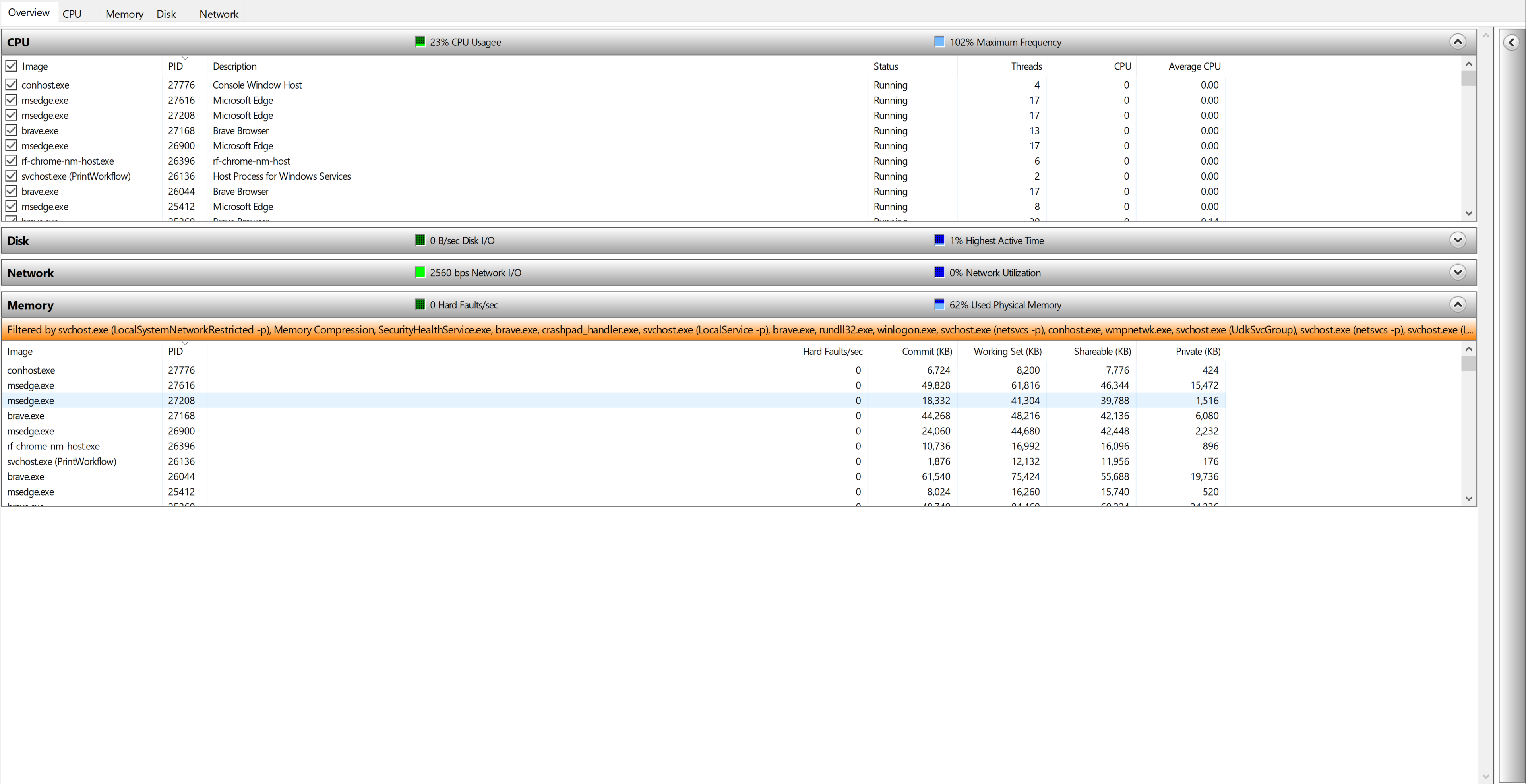
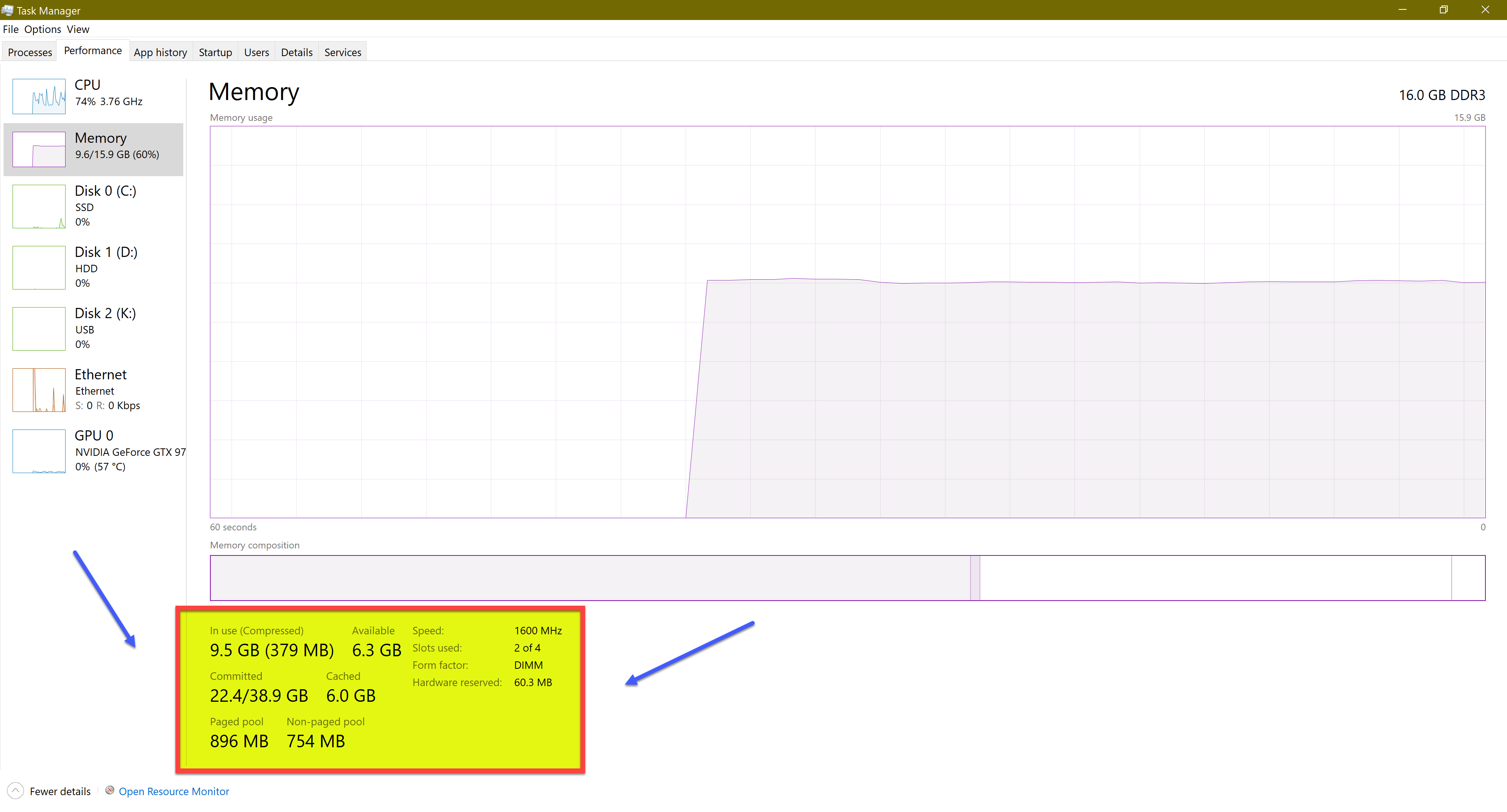
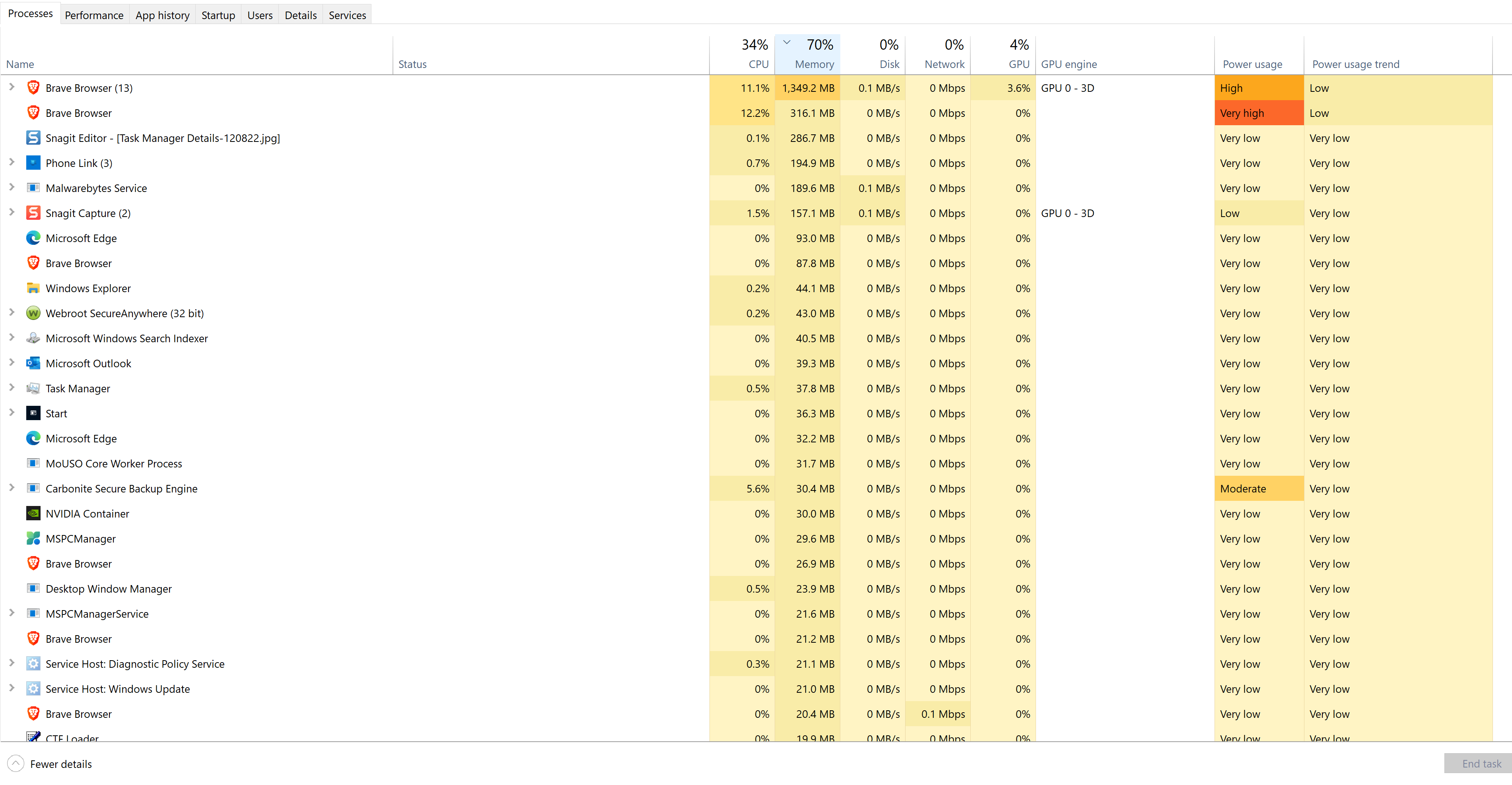
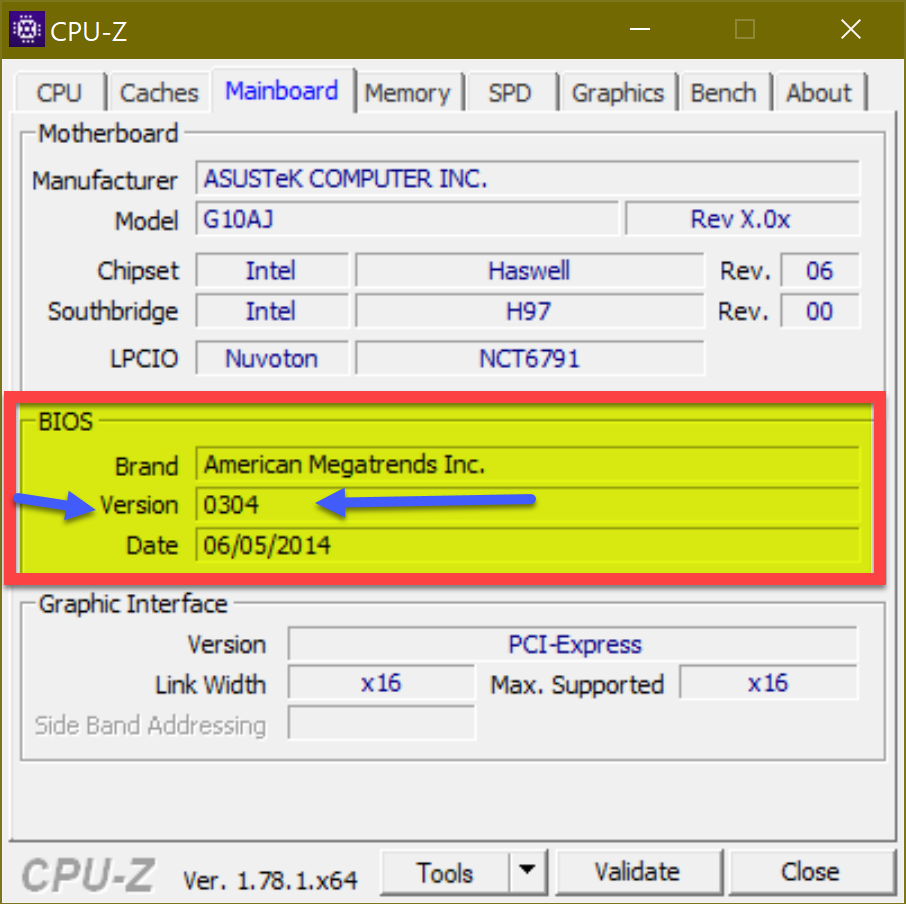
I've seen this when the cpu fan dies or the cooling system gets clogged up.
you could install the Open Source Hardware monitor to check your systems internal temperatures.. CPU's throttle themselves down when they start to get overheated in order to keep the system running and hopefully the cooling system can cool the system enough. Temperatures higher than the mid 70's C will cause this.