Help on TeamViewer display prior access to take control on Android mobile
ASKER
I am in both, in the PC connecting to the Android and the Android.
are you recording the session?
- Thats what I want to know :)
ASKER
the app is just warning you.. you can't go the other way from pc to the mobile device. Mobile devices have more security built in than desktops.
ASKER
Understood,, but that's what I understood by your vid: my question is based on the message says "Start recording or casting with QuickSupport" and your vid shows connected to mobile but seeing recording in Desktop, I assume it does record. Your response above says otherwise.
To understand, when I am connected to the Android (Desktop to Mobile), is my mobile by answering "Yes", is it recording?
ASKER CERTIFIED SOLUTION
membership
This solution is only available to members.
To access this solution, you must be a member of Experts Exchange.
ASKER
Thank u, yes; Just reread and makes sense
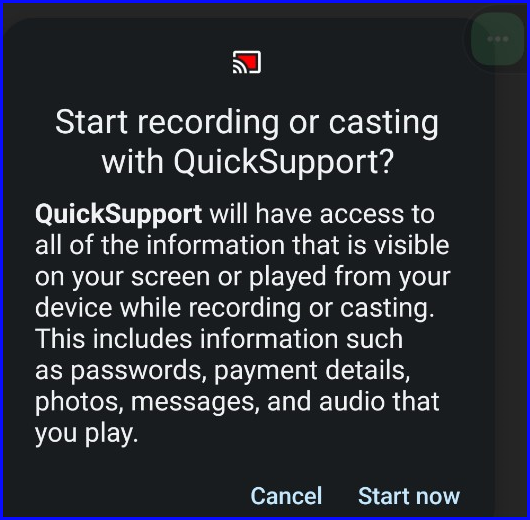
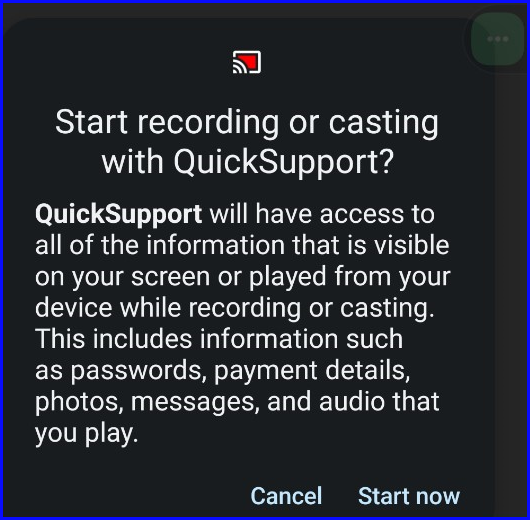
Anything on the screen is visible to the teamviewer remote user
are you recording the session? i.e. are you the one that the teamviewer client is connecting to?