cant detect nas hard drive
how to copy contents from NAS SATA hard drive using as second drive in normal SATA harddrive
I'm not sure I properly understand what you mean. Have you taken a disk out of a NAS, & are you now trying to attach this disk directly to a PC? If that is the case, what OS is your PC running on, & what is your NAS?
First of all, if your NAS takes more than one disk, it was probably using some form of RAID. Depending on the array type, you won't be able to read out data just from one disk. You would need the others too.
Second, most NAS use a file-system that m$ OS's don't understand, so if you are using an M$ windoze OS, you won't be able to access the data whether RAID had been used or not.
If you want to access the data, you will need a Linux system, which probably can access the data, provided it was a single disk NAS.
ASKER
Depends purely on the NAS and the built-in functions. Most do not just copy the NAS content to another SATA drive, as the SATA bays are meant to be one volume in RAID. Most DO have USB though, with the backup function built-in. That means you best bet is to put the SATA drive in a USB tray. As said though, best bet, doesn't mean it works, you need to provide the exact model NAS first.
Kimputer is correct without knowing what NAS your using the best we can do is give you general advice.
Most likely the NAS uses either a RAID array or a proprietary file system that cannot be read on your windows 10 computer. I agree the best path for you is likely to connect the other disk to the NAS USB port and do the transfer that way (or just copy the files over the network).
If it has an esata or USB connection, those connections are commonly to backup the NAS using a specific data.
If the NAS supports rsync you.might be able to use rsync once installed on your windows 10 and the Sata is attached to compete your task.
ASKER
I'm not aware of any NAS that runs on windoze 10. Please tell us the manufacturer of the NAS, & it's model number. Also tell us how the disks were setup, as single disks, RAID 0, 1, 5, 6, 10, jbod, or something else.
If you have a problem with windoze 10, it would be something to do with the installation of your PC, not the NAS.
So it's probably a self built PC, that ACTS as a NAS (probably just Windows Share).
Use a Linux Live CD to identify exactly which drives are DATA/SHARE drives, and which is the boot drive (you should know from the BIOS, but just to be sure). If you found out, disconnect the others so you won't make mistakes. Now that you have one drive connected, use disk tools (preferably from the manufacturer's site) to check if the drive is still 100%. If it's not, replace it, install Win10. If it is, reinstall Win10.
AFTER install/reinstall, you can physically connect the other drives again.
The problem is that it is totally unclear what the actual problem is. We are currently just guessing & looking at our crystal balls as we have gotten only very minimal info from the asker.
Image of NAS make and model?
Windows server storage with win10 hyper-v vm?
Who knows?
heaven does know....
ASKER
So, if I understand correctly, you don't actually have a NAS. You have just installed some HD's that are meant for use in a NAS in a normal Desktop PC? Am I correct?
Now one of these disks failed (which happened to have Windoze 10 installed), & you replaced that disk with a standard (not a RED NAS disk) which has Windoze 10 installed on it. Is that still correct?
If yes, did you install Windoze 10 to that disk on another PC, or did you do it on the PC you have the NAS class disks inside? If you just moved the disk from another PC, you must make sure that all the drivers are updated for the new PC. After that you might be able to see the other Disks. Also look in Diskmanagement, the other disks should show up there, & in Driver management, check that the drivers are properly installed. The other issue you will run into if you have moved the disk from another PC, will be that your Windoze license won't be valid. What issues that can produce I don't know. I would do a clean Windoze 10 installation on the PC with the NAS disks (but temporarily remove those during the installation, just to make sure you don't overwrite anything on them by mistake).
Hasn't been into disk management on the NAS PC and assigned a drive letter and hasn't recreated the shares on it by the sounds of that.
ASKER
Now one of these disks failed (which happened to have Windoze 10 installed), & you replaced that disk with a standard (not a RED NAS disk) which has Windoze 10 installed on it. Is that still correct? YES
windows 10 working on new harddrive
You have to understand in the ORIGINAL setup how the 3 drives were used. A "normal" Windows Software RAID would be visible the moment Windows was up and running again.
A mobo software RAID (IRST) would also be immediately visible (if RAID drivers are correctly installed, and enabled in the BIOS).
So I'm guessing, maybe you had a FreeNAS VM running that directly talked to the 3 drives? A linux boot cd would reveal the content of such a disk.
I would do a clean windoze install as I mentioned above. That should make sure your license is good, & also that the proper drivers for your PC are installed. After that you should also see your disks, at least in disk management.
There is no NAS or remote PC here. Actually it has nothing to do with a NAS at all. He is just using disks that were designed for use in a NAS in a normal PC.
ASKER
then why it is not showing
is there any drivers require ?
To try to clarify what others are saying.
Your pc may not be showing the drives for a few different reasons.
The reasons would depend on how the hardware / software is setup.
If this is connected via a raid controller your raid set may be broken due to the failed disk if it was not setup in a fault tolerant raid level.
If this was connected to the onboard SATA connectors and using a software raid then the software that was used to setup the raid as well as the drivers may be missing from the new windows installation.
The other possibility is your PC is seeing the drives but there is no drive letter associated to them so it is just not displaying them.
The next step would be to determine which of the above are true.
the last possibility on the list is the easiest to fix so start there.
on your PC hold down the windows key and press "R" (this opens the run command)
This will open the disk manager.
now you will need to look for offline disk and or disk with no assigned letters.
If you post a screenshot of your disk manager in here then we can continue to assist you.
If it doses not show your missing disk in disk manager that means likely it is one of the other issues and will involve more troubleshooting.
Where is it not showing? In disk management?
ASKER
IMG_20221214_120342.jpg
IMG_20221214_120910_1.jpg
IMG_20221214_121049_1.jpg
The 3rd disk in your first picture is a member of an array, the others aren't. If that array wasn't raid 1, you won't be able to see it in diskmanagent. If you don't need to recover any data from the disk, use the BIOS RAID configuration utility to make that disk a single disk rather than a member of the array. After that it will show up in diskmanagent & you can partition the unallocated disks, assign drive letters to them, & use them.
ASKER
ASKER
See pictures
According to the first image, you were using RAID 0. RAID 0 has no redundancy, & if the array failed, your data is gone. From the image it has failed! But if your other 2 disks which show as "unallocated" within Disk management were originally part of that RAID 0 array, you can try adding them back to the array, if you are very lucky you might then get access to the data again.
But I wouldn't bet anything on that. RAID 0 is very risky to use. If you do use it, & if you have data on it which is only of slight importance to you, you must make regular backups to some device that doesn't use RAID 0. Normally RAID 0 should only be used for temporary data, like rendering videos etc., where speed can also be an issue.
There is one alternative though, the RAID Reconstructor:
https://www.runtime.org/raid.htm
If I remember how it is used, you will have to use it to copy every disk to an image file, & then those files can be merged into one. But as you can imagine, you will need enough extra disk space to store all those images. With your 6TB disks that means a lot of space!
Going onwards, with RAID0, ALWAYS backup your data regularly on external disks or tapes.
If it's a disk for speed, but more for temp (movie editing), you may consider it not necessary, but for regular important data, ALWAYS backup.
I wonder who taught you to use RAID0 without regular backups though?
ASKER
normal desktop came to service center by informing windows is not booting with error on booting automatic repair but it doesnt start
when i checked windows corrupted and it is not even going to safe mode or not reset pc function success
so i arranged new 2t harddrive and installed windows on it , but found 3 more harddrive and all are 6t harddrives
so i want to connect 2t on the place of 6t harddrive and 3 other 6t harddrives
but after booting with new 2t , on my pc on windows i cant see anything
then i connected all 5 harddrives which was shown above and i could open c drive of corrupted windows harddrive , only shortcut folder on desktop d:\data
i called user and he told there is data on harddisks and he doesnt anything raid or anything as it was configured long time back outsorce
now when i opened device manager and computer managment one old drive is missing and infact windows booting old nas drive can see
1) why it is showing unallocated for 2 drives , as i am sure noone will keep unused and there should be data
2) what is meant by raid 0 (stripe ) failed means with16.3t ?
3) how it is raid when all 4 hard drives are showing non raid ?
4) why one is showing member disk ?
i think this might be only storage by utlizing all harddrives with shortcut d:\drive
what is solution by rading above and by pictures
Those 2 unallocated disks which you can see in diskmanagent were part of the RAID 0 array, as was the disk you can't see there. In order to be able to see any data your RAID 0 array must be intact. Once it is intact, you would see a single, approximately 17TB disk in diskmanagent, which would be allocated. RAID 0 combines all of it's disks into one large disk, & all data on that large virtual disk is evenly distributed among them all. That's why, if any of those disks are removed from the array, or fail, you loose all your data, & any disk that was a part of the array will be unallocated. The complete virtual disk must be available for anything to show up.
Your first picture shows you the details, RAID 0 (stripe), 16.3TB size, failed. It also shows you 4 6TB (5.4) disks, one of which is a member disk (that's the one you can't see as it is still a member of the array to the controller). The others you can see as far as the controller is concerned, they are just getting accessed as standard, SATA disks, & aren't part of any array. That BIOS view is also where the array was originally setup (CTRL+I you would enter the setup utility where you select what type of RAID you want, & which disks to add to it.
There should be no problems when you remove the 6TB disk on which you can see partitions (disk 3 in diskmanagent). But it is hard to tell which one it is.
ASKER
so what is the solution ? As you mean all unallocated are part of raid 0 and one physical drive failed and windows on other drive also failed
if it is failed how it is showing as member disk ?
ultimately what is the solution ?
there is big data on these harddrive ...(d:\data) might be bunched together
Before you start messing with the existing drives that contain data, Maybe you should think about getting the original Windows running, which knows about what is configured. It may not be raid, it could be storage spaces using the ReFS file system.
The only way to a solution, is putting back the original 4 drives on the SAME correct sATA cable it was originally on.
Then hope Intel sees the drives, and correct report all 4 as Member Disk(0).
By removing ONE from the 4, you broke the array. Intel may have even asked you what to do (maybe you even pressed YES to break array or reset up).
If you really sure you didn't break the array yourself, all 4 may be reporting as ONE RAID0 array again if you put it back to the original state. You can add back the 5th 2TB drive and make that the boot drive. You'll start in the new Windows 10 install, and the RAID0 array will be visible.
ASKER
5 drives are connected and you can see in above picture on earlier comments . but showing only 4 on computer management eventhough it can detect on bios
why?
sata cable rearranging will make issue ?
yes connected 5th 2tb as new boot drive , but after booting it cant see data because one drive is missing , as mentioned earlier it might be because one drive is missing
little bit confused that whether windows corrupted on one drive only or windows corrupted on one drive and another drive damaged also . two issues !
If you use the RAID configuration tool of the BIOS to remove that member disk from the array, so it gets seen as a normal disk like the others, windoze diskmanagent will pick it up & show it as unallocated, like the other two.
You can then run the RAID reconstructor against those 3 disks & save an image of those 3 disks on an external diks with enough space (3x6TB). After that run the Western Digital diagnostic utility on all of the 4 6TB disks (also the one with the corrupt OS on it) of this PC to check if one or more are damaged. Make sure you run the full test, not just the short one or the S.M.A.R.T. tests. If the test finds damaged disks replace at least those that were part of the array. The OS disk you can just remove as you are running that from your 2TB disk.
You can then mount the image you made of the RAID disks to see if any data is still salvageable. For that you may need captain Nemo or getdataback if your disks were damaged. All those tools are available via runtime.org, & the prices are reasonable. They all have trials available with limited functions, so you can first check if there is a chance of recovery, if there isn't, there is no point in going any further as all the data is lost anyway.
If the diagnostics tool tells you there are no problems with any of the RAID disks, you can try setup the array again in your BIOS. Maybe you can then just access the data again directly. But I strongly recommend not to use raid 0 in the future, just use that temporarily until you have copied the important data elsewhere. Then kill the array again & use the disks as single disks, as seen by the controller. Also, in future never setup RAID arrays via the built-in controllers of desktop PCs. Those are all mere fake RAID controllers & highly unreliable. It is better to use your OS to setup software RAID, it performs better & is more reliable. You can do that via diskmanagent. Also never setup RAID 0 or 5. If they break, you get problems. Even though RAID 5 still works if one disk fails, particularly with such large capacity disks a rebuild after you have replaced the bad disk takes ages, & during the process chances are high that another of the remaining disks will fail, due to the high stress caused by the rebuild process. And then again all the data is lost.
Besides that teach your customer to make regular backups in the future.
ASKER
So conclusion failed HDD data can't get ? And other 2 HDD data can't get as it is part of raid 0 , so 3 HDD data gone? Except failed windows which can see folders.....am i correct abov
If i change storage options to ahci...any hope to get some data?
DPS self test isn't usable for good results. It only gives you a general idea. You need to run the Western Digital diagnostic full test to really get the best info. But if you follow my previous recommendation you have the best chance of recovery.
ASKER
First i need to make a report . please let me know correct
1. One hdd failed
2. Because it setup as raid on bios , 3 HDD are in raid0 , so showing unallocated because of 1 HDD failed...so to get data from all 3 HDD , need to run raid recovery tool
3 .drive with windows corrupted
1. Maybe, maybe not. DPS self test only reads out the disk's S.M.A.R.T data. It doesn't do any real testing. For proper testing you need a tool that actively scans it's complete surface. But it is at least likely that this disk is bad. But it isn't known what is bad on it, maybe some data is still available. It is also not clear which of the disks it is...
2. If the 3 disks that were part of the array are still OK, then you can use the RAID reconstructor to recover the data. If on the other hand one of them is bad, then all the data on them is lost, unless the bad disk is only slightly damaged. If the RAID reconstructor can successfully read & create an image of it, then together with getdataback you should be able to copy out at least some data, but probably not all.
3. The disk with the bad OS on it might be the one that is bad. Then you should either replace it or just remove it & leave the 2TB disk in it's place. If it isn't bad, just install the OS to it again. Or use it as a replacement for the bad disk that was part of the array.
ASKER
but only c drive is showing on my pc
on computer management only 3 hdds out of 4hdds with showing 2 hdds unallocated
bios showing 4 harddisks , why it is not showing 1 hdd on computer management ?
That is as before, because one of those disks is a member of an array. You will have to remove it from array to make it visible to your OS. In order to see an array within Windoze, the Array must be functional, which it currently isn't. Since that disk is a member of the array, it can't be accessed as a single disk like the others.
ASKER
is it because this failed hdd above showing status failed ?
and because of that none of hdd is showing on my pc except windows 10 hdd ?
That would be the last disk (4) in your Picture. Your Array has failed because only one disk is still a member of the array, it needs all 3 to run. But that disk could have been the original cause. You will need to run the manufacturer's (Western Digital) utility to make sure.
As I don't know how these controllers react to disk failures, I don't know what would happen. Maybe also the other Disk that is no longer a member of the array has failed. Possibly the only one that is still working properly is the one that is still a Member of the array (that's the one you can't see in Windoze).
ASKER
do you mean to run WD utility and make sure other two hdd are good or bad ? but those 2 hdds are showing on computer managment except YAFS which is not showing
one thing we can make sure
1) this computer is configured as raid 0 with 4 hdds ?
2 ) it can get data back only if all 4 hdd are working ?
3) member disk is the disk with windows , but its raid0 partition cant show because raid 0 failed ?
thanks for your support
1. No. It is configured as RAID 0 with 3 disks.
2. All those 3 disks need to work well enough to have any chance to get any data back. The Raidreconstructor should be able to give you at least some prediction whether you have a chance of recovery. I believe that prediction you can get from the trial version of the software. You would only have to pay the $99.-- for the product if it says it is likely.
3. No. YAFS is showing. The "Member Disk", YFLJ is the one that isn't showing. Only the "Non-Raid" disks can show up within Windoze.
Yes, run the WD diagnostics on all of the disk. But it is better to first make images of all of them, if possible, with the Raidreconstructor. This is like a backup. It doesn't write anything to the disks, so they should be as safe as possible, but they do get exercised during the process, & that can cause more damage to them.
Also the WD diagnostic tool shouldn't write anything or much to the disks, but it also exercises them which can cause more damage. So I'd first do the "Backup", then test the disks.
ASKER
3. No. YAFS is showing. The "Member Disk", YFLJ is the one that isn't showing. Only the "Non-Raid" disks can show up within Windoze.
there are 3 old non raid disks as per above picture , you were telling it can show up within windows . how come yafs can show , it is failed drive and others are not failed as per test
It depends on what problems the disk has. Disks that have a S.M.A.R.T error can often still work to a certain extent, & the test you ran does nothing other than read out the S.M.A.R.T status from it's ROM. S.M.A.R.T only records many disk parameters, like temperature peaks, write errors, bad sectors etc. to the ROM, & when a threshold is reached, your disk is deemed failed. It is useful to get an alarm ahead of time, before the disk really fails, so you have time to replace it before it does fail.
Really failed disks can still show up in your system, it may just be difficult or impossible to access them. For them not to show up, they would have to be completely dead, like the motor not running, the board burnt, etc.
The next step, depending on your budget, if you have thousands and thousands of dollars to spend, send ALL disks to a data recovery lab. With all the info you gave up, it's hard to see how we can solve it in a satisfactory manner in a satisfactory time limit.
ASKER
then why only one 5.4 t showing as member and other two as non-riad , 2 hdd failed ?
I don't know. Maybe your customer played around in the Controller's settings & by mistake removed the other two disks from the array. Or, since I don't know how this controller works, it might have automatically removed the two bad disks as array members. But that is not likely. It is more likely that someone who didn't know what he was doing changed the settings.
ASKER
You already showed hardware test showing it's a bad disk. It coincides with a non-bootable Windows. It all points to data corruption. And therefore the whole RAID0 array is probably not being able to be recovered. Unless you want partial data and a data recovery company can help you with that (for a few thousand bucks).
It seems the disk with Windoze is working again, so that probably isn't the problem.
I don't know the controller well enough to be able to tell whether adding the other 2 disks via ctrl+i will work. Maybe it will, but it is also possible that it will cause more damage. If you want to try that,I would definitely run the WD diagnostics first so you get a real idea about what could be wrong.
The Windows install was on the RAID0 ARRAY. Windows is working again because of the new 2TB drive. Therefore my conclusions still stands..
No. That disk wasn't part of the array. If it had been part of it, you wouldn't have been able to see any partitions on it in disk-management. The Windoze boot problem from that disk was a separate issue which really had nothing to do with RAID.
If you look at the last image he posted in the first answer where he posted images, you can see that the bottom disk (6TB) has partitions on it which are visible. That wouldn't be possible if that disk had been part of a RAID 0 array, as then all the data & partitions would have been evenly distributed among all the RAID 0 member disks.
ASKER
now i think nas harddrives might not be damaged , but raid 0 array has damaged because of one harddisk got issue or someone played on this when windows was not booting
now winodws is booting ok and one hdd is raid 0 array . another 2 hdd when it added to array , it will show the data
the question is if i reconstruct raid 0 using raid configuration utlity by bios when booting by pressing ctrl I , will it damage data ?
or raid 0 is broken because of one hdd problem , first make sure using WD utlity that hdd ok or not
another question , if i rearrange SATA cable , will array and raid 0 will be ok ? is there any problem connection different SATA cable port on hdd now , change from original SATA ports ?
The problem is I have no idea how that controller works. Maybe if you re-add the two disks, it might accept them as the former partner of the array. But it might also just think those are new disks & initialize them for a new array, & that would also make any data irrecoverable. As I have mentioned earlier, fake RAID controllers are very unreliable.
ASKER
It shouldn't, but with these controllers who knows.
ASKER
and when started 1720-smart hard drive detects imminent failure
failing drive: SATA4 (black
failing attributes: #01
all hdds are detecting , but my pc only C because of raid 0 volume failed
I think you'll have to talk with your Client. Can he pay for the extra Disk space needed to use the Raid-reconstructor, as well as for all the licenses?
If not, you can try readding the disks to the array, but you must make him aware of the fact that it won't work. Once he has accepted that, you can try it. Maybe you'll be lucky & the data is still accessible. If that is the case, you will still have to make sure that you have enough Additional Disk-Space available to make a backup of the now accessible Data. Maybe the Data isn't that much though, you can't know for sure, maybe only a small part of the 16TB was actually used, & if that is the case you might not need that much space.
But you will need a backup as you will at least have to replace the disk with an imminent failure.
ASKER
back up is not possible because only 2t hdd available other than these 4 6t hdds , only i am checking anyway to make it as before because now windows is working , only need to fix raid0 failed . i dont want to recreate raid0 without backup
so ultimatley i will inform because of hdd bad sector and by showing smart failure on wd test , raid0 volume damaged , so all hdds data are not showing , only recovery by connecting minimum 5t or 10 t hdd needed
So first you said you added a 2TB disk and put windows on it (thereby never touching the original RAID0 array). You could send the original 4 x 6TB RAID0 disk to a recovery lab, they'll probably have close to 100% restoration success.
Now you say the Windows is on one of the 6TB from the RAID0 array? That means you've overwritten so many bytes, the lab probably can't recover anything besides a few text files here and there.
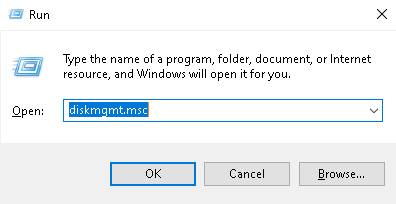
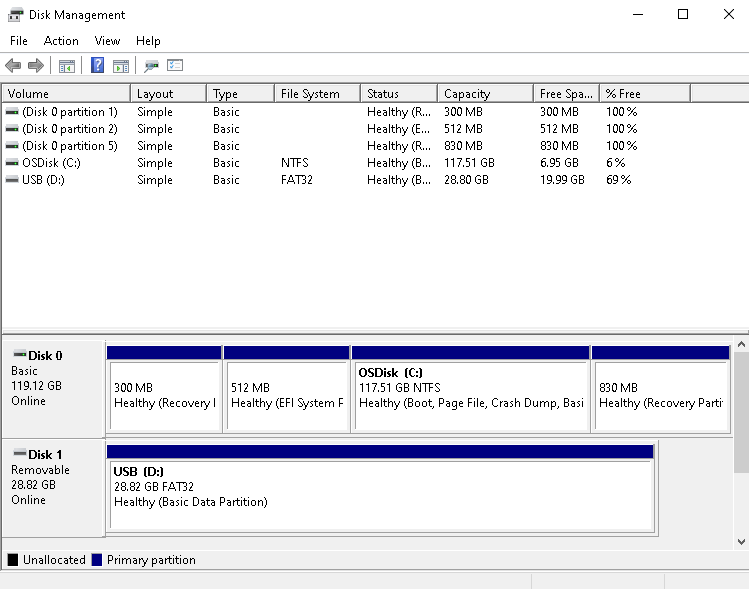
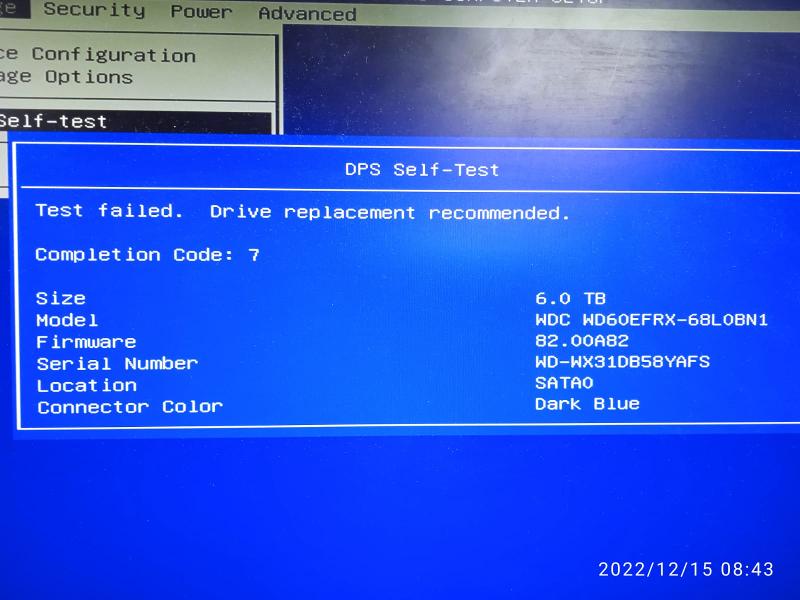
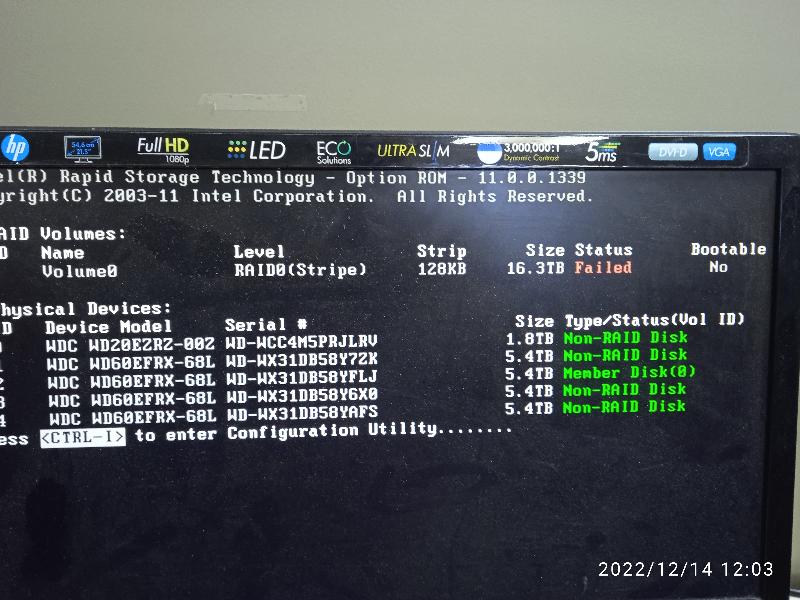
You need to identify the file system on the NAS. Quite possibly a Linux file system.
See https://www.reclaime.com/library/access-nas-data.aspx for more advice and a commercial product. I have no experience with this product.
Note that there are probably other applications out there that can do the same thing as the one I linked to above.