Controlling the output of a print job on a HP 930C
I printed a coupon and the result is what you see in blue. This is so small that there is a chance the store won't accept it. The bar code could be distorted due to the size and not be able to be scanned. When I saw the print window it said 90%. I adjusted that to 92%. The result is what is seen in blue.
Today a coupon from the same website and the same printer does as it should: print the coupon on the top 25% of the page.
When I click on print I don't know what the result will be and the coupons can only be printed twice. So if I need two of one and the small one is the result I could be out of luck and have either none or only one. Why is the printer sending out something way below 100%? Thanks.
Which browser is doing the printing?
What happens if you set the Margins to None or Minimum?
ASKER
if i want to control the size of a print, i copy the document in word
Here's how i do that :
-open the document you want to print
-open the snipping tool (from Start>accessories)
-select the part of the document you want to print - use CTRL+ C
-copy the selected part to an empty word document ( it will be a jpg, or other image format) - use ctrl+v
-you can resize the image now if needed; use the handles and margins - then print
Another thing, many web pages that have something on them that is meant to be printed, have a special print link in that page. Not the browsers print function itself.
ASKER
I clip a coupon and then enter a code received by text message. That sends the print job to open PDF screen for choosing a printer, quantity desired, Then click on print.
This is what I see with Chrome and Firefox. I see a slight difference in the size of the image shown. Everything else looks the same.
"more settings" is the same no matter the browser.
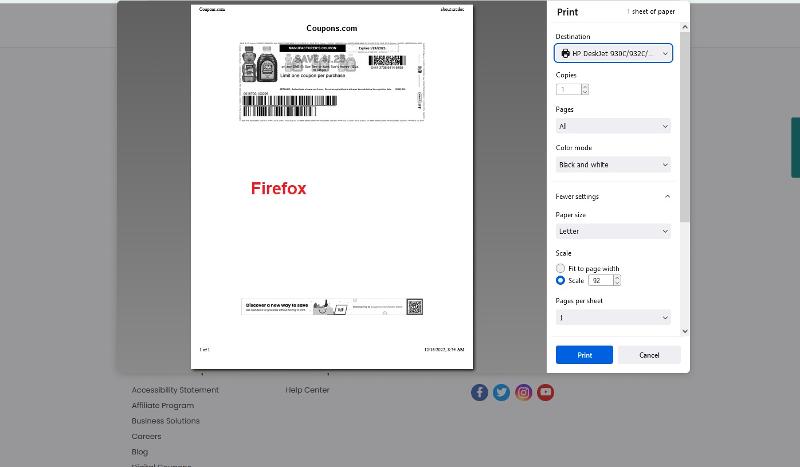
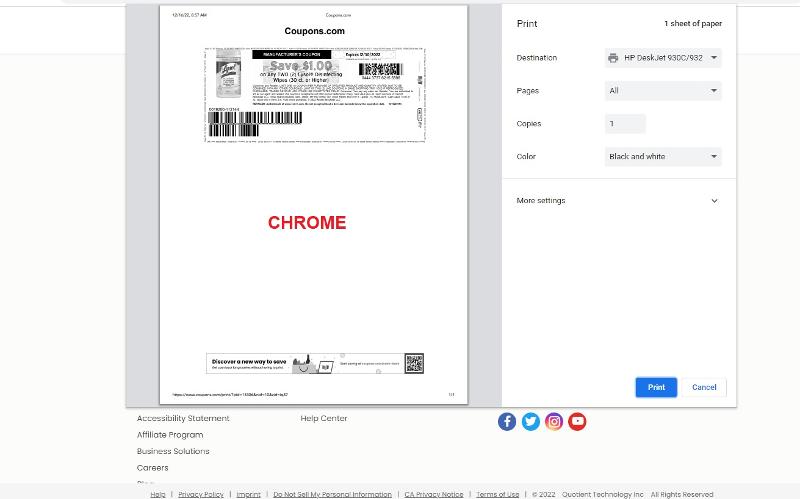
try my suggestion, after putting in the code
ASKER
There is nothing to open until after "preparing your coupon" takes me to the PDF shown above.
I can take a screen shot of that
or
use some program to change the PDF to word which may or may not show the image and bar codes. (which you may be suggesting?)
They only allow two prints. If one fails for some reason then I'm stuck if I needed two.
Secondarily I would like to solve the Firefox issue since the spare printer is the 930 and I have failed to print proper sized shipping labels before for items sold on Ebay.
ASKER
..................try my suggestion, after putting in the code..............
I have to click something after entering the code. Then there is window with an animal taking the coupon to prepare it for printing which leads to the PDF. I can not do anything after entering the code and before the PDF print screen.
Firefox is the problem.
Do you mean that Chrome prints correctly? Can we assume the previews are correct?
You can always grab the coupon (by pressing Win-Shift-S) and selecting it. Then paste it in Word or some other program, and print as many as you like. You can even re-size it as required.
ASKER
That window is where I choose a printer so it's after that which seems to control the size of the printed document. I'll be at the location later and will try both printers with both browsers. Thanks.
ASKER
Photo #5 is the same process using FF and just changing the printer from HP 930 to HP 895.
The issue is within the 930 printer ????
There should be a solution other than screen shot or copy paste
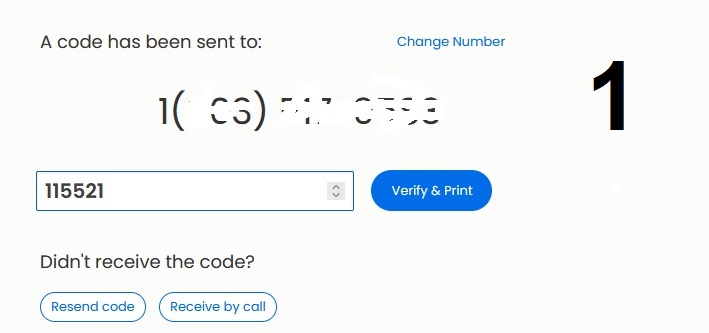
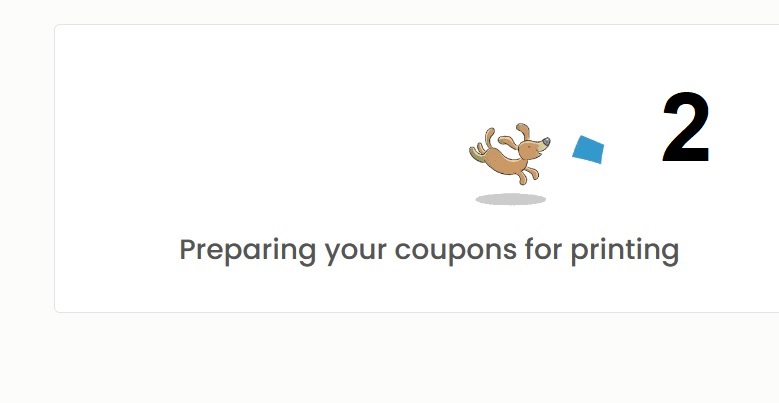
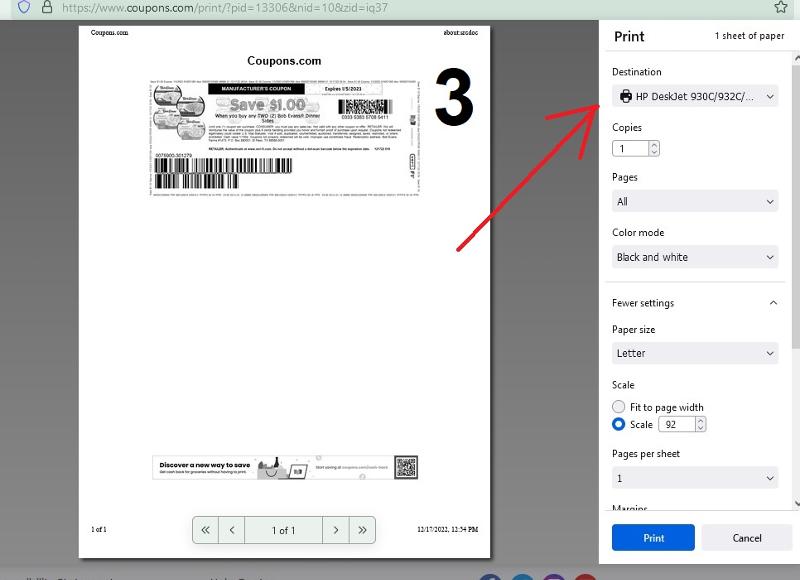
ASKER
I'll try to get a new (?) driver and also set the 895 as the default. I know some programs like Word (?) chooses the printer.
ASKER
I'll try again.
ASKER
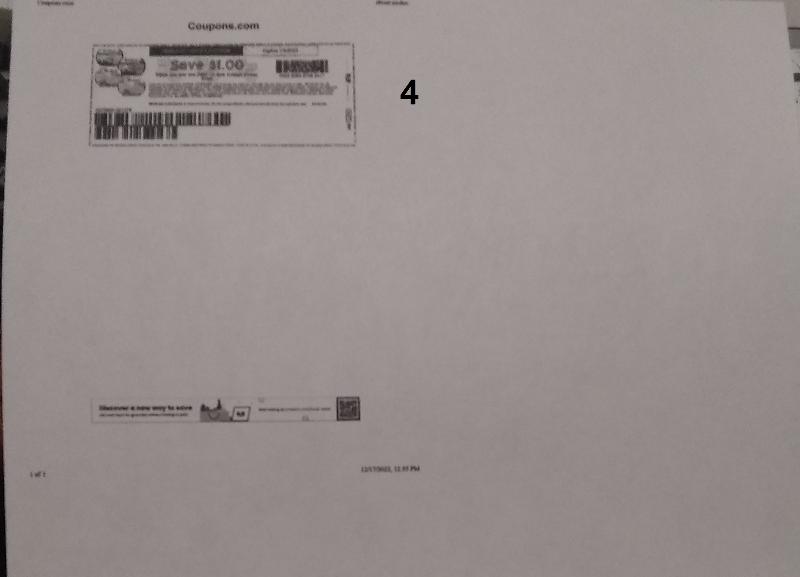
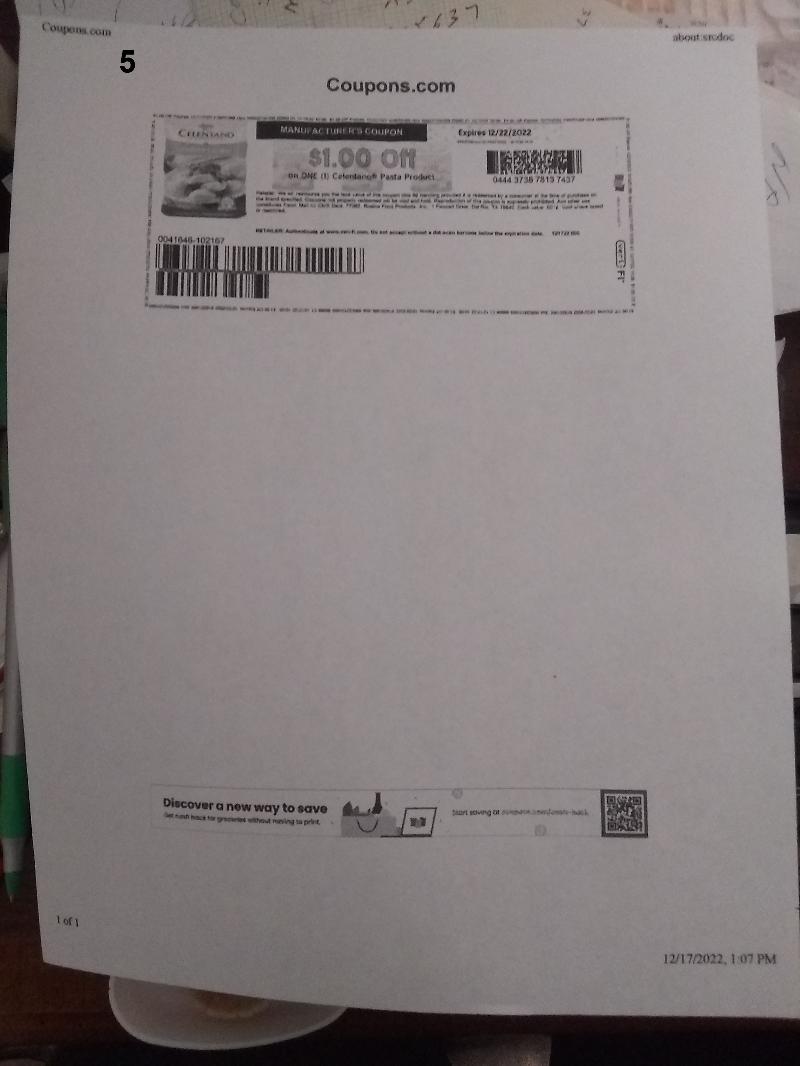
ASKER
This is what the print preview looked like for the normal output. The smaller image was printed from a different print window where I saw size as being 90% but the result is nowhere near 90% of the expected.