asked on
conbine 5 file into one file in PC/win8
ASKER
Probably because you already have that file in the directory (the one with 0 when you did "dir". Maybe you should first delete that one.
Besides that, these files are pretty large, & if they aren't pure text files, you may not get the result you want. As far as I can remember you can't simply combine these into 1 file.
type acisim-4.2-71_part*.* > acisim-4.2-71.ovaBut I doubt that will get you a useful file, but I don’t know what your files look like.
What are OVA files? And how was the set of _ part files originally created?
ova files are templates you can import into VM's. Parts of them contain text that describes the VM's settings, but I think they also contain the virtual disk as well, & that would be the problem.
You need to know what technique was used to do that so that you determine how to combine them. Typically I would expect som utility was used.
ASKER
As I mentioned earlier, type can really only be used for text files. It seems that ova's are actually tar archives, & yours have been split, probably to make the file easier to download from the internet. It seems the "copy" command can handle this. It would also take the "+" which you first used with the type command (maybe you confused the two commands).
You could try
copy /B/Y *part1.ova + *part2.ova + *part3.ova + *part4.ova + *part5.ova acisim-4.2-71.ovaI haven't tried this myself, but it might work. 7z might also be able to rejoin the files.
Copy *.ova merged.ova (or whatever you want to name it instead of merged)
ASKER
copy /B/Y *part1.ova + *part2.ova + *part3.ova + *part4.ova + *part5.ova acisim-4.2-71.ova
@David, do you mean "/B" in above command? I tried, and it cannot work without /B/Y. what does it mean with /Y?
The "Y" in most commands (including "copy") is used to automatically enter "Yes" when asked to confirm an action. For example, if the destination file already exists, you would get asked whether you want to overwrite that file, and then you'd have to manually press "Y" for "Yes", or "N" for "No". With the "Y" switch you don't have to press "Y" yourself.
You can use "copy /?" to get a little help on the command, along with the switches.
ASKER
I conbined file together one by one, then it can conbine five file into one. all other way cannot work, I think its because the file is too big. Thanks all
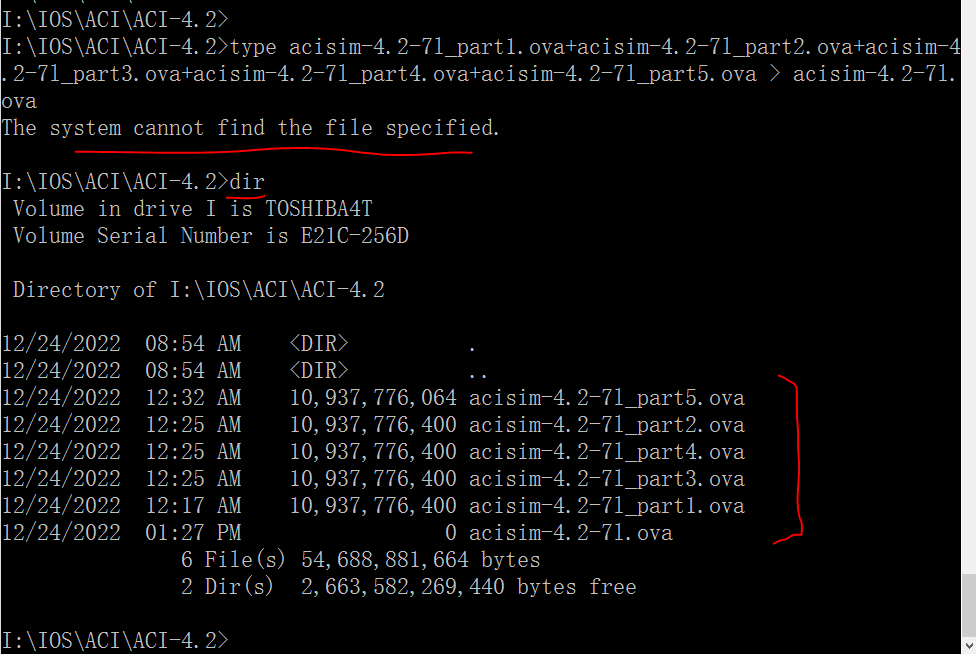
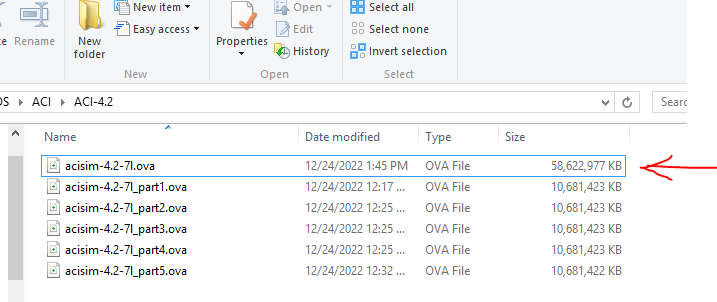
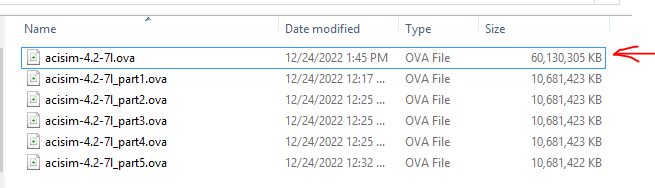
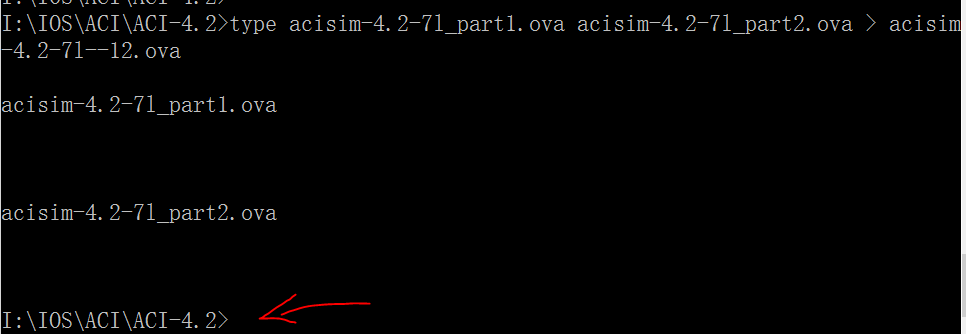
ASKER
Thanks for your reply! right. why it is stuck there? Is this done? I tried this several times, every time the aggregated file is gradully biger and biger. its much bigger than the sum of the five files. Please see below