NSLOOKUP
NSLookUP
Hello,
I have 2 Windows DNS servers, when the main DNS server is up and I run the command below is fine.
C:\nslookup
Default Server: mytestDNSserver.local
Address: 10.100.5.1
When I shut it down, and I run the same command I get:
C:\nslookup
Default Server: Unknown
However, I still get internet access without the main DNS, the 2nd takes over, but I get the Unknown error.
Any ideas on how to fix this?
NSLookup only shows the first DNS server configured (or set with commands/options in NSLookup), not the DNS server answering the request.
ASKER
Everything works, with the mian DNS online or not.
ASKER
So I shouldn't be concerned about nslookup not returning the name of the 2nd dns server?
Does the reverse zone have the record for the second dns?
I checked our DNS servers as well, have the same issue, but the main DNS server doesn't display the IP address when i run the NSLOOKUP while its up and running
The result,
Default server: Unknown
Address: 8.8.8.8
but it actually resolves pretty well.
How to back it to its real DNS IP address ?
Nslookup IP_of_second
actually you need to put a - in the middle else doing that will just query the address
nslookup 8.8.8.8will query that address and tell you it is dns.google
nslookup - 8.8.8.8will use that address to run queries against
C:\Users\Craig>nslookup /?
Usage:
nslookup [-opt ...] # interactive mode using default server
nslookup [-opt ...] - server # interactive mode using 'server'
nslookup [-opt ...] host # just look up 'host' using default server
nslookup [-opt ...] host server # just look up 'host' using 'server'You can see, just using nslookup with no options uses the default server, which is the primary server on the primary NIC.
Your experienced behaviour is normal.
ASKER
I know, the dns setup I have works, without the main dns server On. I was just wondering why the 2nd dns doesn't come up when I run NSLOOKUP with the main DNS Off.
I know I can run nslookup (2nd dns IP) and the primary and 2nd will come up.
Your screen shot shows exactly what should happen when nslookup can't resolve your DNS server.
ASKER
Thank you, everyone, for helping me figure out that just because nslookup doesn't display the name of the 2nd dns, doesn't mean is a bad thing.
the ARPA zone
It is the easiest thing confirm the zone andthe record exist on the second server.
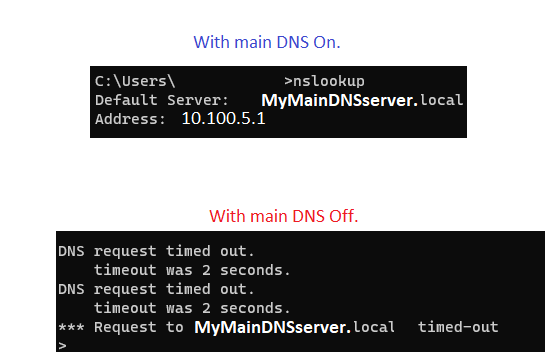
Do you have the secondary DNS set on the NIC.
Does your second dns server have a full replica of the zone?