Why does my laptop requre so much time to establish an internet connection?
It's to the point where it's now "typical."
I go out to my Chrome to either open or refresh a page, and I'll get this:
My Outlook will require a solid five minutes, perhaps a little more, to finally establish a reliable connection and my webpages will perform the same.
What do I need to do to troubleshoot this problem? Anytime I get on my computer, I'm to the point where I plan on a good 5-10 minutes before I'll be able to actually engage the internet because it will take that long to establish a connection.
If there's a hardcharger out there who would be willing to walk me through whatever "diagnostics" you might require in order to determine what's going on, I would appreciate it.
Here are my System Settings:
...and here's my Task Manager, as far as what's being used
Why does it take so long to establish a functional internet connection to the point where my pages will render and I can actually engage the content?
did you try rebooting the system?
there are several items with multiple threads open, like chrome (51)
do you need them all open? is closing them an option?
ASKER
arnold!
I tried the Command Prompt suggestion you offered and this is what I got...
Microsoft Windows [Version 10.0.22621.963]
(c) Microsoft Corporation. All rights reserved.
C:\Users\bruce_aswndwj>nslookup https://www.experts-exchange.com
Server: router.home
Address: 192.168.100.1
*** router.home can't find https://www.experts-exchange.com: Non-existent domain
What does that mean...?
Instead, try for example:
nslookup www.experts-exchange.com
ASKER
Here we go...
Non-authoritative answer:
Name: www.experts-exchange.com
Addresses: 2606:4700:10::ac43:24f1
2606:4700:10::6816:4a5
2606:4700:10::6816:5a5
172.67.36.241
104.22.5.165
104.22.4.165
C:\Users\bruce_aswndwj>
The IP of the server to which You are sending the request is the important thing. lookup whose name server it is?
check which wireless/wired connection do you have?
on a command line, try pinging the IP of the gateway
You may have some proxy filtering from an anti-virus/internet security app?
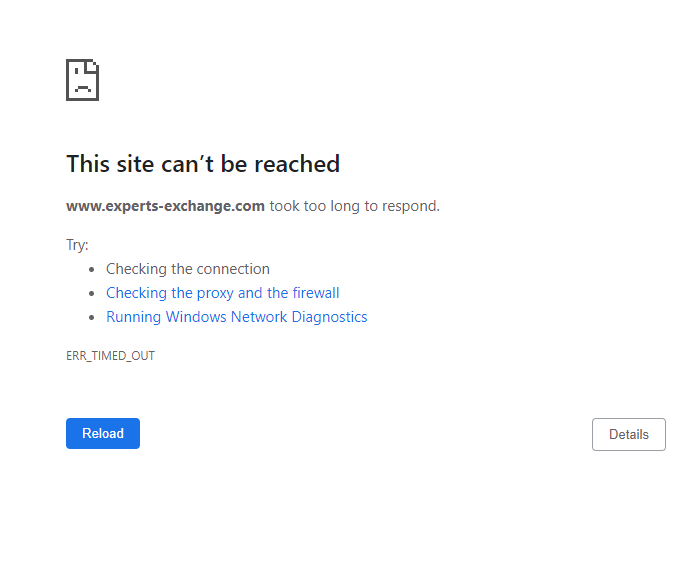
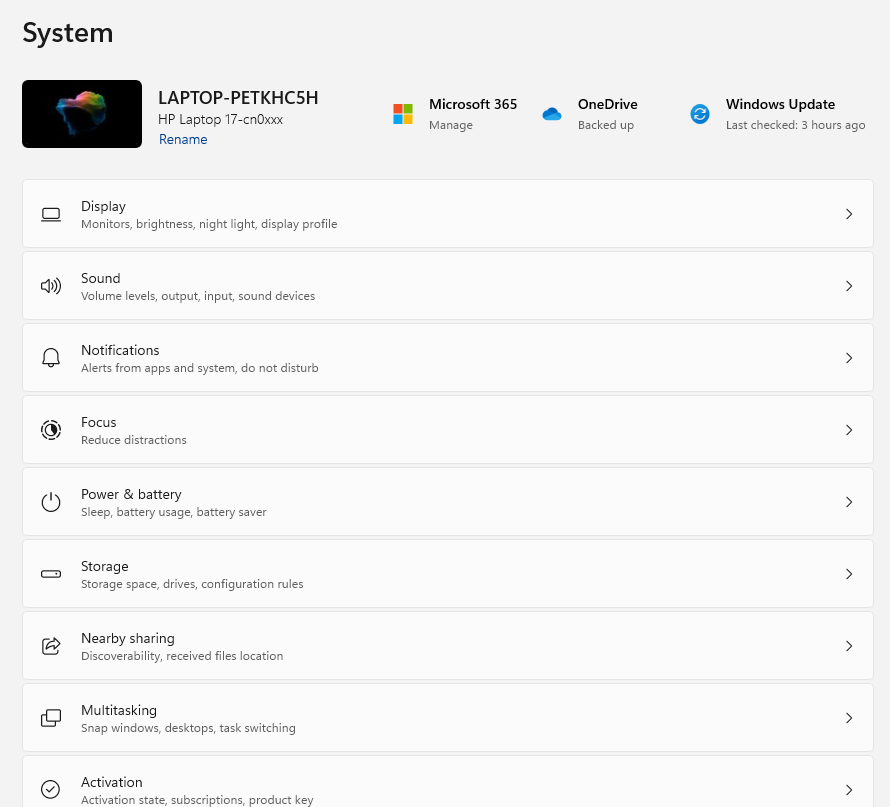
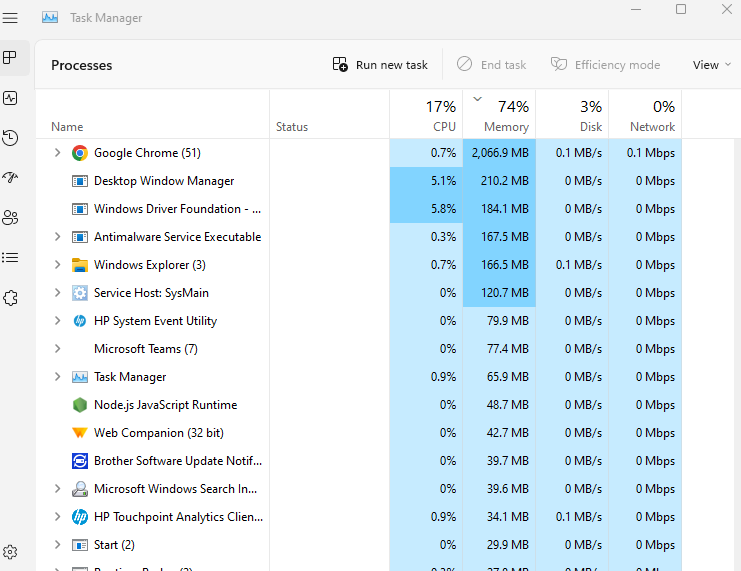
How are you connected to the internet? LAN/WLAN or something else? Have you installed any 3rd party AV tool (The Builtin M$'s Defender is better than most others).