iOS keyboard not appearing
Hi Everyone!
I have an issue with an iPhone Mini 13 (running iOS 16.1.1) where the keyboard doesn't pop up. When I hit an entry field it brings up this bottom part (see picture) and I can't restore it. It shows a up carrot, down carrot and Done. I can't even do a software update because the keyboard doesn't pop up to enter the passcode. I've tried force closing all apps, and restarting but it doesn't work. I can't do a factory reset because iCloud is full for now.
Thanks for your help in advance!
Zack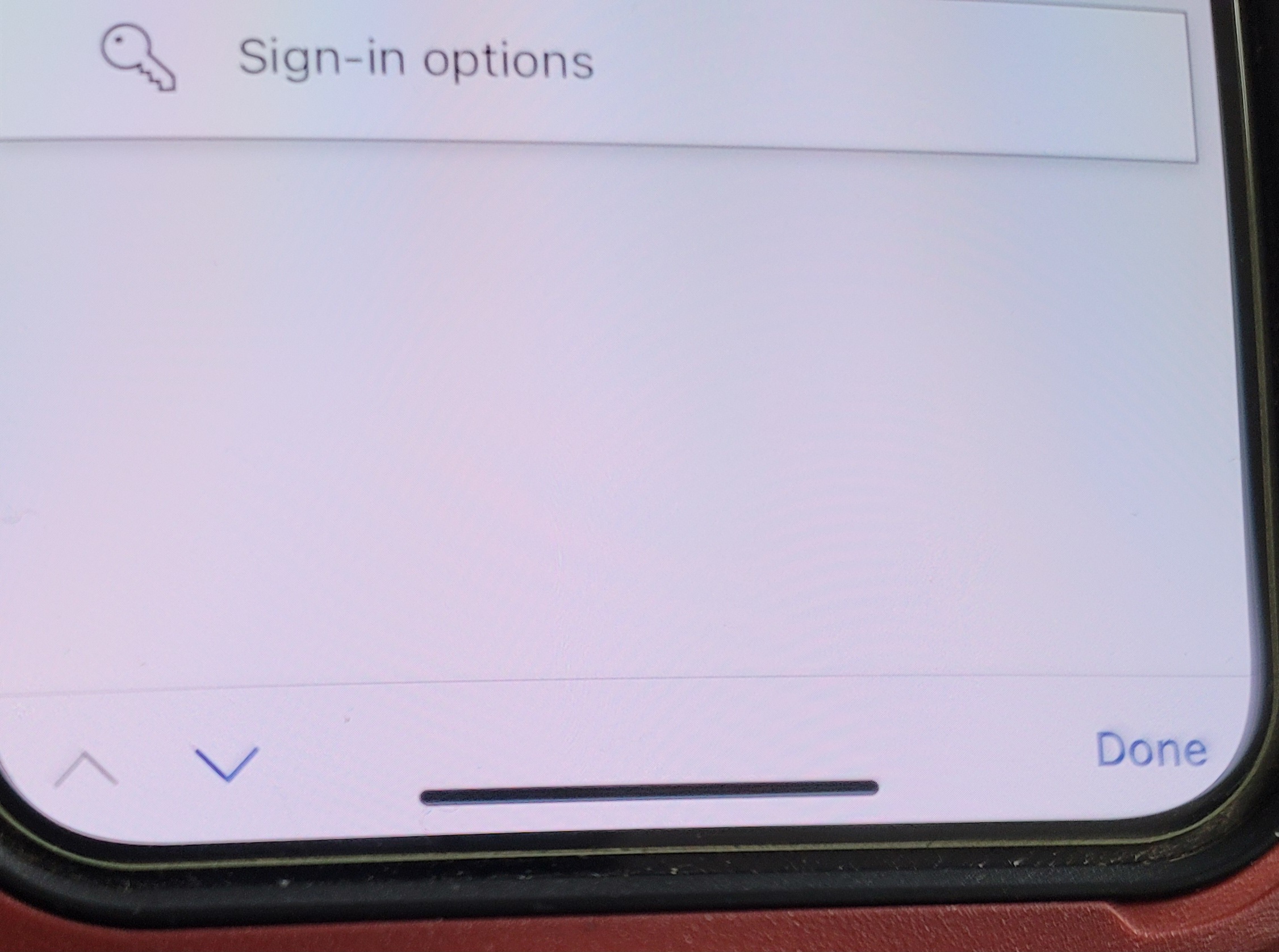
ASKER CERTIFIED SOLUTION
membership
This solution is only available to members.
To access this solution, you must be a member of Experts Exchange.
ASKER
For some reason the down carrot wasn't enabled but I tried holding it down anyways. That seems to have fixed the problem. Now I am able to get the keyboard up and enter my password to do the update which I'm doing now. Thank you so much for your help!!
Zack