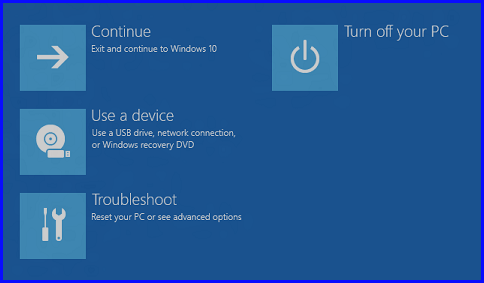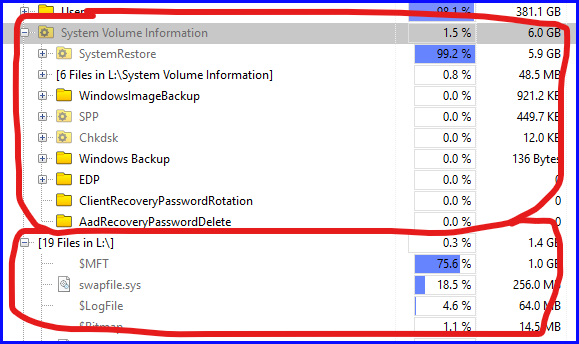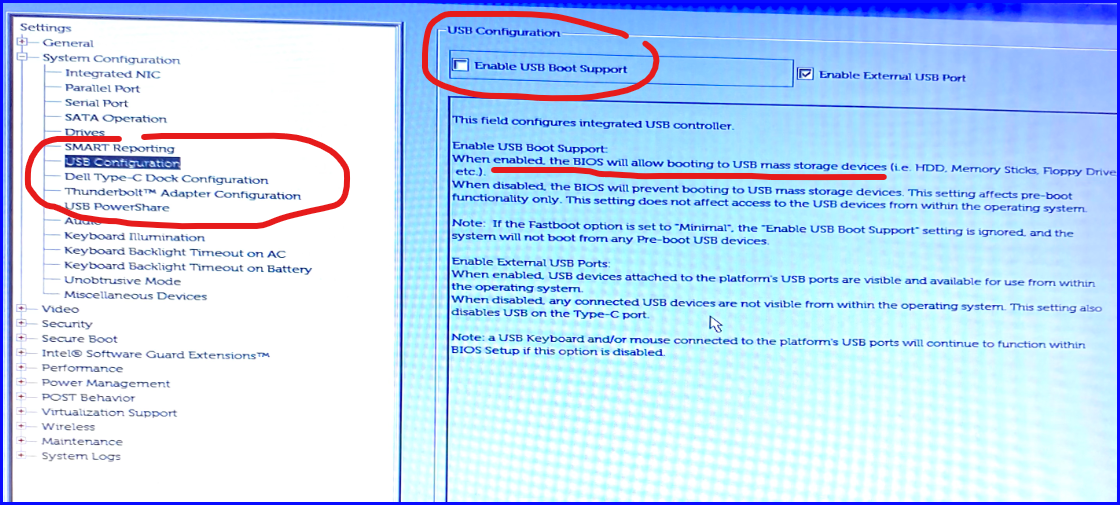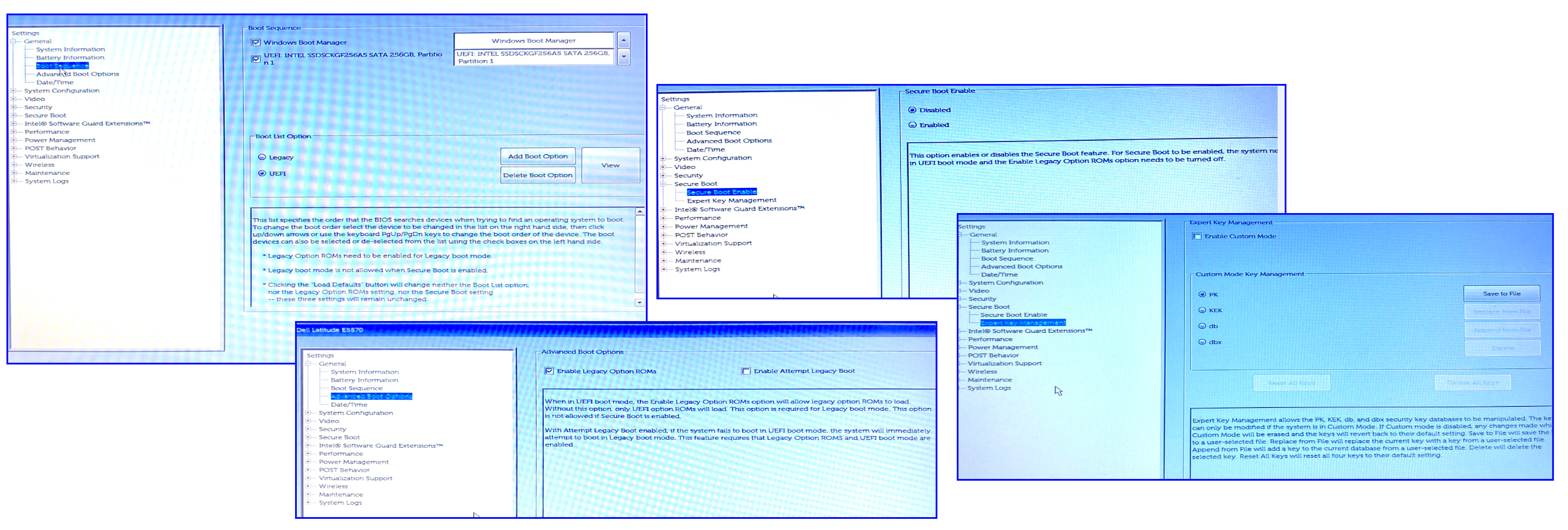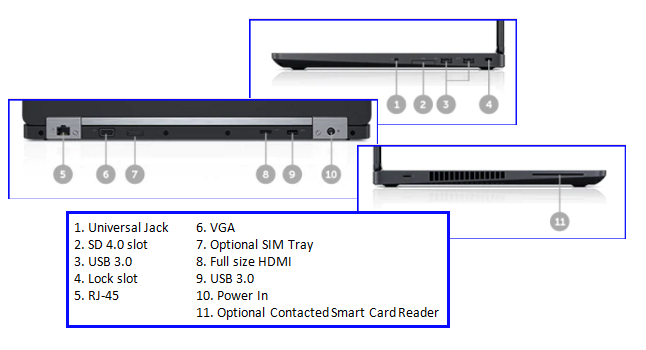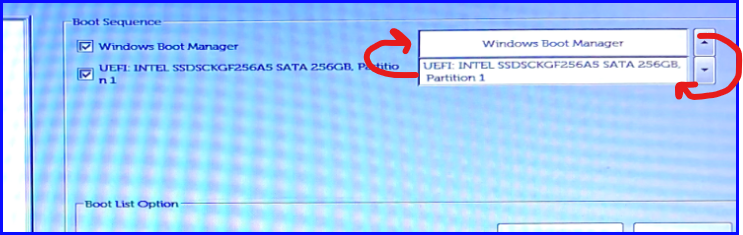Help USB SDD provokes PC to Troubleshot or Turnoff
Hi Experts!
I have been using a USB SSD drive for some time work and every day I attach it and end of the day, disconnect it. Last night I left it connected and when I booted the computer gave me a recovery screen as below:
I got super nervous until I saw the cable and disconnected and rebooted.
I checked the SSD and it has system files etc., it was from a previous computer and we are using for storage but wasn’t formatted. I cannot formatted due to GB of data that has been stored there.
Experts, you advice: how do I configure or set the SSD so as to not to provoke my PC to show the recovery screen and the PC boot normally.
Thanx in advance
ASKER
ASKER
when i assume it is a disk with usb interface, the trouble can come from the usb port (best use usb3 port) - from the cable - from the interface - or the disk itself
can you test it on another pc? that would rule out the pc as problem device
ASKER
can you test it on another pc?
- will do
ASKER
ASKER
it worked, i swap order and restarted various times and all ok.