Redirect URL without masking at Google Domains
Godaddy and other domain registration companies seem to provide options for redirecting without masking the URL but domains.google.com doesn't seem to provide such an option. We are using a temporary redirect as opposed to permanent which is the best way to do it but we still don't see a way to redirect without masking the URL. Assistance in finding a solution for this at Google Domains would be greatly appreciated.
Update:
"When we point any domain to a particular page, whatever URL is typed in or clicked on by the user should be what remains in the browser's address bar."
ASKER
"When we point any domain to a particular page, whatever URL is typed in or clicked on by the user should be what remains in the browser's address bar."
Preferably, we want to handle this at the domain registration level as opposed to the hosting company or at the code level.
It looks like google domains does have this option.
https://support.google.com/domains/answer/4522141?hl=en">https://support.google.com/domains/answer/4522141?hl=en
ASKER
Did you try it to see if this is what you want? I think it is. See the advanced options
You can set the redirect type to 301 or 302. 301 is what you want.
In other words, you put domain1.com in your browser URL. You end up at domain2.com as a 301 redirect.
ASKER
The difference between the two is a 302 is temporary and 301 is permanent.
How long it takes will depend on where you are initiating that. Back in the day it did take a full 72 hours. Today of course it is almost instantaneous as far as the action. And I find it goes very fast with say GoDaddy compared some other registrars I have seen more of a delay. But for Google catching it will depend on how often the search engine visits your site.
In short, my expectation is if you create the 301 in the same manner as the 302 it should take the same amount of time to propagate for the user but a little longer for search engines to see.
For SEO purposes, you do want to use the 301.
ASKER
I am now using the 301 permanent redirect option and the domain tpcarlist.com is now redirecting to the correct page, but the URL still changes to the host domain when it arrives there.
That should be what you want. However, I see what the real issue is. The problem is you are going about this in the wrong direction. You are pointing to a wix site. You need to connect that domain to the wix site and update the DNS to point to wix https://support.wix.com/en/article/connecting-a-domain-to-wix-using-the-pointing-method.
If you are trying to avoid paying wix, then you are talking about framing the site. First you need to see if wix allows that or has something that prevents framing. Even if it does, if your goal is to build up tpcarlist.com, framing like this is not the way to go. The content / SEO goes to the wix URL.
ASKER
framing like this is not the way to go
I am indeed trying to avoid paying for as much as I can prior to profitability.
The reason that I chose Wix is that I need to use a platform that allows for front-end editing as well as high-level programming with the addition of libraries like Wix provides for back-end programming and connection to outside databases.
Wix seems to have expansive possibilities for both front-end editing and also back-end programming.
In our case, I would rather manage the domain tpcarlist.com which points to an individual page on Wix separately from tptxdev.com which points to a different page. I would like to manage both pages under the same Wix umbrella with the home page tied to tptxdev.com.
I would rather the addition of new domain names themselves, not need an entire site dedicated to them at least at first.
I'm not sure how to accomplish this in Wix without paying a separate monthly fee each time we want to point a new domain name to a new "page" on our site.
Your pricing is only less than $30 per month. That is practically free compared to paying for a dedicated server. https://manage.wix.com/premium-purchase-plan/dynamo?siteGuid=fdca9705-ef82-40a0-97b5-8b7d18601cd4&businessTab=true If you are going to have a business, any guru will tell you to go all in. If you end up framing the page, you are costing yourself money in lost SEO.
With the one fee, you can have up to six domains associated with your site https://support.wix.com/en/article/connecting-multiple-domains-to-one-wix-site and from there you can do single redirects so domain1 goes to page1 and domain2 redirects to page2 and so on https://support.wix.com/en/article/setting-up-a-301-redirect-for-a-page-on-your-site
Another option you can explore is using wix as a headless cms so you can embed (not frame) the content on your own site. Contact support directly on your own to see if that is doable. When I searched, "wix headless" I found this page https://www.wix.com/blog/ecommerce/2022/02/headless-commerce which makes me think if you pay you can do this. But I would say rais a support request about this.
The short answer is to go ahead and pay the $27 monthly and proceed as you have outlined. The effort you spend trying to work around this will hurt you in the end.
ASKER
The short answer is to go ahead and pay the $27 monthly and proceed as you have outlined. The effort you spend trying to work around this will hurt you in the end.
Won't I lose ownership of the domain if I let them manage it?
These are my current settings with respect to https://tpcarlist.com
Redirect type: Permanent 301 vs Temporary 302
Path forwarding: Forward path vs Do not forward
SSL on vs SSL off
If you end up framing the page, you are costing yourself money in lost SEO.Yep, ok. What do you mean by "framing"? Do you mean iframe? If you mean iframe, that is only temporary until full migration can be achieved.
I have gone with the Monthly Business Unlimited Plan for what actually comes out to $41.13 since I chose to pay monthly.
This seems very steep to me since we are currently not profitable but I bit the bullet on this.
Begrudgingly, I have chosen the highlighted plan below but am still working on figuring out how to get the domain to appear correctly if clicking on https://tpcarlist.com
This sheet shows the plans listed in the screenshot but listing the features so that they appear all within the same side-by-side table would be difficult so I didn't try to do that yet.
https://docs.google.com/spreadsheets/d/10VnEJvH09jNiZrHGF6zi03aVxm0FVByGFvfGvzh8JJ0/edit?usp=sharing
temp.png
Won't I lose ownership of
the domain if I let them manage it?
No. As long as you control the registrar account, you control the domain.
ASKER
https://support.wix.com/en/article/connecting-a-domain-to-the-wix-name-servers
I still think this might not require a Business Unlimited plan, but I am still not sure.
This would be in contrast to connecting a domain to Wix using the pointing method
https://support.wix.com/en/article/connecting-a-domain-to-wix-using-the-pointing-method
Although, I think connecting a domain to Wix using the pointing method was achieved at the domain level and I just wasn't able to figure out how to do it without masking. I think this might have eliminated my need to do this through Wix but I am not sure.
I would keep the DNS hosted at the registrar or specific DNS hosting service rather than moving the name server to them. Use the pointing method for the domain. If you are using multiple domains, see the redirect options and it would probably help to just contact support once you point the domain to wix.
ASKER
I would keep the DNS hosted at the registrar or specific DNS hosting service rather than moving the name server to them
Ok, this would have been helpful to know ahead of time because I just changed the name servers to Wix per their suggestion in the severely delayed phone support that they provided. This was despite their claims prior to the purchase of a monthly plan that supposedly came with 24/7 phone support.
They did however, provide a status page for the name server transfer so I can track it at least, and I feel reasonably safe to some extent that I can always change them back without issue if that should appear to be needed down the road.
Currently, they are saying end-of-day Friday for the name server change to be complete for tptxdev.com and for tpcarlist.com.
They said that the recommendation was for SEO reasons which seems honest, but I still don't have a full answer for how to do this so I am still working through it.
Stepping back a few paces, I now have a new term "headless" vs "monolithic" in terms of ways to structure a website and both are described here https://www.wix.com/blog/ecommerce/2022/02/headless-commerce
However, I would characterize the website structure of where I want to land to be more of a hybrid solution that contains components of both headless and monolithic.
Yes, I think you were trying for a headlcess cms. That means your cms for creating content is on one system and the front of the site is on another. It would be like Wordpress except the admin part is on server 1 and the front end part is on server 2.
For SEO, it does not matter if your name server is with wix or your registrar. I just prefer to use my registrar. If billing goes wrong with wix, they have your DNS tied up. You can always switch it back to your registrar, but that takes time, I would only point my 'A' record to them.
ASKER
For SEO, it does not matter if your name server is with Wix or your own registrar.This is super helpful!
I prefer to use my own registrar because if billing goes wrong with Wix, then they have your DNS tied up.
You can always switch it back to your registrar, but that takes time.
I would only point my 'A' record to Wix.
headless cmsYes, but our goal is more of a hybrid solution which would be to manage some of the content at Wix and some of the content and at least one database from our side.
The custom name servers tab under the DNS section for the Google Domains tptxdev.com, and tptxcarlist.com now uses the name servers ns11.wixdns.net and ns10.wixdns.net and this change was initiated on 2-22-2023
Unfortunately, this didn't entirely solve my issue and I agree with you about managing this at Google instead. I like that better because the less control I give to Wix, the better off I will be, but it's done now and I want to see if I can get it working right before trying to change the name servers back again.
Currently, the URL for tptxdev.com is finally visible but appears to be actually going to a page that we are managing as opposed to one under the control of Wix.
The other URL for tpcarlist.com still goes to the Wix page without the URL changing at all.
It looks like your tptxdev.com domain is still with google https://dnschecker.org/all-dns-records-of-domain.php?query=tptxdev.com&rtype=ALL&dns=google leave it there and just point the A record to wix.
ASKER
It looks like your tptxdev.com domain is still with google https://dnschecker.org/all-dns-records-of-domain.php?query=tptxdev.com&rtype=ALL&dns=google leave it there and just point the A record to wix.
When you say "point the A record to wix", I need more clarity about "where" to change the A record (wix domains, or google domains) and precisely what change to make.
Look in the link I provided www.experts-exchange.com/dashboard/#/questions/29253980?anchorAnswerId=43511351 about the pointing method.
ASKER
I don't have a paid wix account at instant access to look at, but the instructions show below. You are going to grab the ip that wix provides and use that for your A record in your domain registrar.
https://support.wix.com/en/article/connecting-a-domain-to-wix-using-the-pointing-method
Replace your DNS records:
- On your domain host's site, replace your current records with the Wix DNS records provided on the Wix domains page.
Note: The DNS records may be different for you than those in the image below. Please use the DNS records that you see in your domains page.
ASKER
I have considered closing the thread and re-opening but I don't really think that's a good idea here, so I am going to try to clarify and re-iterate the objective in order to better ascertain what that next step should be.
Java servlet project original URL - https://profitsharingprojects.com
Google Domains Registrar - https://domains.google.com
Wix Host - https://wix.com
CLARIFIED OBJECTIVE:
Whenever a user clicks on a hyperlink for tptxdev.com then, that user should see https://tptxdev.com in the browser's address bar when that page (designated as the home page), which is hosted here at https://tedpenner.wixsite.com/tptxdev, is actually displayed.
Whenever a user clicks a hyperlink for tpcarlist.com then, that user should see https://tpcarlist.com in the browser's address bar when that page, which is hosted here at https://tedpenner.wixsite.com/tptxdev/tpcarlist, is actually displayed.
The settings at Google Domains now match both and are as follows:
Settings for tptxdev:
Using Wix name servers
Redirect type - Permanent 301 vs Temporary 302
Path forwarding - Forward path vs Do not forward
SSL - on vs off
Google domain settings for tpcarlist:
Using Wix name servers
Redirect type - Permanent 301 vs Temporary 302
Path forwarding - Forward path vs Do not forward
SSL - on vs off
Now allowing for any re-propagation time needed to occur...
You need to assign those domains in wix https://support.wix.com/en/article/connecting-multiple-domains-to-one-wix-site
Set the dns in Google domains to point the A record to Wix. Documentation
Set your redirects in Wix at the main start page https://support.wix.com/en/article/setting-up-a-301-redirect-for-a-page-on-your-site
What will happen is when somebody goes directly to tptxdev.com they will go to https://tedpenner.wixsite.com/tptxdev and when they go to tpcarlist.com they will be directed to https://tedpenner.wixsite.com/tptxdev/tpcarlist
Then, on every page somebody goes to because of your navigation, they will stay on that domain. If you hyperlink from https://tedpenner.wixsite.com/tptxdev/tpcarlist/some_page to https://tedpenner.wixsite.com/tptxdev/another_page make sure to use the fully qualified domain like <a href="https://tptxdev.com/another_page">link</a> or the other way around <a href=" https://tpcarlist.com/tpcarlist/some_page">link</a>
Above is assuming that https://tedpenner.wixsite.com/tptxdev/ is the start of the site. If it is not, then you would need to proceed everything with tptxdev like tptxdev.com/tptxdev.
Start by giving it a try and see what happens. It does not look like you would ever get around using wix like a reseller hosting service where you can have a bunch of domains on one service and have each domain start at a different folder and that is the start of that particular domain.
ASKER
https://cloud.google.com/dns/docs/records#:~:text=follow%20these%20steps%3A-,In%20the%20Google%20Cloud%20console%2C%20go,the%20Cloud%20DNS%20zones%20page.&text=Click%20the%20zone%20for%20which,the%20necessary%20updates%2C%20click%20Save.
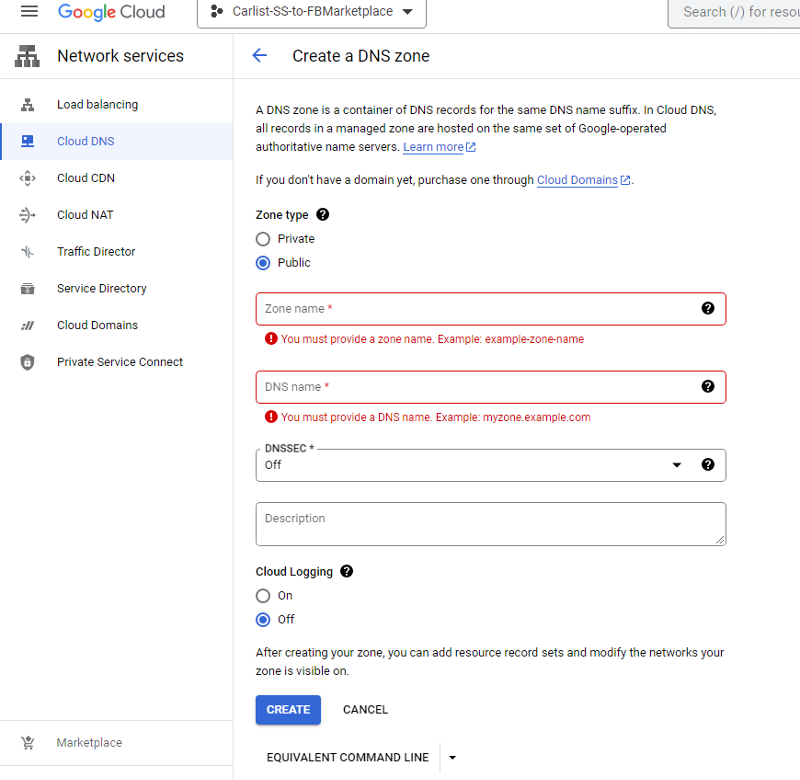
You are in the wrong place my friend. That is google Cloud computing. You want google domains.
https://domains.google.com/registrar/
1) Click on, "Manage" for the domain you want to update 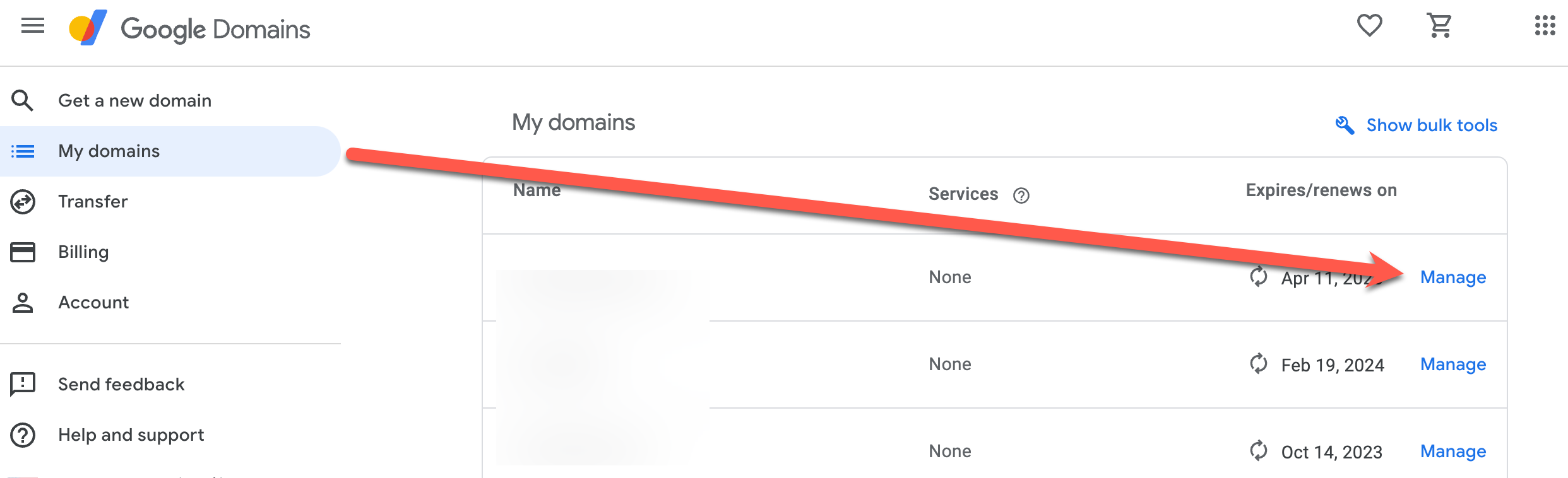
2) Next, click on DNS
3) Add or Update your A record. It should point to whatever Wix shows in the documentation.
NOTE: To make this work, you need to use the Default Name servers. If you are using Custom, that means your DNS is taken care of by wherever you are pointing them. I think you said one domain is has the dns at wix?
ASKER
You don't have to use Wix as your nameserver. We covered that already. You can change it back, but that is your option.
However, that is no problem, your "A" record is already set by hosting your name server there. For the domain that you are hosting the name server.
Now, all you need to do is set your redirect ON THE PAGE(s).
I assume your start page is https://tedpenner.wixsite.com/tptxdev. That means it does not matter if somebody goes to tptxdev.com or tpcarlist.com, they are going to end up at https://tedpenner.wixsite.com/tptxdev. This means on the home page, you need to set a redirect for tpcarlist.com to go to https://tedpenner.wixsite.com/tptxdev/tpcarlist
Again, on every link, make sure you use full urls to prevent people people from accidently going to
https://tedpenner.wixsite.com/tptxdev/tpcarlist/page1 when it should have been https://tedpenner.wixsite.com/tptxdev/page1
Then, on every page somebody goes to because of your navigation, they will stay on that domain. If you hyperlink from
www.experts-exchange.com/dashboard/#/questions/29253980?anchorAnswerId=43514727
ASKER
I'll be able to take another pass at this later. I wasn't seeing the difference in the two groups of settings for registrar vs DNS. I'm just now seeing that the DNS settings are specific to which name server is used and are modified at that location as opposed to Google Domains registrar settings. That wasn't clicking before. I have changed it back so that the name servers are at Google Domains which I now think would mean that the DNS settings can then be set again at Google Domains. I'll wait for propagation to occur and will hopefully end up with the following.
Registrar settings (where each domain name is registered):
Permanent 301 redirect type vs temporary 302 redirect type
Path forwarding vs no path forwarding
SSL "on" vs off
DNS settings (wherever the name servers are for each domain name):
After re-propagation, I will need to set A records to contain primary, secondary, and tertiary IP addresses from the hosting company.
It sounds like you are starting to wrap your head around how all of this works.
Permanent 301 redirect type vs temporary 302 redirect type
Path forwarding vs no path forwarding
This should not be done at the register (google domains) your redirects should be done on your wix pages/site.
I think your webroot is https://tedpenner.wixsite.com/ and not https://tedpenner.wixsite.com/ https://tedpenner.wixsite.com/tptxdev/
So this is simply two folders (routes)
/tptxdev
/tptxdev/tpcarlist
You only need to do your redirects on this page
https://tedpenner.wixsite.com/
If the domain is tptxdev.com then redirect to https://tptxdev.com/tptxdev otherwise redirect to https://ptcarlist.com/tptxdev/tpcarlist
I would probably change the route structure to both top level like
https://tedpenner.wixsite.com/tpcarlist
https://tedpenner.wixsite.com/tptxdev
or
https://tedpenner.wixsite.com/home
https://tedpenner.wixsite.com/welcome
it will be less confusing to see
https://tpcarlist.com/home and https://tptxdev/welcome
ASKER
It sounds like you are starting to wrap your head around how all of this worksYes, but limited time and resources make it very difficult without occasional help in real-time
I would probably change the route structure of both domains tptxdev and tpcarlist to top-levelI agree with that and will try to have the tptxdev domain point to home and the tpcarlist domain point to either carlist or welcome, whatever seems to make sense when I do it
This should not be done at the registrar but at the host level insteadI chose the "stop forwarding" option at Google Domains without having to delete any of the forwarding settings previously set, and it was nice to find that option
So far, this is what we have at Google Domains for tptxdev and tpcarlist
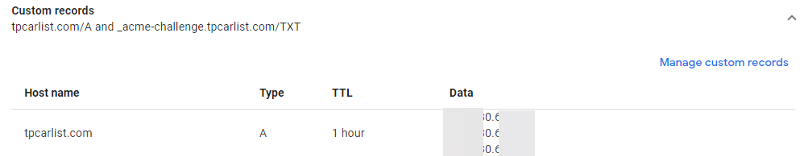
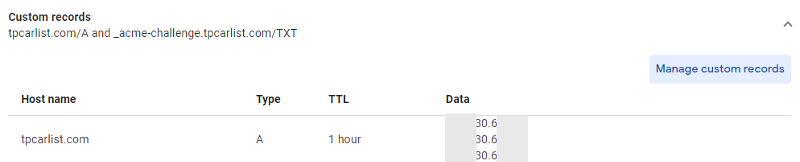
Domain registrar - domains.google.com in our case
Name servers - defined by Google Domains in our case
Server hosting DNS settings - identified with an "A record" at Google Domains
Hosting company - wix.com in our case
I chose the "stop forwarding" option at Google Domains in order to let Wix manage those settings instead.
I added an A record at Google Domains to point the primary, secondary, and tertiary ip addresses of the Wix server that will host our pages.
My understanding is that the A record is what will allow the DNS settings for the purposes of domain forwarding to be managed by Wix.
The advice from Scott Fell is to configure and manage the settings below at Wix (host level).
-Redirect type 301 (permanent) vs 302 (temporary) - to be set at Wix (host level)
-Path forwarding vs no path forwarding - to be set at Wix (host level)
-SSL "on" vs "off" - to be set at Wix (host level)
I'm looking for these specific settings in Wix but I can't tell exactly where I need to set them. Wix has two buttons under "settings" at manage.wix.com. One of the buttons goes to a settings area for Domains Settings and the other one goes to a settings area for Website Settings.
Website Settings area in Wix allows you to change the site name which is tptxdev, the site address URL which is https://www.tptxdev.com/, the favicon image, general social image, facebook username, and site history.
The Domains Settings area in Wix allows you to select either tptxdev.com which is listed as the "Primary domain" and tpcarlist.com. When I select "Manage DNS Redords" for tptxdev.com, it appears to have picked up some of the the same records that Google domains has but does not show where to set Redirect type 301 vs 302, path forwarding, or SSL.
It seems like we are still in the same shape and here is a another recap of the most recently clarified objective.
CLARIFIED OBJECTIVE (recap)
Whenever a user clicks on a hyperlink for tptxdev.com then, that user should see https://tptxdev.com in the browser's address bar when that page (designated as the home page), which is hosted here at https://tedpenner.wixsite.com/tptxdev, is actually displayed.
Whenever a user clicks a hyperlink for tpcarlist.com then, that user should see https://tpcarlist.com in the browser's address bar when that page, which is hosted here at https://tedpenner.wixsite.com/tptxdev/tpcarlist, is actually displayed.
Whenever a user clicks on a hyperlink for tptxdev.com then, that user should see https://tptxdev.com
As I said previously, if you are going to run two domains on the same service, the only way to do this is to use full URLs in your hyper links and not just link to pages/routes without prefixing the domain.
ASKER
UPDATED OBJECTIVE AND STATUS:
Currently, clicking on either URL https://tptxdev.com or https://tpcarlist.com, despite these settings below results in a message that you see in the screenshot that I have just included.
I'm open to making any further changes required to make it work and I greatly appreciate all the help.
CURRENT SETTINGS:
Domain registrar at https://domains.google.com in our case
Name servers defined by Google Domains
Server hosting DNS settings identified with an "A record" at Google Domains
Hosting company at https://wix.com in our case
I chose the "stop forwarding" option at Google Domains in order to let Wix manage those settings instead.
I added an A record at Google Domains to point to the primary, secondary, and tertiary IP addresses of the Wix server that will host our pages.
My current understanding is that the A record is what will allow the DNS settings for the purposes of domain forwarding to be managed by Wix.
I'm looking for whatever else might still be needed to be changed at Wix but I can't find anything so far. Wix appears to have only two buttons under "settings" at manage.wix.com. One of the buttons goes to a settings area for Domains Settings and the other one goes to a settings area for Website Settings.
The website Settings area in Wix allows you to change the site name which is tptxdev, the site address URL which is https://www.tptxdev.com/, the favicon image, the general social image, Facebook username, and site history.
The Domains Settings area in Wix allows you to select either tptxdev.com which is listed as the "Primary domain" and tpcarlist.com. When I select "Manage DNS Records" for tptxdev.com, it appears to have picked up some of the same records that Google Domains has but it does not show where to set Redirect type 301 vs 302, path forwarding, or SSL.
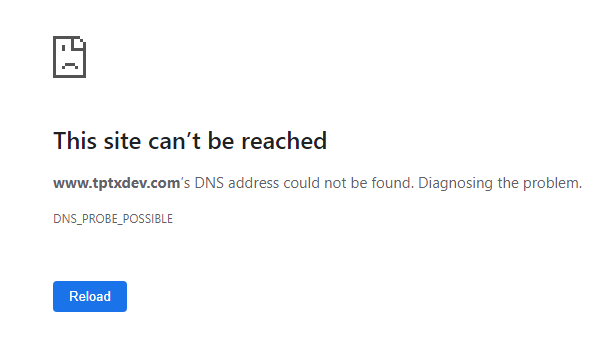
The domain should only point to 1 IP. Follow the instructions here https://support.wix.com/en/article/connecting-a-domain-to-wix-using-the-pointing-method
Read through everything again and check things off that you have done properly or need to adjust.
ASKER
The domain should only point to 1 IP. Follow the instructions here https://support.wix.com/en/article/connecting-a-domain-to-wix-using-the-pointing-methodSome of the information you gave earlier was to use the Google Domains name servers instead of Wix but the instructions here clearly say to do that differently so when the information conflicts, I am not sure what to do, but I am still working through it. I was considering Wix to be the "host" and Google Domains to be something different but clearly, they have different terminology there too and are calling Google Domains the host of the domain which sounds accurate. Still trying to understand and correct course. I really appreciate the assistance.
ASKER
Sometimes referring to the domain registrar is also considered DNS hosting although there are also specific DNS hosting services that only deal with DNS and nothing else. Then there is website hosting so that, "hosting" term can get thrown around for different things.
As far as what to point the A and CNAME to, that will probably change from wix site to wix site and as you follow the instructions above, when you come to the part that reads below, you will most likely be shown what the settings are. Remember, when prompted to switch the name server to wix, you DO NOT want that eventhough that is what they reccomend.
ASKER
https://www.screencast.com/t/6mSnjbTFefCi
On your screen cast, you are updating the domain in Wix, if it is being managed by Google, you have to do this in Google.
I just checked and both of your domains are managed with Google Domains. That is where you update the A record and CNAME
When I looked up just the one domain https://dnschecker.org/all-dns-records-of-domain.php?query=tptxdev.com&rtype=ALL&dns=google I can see you have some issues. Multiple A records and no CNAME.
What does Wix tell you to have for the A records and CNAME in the domain area?
ASKER
I think we are good with the "A" and "CNAME" records now. They match what Wix says it wants us to put in (see screenshot https://www.screencast.com/t/LpkFsymyKc3c).
Currently, clicking on the URL for https://tptxdev.com appears to retain the domain name entered and goes to the home page as it should as well.
TROUBLE IS HERE --> Clicking on https://tpcarlist.com however, needs to go to the car list page at https://www.tptxdev.com/carlist but appears to go to the home page of https://tptxdev.com instead
CURRENT SETTINGS:
Google Domains at https://domains.google.com is our "domain registrar" and also our "domain host site" since it hosts our domain name servers
I chose the "stop forwarding" option at Google Domains in order to let Wix manage those settings instead.
Wix instructions for this setup are to use the same "A" record and "CNAME" record provided on the Wix Domains page at Google Domains. Note that the "A record" provided on the Wix domains page does have three IP addresses recommended for it and the domains are now reachable.
I chose the "stop forwarding" option at Google Domains in order to let Wix manage those settings instead.
There should be no forwarding at the domain level. If you have that off that is good. Now go back to the wix instructions for 301 redirect and put a 301 on the main page if it is using the other domain.
ASKER
From where?
To where?
Ted, review one of the posts where I previously pointed to the help documentation for 301 redirects. I have already outlined all of this.
ASKER
ASKER
tptxdev.com is represented on Wix as www.tptxdev.com and the DNS settings at domains.google.com are: 302 temporary redirect, do not forward, and SSL off
tpcarlist.com is represented on Wix as www.tptxdev.com instead of going to the car list page, and the DNS settings at domains.google.com are: 302 temporary redirect, do not forward, and SSL off
This document also contains a screenshot of the custom records for each
https://docs.google.com/document/d/1oNF7jwbFCyPp80cRLALT2lcW3WckXkT2Mb1gtDbWjAM/edit
Now that they are at least both going to the root domain, but tpcarlist needs to go to the car list page before resolving any other issues.
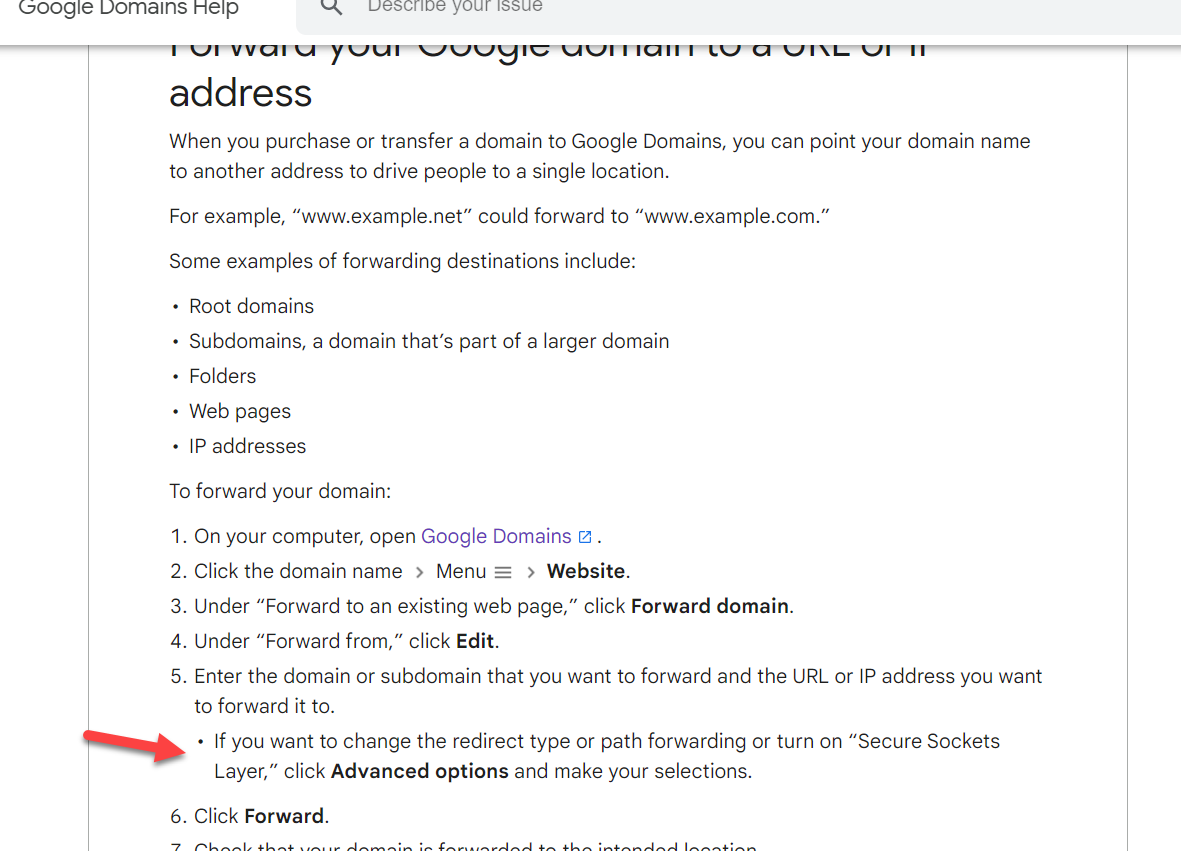
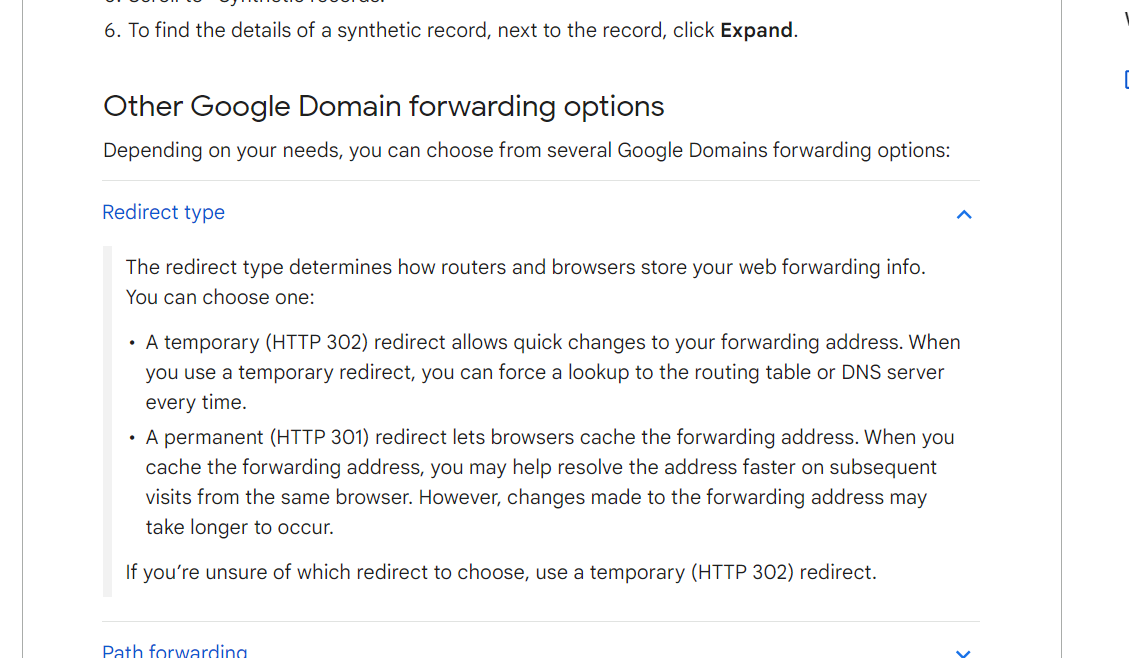
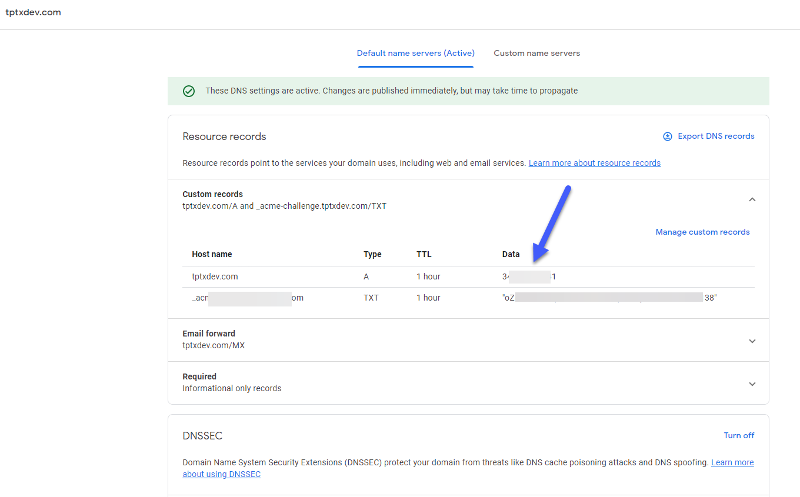
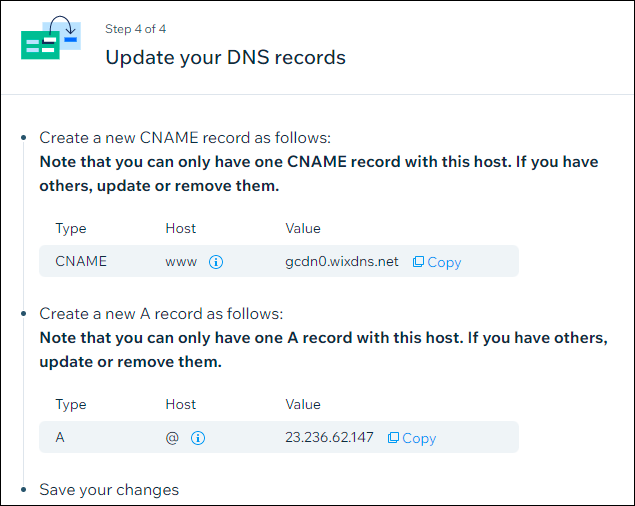
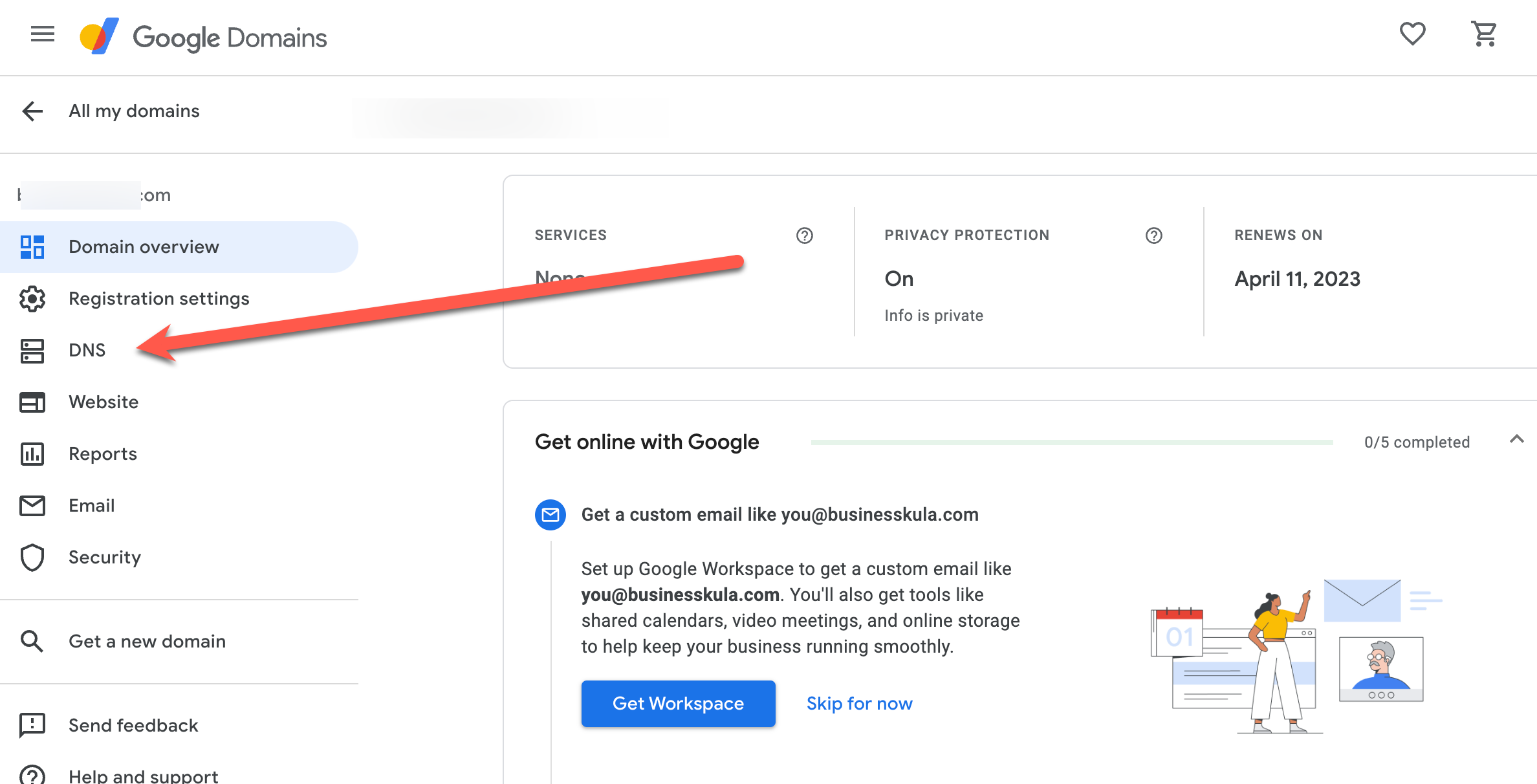
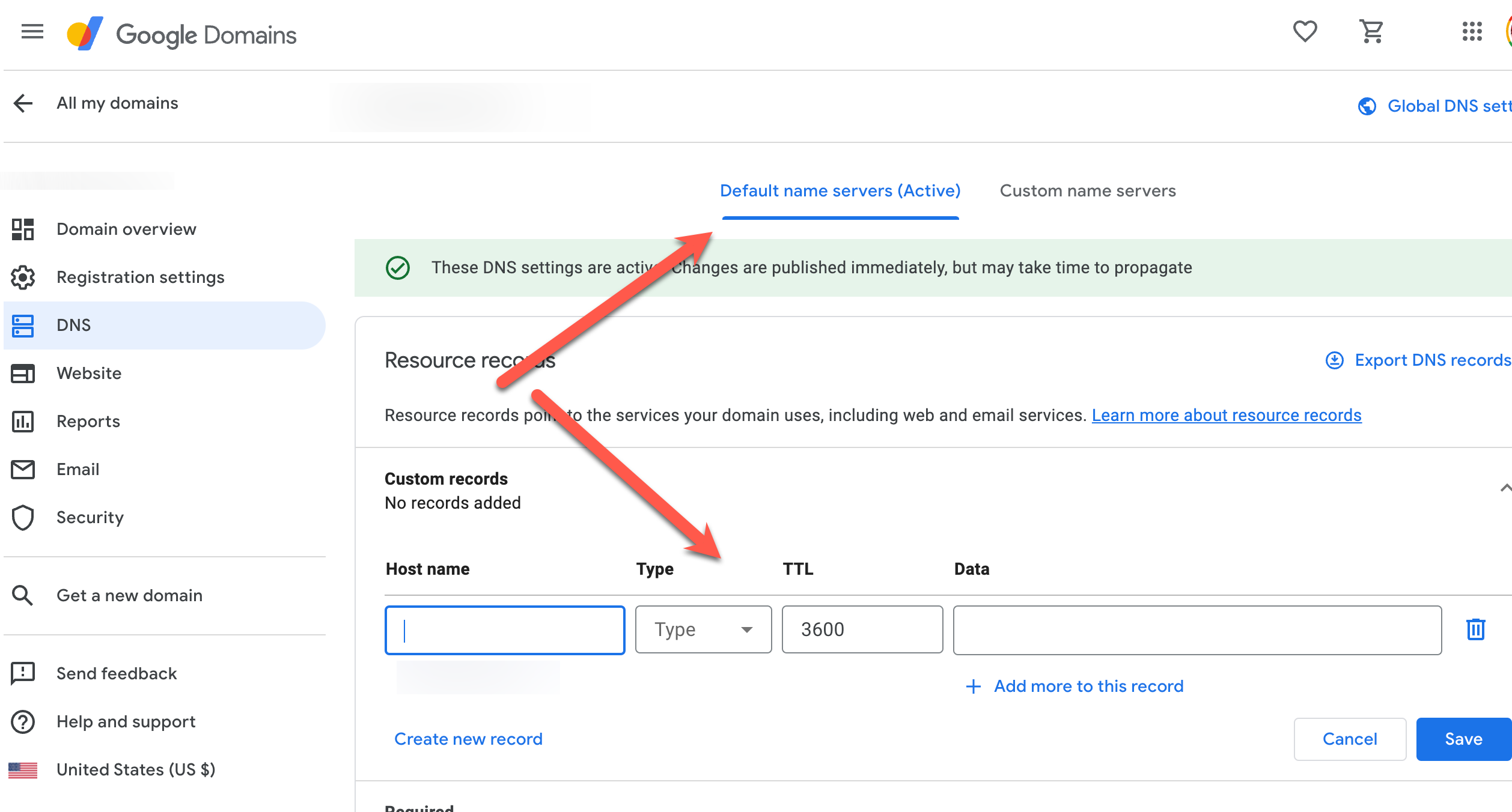
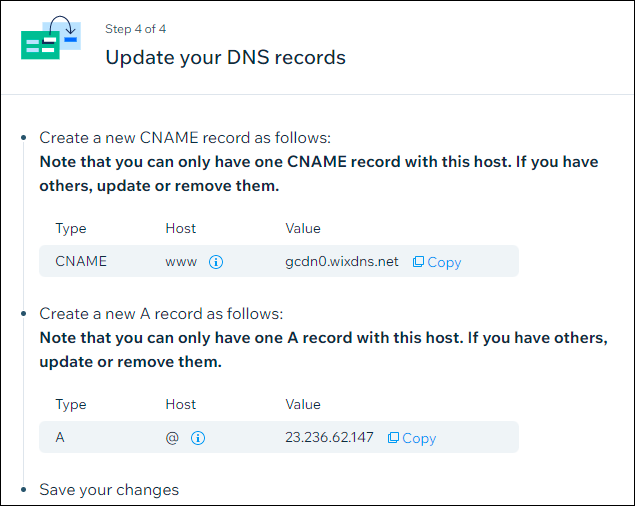
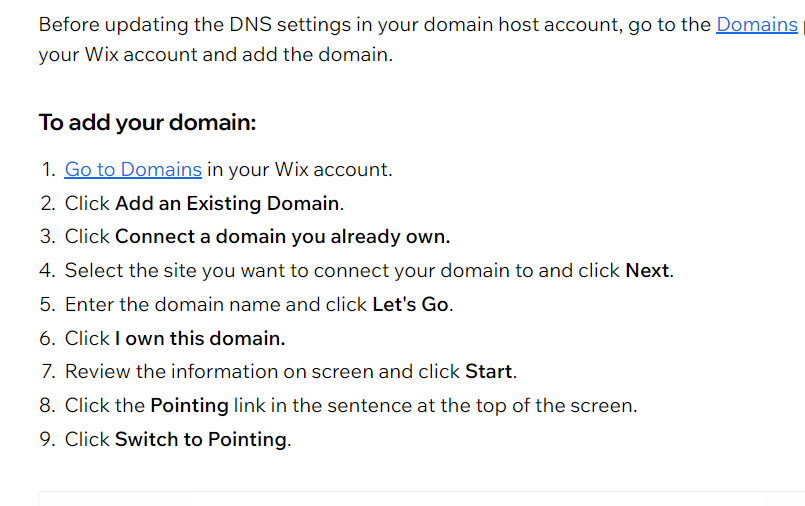
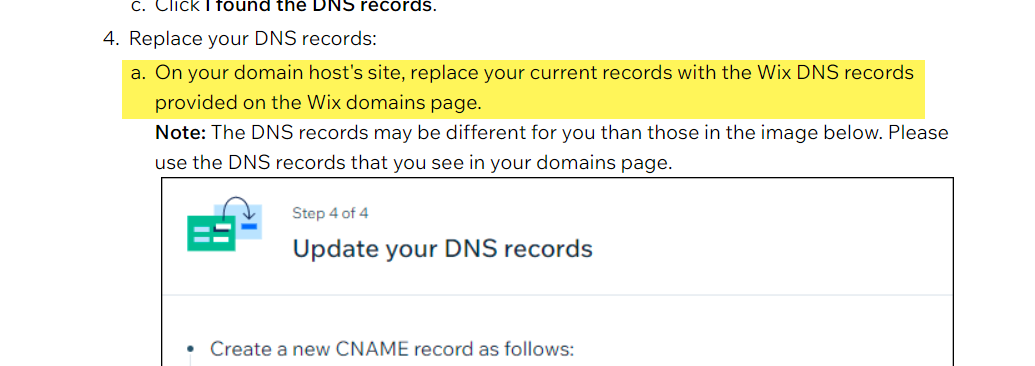
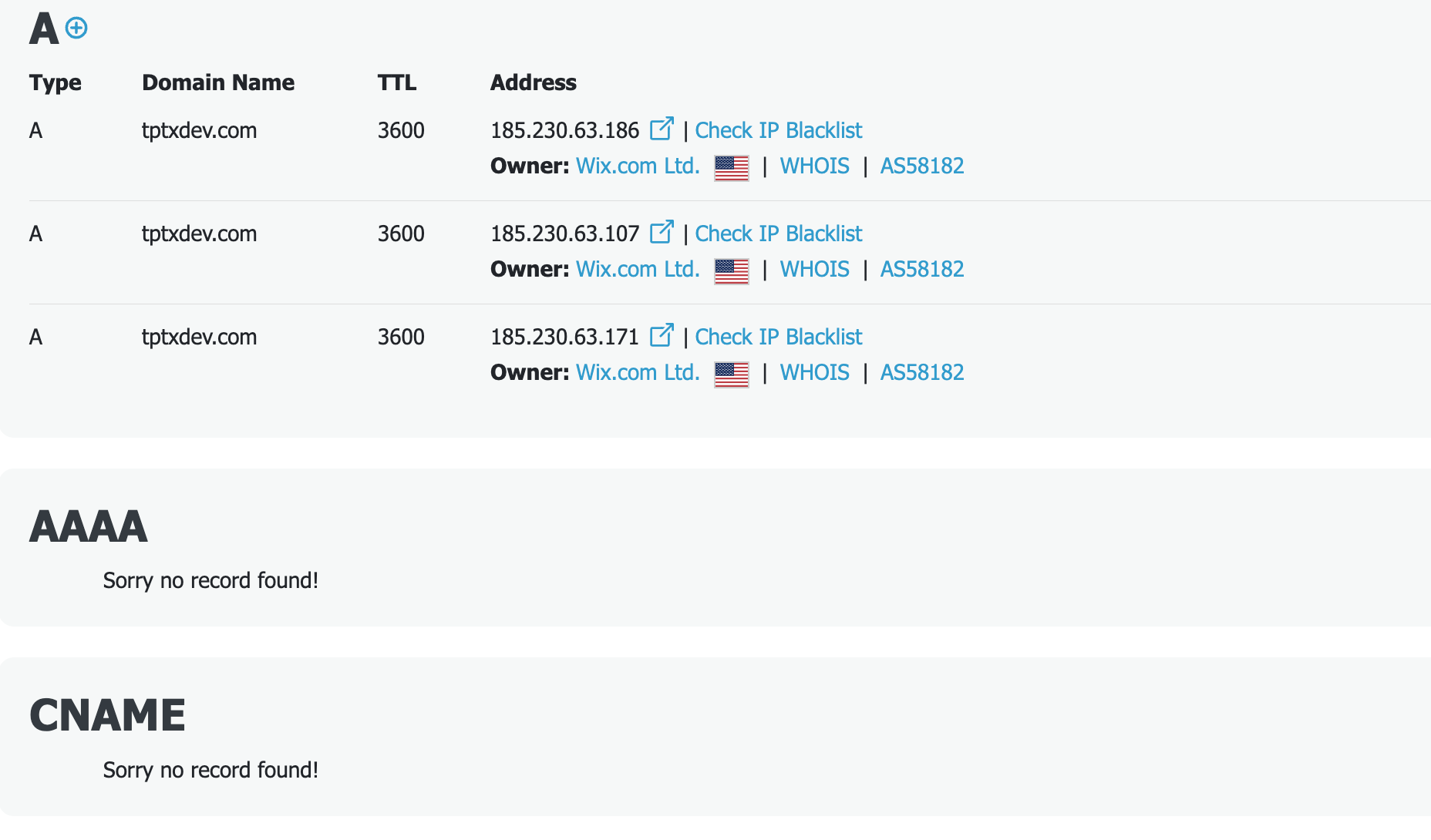
If I remember correctly, GoDaddy would create an HTML page with domain2.com and then use an iframe for the content of domain1.com and that is what they called redirecting.
What you can do is in your web hosting environment have domain2.com, then add domain1.com as an alias and direct both domain1 and domain2 and it will appear to be doing the same thing. However, this is not really good practice as far as SEO. The better option would be to 301 redirect domain1 to domain2. The reason is setting up one domain as an alias of another sets you up for duplicate content which is bad.
If it is the case where you purchased both domain1.com and domain2.com because you didn't want your competitors to get to domain2.com because it is too much alike domain1.com, the best option in that case is to just park domain2.com with your registrar and don't use it at all. Trying to add it to your hosting does nothing and potentially hurts your main domain.