Re-installing Chrome?
Re-installing Chrome?
I am told to do this to stop this pop-up from harassing me. But, how do I save my Bookmarks? My Chrome Configurations?
Thanks
ASKER CERTIFIED SOLUTION
membership
This solution is only available to members.
To access this solution, you must be a member of Experts Exchange.
SOLUTION
membership
This solution is only available to members.
To access this solution, you must be a member of Experts Exchange.
ASKER
I go to that folder, but see nothing...
I think I will delete the history for the past month, then wait. If I see it again, I will delete another month, until it's gone.
Does this make sense?
I think I will delete the history for the past month, then wait. If I see it again, I will delete another month, until it's gone.
Does this make sense?
SOLUTION
membership
This solution is only available to members.
To access this solution, you must be a member of Experts Exchange.
ASKER
I deleted ALL HISTORY (bummer) but it's still not gone. What is next?
Where do I find Bookmarks?
I certainly can not lose my bookmarks...
Where do I find Bookmarks?
I certainly can not lose my bookmarks...
SOLUTION
membership
This solution is only available to members.
To access this solution, you must be a member of Experts Exchange.
No Edge by default but will have Safari
ASKER
I am now running Safari on the Mac and wil close Chrome.
ASKER
Yes, it stops until I re-start Chrome. It is not invoked when Safari is running.
SOLUTION
membership
This solution is only available to members.
To access this solution, you must be a member of Experts Exchange.
ASKER
I think I can remove Avast. It seems the app has been removed.
I also closed my Adobe account...
I do not recognize the third one...
I also closed my Adobe account...
I do not recognize the third one...
SOLUTION
membership
This solution is only available to members.
To access this solution, you must be a member of Experts Exchange.
ASKER
I was premature. It did not solve the problem.
Can you help me install an Ad Blocker?
Or, can you tell me how to back up Chrome.Bookmarks on a Mac? Once did have those, safe and sound, I can remove and re-install Chrome.
Can you help me install an Ad Blocker?
Or, can you tell me how to back up Chrome.Bookmarks on a Mac? Once did have those, safe and sound, I can remove and re-install Chrome.
Are you able to display a snapshot of the pop up ?
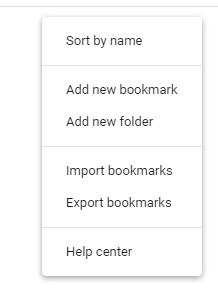
ASKER
ok that is quite a major annoyance.
Please follow the steps for saving bookmarks and then uninstall and reinstall chrome.
But that may or may not remove the popups.
ASKER
On a Mac, how to I best remove Chrome?
I think I will restart my machine. Anything else to do?
I think I will restart my machine. Anything else to do?
If the above written instructions for uninstall is not clear, then I can point you to a simple video for chrome uninstall.
Also shows you to also delete chrome data.
https://www.youtube.com/watch?v=a_AvPoToNeM
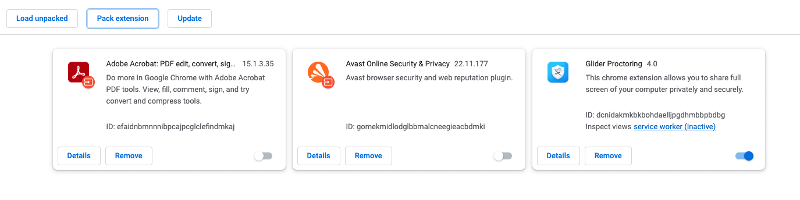
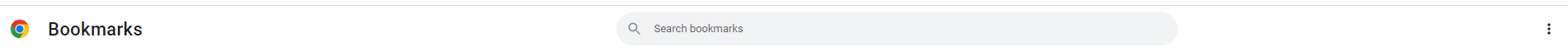
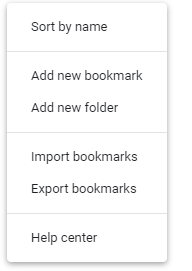
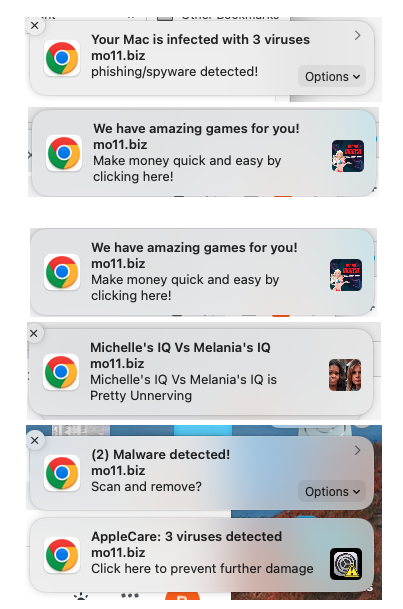
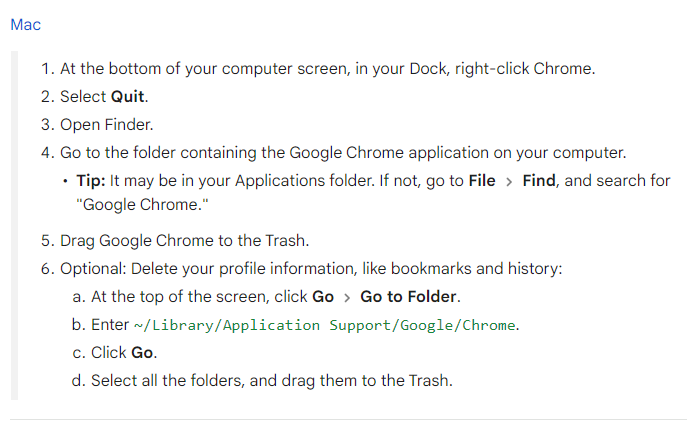
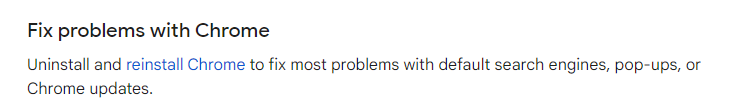
ASKER