Using tabs in a Word table
I have two rows and I would like to do a bullet indent (as shown in attached file) under each heading, but then I want to be able to a right align for the date so it is at the edge of the table. When I try to do a right align, it moves the bullet text with it. Are there instructions you can share?
ASKER
If the bullets were in a separate column, how would I handle the heading text such as Expert Information and Cutoff dates?
That text is much shorter than the bulleted text, so it doesn't look like an issue from your screen shot. But you could select two adjacent cells and choose Table Design Layout>Merge Cells to make one long cell for headings.
ASKER
ASKER CERTIFIED SOLUTION
membership
This solution is only available to members.
To access this solution, you must be a member of Experts Exchange.
ASKER
Both experts were helpful, Paul's addressed the 2 tabs in one cell so I went with that one.
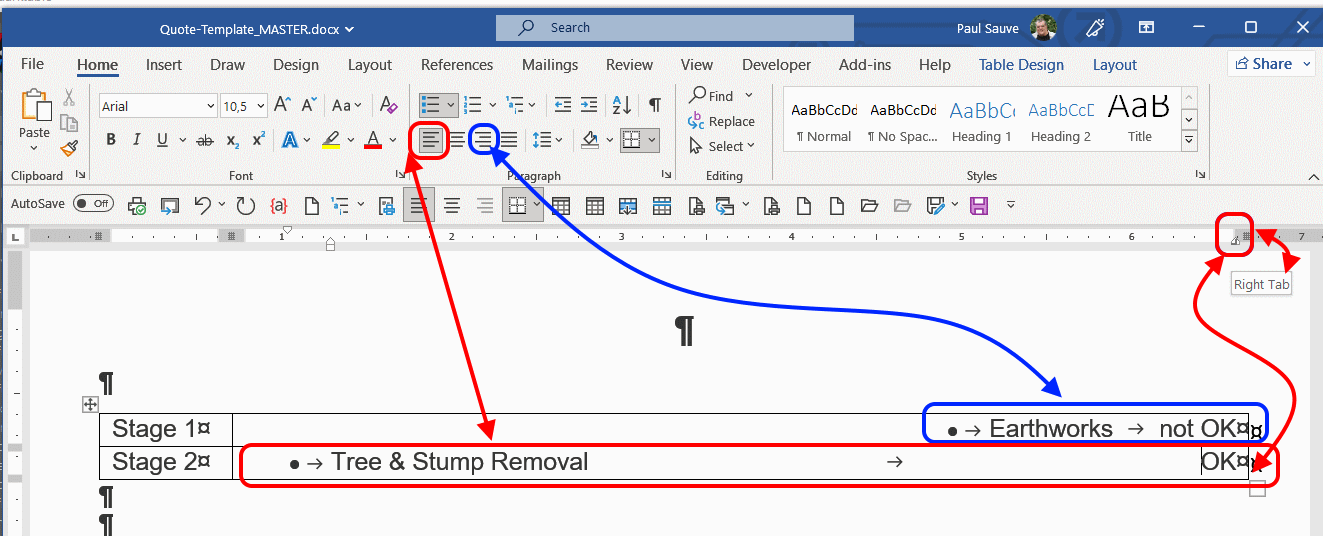
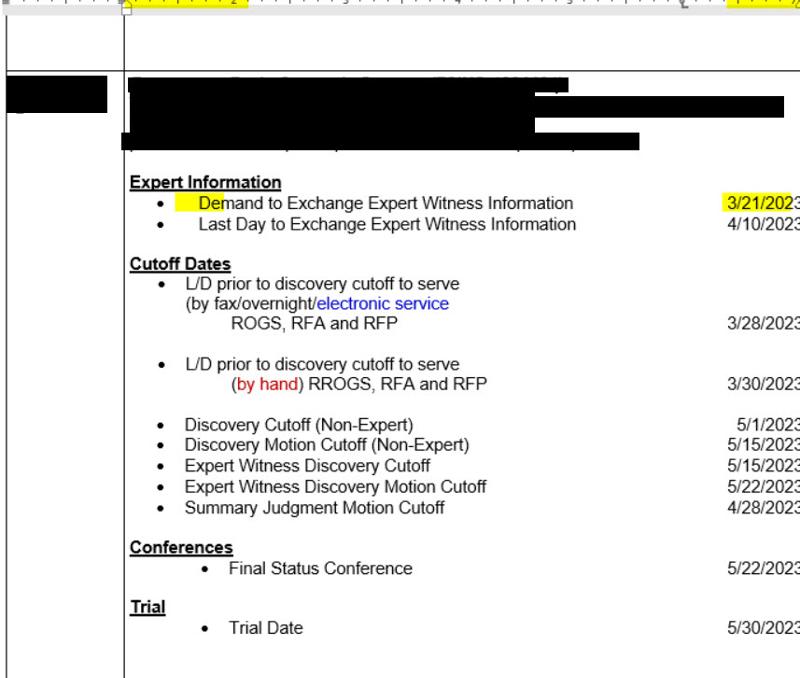
Normally, you would create one column for the bullet and another for the date, then set the alignment for each column.
To add a tab inside a table cell, click at the end of the bulleted text, then use Ctrl + Tab to insert a tab character.