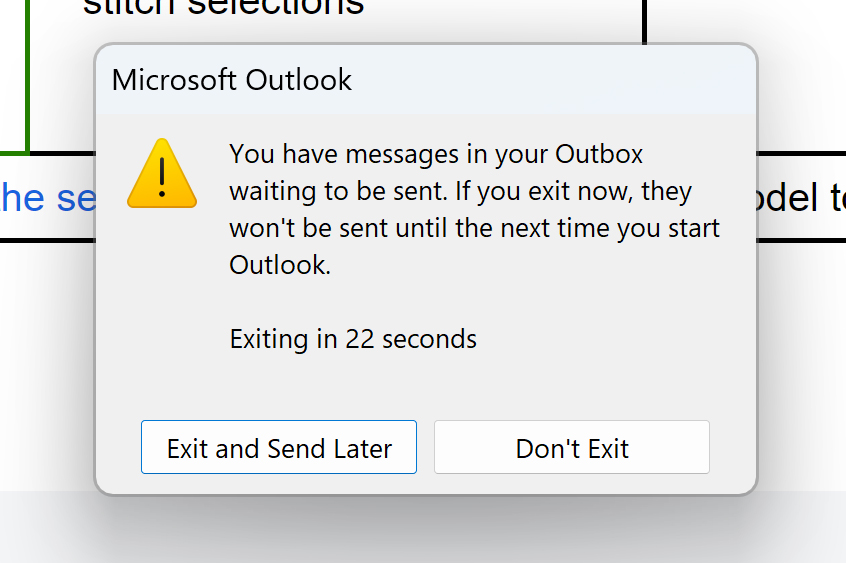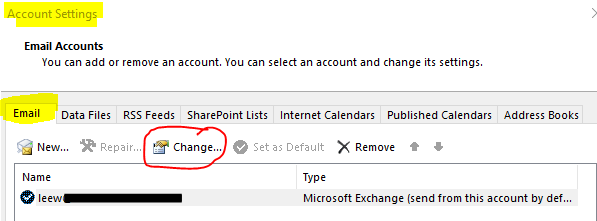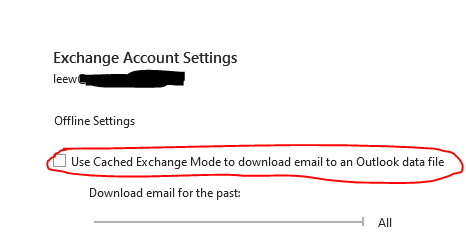Outlook
--
Questions
--
Followers
Top Experts
Zero AI Policy
We believe in human intelligence. Our moderation policy strictly prohibits the use of LLM content in our Q&A threads.
If you want to view the outbox in OWA you can follow the instructions in the below link to add it to your favorites in OWA
ref link: https://answers.microsoft.com/en-us/outlook_com/forum/all/outlook-outbox-missing-in-office365/538e111c-40d6-47ac-941b-125c3f038abe
Lee: I found the Outbox, and there was something there. It was from some time ago, and I didn't need it, so I tried to delete it but it wouldn't delete.
OWA is outlook web access. Nevertheless I'm glad you have sorted it out.
If you want to delete what is in the outbox drag it to drafts and then delete it from there.






EARN REWARDS FOR ASKING, ANSWERING, AND MORE.
Earn free swag for participating on the platform.
Try moving it to another folder and then deleting it.
I've seen things get stuck there before. If you still have issues getting it to be deleted and this is connected to an Office365 account, another way might be to turn off the caching (temporarily). Go to File tab, Click the Account Settings button, then Account Settings in the list.
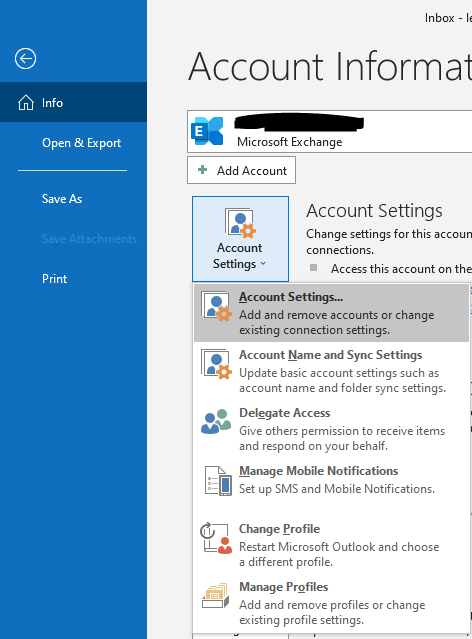 In the window that appears, click on the account and then click change.
In the window that appears, click on the account and then click change.
And then uncheck the Use Cached Exchange... box and next until you can close. Restart outlook. Then go back and re-check the box. That should rebuild the local copy of your mail and since the stuck message was likely in that old local copy, it should be gone. NOTE: rebuilding the cache may result in Outlook appearing slow for a time and/or losing search effectiveness for a while as it rebuilds it's indexes.

Get a FREE t-shirt when you ask your first question.
We believe in human intelligence. Our moderation policy strictly prohibits the use of LLM content in our Q&A threads.
Outlook
--
Questions
--
Followers
Top Experts
Microsoft Outlook is a personal information manager from Microsoft, available as a part of the Microsoft Office suite. Although often used mainly as an email application, it also includes a calendar, task manager, contact manager, note-taker, journal, and web browser.