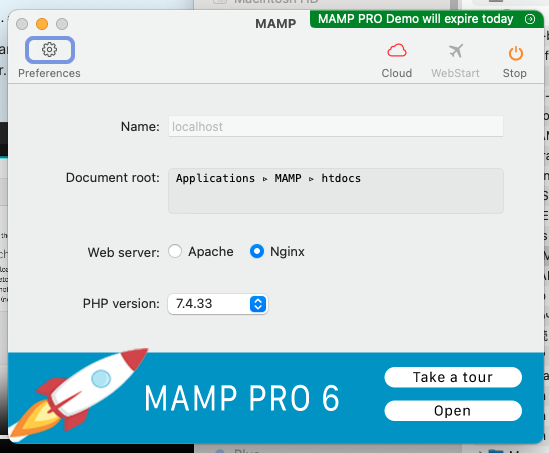PHP
--
Questions
--
Followers
Top Experts
I installed MAMP and clicked the app, and it opened. I see options for Apache and nginx. I prefer apache, for starters.
What else did I get with the install of MAMP?
PHPMyAdmin? How do I open that? SQL Workbench?
What about the WordPress part of the mix? Does that come installed? Or, do I now install WordPress?
Please explain what steps I need to take to get a simple WordPress demo page running.
Also, does the Pro version provide anything important?
Thanks
Zero AI Policy
We believe in human intelligence. Our moderation policy strictly prohibits the use of LLM content in our Q&A threads.
My goal is to get a simple "Hello World" demo WordPress app running on my Mac. But, a demo which uses all aspects, including MySql.
I will have more later...
Thanks.
I see that localhost:8000 produces an "It worked!" page, which means Apache is running.
If the Database exists on my Mac (and it once did), then I am almost ready to create a comprehensive "It worked!" or "Hello World" page, which ties together:
MySql
Apache
WordPress
So that I can verify all element are installed and integrated






EARN REWARDS FOR ASKING, ANSWERING, AND MORE.
Earn free swag for participating on the platform.
So go to localhost. Did you try that?
I have another installation on this machine....
If I pressed the button to "Set Web & MySQL ports to 80 & 3306", how would I then open MySql? Or PHMyAdmin?
stopped Nginx, then reset ports to 8080, and I got this when i restarted Apache from MAMP, at 8080...
http://localhost:8080/
It seems like progress.
Doesn't this mean there is no index.php or index.html found?
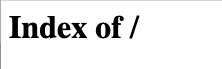
MAMP says that MySql is hosted at 8889, but I got nothing at:
http://localhost:8889/

Get a FREE t-shirt when you ask your first question.
We believe in human intelligence. Our moderation policy strictly prohibits the use of LLM content in our Q&A threads.
How about accessing MySql?
Please read what I already provided!!!!!! It is all there. :)
I see the port is set (by MAMP) to 8889. But that does not work after localhost.
I found index.php in this folder,
Applications/MAMP/tmp/mysq
and I stuck that into htdocs, but got this on refresh:
Fatal error: Uncaught Error: Call to undefined function check_mysql_running() in /Applications/MAMP/htdocs/
I am really puzzled. I always was able to go to a URL and edit MySql. It was just so long ago, I can not recall that URL.






EARN REWARDS FOR ASKING, ANSWERING, AND MORE.
Earn free swag for participating on the platform.
But, I can not find the URL to open MySql.... .... see the port is set (by MAMP) to 8889. But that does not work after localhost.
That may be because you have something else at that port. Or you didn't follow the link. See that it goes to http://localhost:8888/phpMyAdmin5/. If it is the port, try setting a different port and see what happens. Before you set the port, make sure you have turned off your server. Set it, and turn it back on. Then go to the link I pointed out, not directly adding in the port. Also note that just going to the port for PhpMyAdmin is not the full answer.
In Mamp, once you start, just click the "WebStart" link with the airplane icon.
Before you start anything, make sure you do see, "Start" in mamp and not "Stop" to make sure it was fully turned off. I found sometimes I have to click the "Stop" a couple of times where I click stop, it appears to try to stop, but it still shows the link for "Stop" instead of "Start" and clicking it a 2nd time did the trick.
PHP
--
Questions
--
Followers
Top Experts
PHP is a widely-used server-side scripting language especially suited for web development, powering tens of millions of sites from Facebook to personal WordPress blogs. PHP is often paired with the MySQL relational database, but includes support for most other mainstream databases. By utilizing different Server APIs, PHP can work on many different web servers as a server-side scripting language.