How do I make this PHP page show?
ASKER CERTIFIED SOLUTION
membership
This solution is only available to members.
To access this solution, you must be a member of Experts Exchange.
ASKER
@Chris Stanyon - This was an offshoot question I wanted to get that file on command, for reference. Thanks for the help.
It is now working great. Thanks
It is now working great. Thanks
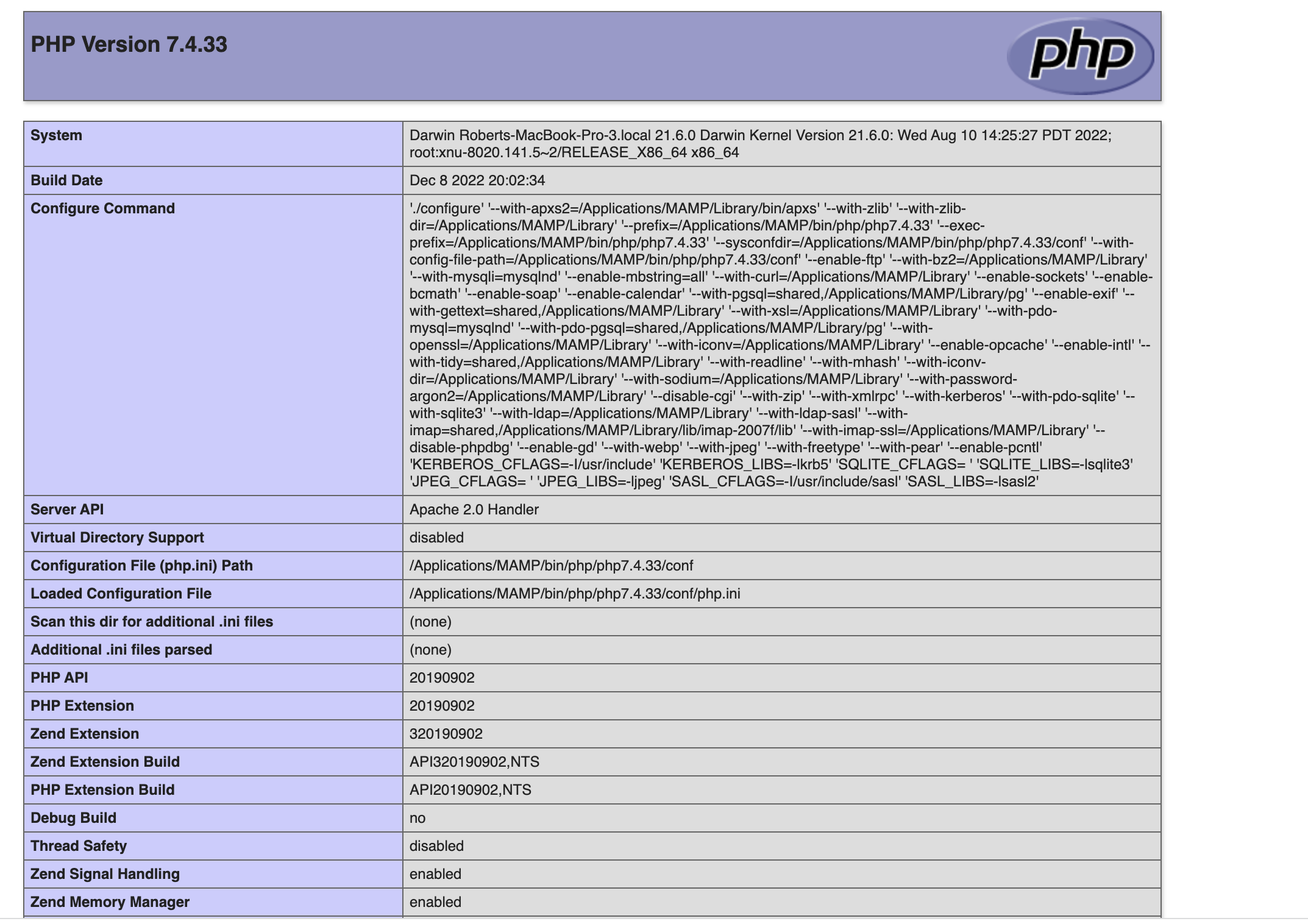
If this is a continuation of your previous question, I only suggested you create the phpinfo file to test your MAMP installation. That fact that you can see the output of phpinfo confirms that your webserver and PHP are up and running (although out-dated).
Now, to get your WordPress website up and running, you need to copy (or download) the WordPress files into the root folder (the only where you created the phpinfo() file - delete that!). All files and subfolders in your WordPress installation folder need to go in there.
Once you've done that (and set up your DB & edited your wp-config.php), launch your site by firing up localhost:8080 - that will kickstart the WordPress installation process, and you just need to follow the on-screen instructions