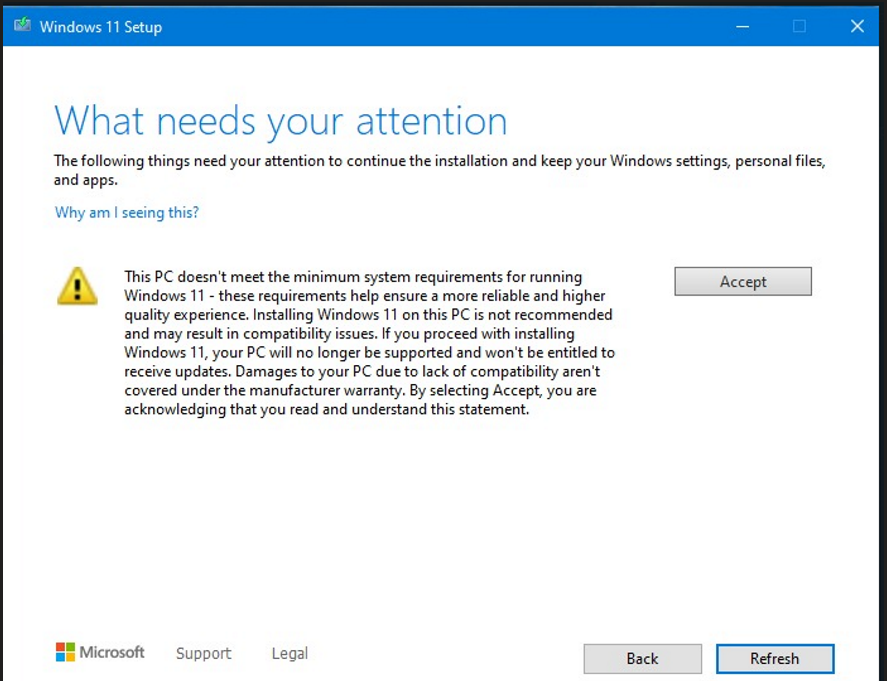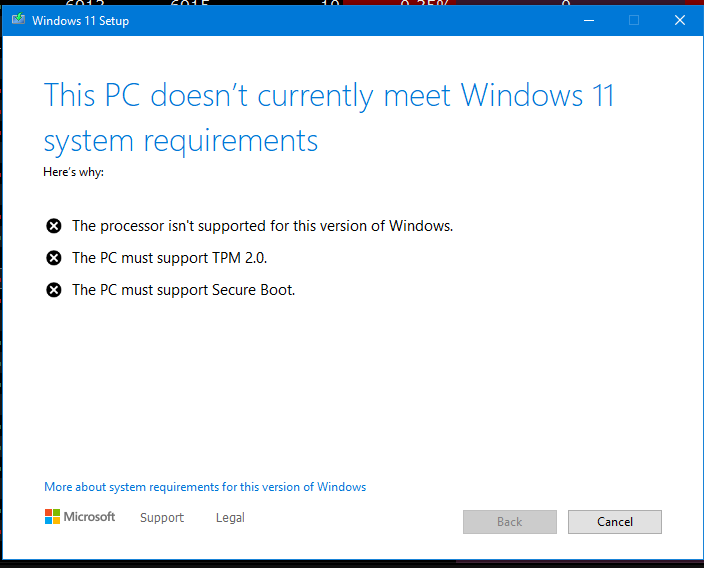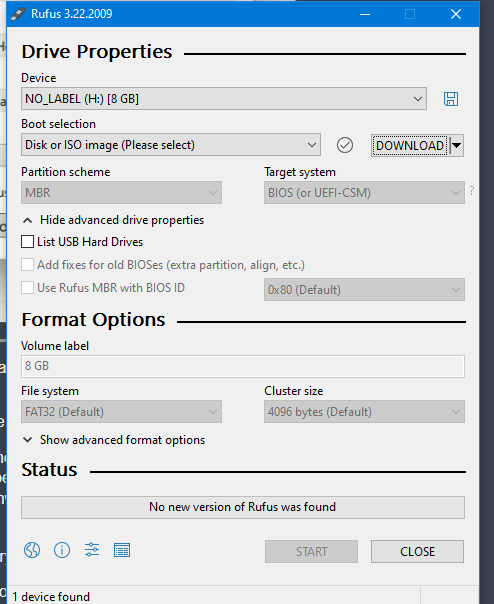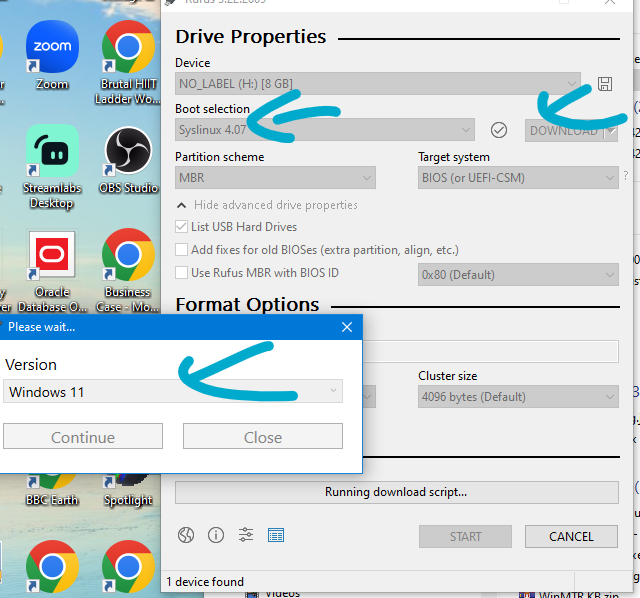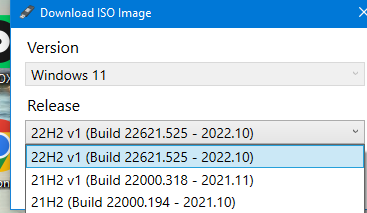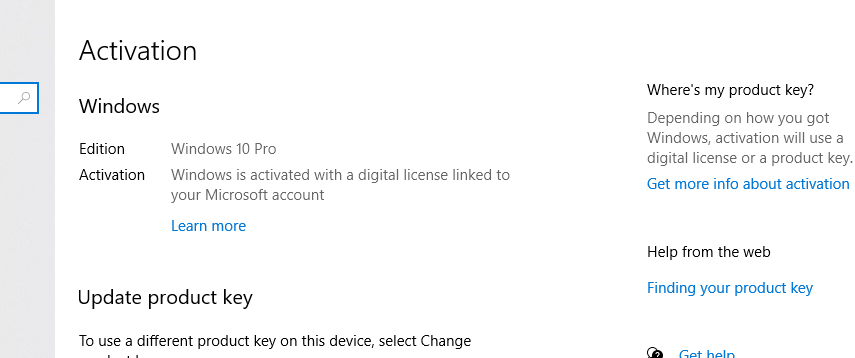Windows OS
--
Questions
--
Followers
Top Experts
I am trying to upgrade my OLD Xeon PC from Windows 10 22H2 to Windows 11 22H2, the following is done:
- Microsoft recommends against installing Windows 11 on a device that does not meet the Windows 11 minimum system requirements. If you choose to install Windows 11 on a device that does not meet these requirements, and you acknowledge and understand the risks, you can create the following registry key values and bypass the check for TPM 2.0 (at least TPM 1.2 is required) and the CPU family and model.
- Registry Key: HKEY_LOCAL_MACHINE\SYSTEM\Setup\MoSetup
- Name: AllowUpgradesWithUnsupportedTPMOrCPU
- Type: REG_DWORD
previously I tried this before and it will prompt this:
and I do it again but this time I get this:
so is this mean I shouldn't upgrade to Windows 11 on unsupported PC?
Zero AI Policy
We believe in human intelligence. Our moderation policy strictly prohibits the use of LLM content in our Q&A threads.
EC,
Windows 10 is a solid operating system. I know you don't want to hear this but my advice would be to stick with 10 on that computer
nono. I want to hear, my first Windows 11 is office PC and I only START to use it last week, so I have my home PC stlll on Windows 10.
(I have a new PC running Windows 11 and I still have my laptop with Windows 10)
me the same ! the other laptop at home forced to upgrade to Windows 11, PC still on Windows 10, once I have office PC upgraded to 11, I found it is faster on creating and killing Chrome threads , much faster than Windows 10, so I just try to upgrade home PC too to Windows 11 and I see these message.
so both, there are no way for me to upgrade the home PC to windows 11 and just stay on Windows 10 ?
Once installed on an old W11 iso, you can upgrade to the newest version & it still works, but of course you can never be sure how long that will be the case.






EARN REWARDS FOR ASKING, ANSWERING, AND MORE.
Earn free swag for participating on the platform.
MS wants a bit more control (granted, it's for security reasons), and that means indeed you cannot update your Win10 to Win11 with the setup.
However, I've done new Win11 installs on older hardware, and they're still being updated (despite the warning from MS it wouldn't).
Therefore your current option is, if you really want Win11, is to do a fresh install.
The hack may work with older Windoze 11 iso's so look for the older versions. I have managed to use the hack & it worked
good idea! but how can I find the old one, we are forced to downlaod the latest one, right?
you need an UEFI BIOS, & also secure boot.
why is it? I don't have it either.
Therefore your current option is, if you really want Win11, is to do a fresh install.
oh,,,, sorry is not an option for me.
then this means I have to wait for the AMD threadrippper CPU with PCI -E 5 support, then I will upgrade the hardwrae.

Get a FREE t-shirt when you ask your first question.
We believe in human intelligence. Our moderation policy strictly prohibits the use of LLM content in our Q&A threads.
In any case, if you get through the process successfully, there is no guarantee that a later update won't spoil your efforts and cause Windows 11 to quit booting. You may or may not be able to work past that.
An alternative, if you have Windows 10 Pro, is to set up Hyper-V and run Windows 11 as a VM. That very likely requires another Windows license to be legal and will have some limitations.






EARN REWARDS FOR ASKING, ANSWERING, AND MORE.
Earn free swag for participating on the platform.
then this means I have to wait for the AMD threadrippper CPU with PCI -E 5 support, then I will upgrade the hardwrae.
Well then the options are clear. That CPU will be most likely out within months. So instead of doing the migration twice, why not stick with Win10, and do the upgrade only when the hardware has been upgraded as well?
So instead of doing the migration twice, why not stick with Win10, and do the upgrade only when the hardware has been upgraded as well?
my thinking is, as the new OS will detect new hardware but not Windows 10, then I can do
1) upgrade to Windows 11 first
2) upgrade hardware
3) let Windows 11 redetect the new hardware as it support new hardware.
should be better?
what if Winodws 10 can't detect my new AMD CPU as it is so new and what if it can't even support PCI-E 5 chip ?

Get a FREE t-shirt when you ask your first question.
We believe in human intelligence. Our moderation policy strictly prohibits the use of LLM content in our Q&A threads.
one concern, I am using Windows 10 22H2, then how come I can downgrade myself to windows 11 21H2?
will it works ? I prepared to upgrade it to 21H2 V1 after this upgrade but now I have the above worry.
and I am not sure if once install 21H2, then I upgrade to 21H2 V1 or 22H2 and it will stop me from do it by the SAME hardware check....






EARN REWARDS FOR ASKING, ANSWERING, AND MORE.
Earn free swag for participating on the platform.
"will it works?": as mentioned above, it might or might not, but can't be counted on to continue in the future when running on an unsupported system, especially when it requires workarounds simply to get it to install.
" it will stop me from do it by the SAME hardware check": that's one of the warnings that has been mentioned above that may cause you trouble in the future.
The situation for Windows 10 (launched in 2015) is more complex, because millions of PCs, just a few years old can't run Windows 11. That was not the case with successors to Windows 7.
Microsoft customers (very big to very small) will have a lot fewer options and be a lot less happy in 2025 than they were in 2019 over Windows 7. Microsoft, IMHO will need to extend support into the early 2030s. (another 5-7 years). Its more practical than trying to add support for those PCs into Windows 11.
It is the version of Windows 11 that came out in the second half of 2021 where the Windows 10 version you mention came out in the second half of 2022. Windows 11 is an upgrade from Windows 10, regardless of the release dates.
good direction but my concern is , how can I UPGRADE from a newer windows 10 to and 1 year old Windows 11, this is the concern...
" it will stop me from do it by the SAME hardware check": that's one of the warnings that has been mentioned above that may cause you trouble in the future.
and then the VERY important thing is, once I ugraded to 21H2, I can't upgraded to 21H2 v1 and 22H2....

Get a FREE t-shirt when you ask your first question.
We believe in human intelligence. Our moderation policy strictly prohibits the use of LLM content in our Q&A threads.
"once I ugraded to 21H2, I can't upgraded to 21H2 v1 and 22H2": I'm not understanding if that is a statement or a question. I don't think you'll know if that upgrade (or any future one) is possible until you try it.
How big is your storage device? If you want to be safe, copy it to a different device (HDs and SSDs are fairly inexpensive unless very high capacity), test the new device to be sure that it works, and then try whatever upgrades you want. That will give you the real answer, something that the rest of us can generally only speculate on.
I have been able to upgrade from hardware that was unsupported with the hack to Windoze 11 from Windoze 10, & also to the newest version of Windoze 11, but I have no idea if that still works if you do it now.
You also seem to want to upgrade to Windoze 11 now on unsupported hardware, then later buy hardware that does support Windoze 11. That makes no sense at all. When you get the new hardware Windoze 11 will probably be installed on it already anyway.






EARN REWARDS FOR ASKING, ANSWERING, AND MORE.
Earn free swag for participating on the platform.
tks all,
. I don't think you'll know if that upgrade (or any future one) is possible until you try it.
I just worry it is too late to know once I upgraded to 21H2
How big is your storage device? If you want to be safe, copy it to a different device (HDs and SSDs are fairly inexpensive unless very high capacity), test the new device to be sure that it works, and then try whatever upgrades you want.
I don't have other similar hardware to try, it is about motherboard and CPU.
ok. the binary version has no relationship between Windows 10 and 11
I have been able to upgrade from hardware that was unsupported with the hack to Windoze 11 from Windoze 10, & also to the newest version of Windoze 11
and you are saying there are no problems found at all?
but I have no idea if that still works if you do it now.
this is the only thing I planed to do:
1) upgrade from 10 to 11 21H2
2)once it is done I will try to upgrade from 11 21h2 to 22H2 .
3) if 2) is not ok, I will upgrade from 11 21h2 to 21h2 v1.
this is it .
That makes no sense at all. When you get the new hardware Windoze 11 will probably be installed on it already anyway.
non, new PC hardware without Windows 11, and reuse all existing disk, ONLY botherobard, CPU and RAM is new.
"I don't have other similar hardware to try": I didn't make my point well. The only hardware I was suggesting that you add is a new storage device (HD or, preferably, SSD). Do a copy from your existing storage device to the new one. Replace your old storage device with the new one and confirm that it boots as expected. Then do the upgrade to one or the other of the storage devices. You'll find out if the upgrade works while always having a fallback to the other storage device if it does not. No one here can tell you for sure if the upgrade will work. This gives you a way to find out with little risk.
hi,
No one here can tell you for sure if the upgrade will work. This gives you a way to find out with little risk.
of course! but it seems rindi very close to what I am looking for as he did the same thing.

Get a FREE t-shirt when you ask your first question.
We believe in human intelligence. Our moderation policy strictly prohibits the use of LLM content in our Q&A threads.
If you change the mainboard, you still have a "new" PC, even if you keep some parts of the old one. The new mainboard will require a new license for the OS, that will mean the upgrade is of no value with that board & you will have to get a new Windoze license anyway. Licenses aren't valid on when you run the OS on a new Board.
I have had no problems yet, but that doesn't mean it will stay that way, maybe the next upgrade will no longer work
and you upgraded to 21H2 first, then 21H2 V1 and then upgrade again to 22H2 ?
stable than Windows 10 ?
I heard that in this way, it just can't detect some new minor patch by Windows update and/or we have to manually download the patch and install it manually ?
The new mainboard will require a new license for the OS, that will mean the upgrade is of no value with that board
the winodws 10 is a retain version from Windows 8, I use it for a long long time.
retain version( not OEM) works on new hardware right?
OEM is not going to work I knew, I tried that but it will just require you to activate the license again (I also tried that on laptop OEM version of Windows 10), and it can redetect new hardware.
Licenses aren't valid on when you run the OS on a new Board.
once I have a new board then buy a new Windows 11 license then.... still works after that, just buy from Windows store and get a new key and reactivate again?
for me,I found out now windows 11 22h2 has more apps update than windows 10 22H2






EARN REWARDS FOR ASKING, ANSWERING, AND MORE.
Earn free swag for participating on the platform.
I guess Windoze 10 & 11 are both similarly stable, I don't really use those OS's, it was more for testing purposes & to be able to help if there is any need. Most of the time I use Linux as OS, and even if I need to use Windoze , I run that as VM's under Linux, so I don't have to reboot into my multiboot system. Besides that, if you are running other OS's as VM's it is easier to make screenshots if needed. Normally I only actually boot the PC to Windoze 10 or 11 to do the updates...
Retail Windoze 8 might work on new hardware, if you first deactivate the license on the old hardware. But I don't know if the upgrades to new windoze versions would also be correctly licensed & activated on a new Mainboard. A doubt that would be the case. Probably you would have to install Windoze 8 first on the new Board, upgrade to Windoze 10, then from that to Windoze 11 all over again to get it properly activated & licensed. But I don't know whether the free upgrades will still work at that time.
I never buy or install anything from the M$ Store.
Retail Windoze 8 might work on new hardware, if you first deactivate the license on the old hardware
no need, once you move to new hardware you will see activate windows in the lower right hand conner!

Get a FREE t-shirt when you ask your first question.
We believe in human intelligence. Our moderation policy strictly prohibits the use of LLM content in our Q&A threads.
As long as you install or reinstall on the PC the same version (home, Pro, Enterprise) any Windows 10 or 11 PC will automagically be activated.
I don't understand your reason to upgrade from 10 to 11, especially with unsupported hardware. You have identified no capability in 11 you need that is not available in 10 (there are not many anyway). Windows 10 (at least in my experience) is more stable and predictable than Windows 11 (M$ is working on the issues, but they persist).
As I said earlier, Microsoft is going to have a mutiny on its hands in 2025, because people with perfectly good PCs just a few years old will no longer be supported. They will have to do one of two things, support the older PCs in 11 or extend 10 another 5-7 years.
Except as a learning or testing exercise, I wouldn't risk running 11 on unsupported hardware -- Some driver update or functional patch down the road could unexpectedly break your PC!
rind,
If it says "Windows is activated with a digital licence" then this won't transfer and you'll need a new licence . This is normally the case when there's an OEM upgrade or a retail upgrade but there are some 8.1 upgrades to 10 that exist which will recognise the 8.1 key at install still.
Sorry that I might confuse you, I meant the PC I upgraded is already upgraded from a retain version of Windows 8 and I keep upgrading it until now , it is Windows 10 22h2 and this is the one I want to upgrade to Windows 11.
If it says "Windows is activated with a digital licence" then this won't transfer and you'll need a new licence . This is normally the case when there's an OEM upgrade or a retail upgrade but there are some 8.1 upgrades to 10 that exist which will recognise the 8.1 key at install still.
I don't understand your reason to upgrade from 10 to 11, especially with unsupported hardware. You have identified no capability in 11 you need that is not available in 10 (there are not many anyway)
I didn't say it ! once I upgraded office PC to Windows 11, the UI works better! we work from home using remote desktop connection and once connected, Windows 11 reorganise the UI much faster than Windows 10,
if I have 48 Edge/ chrome tab open when browser launch, Windows 11 allow me much better application response,... e..g Window 10 takes neraly 1 mintues to stop all browser from running while windows 11 only take 3-4 sec...
So I tried to also upgrade home Windows 10 PC for that.
Some driver update or functional patch down the road could unexpectedly break your PC!
this is my concern too !
and what I also foudn out is, the SAMe application, on Windows 11, response much faster than on Windows 10, ON THE SAME hardware.






EARN REWARDS FOR ASKING, ANSWERING, AND MORE.
Earn free swag for participating on the platform.
I didn't see anything about the model of the PC you want to upgrade, but if its not too old, some addon TPM2.0 modules are available for many popular motherboards.
See: https://www.tomshardware.com/news/where-to-buy-tpm-2.0-for-windows-11
Once you have a windows 10 key tied to the PC, that PC will activate if you upgrade to 11, that should not be an issue.
what i Know long time ago is, only OEM need to purchase the license agian.
https://www.tomshardware.com/news/where-to-buy-tpm-2.0-for-windows-11
tks and it is a good idea.
but one thing is, NORMALLY my XEON CPU also not supported, and this only give me pass 1 x requirement only!
next time I should buy Xeon scaleable CPU v3 or AMD Threadripper.
May I know what kind of connection is this kind of plug in TPM module ?

Get a FREE t-shirt when you ask your first question.
We believe in human intelligence. Our moderation policy strictly prohibits the use of LLM content in our Q&A threads.
so CPU do not support it and it ONLY means can't upgrade at all ? or a can't go back trial ..
I am not going to go for it until I have no choice
May I know what is the official way to rollback Windows 11 21H2 V1 to Windows 10 22H2 if ,after upgrade from the unsupported windows 10 22H2 PC, Windows 11 do not perform well?






EARN REWARDS FOR ASKING, ANSWERING, AND MORE.
Earn free swag for participating on the platform.
nono, I need to keep everything I install and my files.
You can reverse the upgrade for 10 days after installing. After that the Win 10 recovery files are automatically removed by the operating system to free up space.
Beyond 10 days (once the backup is deleted) you're pretty much stuck with 11 or reinstalling.

Get a FREE t-shirt when you ask your first question.
We believe in human intelligence. Our moderation policy strictly prohibits the use of LLM content in our Q&A threads.
Windows OS
--
Questions
--
Followers
Top Experts
This topic area includes legacy versions of Windows prior to Windows 2000: Windows 3/3.1, Windows 95 and Windows 98, plus any other Windows-related versions including Windows Mobile.