asked on
Cannot see connected hdd in Esxi
Hi ESXi installed in dell R620. For expanding storage, an additional HDD is attaced to the host, but we cannot see the HDD in ESXi interface. I checked BIOS, and cannot find something wrong. Anyone can provide some suggestions? Thanks you.
ASKER
Thank you for your reply!
I purchased this one as below:
https://www.amazon.com/dp/B07D99S8Z7?ref=ppx_yo2ov_dt_b_product_details&th=1
https://www.amazon.com/dp/B08TC23LD4?psc=1&ref=ppx_yo2ov_dt_b_product_details
what kind of controller is needed?
what was in the server when you got it?
does the drive power on? the drive has to communicate with the system some how.
during POST, did you see anything about entering setup for a controller (like PERC)?
i was thinking that if you have a sata drive like this you connected a sata cable directly to the system board
putting it in a slot like you did connects to a backplane but don't know what components are in the server so hard to tell what to suggest
if you want to share the service tag, can look at the original hardware config to see what components it originally shipped with
ASKER
Please see the below. " 1 " is original hdd, I added hdd at location "2 " looks like it do not need power cable. The server was ordered from ebay as below, the link has a lot info
https://www.ebay.com/itm/255803854197
in the bios you have to go to the raid configuration and add the drive to a RAID0 array.
Do you have a RAID controller in that host ?
If the server has a raid controller it's CTRL-R to enter RAID settings, and create a JBOD or RAID of a single disk.
ASKER
ASKER
i highlight Unconfigured Physical Disk and hit F2, and try others. but I cannot see option to create VD
According to the drive specifications (https://www.seagate.com/content/dam/seagate/migrated-assets/www-content/datasheets/pdfs/barracuda-2-5-DS1907-3-2005GB-en_GB.pdf)
The link to Amazon where the drive was purchased gives a model number of:ST2000LM015
The drive is SMR
ASKER
andyalder is correct. In PERC H310 Mini and select create new VD and then two hdd are added! after adding, it shows like below. Thank you all!

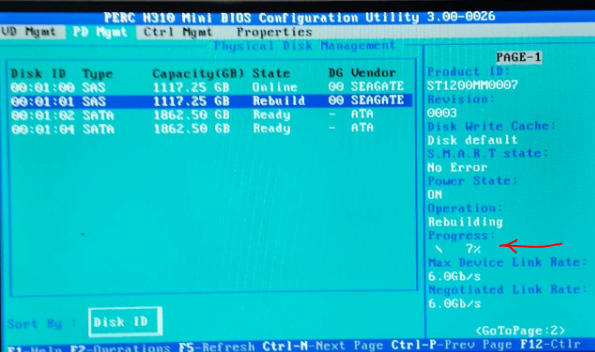
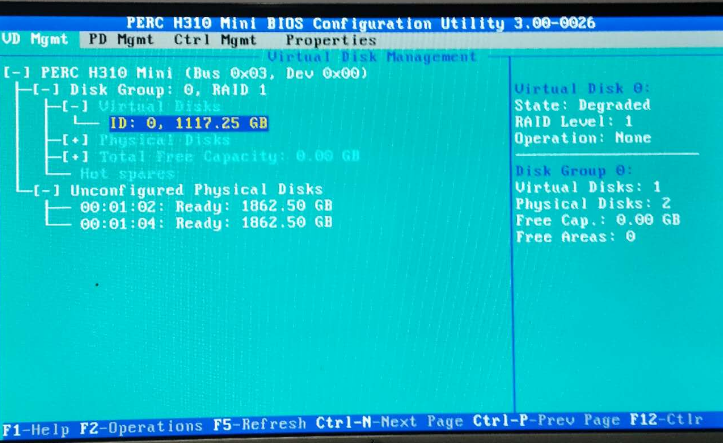
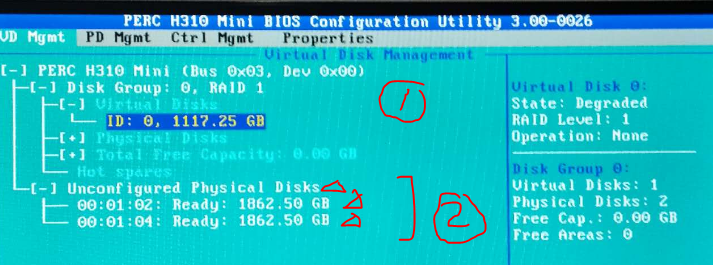
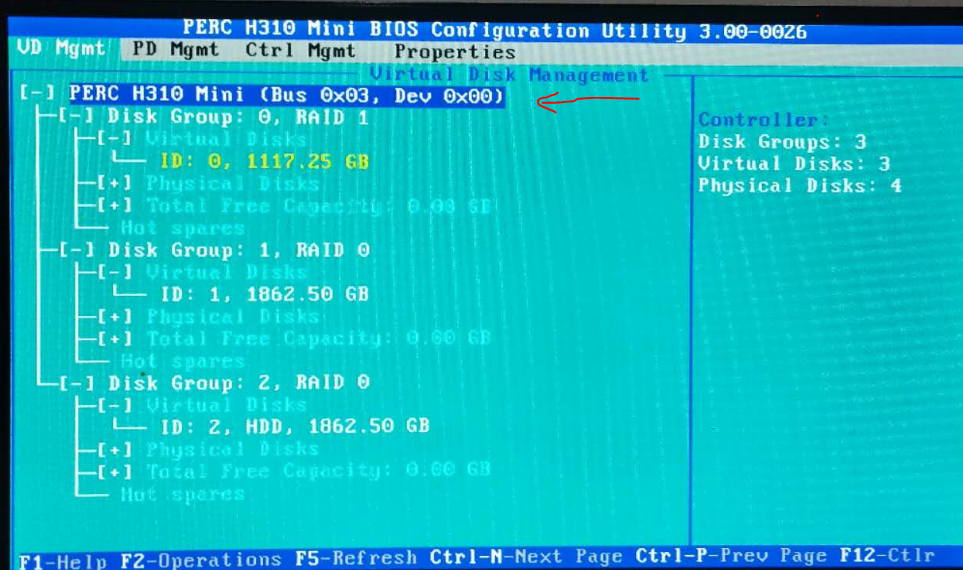
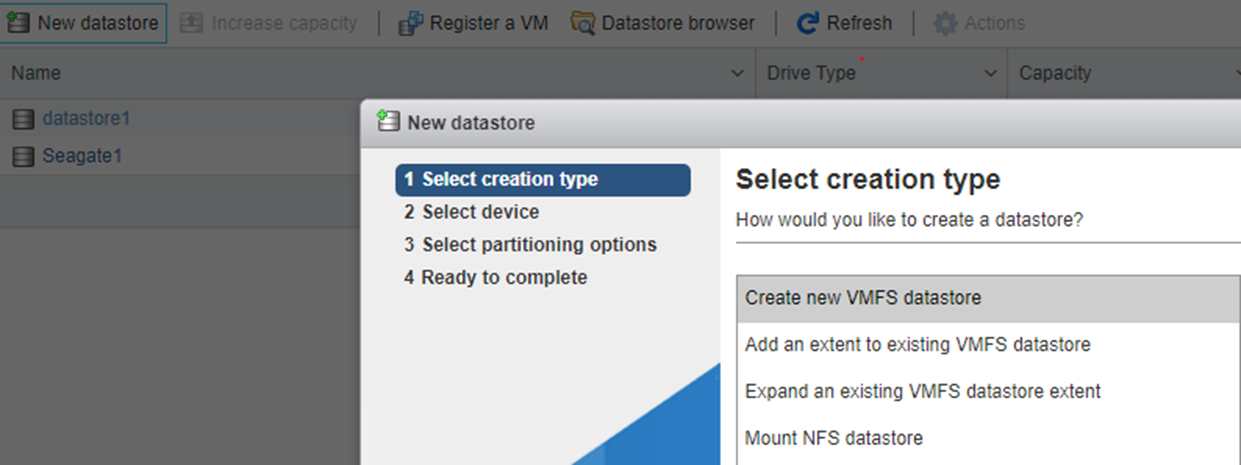
how is it connected? did you purchase a controller for the server? if so, does the controller see it?
or is it a sata drive connected directly to the system board?
is the drive visible there?