How to connect to Company Azure AD
I wonder how do I make a windows 10 and 11 connected to Company Azure AD. I am able to enroll to MDM and obviusly is connected to the on-prem AD domain. I do not see the option to connect to Azure AD. I did notice the following device with the three options:
Thanks for your help,
See screenshot below:
ASKER
Yes, hybrid environment.
The Azure AD name and the Premises AD have the same name.
I wonder how this device has connectivity to three and not two like the other devices..
The Azure AD name and the Premises AD have the same name.
I wonder how this device has connectivity to three and not two like the other devices..
It s pund as though your on-premises AD is sync to the azure AD.
Not clear what you are looking at, which features are tied in?
Not clear what you are looking at, which features are tied in?
ASKER
The future end goal, is to have all devices Azure AD joined. Because, the client stills have devices on-prem, we set up Hybrid Azure AD joined. I did enroll all devices to MDM (Intune) but when I was enrolling the last device I did notice the connectivity to Azure AD.
Also, we are planning to migrate a file server to the cloud using an Azure VM. The user currently has mapped drives.
So, if the Device is currently in Hybrid Azure AD, the user logged in to that device will not have issues accessing the files in the cloud, correct? The device will not need to be Azure AD joined, correct?
Also, we are planning to migrate a file server to the cloud using an Azure VM. The user currently has mapped drives.
So, if the Device is currently in Hybrid Azure AD, the user logged in to that device will not have issues accessing the files in the cloud, correct? The device will not need to be Azure AD joined, correct?
VM, are the mapping using server based shares or DFS?
ASKER
Server based shares
To make the transition when you retire the on-premises server or add Terminal/RDS servers in the cloud is to migrate to DFS, note that you will be duplicating the storage of data from the on-premises shares into the cloud file server. using DFS-R.
consider the costs.
This way, DFS based is a referral service ..... and will based on configuration handle the access ....
consider the costs.
This way, DFS based is a referral service ..... and will based on configuration handle the access ....
ASKER
Ok, so let's say the current data is migrated to the DFS-R and is fully synced to the cloud from the on-prem file server. Will the current devices as Hybrid Azure AD joined will be able to pull data using mapped drives from the DFS in the cloud ?
When using DFS with two targets one local, on premises and one in the cloud.
Yes, the client system should be able to access either.
Such as when the on premises server is retired, removed as a DFS name space target. Only the cloud based share will be avilable by referral.
The local lan and ththe azure resources are connected via a VPN?
You can test it by setting a test shate in a DFS name space. The.n adjust the referral settings under DFS managemet to prefer the cloud target.
And see if the system follows the referral,the change is not instamtenious....
Yes, the client system should be able to access either.
Such as when the on premises server is retired, removed as a DFS name space target. Only the cloud based share will be avilable by referral.
The local lan and ththe azure resources are connected via a VPN?
You can test it by setting a test shate in a DFS name space. The.n adjust the referral settings under DFS managemet to prefer the cloud target.
And see if the system follows the referral,the change is not instamtenious....
ASKER
Yes, they use GlobalProtect for now to get the resources from On-Prem. Will give it a shot. Thanks,
ASKER
Ohh forgot to mention that the amount of data, is more than 1 TB
That is often the difficulty assessing ...the costs based on need i.e. whether retaining the in house fileserver or whether moving it into the cloud.
Style of data
Dows the on-premises server must go?
Style of data
Dows the on-premises server must go?
ASKER
Yeahh, the on-prem must go..
The DFS-Replication will be copying the data out, give it time over the weekend to complete, before you add the azure VM as a target to the dfs name space.
ASKER
But, there will be two expenses, right ? The Azure VM and the DFS name space. I will research more about the DFS name space
Expenses? potentially, there is a fee for the permanent storage space.
If you can have the data within the M365 Onedrive space.....
Best way to get an accurate answer is to check with the source.
They will have a better set of answers given they have all the relevant data type of Agreement, account that you have and where and how different features interact with it.
If you can have the data within the M365 Onedrive space.....
Best way to get an accurate answer is to check with the source.
They will have a better set of answers given they have all the relevant data type of Agreement, account that you have and where and how different features interact with it.
ASKER
Ohh, so you are saying that M365 Onedrive space can be presented a one single storage unit with folders and shared along with the users....?
I am hypothesizing once I looked at the pricing to what arrangement your firm might pursue to lower the total costs.
https://azure.microsoft.com/en-us/pricing/details/virtual-machines/windows/
Your existing has a per user fee per month/year...
And might be a normal progression away from IT capital investment in new servers, etc.
https://azure.microsoft.com/en-us/pricing/details/virtual-machines/windows/
Your existing has a per user fee per month/year...
And might be a normal progression away from IT capital investment in new servers, etc.
ASKER
Ohh ok. I do not think onedrive might work. It will change how users currently access data through their mapped drives.
ASKER CERTIFIED SOLUTION
membership
This solution is only available to members.
To access this solution, you must be a member of Experts Exchange.
ASKER
Thank you, thank you for all your advice.
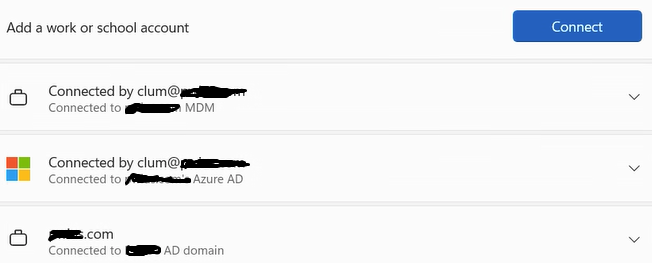
You can not be connected to both (if they are separate) at the same time.
What.is your azure AD name versus your premises AD?