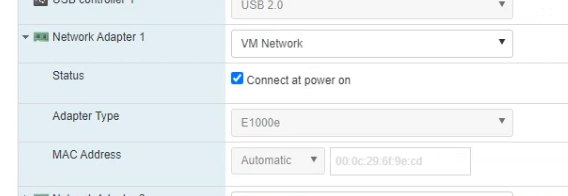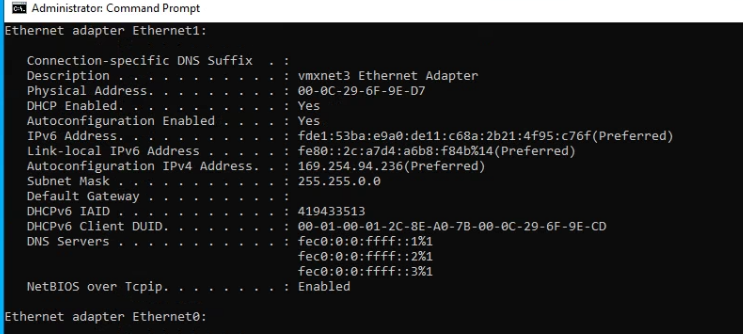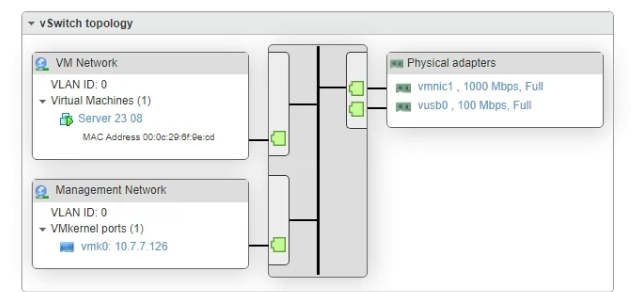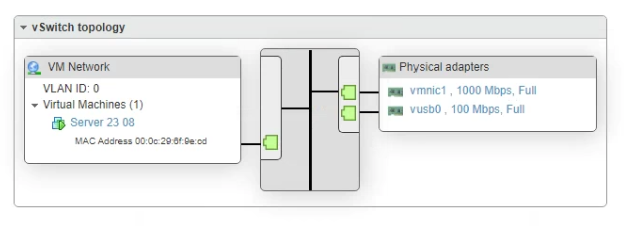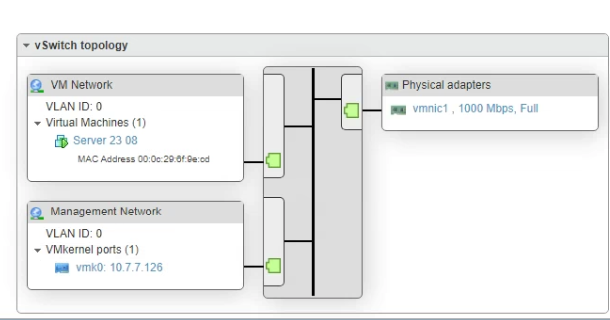Networking
--
Questions
--
Followers
Top Experts
Hi I have a VMWare 6.7 Esxi server that I just loaded on a PowerEdge T440, all seems great, I can manage it from it's IP.
I created a new Windows Server 2022 virtual machine, but I cant get internet connection. I added the standard Nic, then a VMXNet3 card. I installed tools and all but no network connection. The cards are showing in the unit. I did connect both of the onboard nics to the physical Switch. Thanks all.
Zero AI Policy
We believe in human intelligence. Our moderation policy strictly prohibits the use of LLM content in our Q&A threads.
Do you have local LAN access?
Can you ping the ESXi host management’s IP?
Is the VM connected to VM Network!?
is it set to be connected on boot?
What does the VM reflect for the network card?
ipconfig /all?
Andrew, I do have lan access, the ESXi host managment is pingable, I can open it in a web gui, yes the vpn is connected to the VM Network, or the card is and it has vm network as what it's connected to. I do have both nic's in the server connected to the switch.
Arnold ill do the two shots, hope this is what you were looking for






EARN REWARDS FOR ASKING, ANSWERING, AND MORE.
Earn free swag for participating on the platform.
Look at the host VM network drop down, what options do you see there?
Alternatively, configure IP as static. On the VM And see if that foxez the issue.
The VM seems to have two network adapters allocated.

Get a FREE t-shirt when you ask your first question.
We believe in human intelligence. Our moderation policy strictly prohibits the use of LLM content in our Q&A threads.
Arnold thanks, if I put static, no go, all other stations get dhcp ip addresses. Sorry I mentioned earlier I did put a 2nd virtual nic trying to get it going, thats why it has the vmx3 also. neither gets an address.
Sorry I mentioned earlier I did put a 2nd virtual nic trying to get it going, thats why it has the vmx3 also.
remove the E1000e; shouldn't be using that
if I put static, no go, all other stations get dhcp ip addresses
sounds like a networking configuration issue either with the hypervisor or switch not letting traffic to go through from the guest
can you post screenshots of your networking config from ESXi?






EARN REWARDS FOR ASKING, ANSWERING, AND MORE.
Earn free swag for participating on the platform.
Remove an uplink at present to check your teaming is not foo
To be honest with you as you’ve not done much VM config
I would delete the VM and start again create a new VM alter the networking so you have a single VMXNET3 the drivers are now included and reinstall from ISO
It’s going to take minutes
I know I’ve suggested remove all physical nics but 1 uplink!
Because the OP says connected physical uplinks to physical switch but I’m not sure if that was done with any design in place?

Get a FREE t-shirt when you ask your first question.
We believe in human intelligence. Our moderation policy strictly prohibits the use of LLM content in our Q&A threads.
Seth, OK, I removed both nics and added the VMX one, I also installed the latest version of tools still no go.
Arnold, does that screen show below help?
Andrew, how do I remove the uplink? Also I can make a new one, but I figured the same thing would hapen since I would be dooing the same steps, but i can. or just make a 2nd one.
OK, Thanks Andrew, do I remove it from the switch?






EARN REWARDS FOR ASKING, ANSWERING, AND MORE.
Earn free swag for participating on the platform.
Edit vSwitch and in the uplink settings click X to remove
ok dooing now, looking for way to remove usbthing
I think someone is on autopilot here just adding everything! 😂

Get a FREE t-shirt when you ask your first question.
We believe in human intelligence. Our moderation policy strictly prohibits the use of LLM content in our Q&A threads.
I don't remember adding that usb thing. But I would love to find a way to kill it
If you inspect the setup of the vSwitch there is an option on Edit to add remove uplinks






EARN REWARDS FOR ASKING, ANSWERING, AND MORE.
Earn free swag for participating on the platform.
Thank you all, so much.
(LOM, IDRAC, etc.)
By the look of the diagram, it might not be connected, or you did not install the Host Server Hardware tools .....
Once I dumped it, it worked, I did have the newest VMWare tools installed.

Get a FREE t-shirt when you ask your first question.
We believe in human intelligence. Our moderation policy strictly prohibits the use of LLM content in our Q&A threads.
HOST VMWAre has an option to have access to the underlying HW in order to monitor CPU, FANs, powersupply, etc.
Often you need to install the HW specific Package for vmware esxi to get alerted when a loss of redundancy occurs if a power supply fails, similarly to failures of hard drives that make up the datastore.
The server is a Dell, HP, etc.?
often the host loads the Vmware OEM specific....versus the ESXi from VMWARE.
You're further along, I guess I will try not to complicate things beyond your current pursuits more than I possibly have.
OH, thanks, yes its a Dell Power Edge.
Excellent pay attention to what your doing on autopilot! 😂






EARN REWARDS FOR ASKING, ANSWERING, AND MORE.
Earn free swag for participating on the platform.
Thanks Andrew, I didn't know how to add that stuff, so not sure, maybe I sleepwalk. :)
Arnold I booted off the esxi usb installer, not sure if I was in the Idrac.

Get a FREE t-shirt when you ask your first question.
We believe in human intelligence. Our moderation policy strictly prohibits the use of LLM content in our Q&A threads.
or were you loged into a workstation and accessing the server via a browser
idraC, in this case allows for remote management of the server as though you are infront of the server.
as long as the server is connected to power, you can turn the server on and off using this interface.
differences in capability differ between the express and the Enterprise version of idrac licensing.
ESXi default install creates a default VMKernel and virtual machine portgroup on vmnic0 only
We’ve never seen the installer add two teamed interfaces!
Arnold, I always wondered what that idrac was, thank you.
Andrew, Ive installed vmware like 50 times and I've never seen that either, its usually super simple






EARN REWARDS FOR ASKING, ANSWERING, AND MORE.
Earn free swag for participating on the platform.
Something very odd going on, then again 6.7 is old! and defunct!
Networking
--
Questions
--
Followers
Top Experts
Networking is the process of connecting computing devices, peripherals and terminals together through a system that uses wiring, cabling or radio waves that enable their users to communicate, share information and interact over distances. Often associated are issues regarding operating systems, hardware and equipment, cloud and virtual networking, protocols, architecture, storage and management.