Windows OS
--
Questions
--
Followers
Top Experts
I have a Windows 10 version 22H2 installed on several computers and I need to install IrDA infrared in the Optional features. No matter which of these computers I install it on the Install fails and I get the contact your administrator to get this feature message. I've tried installing it using the administrator logon and the local administrator logon, but it still fails. Any Suggestion?
Zero AI Policy
We believe in human intelligence. Our moderation policy strictly prohibits the use of LLM content in our Q&A threads.
Is the IRDA hardware on the systems? It isn't as common as it used to be...
The ACTiSys ACT4002US cable is not plugged in the computer while I'm trying to install the IrDA infrared in Windows 10 optional features settings.
Microsoft have deprecated their IrDA stack in Windows 10
ACTiSys however say they have a "workaround" for your device's chipset for Windows 10 but you have to ask them for it
https://www.actisys.com/ir4002us-mob.html
I'm just wondering why they aren't being transparent about publishing it as a download publicly.
More here:
https://www.actisys.com/Downloads.html#NOTE3
About the info they need in your support request






EARN REWARDS FOR ASKING, ANSWERING, AND MORE.
Earn free swag for participating on the platform.
Thank you, but I’m already aware of this workaround… my question is about installing IrDA infrared in the Optional features setting that fails when I try to install it. When ACTiSYS support tries to help me, they are not able to install it and they can not help me until it is fixed. Any Suggestion? The rest of the details are in my original description.
Strange I've just installed it on a 22H2 build with no problem following the standard instructions
(https://github.com/inthehand/32feet/wiki/Enable-IrDA-in-Windows-10-and-above)
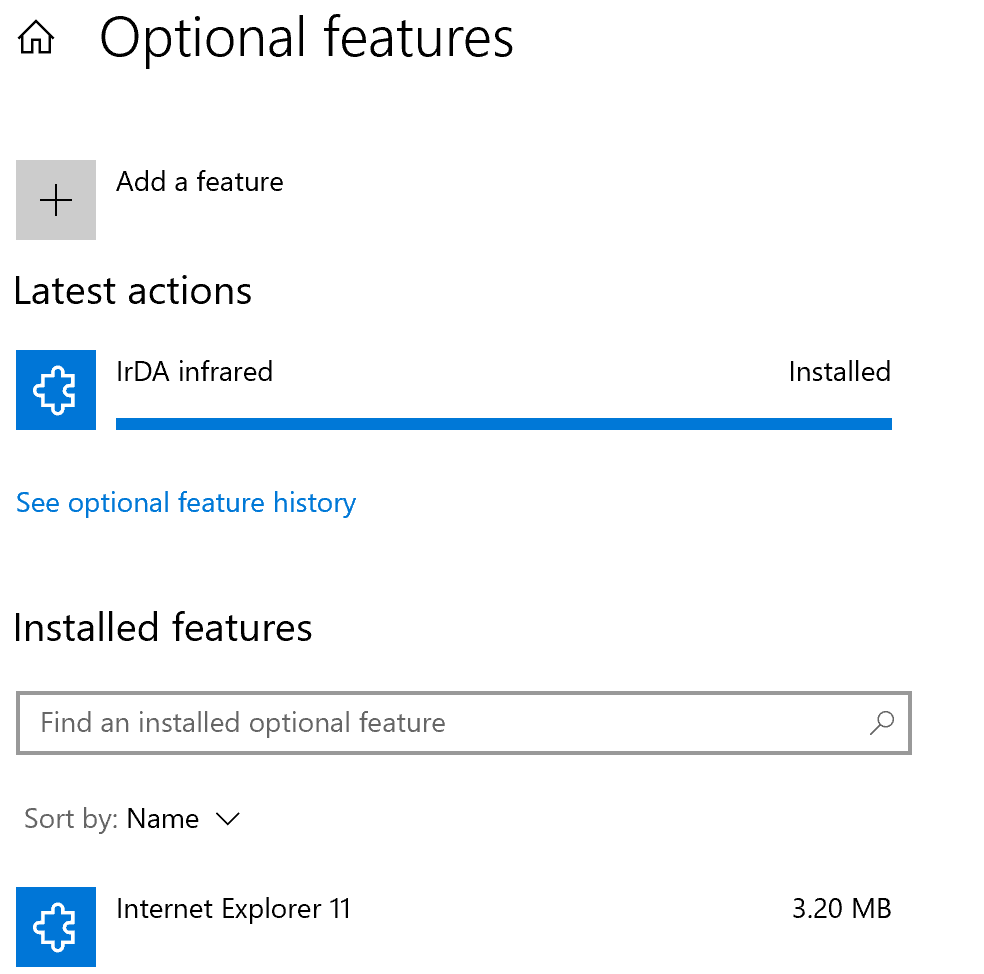
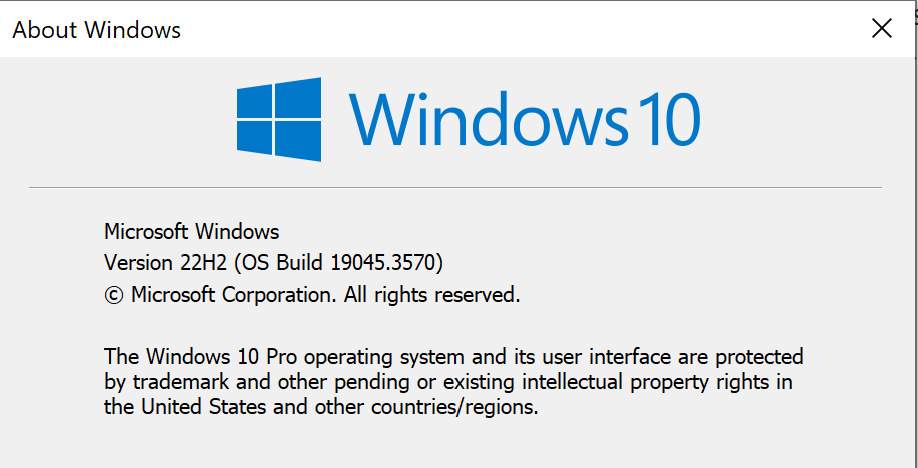 Are you getting a specific error when you try?
Are you getting a specific error when you try?
Windows OS
--
Questions
--
Followers
Top Experts
This topic area includes legacy versions of Windows prior to Windows 2000: Windows 3/3.1, Windows 95 and Windows 98, plus any other Windows-related versions including Windows Mobile.