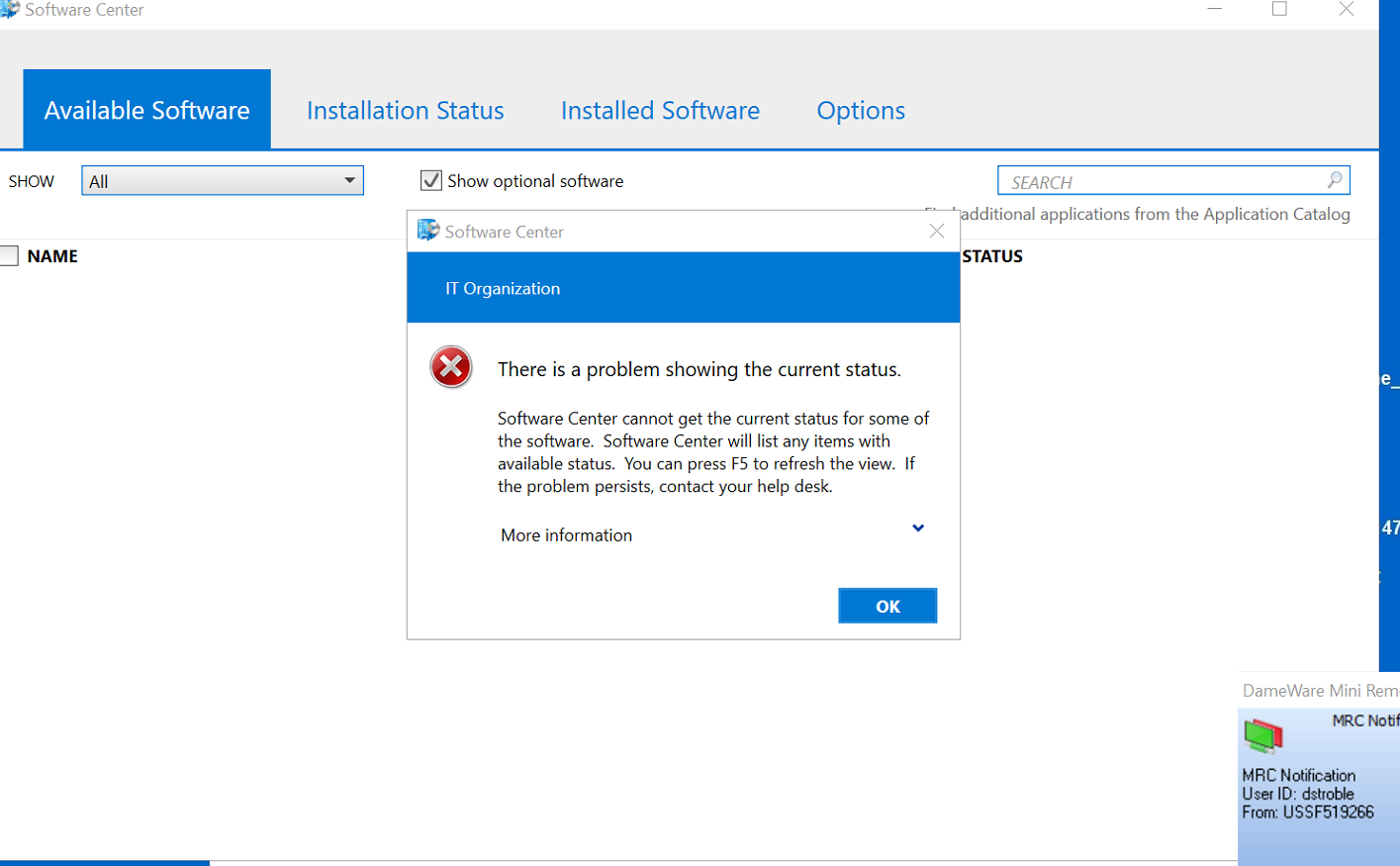Windows OS
--
Questions
--
Followers
Top Experts
A Windows 10 64-bit 21H2 computer within my organization has an issue where when SCCM is launched it only displays what is shown in the first screenshot below & the Configuration Manager Properties Action tab only displays the first two items (as shown in the second screenshot).
I have uninstalled and reinstalled the SCCM client several times but this issue continues to occur.
I've been told that the most likely cause of this issue is due to the due to the SCCM client certificate issue shown in the third screenshot below where the client certificate says None when it should say PKI.
What can be done to fix this issue so that the SCCM client will fully install on this computer and the SCCM Actions tab within Control Panel will be fully populated?
SCCM Console issue:
SCCM Actions tab issue:
SCCM client cert issue: (Assigned management has been whited out so as not to reveal company name).
Client certificate says None
I've also tried the following steps attempting to resolve this issue:
Stop the Windows Management Instrumentation & Windows Update services
Rename the C:\windows\SoftwareDistribution folder to .OLD
Rename the C:\Windows\System32\wbem\Repository folder to .OLD
Restart the Windows Management Instrumentation, Windows Update, entstart64, & SMS Agent Host services
Reboot if above services don’t restart
Rerun the SCCM reinstallation batch file
Delete the following folders/files:
C:\Windows\CCM
C:\Windows\CCMEBS
C:\Windows\ccmcache (may not be there)
If folder is write protected, rename folder to .old:
C:\Windows\CCMsetup -> ccmsetup.old
Delete files:
C:\Windows\SMSAdvancedClient.configmgr...
C:\Windows\SMSCFG.ini file
Zero AI Policy
We believe in human intelligence. Our moderation policy strictly prohibits the use of LLM content in our Q&A threads.
Looks like the client never gets a machine policy from its Management Point.
But after killing the Wbem folder I'm not sure if it can be fixed. Since Win 7 deleting the WMI repository should be the last resort...
Its unclear at which state you renamed \wbem, before or after uninstalling the client.
I'd try to get wbem back (since you simply renamed it) but make sure the SCCM client is in the installation state it was before renaming it.
After wbem is back, try uninstalling the client by running
C:\Windows\ccmsetup\ccmsetup.exe /uninstall
Watch C:\Windows\ccmsetup\Logs\client.msi_uninstall.log until the client got completely removed, hoping for no errors stopping it.
If it worked, delete C:\Windows\CCM & subdirs, C:\Windows\ccmcache & subdirs, C:\Windows\ccmsetup & subdirs if they exist
Reboot
Next run
winmgmt /verifyrepositoryfrom an elevated prompt and check for problems.
If it returns ok, install the client from your site server
similar to
\\<YourSiteServer>\SMS_<YourSiteCode>\Client\ccmsetup.exe /mp:yoursiteserver.yourdomain.com SMSSITECODE=<YourSiteCode>Watch C:\Windows\ccmsetup\Log\ccmsetup.log if it finishes returning 0 or 3010. If its 3010 reboot again.
Now wait and watch C:\Windows\ccm\logs\Locationmanager.log and PolicyAgent.log until it gets the policy.
It may take some minutes.
Next verify the control panel applet Action Tab shows more than 2 entries after 10 minutes and some Components are "Installed".
Also check the SCCM console state of the client and verify it hasn't been blocked (right-click -> Unblock would be available in that case).
Michael's advice is excellent above. Don't mess with WMI these days. It's a nasty fix for W7 and rarely helped even then.
Given the certificates show as none, have you opened the MMC and checked if there are any? If not, please look. If they are missing you need to fix it - preferably with a pure install of the client. Watch the logs. That is the source of truth.






EARN REWARDS FOR ASKING, ANSWERING, AND MORE.
Earn free swag for participating on the platform.
Windows OS
--
Questions
--
Followers
Top Experts
This topic area includes legacy versions of Windows prior to Windows 2000: Windows 3/3.1, Windows 95 and Windows 98, plus any other Windows-related versions including Windows Mobile.